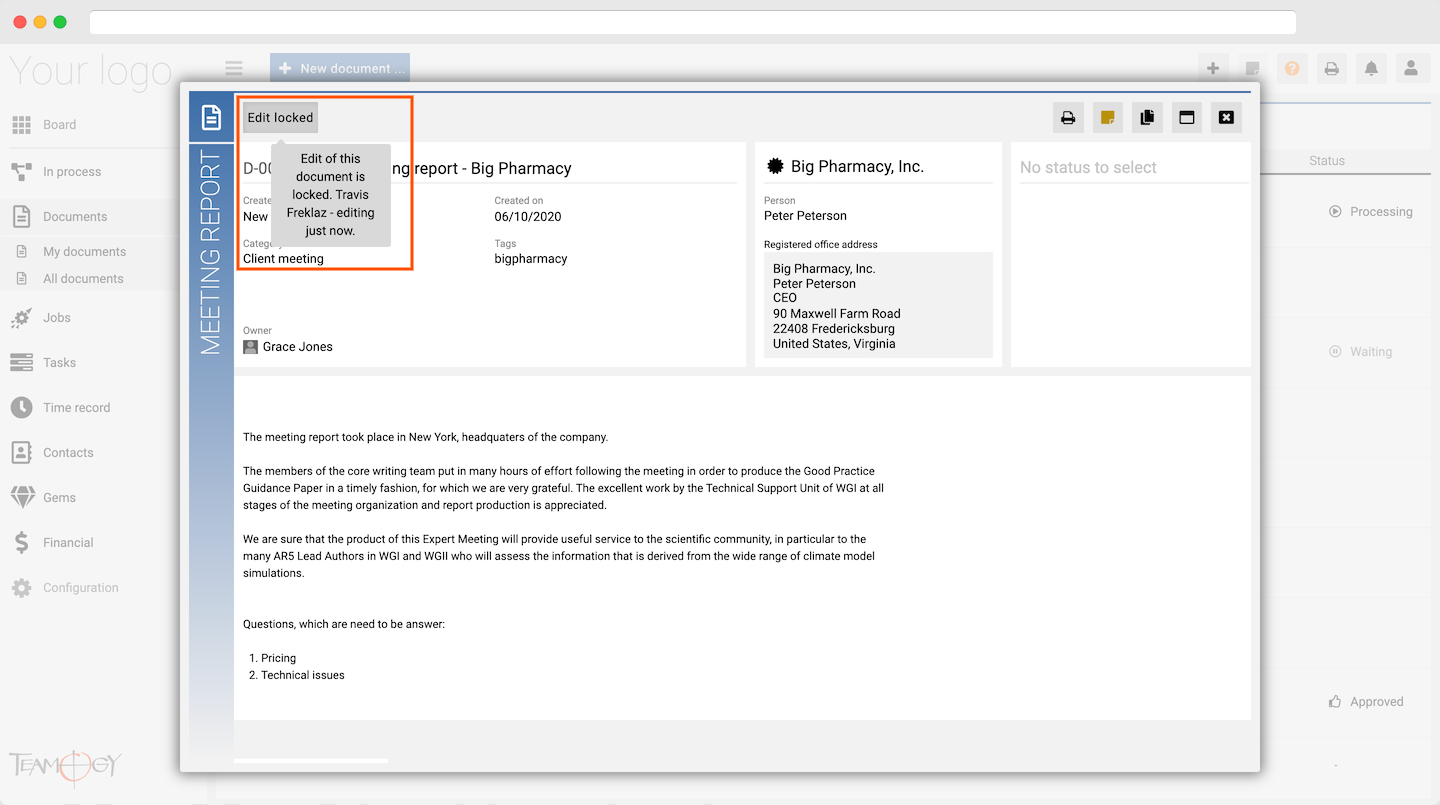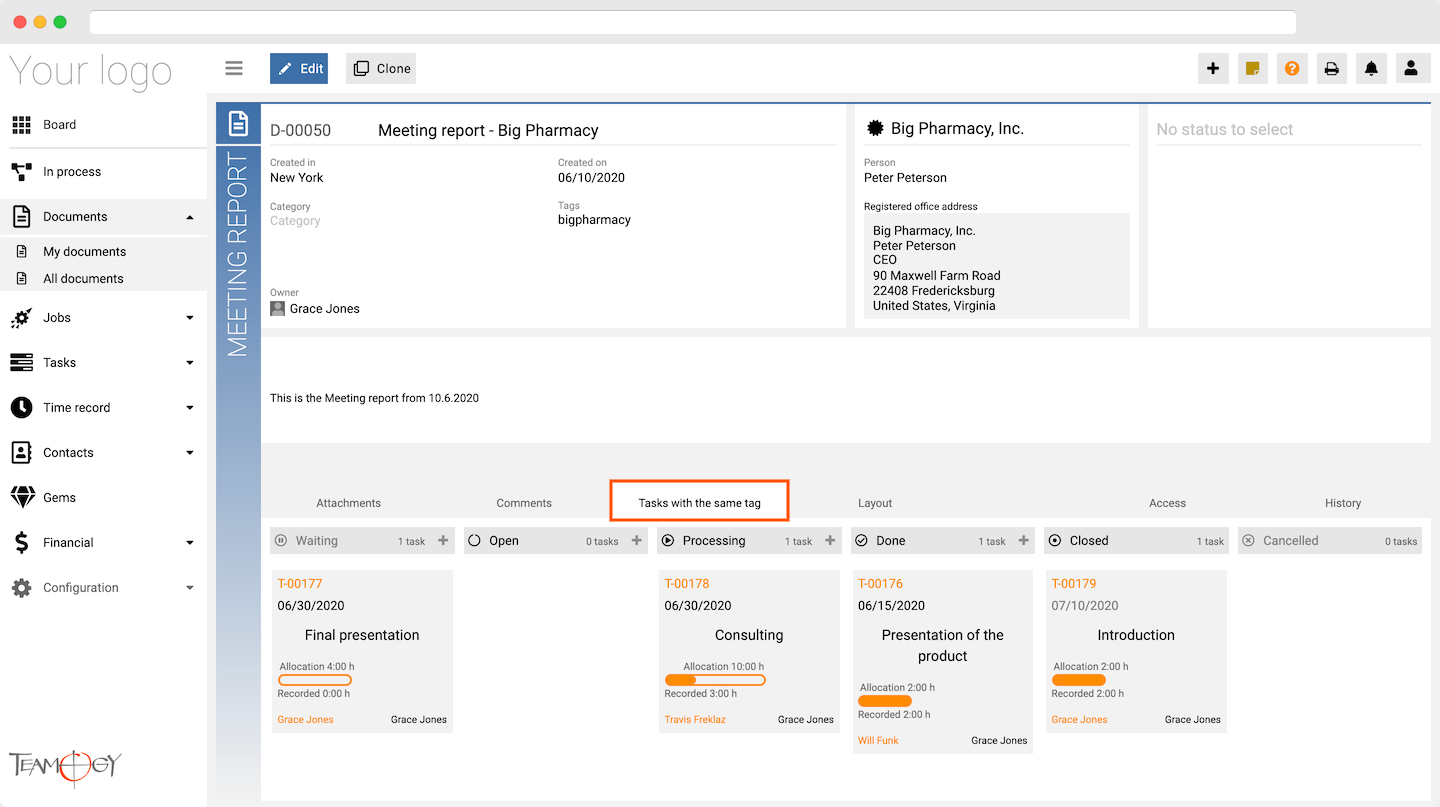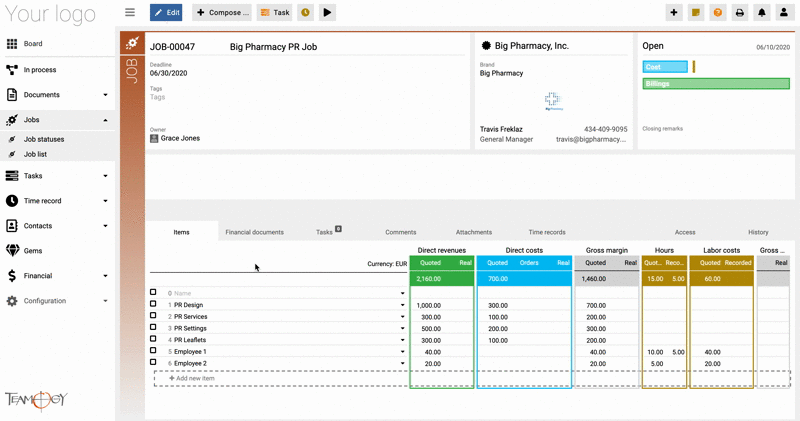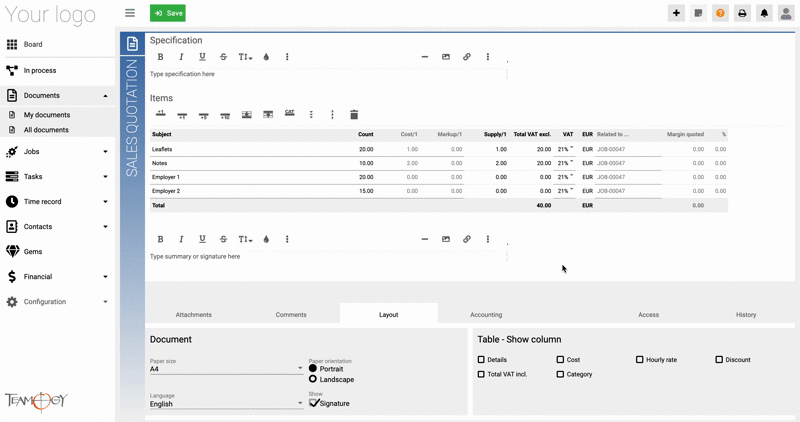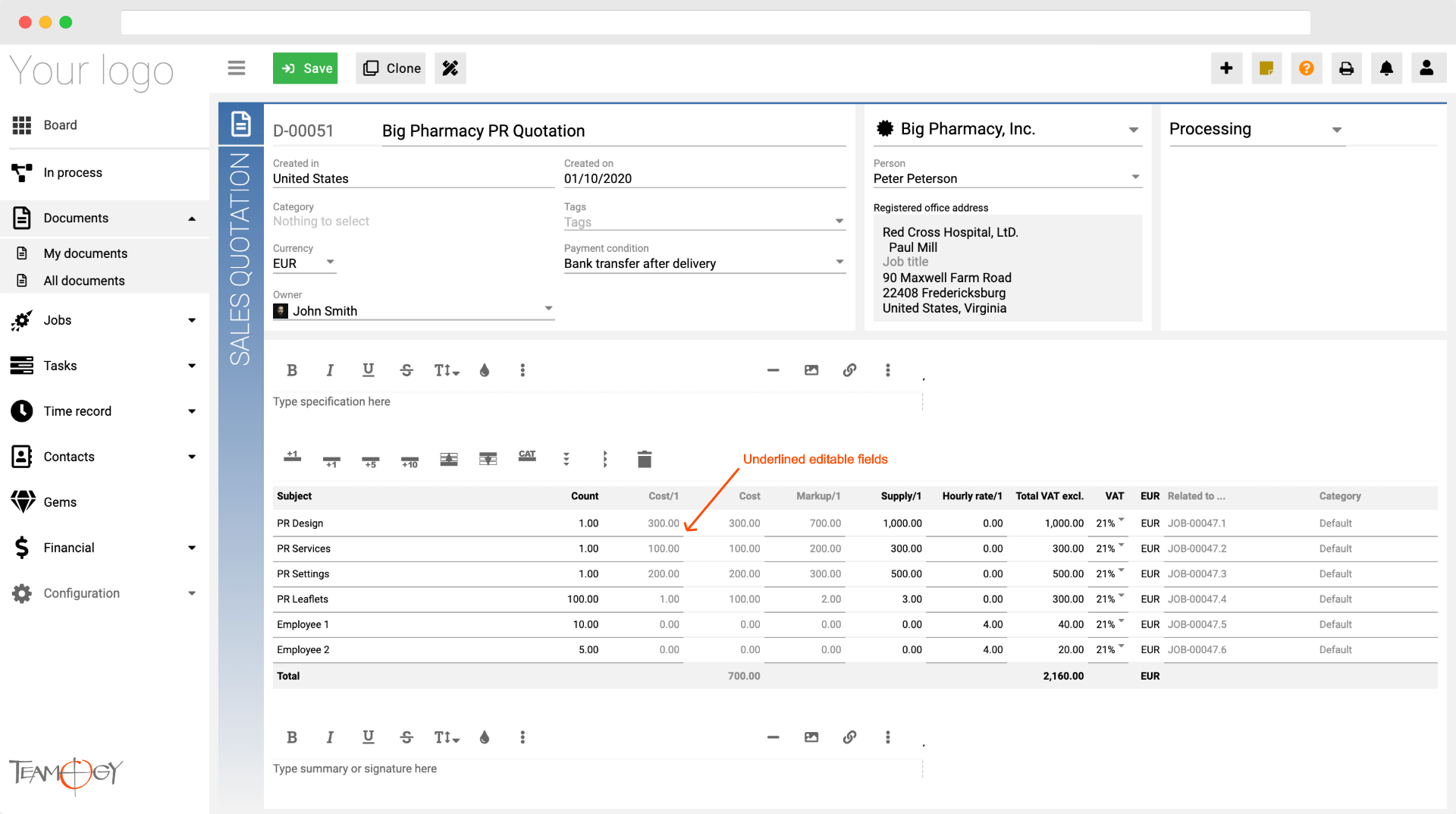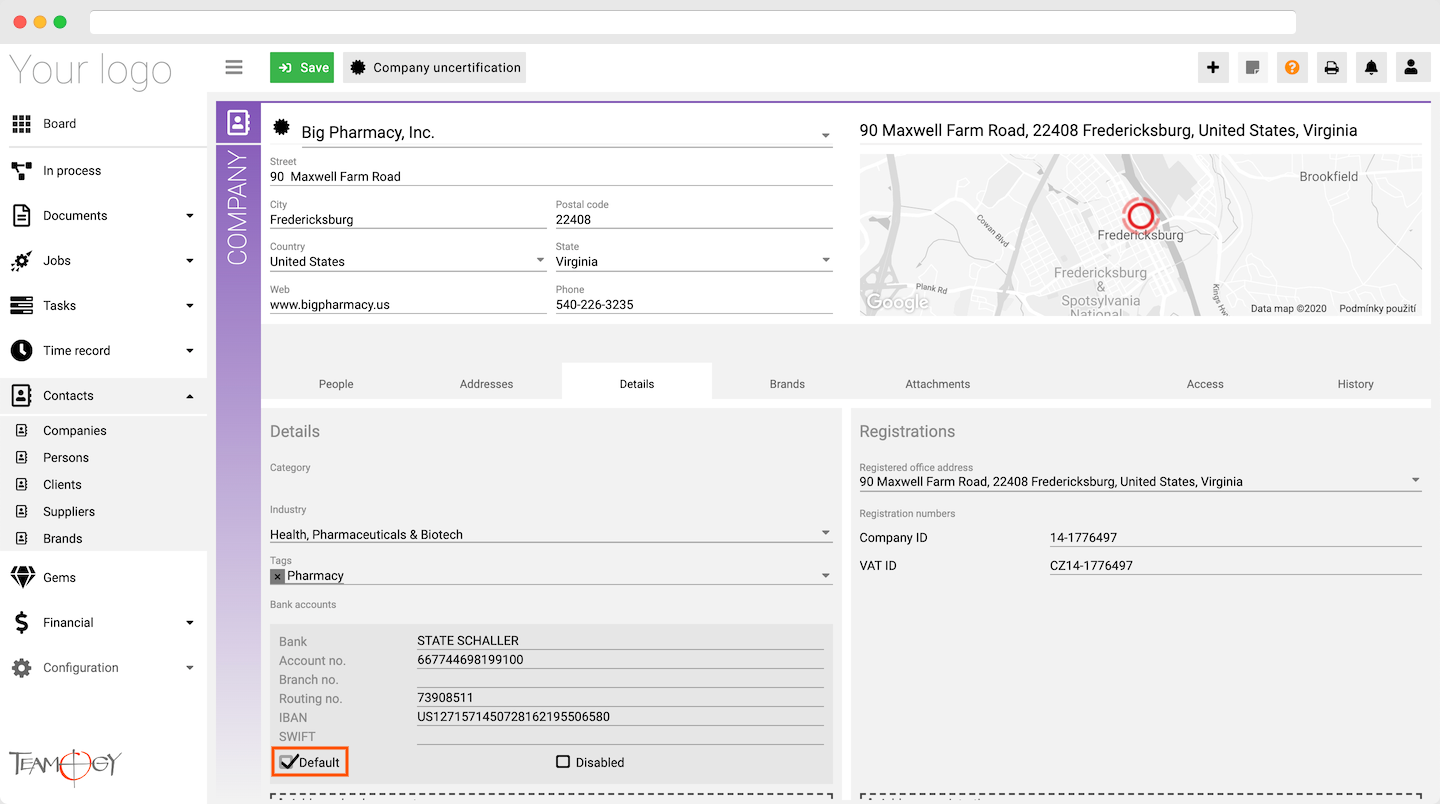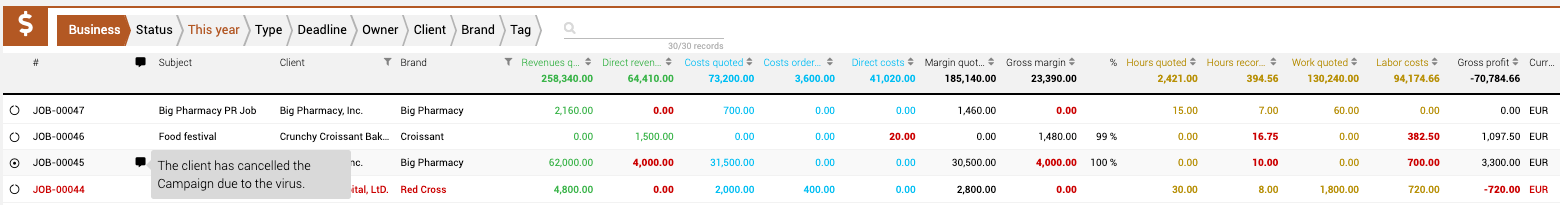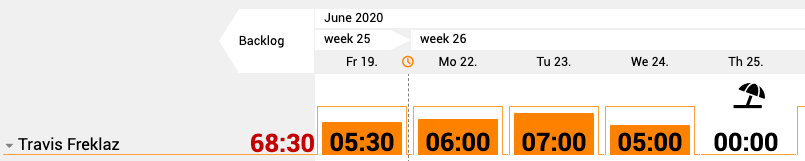What’s new in Teamogy 3.3
Release date: 2020-06-20
Major Functionality
- My colleagues’ availability indicators on the Dashboard
- Concurrent editing notification on documents
- Connect the Meeting report with Tasks by tags
Improvements
- Possibility to record/track time from Job, directly to the specific item
- Advanceds option to hide/show columns in Sales Quotation
- Smart highlight of editable fields at the Quotation table
- Bank account & Brand can be marked as default
- New view added – Team timesheets
- Closing remarks on Jobs
- Approved Absence is visible in Task Planner
- New visual style of Binders
Major Functionality
1. My colleagues’ availability indicators on the Dashboard
We have added new indicators to the list of my colleagues. There is an option to see online status, attendance status or whether the colleague has started to work (activated Start/Stop function) on a particular Task.
2. Concurrent editing notification on documents
This feature prevents awkward situation when you and your colleague are editing the same Document at the same time. The system informs you about the editing by another colleague and doesn’t allow you to edit at the same moment.
3. Connect the Meeting report with Tasks by tags
We have added superb feature for Meetings. If you have tagged the Meeting report with the same tag as Tasks, the system will automatically offer you the tab inside the Meeting report with Tasks that have the same Tag.
This feature gives you a perfect option to create and manage tasks from the Meeting report and gets agreed things done.
Check the help: https://www.teamogy.com/en/?p=35492
Improvement details
1. Option to record/track time from Job straight to the specific items
We have added the option to record/track time from Job straight to the specific items.
Check the help: https://www.teamogy.com/en/?p=35519
2. Advanced option to hide/show columns in Sales Quotation
New layout options are added into Sales Quotation. Now you can hide or show specific columns in the Edit table.
3. Smart highlight of editable fields at the Quotation table
When you look at the Edit table, you will be able to clearly see, what fields are editable or non-editable. Editable fields are underlined.
4. Bank account & Brand default
We have delivered the option to choose the default Bank account & Brand that will be automatically used on Job, respectively Purchase Invoice.
Check the help: https://www.teamogy.com/en/?p=35534
5. New view – Team timesheets
We have a new view – Team timesheets. This view is visible for users that are manager of someone. Such manager will be able to see timesheets of subordinates.
6. Closing remarks on Jobs
You can add remarks that will be shown in Report. Here you can specify for example: why the specific Job is not profitable.
Check the help: https://www.teamogy.com/en/?p=35626
7. Approved Absence is visible in Task planner
Approved Absence is shown in Task planner. When you are planning someone’s capacity, you will be able to see that the person has already planned Absence.
8. New visual style of Binders
The visual style of Binders was updated.