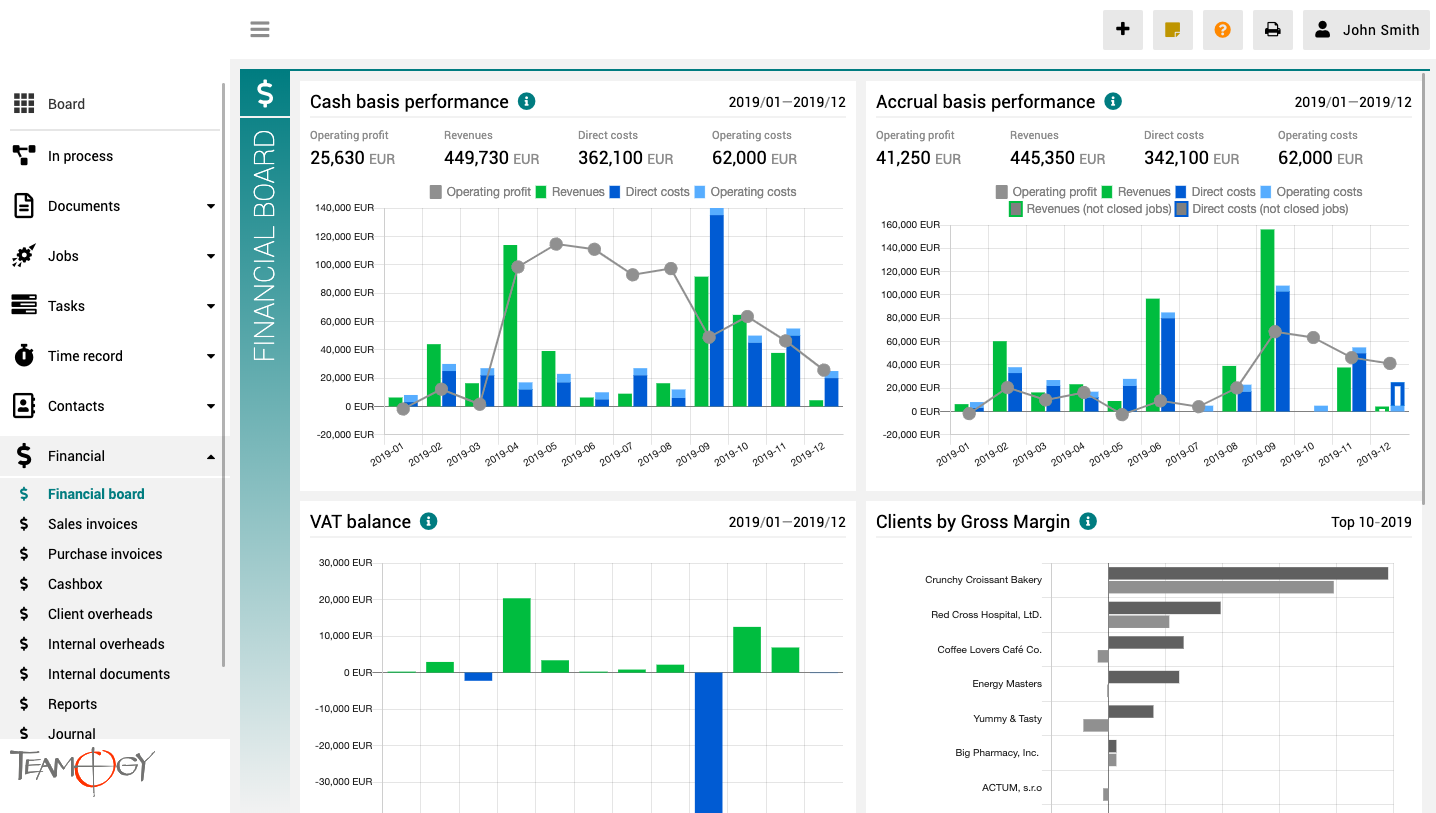About Financial Board
The finance board is a place that provides a clear view of the entire company. It contains charts with key indicators – overall evolution of revenues and costs of the company, according to financial and Job aspects, various views on client profitability and efficiency, and VAT report.
All charts have the option to select a date period while client reports also have the option to monitor the best and worst ranked clients.
Onboarding overview
Executives Training
Client service User Training
About Training
Create clan
Timing of onboarding
The Team
Kick off
Job lifecycle
Job lifecycleRoles on Job Owner - User who manage the job and have responsibility for realisation (set on job) Participants - User(s) who participate on the job realisation (set on job) Job supervisor - User(s) who can supervise all jobs (system role) Job approver -...
Password change
Password Change You can easily change your Password to the system. 1. Click on your photo in User area in the top right corner of the screen.2. Click on User settings.3. Click on the option Password change.4. Enter your old Password and new Password (New Password...
Get in Touch
If you have problem or need further assistance, do not hesitate contact Teamogy Support. Use online chat (inside Teamogy or everywhere on www.Teamogy.com in the lower right corner) and you will get prompt reply.