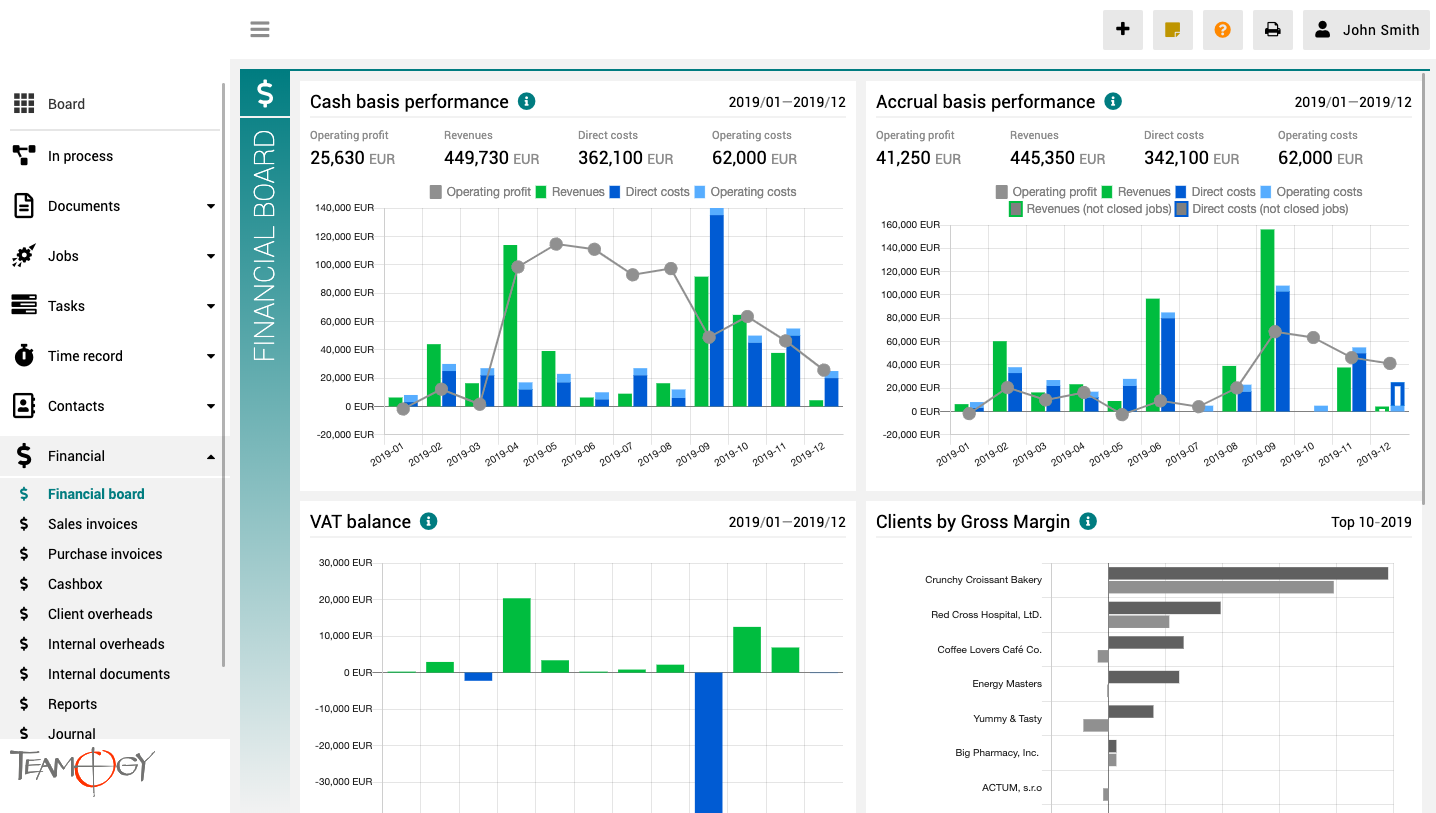About Financial Board
The finance board is a place that provides a clear view of the entire company. It contains charts with key indicators – overall evolution of revenues and costs of the company, according to financial and Job aspects, various views on client profitability and efficiency, and VAT report.
All charts have the option to select a date period while client reports also have the option to monitor the best and worst ranked clients.
General training
General Training The few things you will train new users will be common to everyone, no matter which team they belong to. First login Every user will receive initial e-mail and sms with username & password. New users will need these details to first login....
Training for realisators
Training for realisators We are now approaching specific trainings according to the team in the company. One of the teams you need to train are Realisators. You only need Tasky, Sub-tasky and Time Records to work with Teamogy. Therefore, in their training we will...
Preparation of training environment and training room
Preparation of training environment and training room After the teams and the training have been agreed, we need to send information to the Client about what must be prepared for the training and what each user should bring: Hello, great that we agreed on...
Teams & Schedule Approving
Teams & Schedule Approving As a start of the training, we need to prepare an e-mail containing information about Teams and Schedule. The email should be addressed to the Onboarding Manager by the client. Here is a sample letter: Hello, we are...
Version 3.1
What is new in 3.1 version?
Text editor, new version of task planner, mentions
Adding users to other Agencies
Adding users into another Agency You have imported users already into the Teamogy. Now they are in the agency, where you imported them. The environment has more agencies and you would like to add the users also to the other agencies (for example to DEMO). Follow these...
Basic settings in new environment
Basic settings in new Environment We have already prepared a new environment for the Client. Now we have to setup the environment. Every country has different VAT rate and other settings. Click here to find the country-specific settings. Find the client's country on...
Register Import
Import Register We need tools to do the agenda more faster. Import is one of these tools. When the environment is new, we need to set many settings here. That’s the reason why there is an register import. You just need to follow these steps to do it successfully: 1....
Creation of the Clan
Creation of the ClanIf you want to prepare new environment for the client, you have to create the new clan. Follow this guide. 1. Log in into the aio pro environment here. 2. Behind agency id in the address bar type /createclan Now you have to complete the following...
Teamviewer
Teamviewer - remote control There are some problems that we need to fix from your PC or Mac. For this situations there is Teamviewer. 1. Go to the website of Teamviewer, click here. 2. Click on Download. 3. Choose your operating system. 4. Download and install it. 5....
Get in Touch
If you have problem or need further assistance, do not hesitate contact Teamogy Support. Use online chat (inside Teamogy or everywhere on www.Teamogy.com in the lower right corner) and you will get prompt reply.