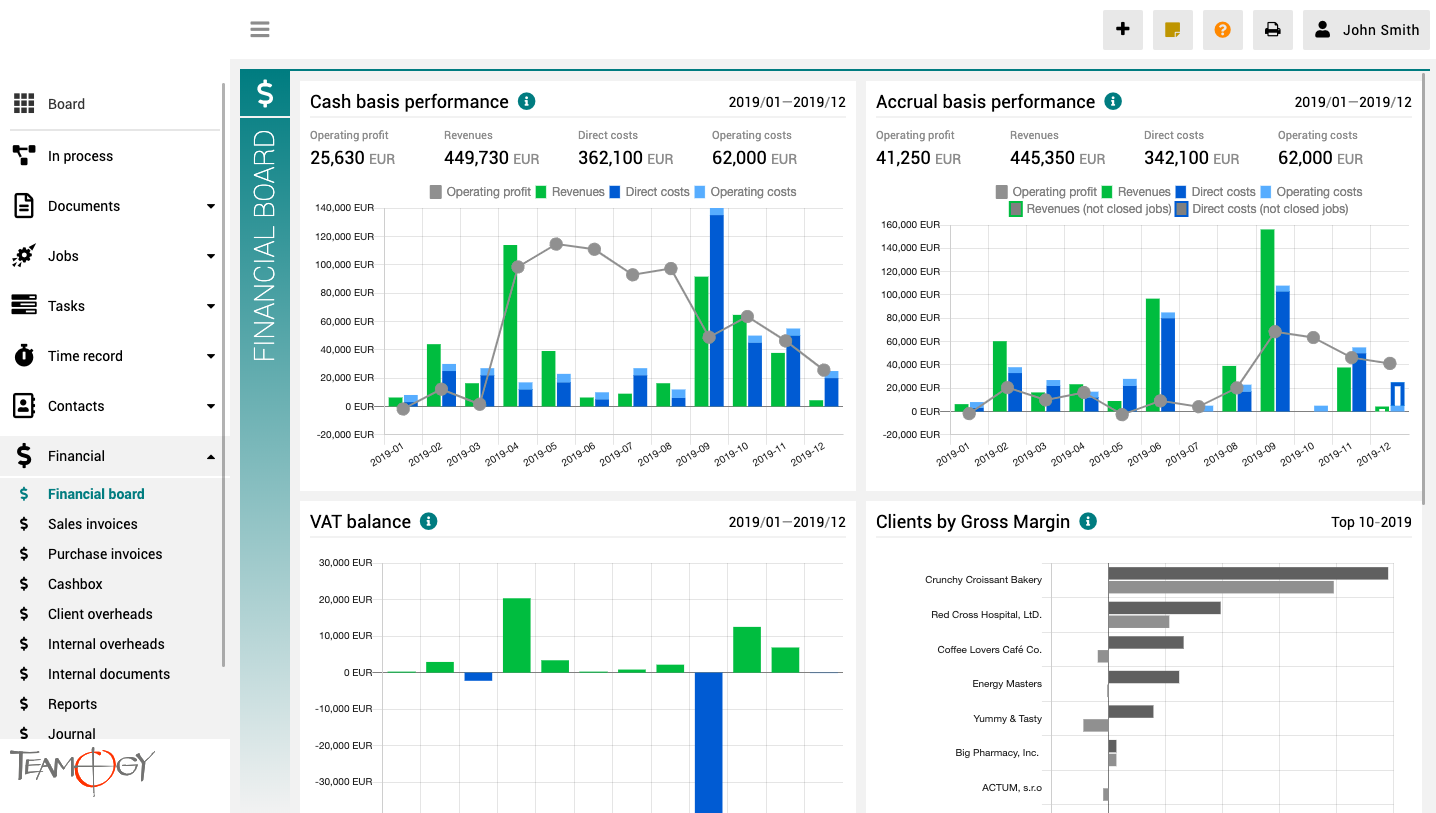About Financial Board
The finance board is a place that provides a clear view of the entire company. It contains charts with key indicators – overall evolution of revenues and costs of the company, according to financial and Job aspects, various views on client profitability and efficiency, and VAT report.
All charts have the option to select a date period while client reports also have the option to monitor the best and worst ranked clients.
Setting up the Numbering for Division and Department
Setting up the Numbering for Division and Department In the previous steps - We have activated and created the division. - now we have to set special settings directly for the Division. The Numbering is one of the options offered by the Division. Setting up a...
Client Service Training
Client Service Team TrainingDuration: 2 x 2 hrs Participants: client service team - account/project managers, account executives, account directors, project leaders and other members participating on the work with client.Training agenda1. OverviewBig picture - job...
About Subtasks
O dílčích úkolechDílčí úkoly jsou součástí úkolu. Jsou způsob, jak rozdělit jeden úkol mezi více dílčích úkolů pro více lidí zahrnující jejich vlastní časovou alokaci. Z hlavního úkolu budete mít přehled o všech dílčích úkolech a jejich aktuálním stavu. Dílčí úkoly...
New Subtask
Create a Sub-task1. Open the Task for which you want to create a Sub-task. 2. Click on Sub-task. 3. Complete all Mandatory details (can be different, depends on company’s settings). 4. Press SAVE.Below we describe the Sub-tasks and their values in the main Task. PART...
New Absence
New AbsenceThe simplest and fastest way for creating a new Absence is to use the Quick Button. 1. Click on the Quick Button in the top corner of the screen. 2. Choose Absence request. Check the GIF below on how to create an Absence by Quick Button.3. Complete All...
About Subtask
About Sub-taskSub-tasks are part of a Task. They are the way to divide one task into multiple Tasks for more people including their own time allocation. You will still have overview from the main Task to each Sub-tasks progress. Sub-tasks reduce original Task...
About Absence
About AbsenceThis functionality allows the company to plan various types of Absences, including its approval. Users can apply for vacation, home office, and other types of Absences. Absence requests may also have an approval process – the most common is when the...
Version 3.0
What is new in 3.0 version?
Notifications, Subtasks, Absence
Notifications
NotificationsNotifications inform you about changes in the system that affect you directly. Notifications help you to keep updated information about your Tasks, Subtasks, Jobs, or comments. You can find your Notifications center in the upper right corner of the...
Clients By Recorded Hours
Get in Touch
If you have problem or need further assistance, do not hesitate contact Teamogy Support. Use online chat (inside Teamogy or everywhere on www.Teamogy.com in the lower right corner) and you will get prompt reply.