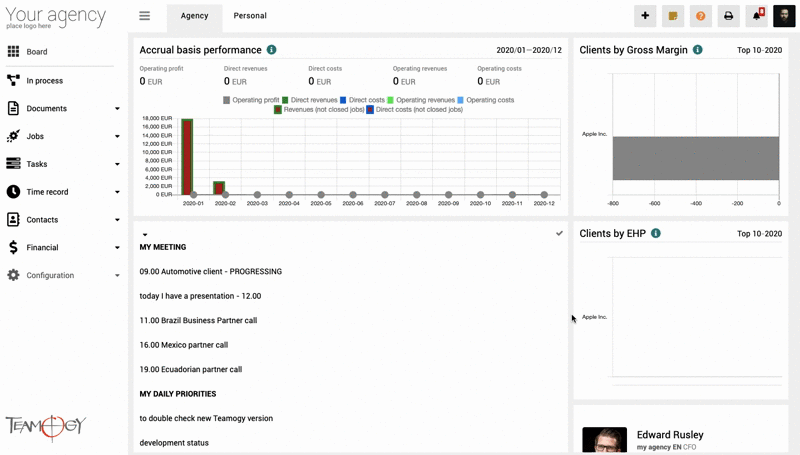Adding users into another Agency
You have imported users already into the Teamogy. Now they are in the agency, where you imported them. The environment has more agencies and you would like to add the users also to the other agencies (for example to DEMO). Follow these steps to add the users to other agencies.
1. In the left upper corner choose the agency, where you would like to add the user.
2. Unroll Configuration.
3. Click on Groups.
4. Find the Group Users.
5. Add the users.
Ozvěte se nám
Pokud máte stále problémy nebo potřebujete pomoc, neváhejte kontaktovat Teamogy support. Můžete použít online chat (uvnitř Teamogy nebo kdekoli na www.Teamogy.com v dolním pravém rohu) a dostanete rychlou odpověď.