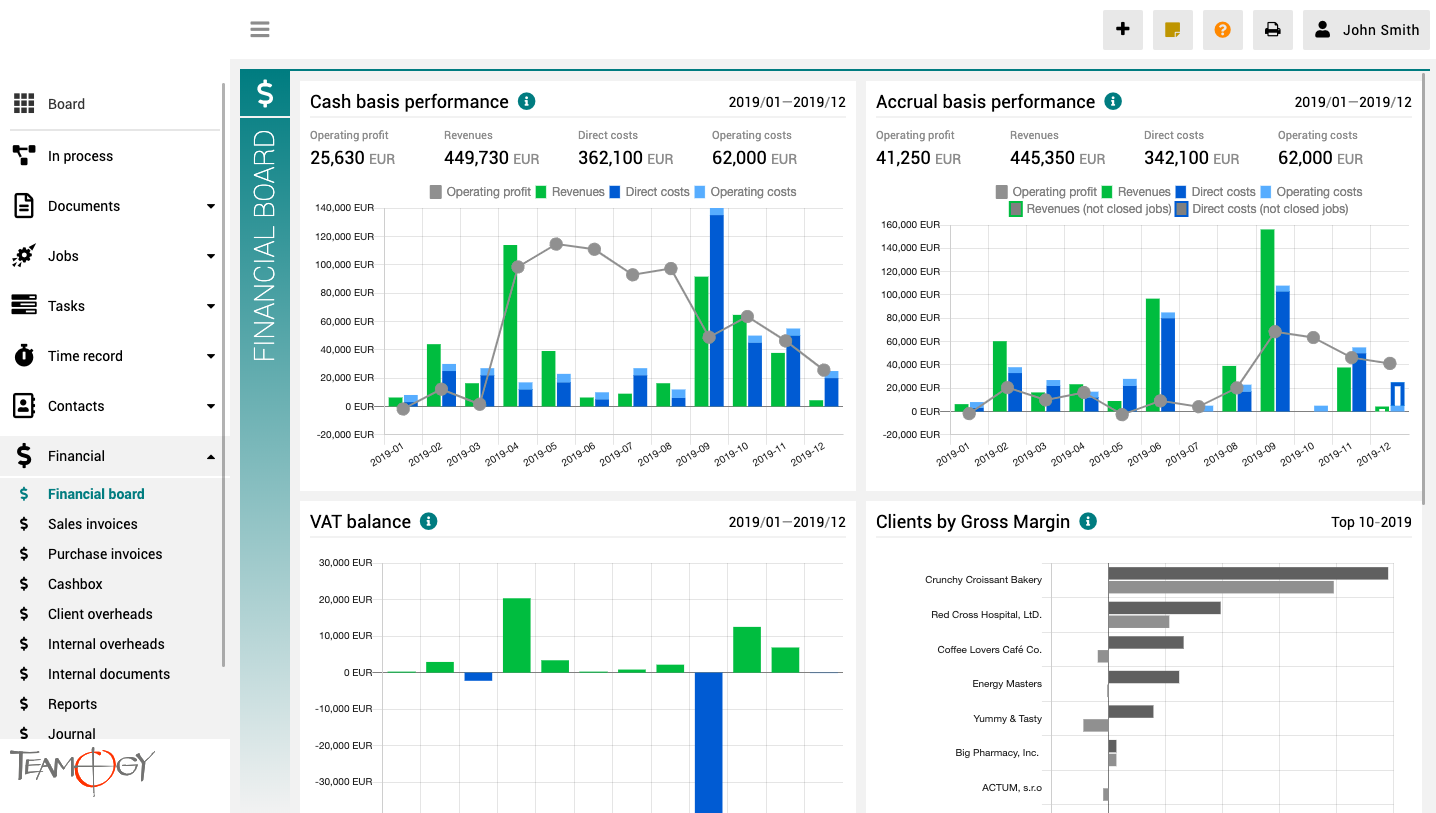About Financial Board
The finance board is a place that provides a clear view of the entire company. It contains charts with key indicators – overall evolution of revenues and costs of the company, according to financial and Job aspects, various views on client profitability and efficiency, and VAT report.
All charts have the option to select a date period while client reports also have the option to monitor the best and worst ranked clients.
Primer inicio de sesión en Teamogy
Primer inicio de sesión en TeamogyCada usuario nuevo recibe un correo electrónico inicial con los detalles de inicio de sesión: nombre de usuario, contraseña temporal y enlace al sistema. 1. Haga clic en el enlace del correo electrónico inicial. Introduzca su nombre...
Iniciar sesión desde el nuevo dispositivo
Iniciar sesión desde el nuevo dispositivo1. Vaya a su página de inicio de sesión de Teamogy. Introduzca su nombre de usuario y su contraseña personal.2. Introduzca el código de authentication.El código se envía al teléfono móvil registrado con su nombre de usuario.Si...
Cerrar sesión
Cerrar sesión1. 1. Haga clic en su nombre en el área de usuario en la esquina superior derecha de la pantalla.2. Haga clic en Cerrar sesión.3. Ahora ha cerrado sesión.Por razones de seguridad, le recomendamos que cierre la sesión cada vez que haya terminado su sesión...
Problemas con el inicio de sesión en Teamogy
Problemas con el inicio de sesión en TeamogySi tiene un problema al ingresar a Teamogy, pruebe uno de estos consejos. 1. Utilice métodos abreviados del teclado para volver a cargar la página Web abierta actualmente e intente iniciar sesión de nuevo en el sistema....
Onboarding the whole team in Teamogy
Well-managed onboarding or team launch is important for the successful deployment and effective use of each new system.
How To Change The Participant Of The Process
How To Change The Participant Of The ProcessYou can easily change the participant of Process, that will approve the next step of the Process. You must have the appropriate permissions for these changes. 1. Go to your Document/Financial Document with the Process. 2. On...
New Opportunity
New Opportunity1. In the left navigation menu, select unroll Opportunities. 2. Click on Opportunity statuses (Kanban) or Opportunity list. 3. Click on New Opportunity.4. Complete all details. Mandatory fields are red underlined (can be different by company’s...
General Business Conditions of Teamogy Partner Program
Are you a new partner? Welcome and enjoy your cooperation. Find out what benefits and rewards await you
Content to share
References and interview of Teamogy satisfied clients are good inspiration for decision of potential clients
Standard Partner Rewards
Are you a new partner? Welcome and enjoy your cooperation. Find out what benefits and rewards await you
Get in Touch
If you have problem or need further assistance, do not hesitate contact Teamogy Support. Use online chat (inside Teamogy or everywhere on www.Teamogy.com in the lower right corner) and you will get prompt reply.