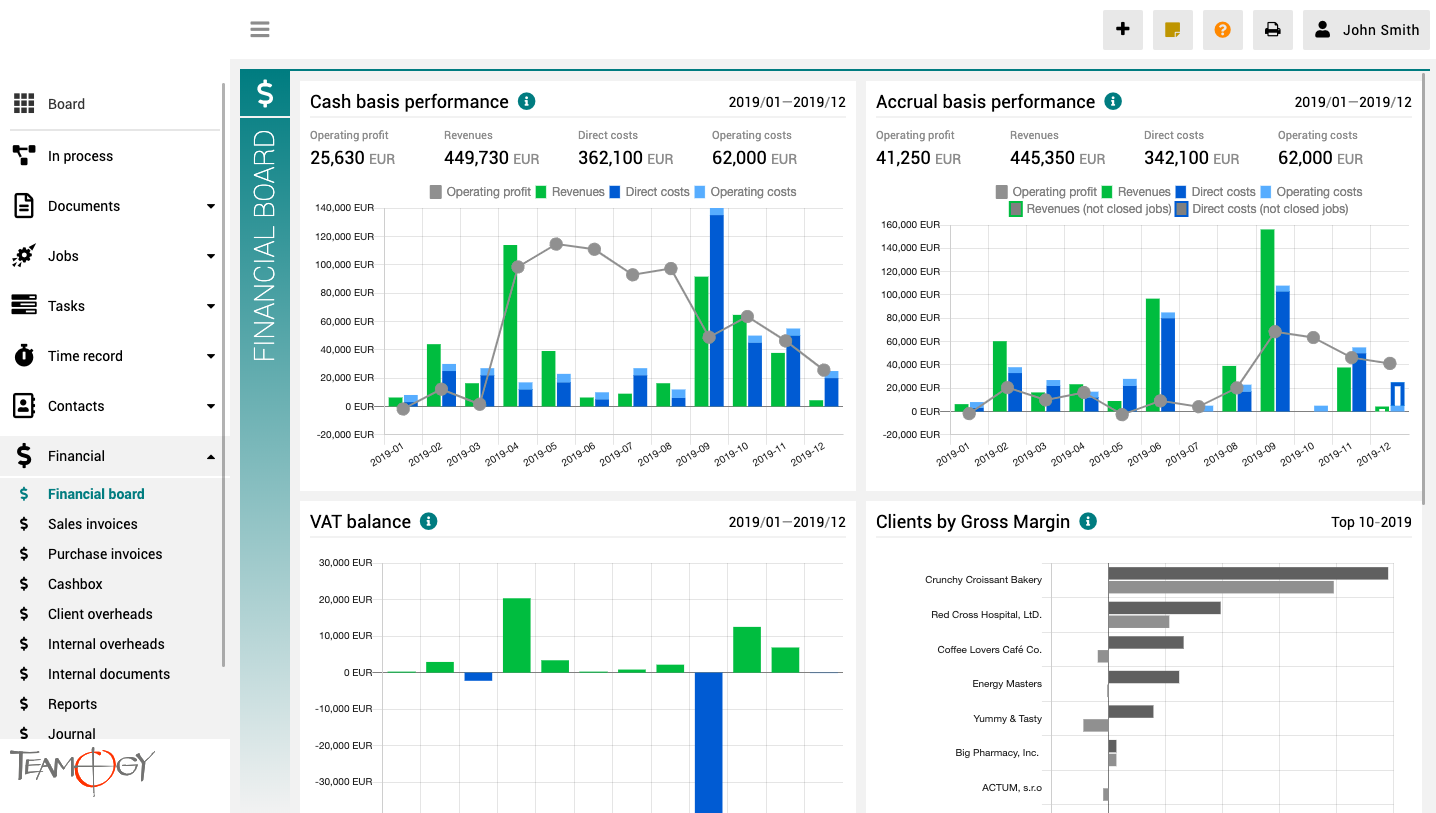About Financial Board
The finance board is a place that provides a clear view of the entire company. It contains charts with key indicators – overall evolution of revenues and costs of the company, according to financial and Job aspects, various views on client profitability and efficiency, and VAT report.
All charts have the option to select a date period while client reports also have the option to monitor the best and worst ranked clients.
Save PDF
Save PDFIf you want to save your invoices or other documents in PDF format, use "Print" button and open document in PDF format. SAVE to your computer and that's it. Get in Touch If you have problem or need further assistance, do not hesitate contact Teamogy Support....
Teamogy In More Tabs
How To Work More Efficiently With Teamogy In Browser You can make working with Teamogy easier if you know how to work efficiently with open browser windows, bookmarks, and a reduced view called Modal. You can work with Teamogy in the same way as with any other...
Purchase Invoice Details
Purchase Invoice Details Date of Issue Entered automatically by actual date. It’s the date when the supplier issued the invoice. It should be re-typed from the original purchase invoice. Date of Supply Entered automatically by actual date. It’s the date when the...
New Card Payment
New Card Payment1. In the left navigation menu unroll Financial. 2. Click on Cashbox. 3. Click on New Voucher. 4. Choose New Card Payment.4. Choose Bill Reimbursement. Pair Purchase Invoice to the relevant Job. If you did right, you will see the value of Purchase...
New Card bill reimbursement
New Card bill reimbursement1. In the left navigation menu unroll Financial. 2. Click on Cashbox. 3. Click on New Voucher. 4. Choose New Card bill reimbursement. Pair Card Bill Reimbursement to the relevant Job. If you did right (see here), you will see the value of...
About Cashbox
About CashboxTeamogy has also perfect features for financial management. Cashbox is a overview of cash and card transactions. Our Cashbox in Teamogy is divided into two parts. First part is called Cashbox. There are all cash transactions of your company. Switch to...
New Time Report from Job
New Time Report from Job1. In the left navigation menu, Scroll Jobs. 2. Click on Job list. 3. Open the Job, from which you would like to compose a New time report.4. Click on Compose. 5. Choose Time Report. 6. Complete all details. Mandatory fields are red underlined...
Nowy Timesheet
Nowy raport z timesheetów
Notatka ze spotkania
Get in Touch
If you have problem or need further assistance, do not hesitate contact Teamogy Support. Use online chat (inside Teamogy or everywhere on www.Teamogy.com in the lower right corner) and you will get prompt reply.