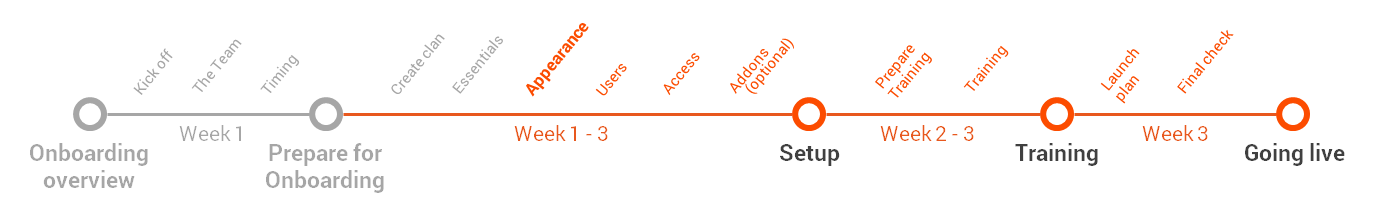
Appearance
Make your Teamogy familiar. Upload your logo for prinouts of documents
(2 minutes read / 10 minutes set up)
It is Teamogy, but it is Your Teamogy. Let’s change the look of system and prinout of documents that fits your company
QUICK OVERVIEW OF THIS STEP
1. Upload logo for light/dark theme of Teamogy
Make your logo shine in the environment. Requested file is .png in high resolution .svg
2. Upload your logo for document letterhead
Let tune do look of your documents. Choose to logo you want to appears on your documents
How to set up the logos in Teamogy is described here
RESULT OF THIS STEP: Your Teamogy looks nice now
Whoever will join your Teamogy from now on will see your logo and will easily identify with your company. Any documents printed out from Teamogy will look great!
Don’t forget that our team is ready to help you in case of need. Also below you can find our latest related posts section from our Blog. Great tips and real stories mostly shared by Teamogy users are ready to give you inspiration and help you to decide how to manage your company the best.
Helpfull articles – Real stories from our Blog
Iniciar sesión desde el nuevo dispositivo
Iniciar sesión desde el nuevo dispositivo1. Vaya a su página de inicio de...
Cerrar sesión
Cerrar sesión1. 1. Haga clic en su nombre en el área de usuario en la esquina...
Problemas con el inicio de sesión en Teamogy
Problemas con el inicio de sesión en TeamogySi tiene un problema al ingresar a...