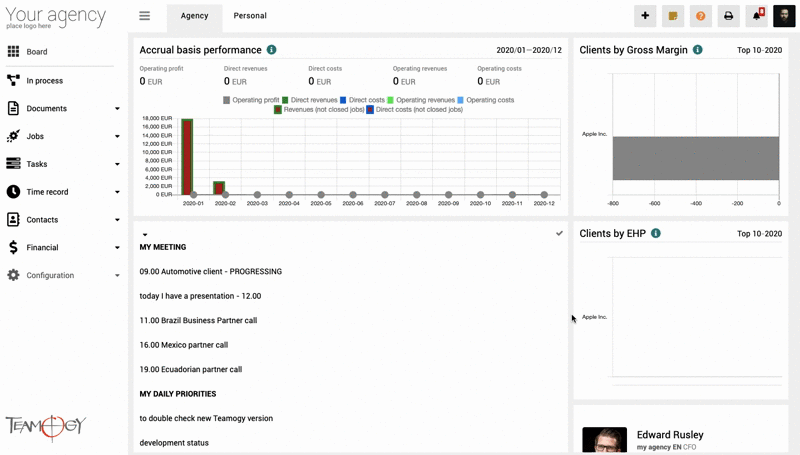Adding users into another Agency
You have imported users already into the Teamogy. Now they are in the agency, where you imported them. The environment has more agencies and you would like to add the users also to the other agencies (for example to DEMO). Follow these steps to add the users to other agencies.
1. In the left upper corner choose the agency, where you would like to add the user.
2. Unroll Configuration.
3. Click on Groups.
4. Find the Group Users.
5. Add the users.
Skontaktuj się z nami
Jeśli nadal masz jakiekolwiek pytania lub potrzebujesz dalszej pomocy, skontaktuj się z pomocą techniczną Teamogy. Możesz korzystać z czatu online (wewnątrz Teamogy lub w dowolnym miejscu www.Teamogy.com w prawym dolnym rogu) a otrzymasz szybką odpowiedź.