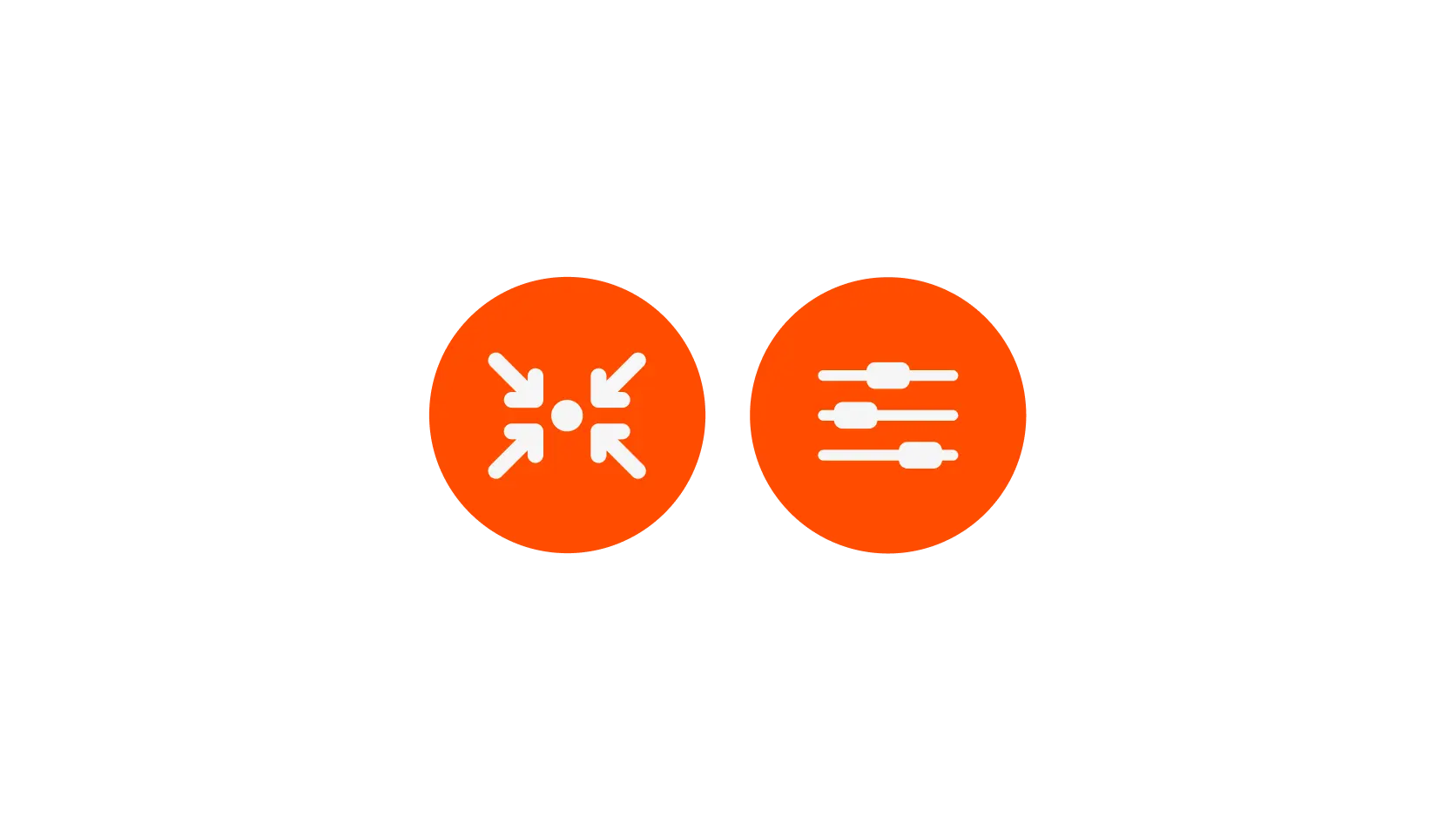Integration and
Automation
Teamogy is a highly versatile system designed for seamless integrations and automations. By integrating with your existing applications, you can streamline your workflows. Automations offer specialized functionalities that eliminate the need for manual tasks, enhancing your team’s efficiency.
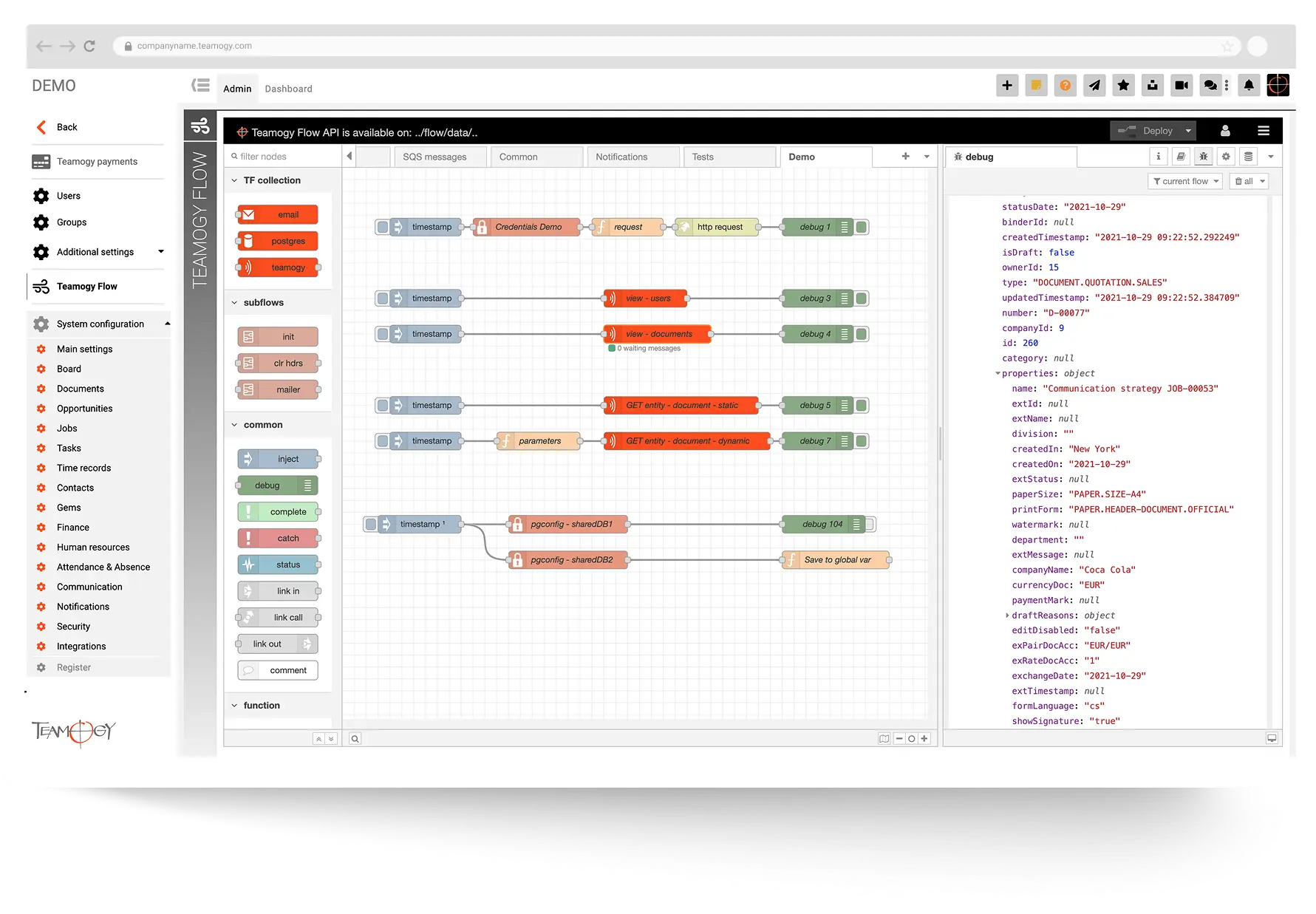
Teamogy offers
Unlock Efficient Collaboration with External Systems through Seamless Integrations







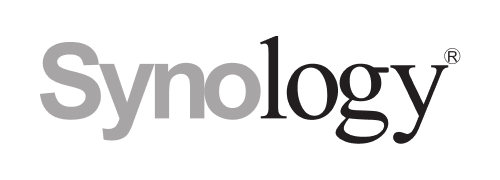




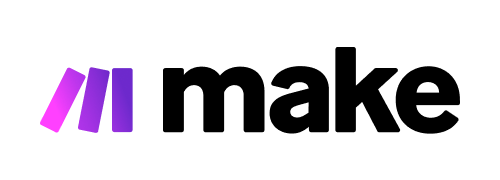








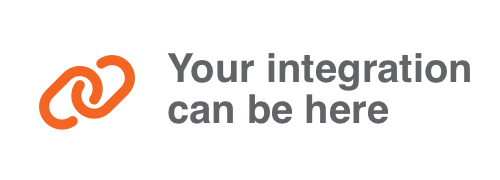
Your Gateway to Seamless Integration – Teamogy Public API
The Teamogy Public API is designed for machine-to-machine (M2M) communication, enabling systems and applications to automatically communicate and exchange data with the Teamogy platform without human intervention. This API provides flexibility and extensive integration capabilities, empowering businesses to create custom applications, extensions, and automate processes critical to their operations.
For more information, visit readme.teamogy.com.

Key Features and Uses:
Reading Data
Retrieve information about various data entities such as projects, tasks, invoices, clients, and more.
Modifying Data
Update existing records to keep data current and accurate.
Adding Data
Insert new records into the system, useful for automated processes such as creating new projects, tasks, documents, or adding clients.
Integration with External Platforms
The API can be used to connect with other systems and platforms, facilitating data sharing across different applications.
Process Automation
Automate various business processes using the API, increasing efficiency and reducing the need for manual work.
Security
Security is our top priority. The Teamogy Public API utilizes modern security protocols to safeguard data and ensure secure communication. The key security aspects include:
Authentication
The API employs robust authentication mechanisms to guarantee that only authorized applications and users can access it. Each access token can be restricted to specific endpoints or groups of endpoints, and existing tokens can be invalidated at any time if necessary.
Encryption
All communication between the client and server is encrypted using the HTTPS protocol, ensuring data protection against unauthorized access and eavesdropping during transmission.
Authorization
Access to individual API endpoints is managed based on user permissions or the rights specified in the generated token, ensuring that each integration or external application can only access the data it is permitted to.
Rate Limiting
To prevent abuse and maintain system performance, rate limits are enforced on the number of API requests a client can make within a specified time period.
Getting Started
The Tool for Seamless Integration and Automation – Teamogy Flow
Teamogy Flow allows you to create various complex integrations and automations using a visual programming environment built on the Node-RED® platform.
This tool universally connects APIs, online services, and data directly within your Teamogy environment. The advantage of having your own integration platform is that your data remains within Teamogy, eliminating the need to transfer it to external systems from different providers. Teamogy Flow enables efficient creation of integrations and automations even without advanced programming skills. Moreover, with a basic understanding of JavaScript, the possibilities become truly limitless.
Teamogy Flow includes pre-configured nodes for easy connection to the Teamogy Public API, regardless of your programming expertise. Additionally, we offer expert support and custom development services for creating tailored integrations and automations.
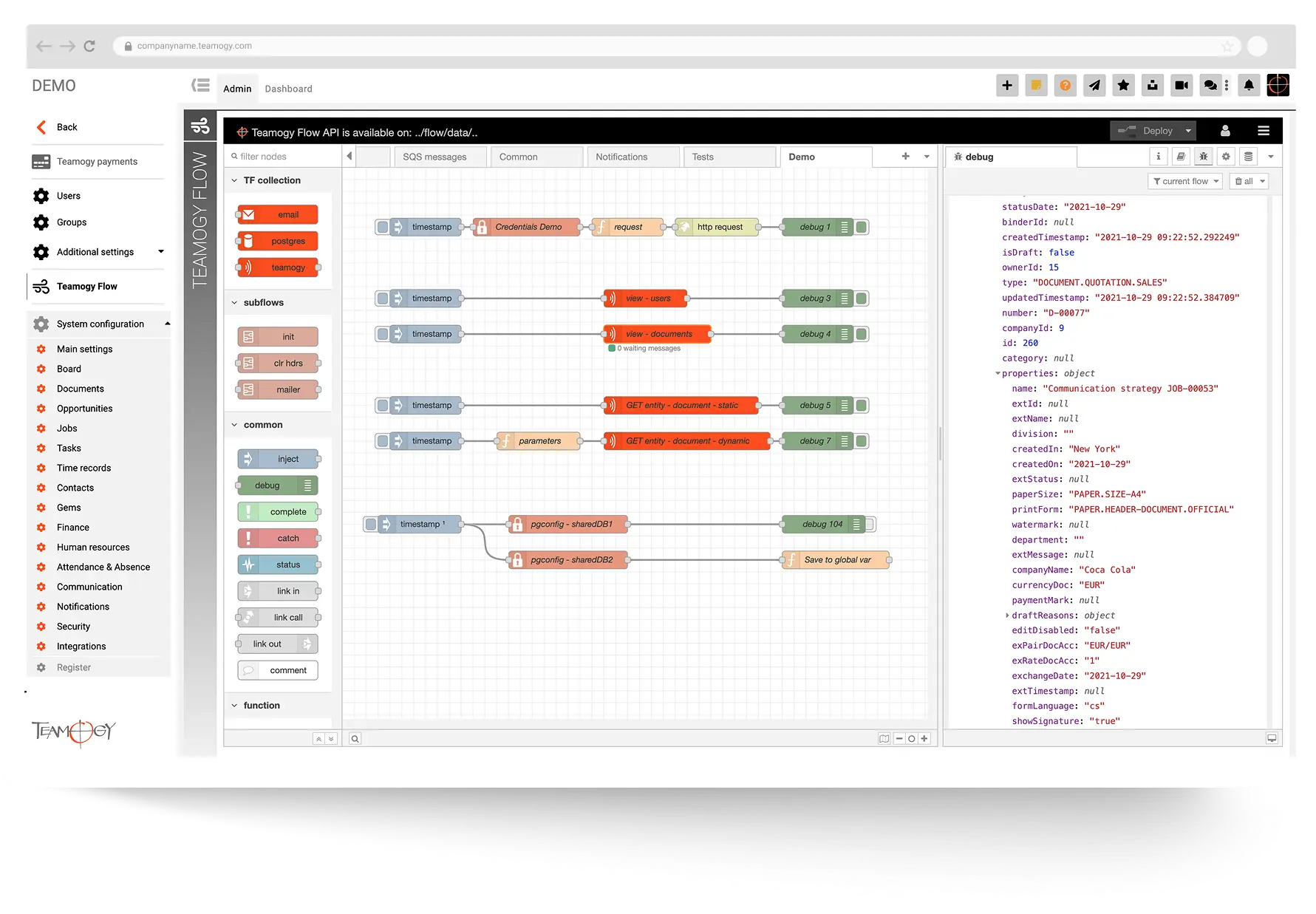
Key Benefits of Teamogy Flow
Unlimited Integration Possibilities
Teamogy Flow allows for easy and rapid connection of systems, services, and applications.
Automation Without Coding
With visual programming, implementation is straightforward and quick, making it ideal for users without coding expertise.
Pre-configured Nodes and Scenarios
Pre-configured nodes simplify the creation of new integrations or automations.
Comprehensive Client Support
Online support and an integration team are available to help create custom automations or assist with developing your own.
Examples of Using Teamogy Flow
Delegate Routine Tasks to Automations in Teamogy Flow
Automate routine tasks with Teamogy Flow. This will save your team time, allowing them to focus on more interesting and important activities.
Automatic Job Creation and Client Invoicing
Ensure quick and error-free invoicing based on predefined rules.
Overdue Invoice Reminders
Automatically send reminders for overdue invoices according to your specified rules.
Automatic Web Registration Processing
Automatically assign website registrations as new business opportunities to your sales team.
Automated Data Collection for Further Processing
Periodically retrieve and compile data from Teamogy into a structure that suits your needs for subsequent processing, evaluation, and reporting.
Website Monitoring
Regularly check the functionality of your website, registration form, and certificate validity.
Notify Team Members of Unfilled Time Sheets
Send reminders to team members if they have not completed their time sheets or other required tasks.
Integrate Your Attendance System
Connect data from your reception turnstile and automatically log attendance for team members.
Connect Your IoT Devices
Control your appliances, monitor their consumption, track your vehicles, and integrate your security system. The possibilities here are almost limitless.
Teamogy is designed to be compatible with external integration platforms.
You can automatically send data from Teamogy to integration platforms like Make.com, Zapier.com, or Microsoft Power Automate according to your needs. Once there, the data will be available for further processing.
Frequently Used by Clients – Ready-made Integrations
Connect Teamogy with your accounting system to streamline your financial processes
Teamogy offers seamless integration with accounting systems, simplifying the management of financial data. This integration allows the creation and approval of financial documents, which can then be smoothly transferred to the accounting system. With flexible data transfer options, Teamogy can easily adapt to your specific needs.
Example of Integration with an Accounting System
If the condition for data transfer is met (e.g., an invoice is approved for accounting), the data is converted into a format suitable for the specific accounting system and then transferred.
Optimize Data Management by Integrating with Popular Data Storage Solutions
Connecting to data storage solutions such as Google Drive, Microsoft OneDrive, SharePoint, or Synology NAS allows you to send selected record types (e.g., job orders, contacts, or financial documents) to a specified destination upon meeting certain conditions (e.g., saving, approval). This type of integration is ideal for further processing of stored files.
How Data Storage Integration Works
Expand Your Analytical Capabilities with Business Intelligence Integration
By default, Teamogy can be used for advanced data analysis and business intelligence. This data can be exported either on-demand or regularly in your chosen format to the external business intelligence tool you use.
How Integration with Business Intelligence Systems Works
Manage Emails Directly in Teamogy – Advanced Email Integration
Teamogy offers comprehensive email integration, allowing you to receive emails into a shared mailbox and process them automatically based on predefined rules. It also supports sending emails (e.g., meeting minutes, proposals, invoices) directly from the system.
Teamogy enables the receipt, inspection, and processing of emails according to defined rules. Each email in the shared mailbox undergoes a series of checks: spam detection (spam verdict), malware scanning (virus verdict), sender authentication (SPF and DMARC verdicts), and integrity verification (DKIM verdict). Emails that fail these checks are either rejected or visibly marked. You can also configure the system to reject emails from blacklisted senders or only accept emails from whitelisted senders. After these checks, emails are processed according to the set rules, providing numerous opportunities to automate routine tasks and save time for your team.
How Receiving and Processing Emails Works:
Examples of Email Integration Usage
Assign and Archive Emails to Entities
If a received email contains the address of an entity in Teamogy (e.g., an email related to a specific job), it will be automatically assigned to that entity. All emails related to the job will be neatly organized in the job’s email tab. This functionality also applies to tasks, documents, and other entities.
Process Bank Statements
Have your bank send regular bank statements to Teamogy. Teamogy will process each email received from your bank that contains a bank statement according to predefined rules (e.g., converting the bank statement based on its format) and assign the transactions to the corresponding documents. This ensures that invoice payments are automatically updated.
Automatically Create Incoming Invoices
Supplier invoices received at a designated email address for invoices will be verified to ensure they come from an authorized supplier. The relevant rule will automatically create a supplier invoice in Teamogy, including the attachment and sender information, and assign it to the first step of the approval process.
Automatically Create Tasks
Allow selected clients to send emails to a designated email address. After verifying that the emails are from authorized clients, tasks will be automatically created from these emails, including the subject, body, and attachments. These tasks will be added to the appropriate team members’ queues for processing according to the predefined rules.
How Sending Emails Works
By default, the system uses the address @[subdomain].teamogy.com for sending documents directly from Teamogy. However, for each client, it is possible to set up a custom email domain so that all emails are sent from their own domain.
Custom Integrations Tailored to Your Needs
Didn’t find the integration you need?
Teamogy is fully equipped to create new integrations tailored exclusively for your account. These integrations can send or receive data based on your specified conditions and formats. Unlike many other systems, Teamogy is uniquely prepared to meet your custom integration requirements.