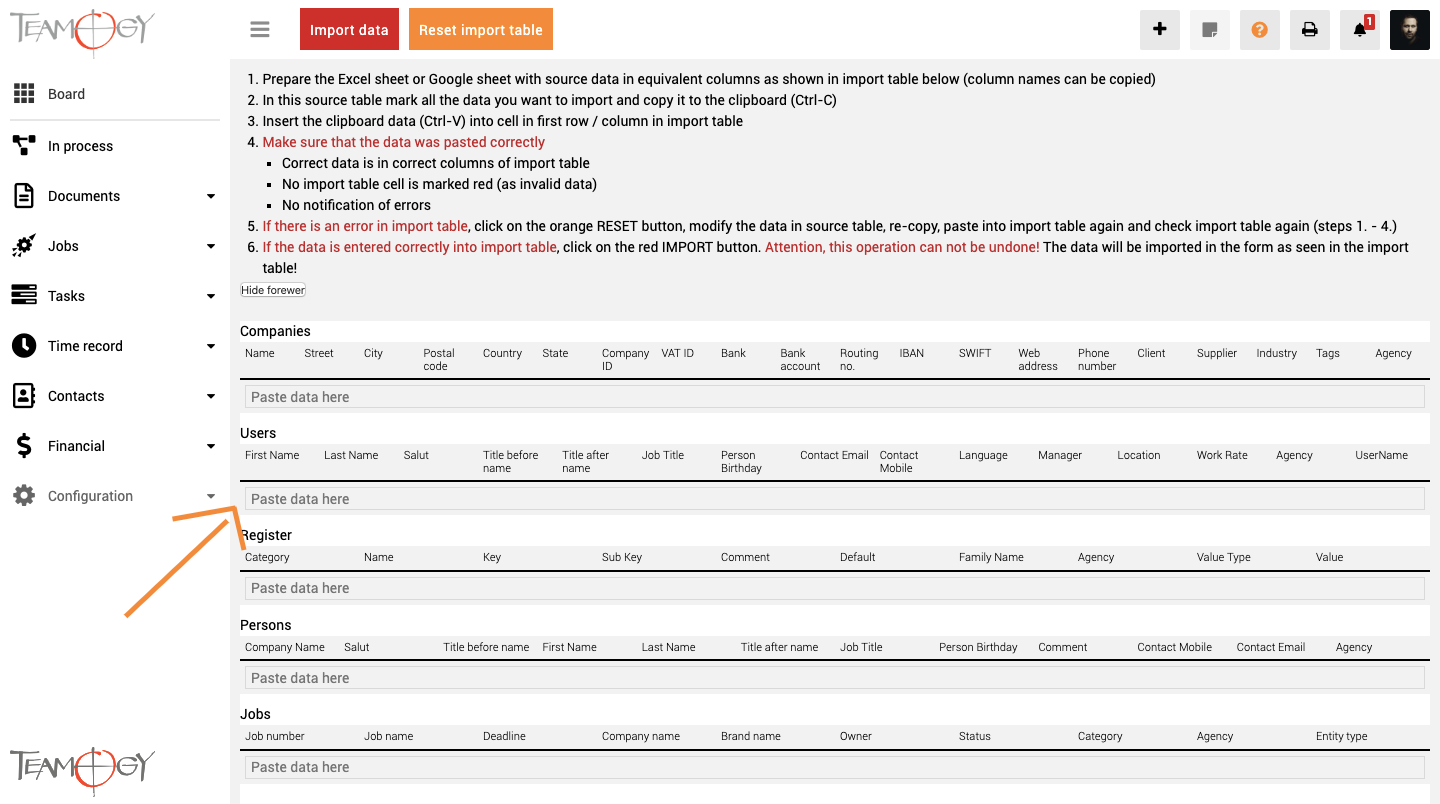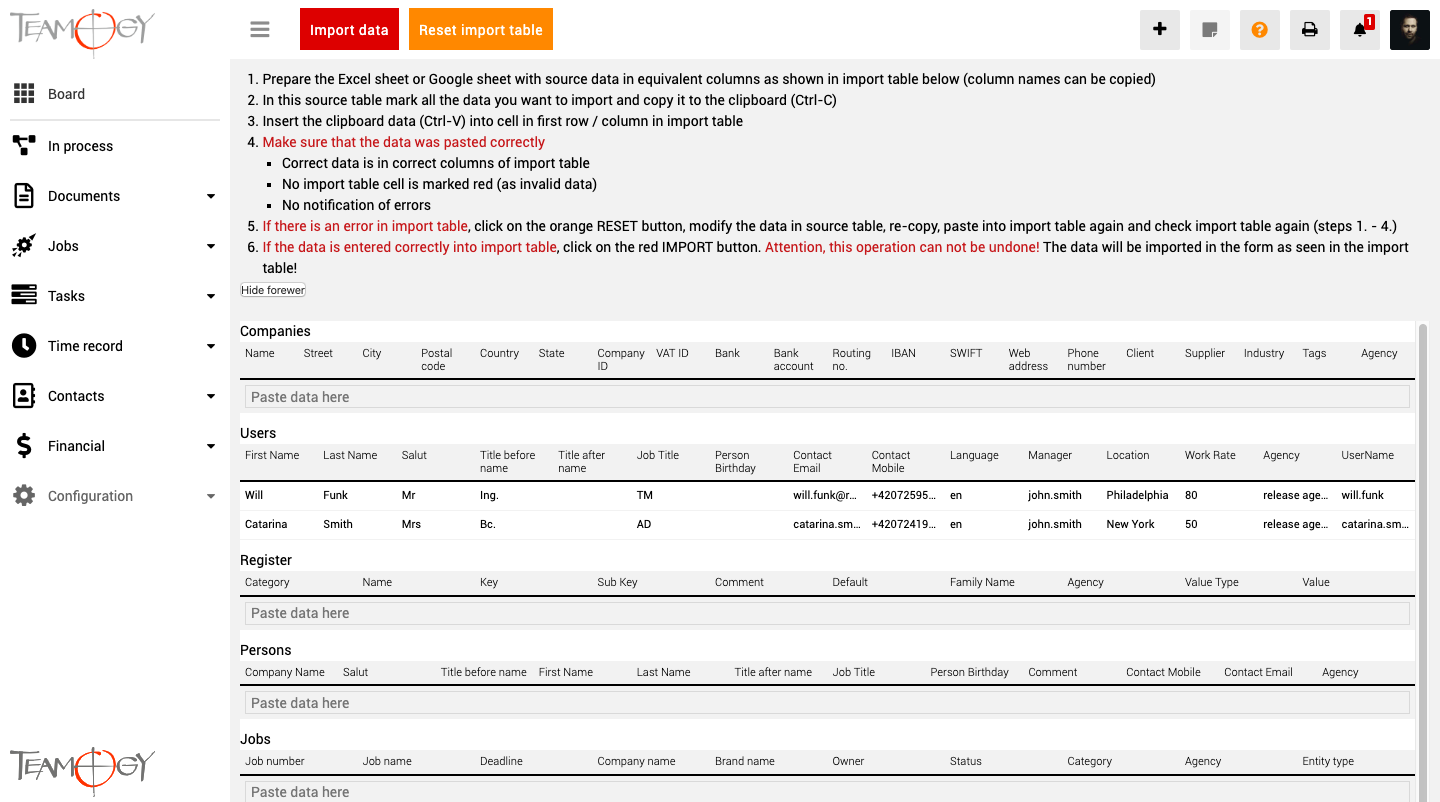Import Users
We need tools to do the agenda more faster. Import is one of these tools. Clients often have many users which they want to enter into the Teamogy. You can import it as one big part.
You just need to follow these steps to do it successfully:
1. Prepare the Google Sheet, or Excel, with regarding data. (Import template is here.)
2. Go to Dashboard and check your address bar. Behind the agency id, instead of Dashboard enter “import”.
3. Copy your data from the prepared Excel or Google Sheet and copy it to the prepared spreadsheet with the title Users.
4. Check if everything pasted right. Then Click on Import. (If something went wrong with the data in the spreadsheet, click on Reset Import Table.)
5. System will tell you, that import was OK.
Get in Touch
If you have problem or need further assistance, do not hesitate contact Teamogy Support. Use online chat (inside Teamogy or everywhere on www.Teamogy.com in the lower right corner) and you will get prompt reply.