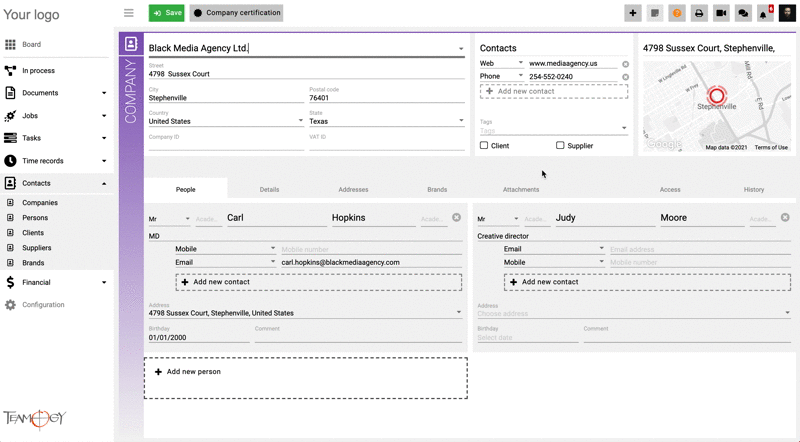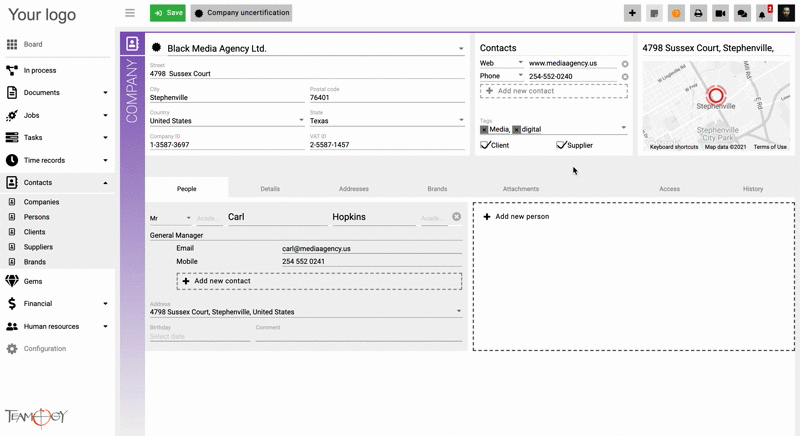How To Cancel Any Company
You can easily cancel any contact, or brand in every company.
1. Go to the company that you would like to edit the details.
2. Choose the contact and click on the icon – Mark as invalid.
3. Press OK button.
4. Perfect! You have disabled the contact.
The user, who has access to edit the company, is allowed to see all invalid information. To unhide the invalid information, go to the tab Access and in the section Details select Show invalid information. Check the GIF below.
You can easily restore the contact by clicking on the icon – Mark as valid. After refresh, you will see the contact restored.
Note: You can’t disable an address that is set up as a default Ordering address, Correspondance address or Registered office address of the Company.
Ozvěte se nám
Pokud máte stále problémy nebo potřebujete pomoc, neváhejte kontaktovat Teamogy support. Můžete použít online chat (uvnitř Teamogy nebo kdekoli na www.Teamogy.com v dolním pravém rohu) a dostanete rychlou odpověď.