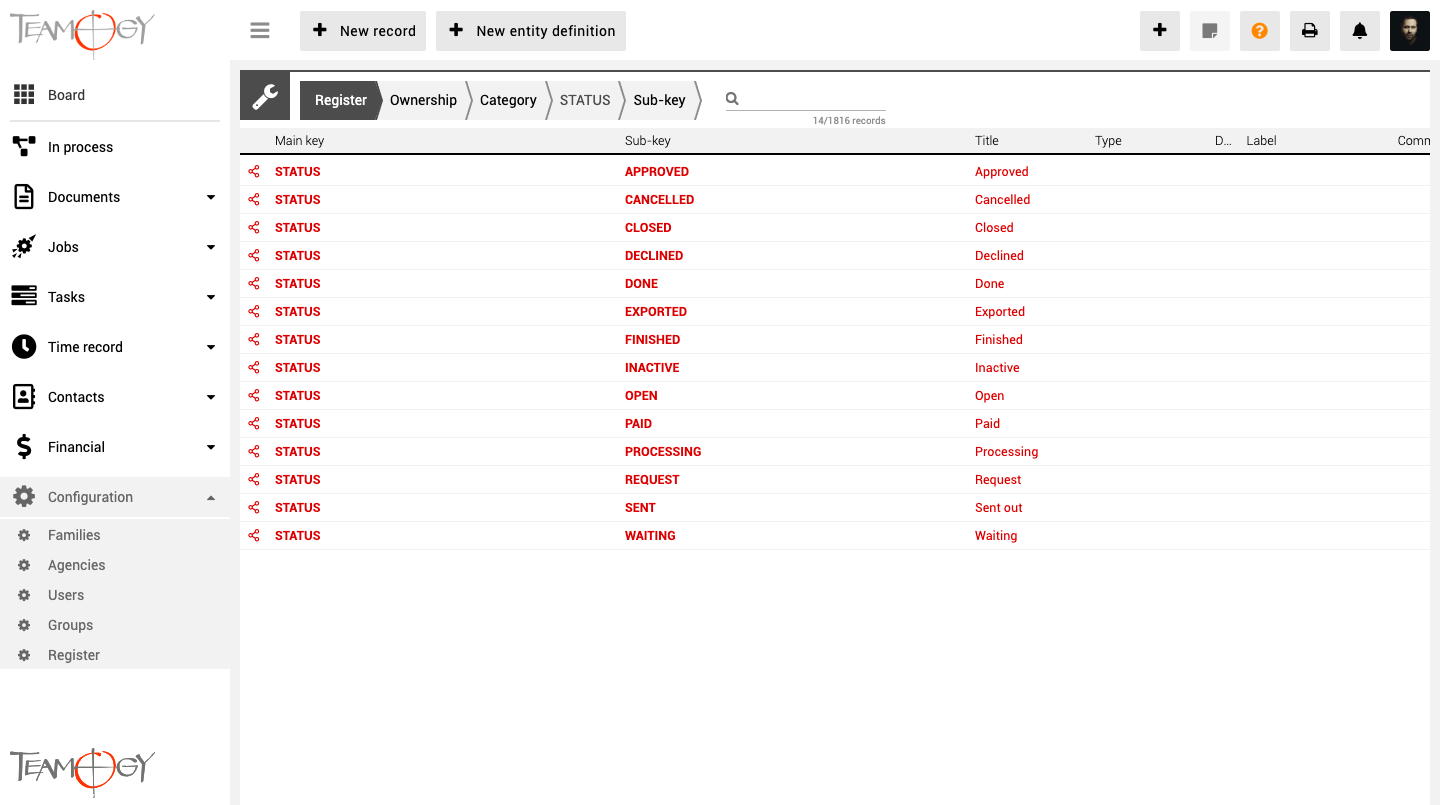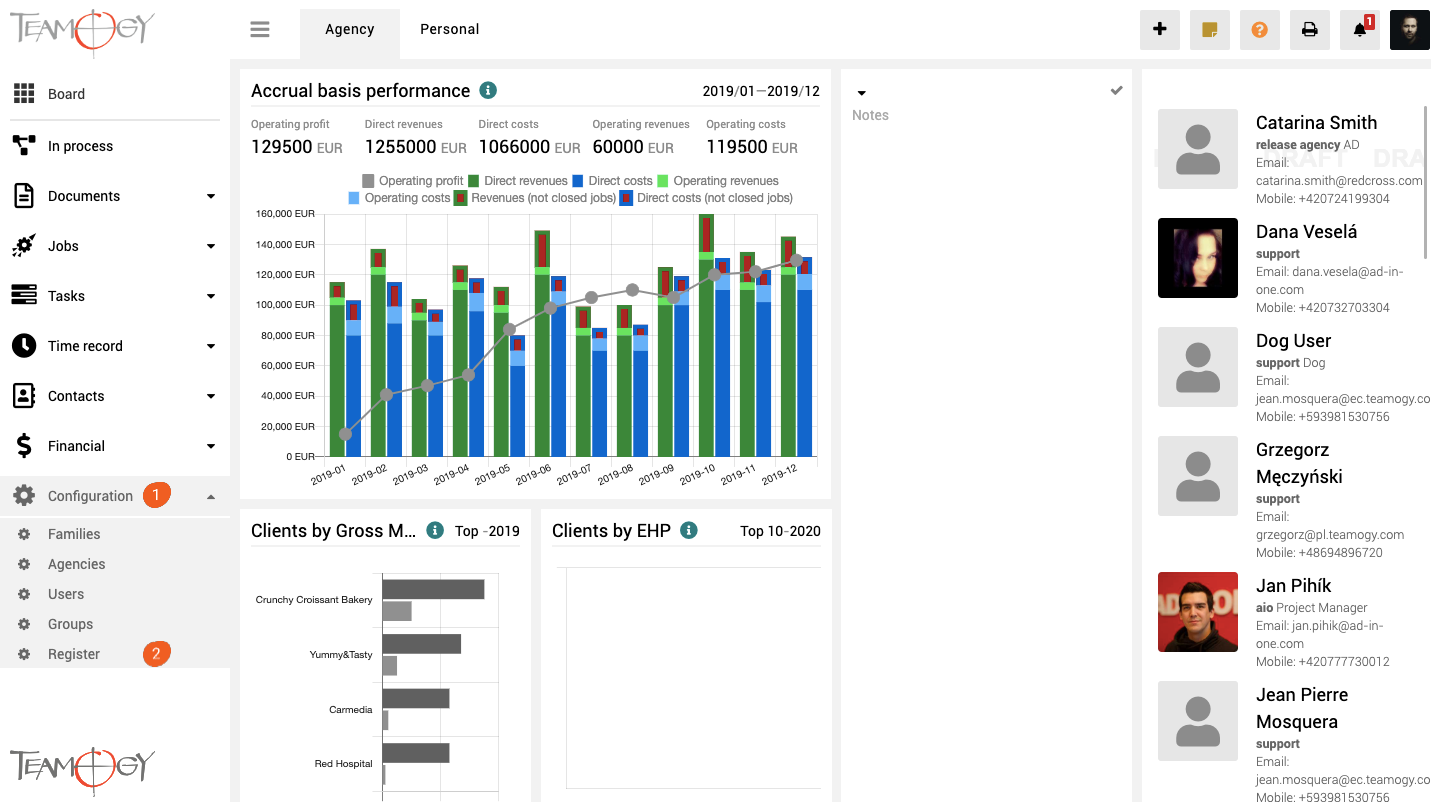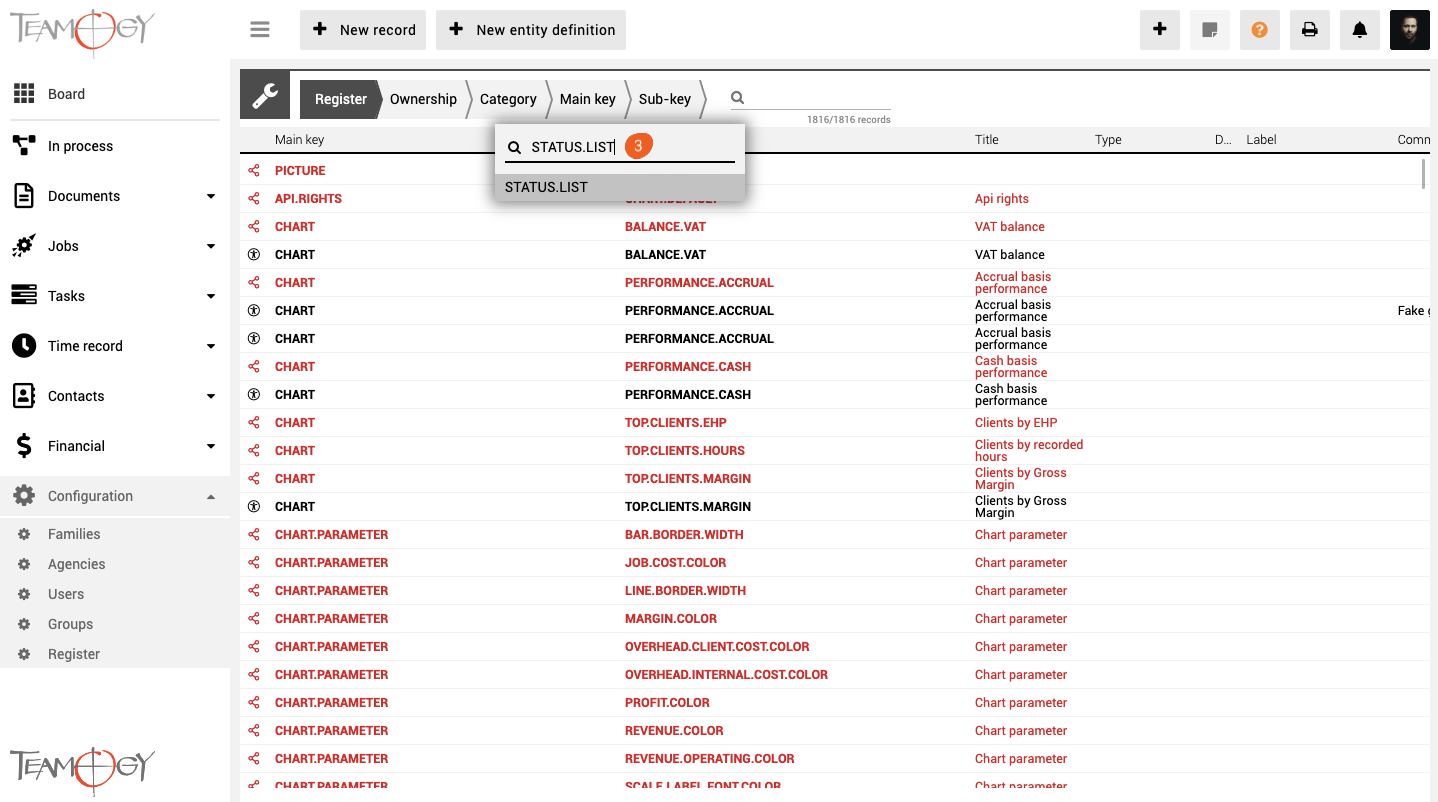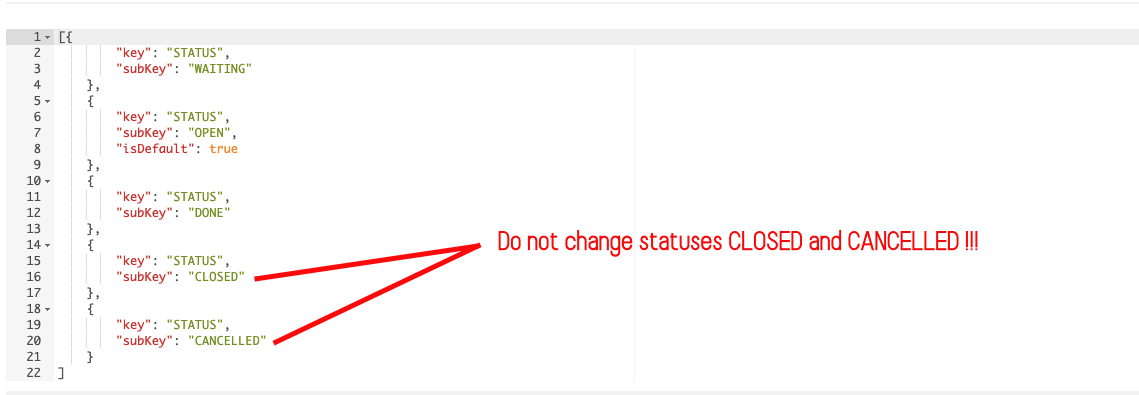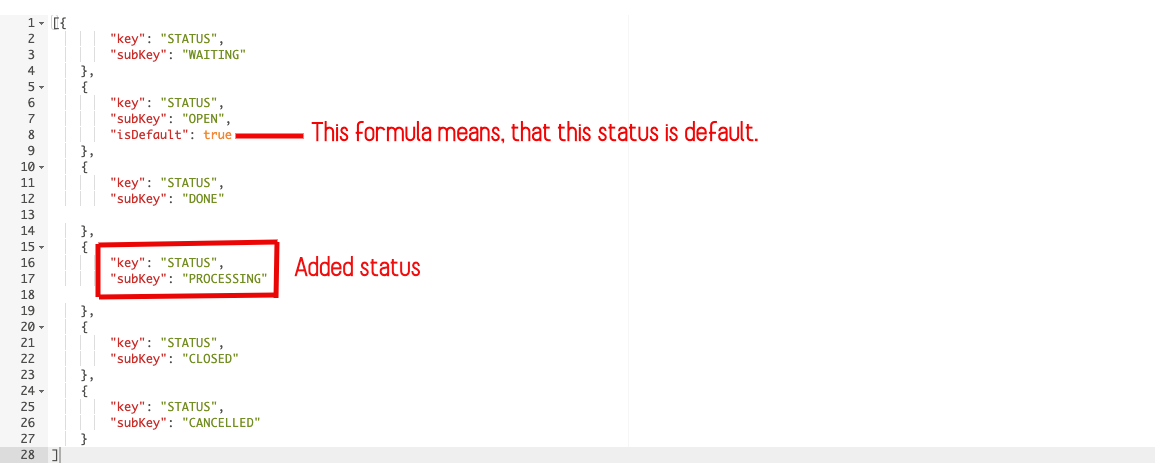Job status modification
We have default statuses in Teamogy. It’s WAITING, OPEN, DONE, CLOSED anc CANCELLED. We can add another statuses. There is list of statuses, which are already entered into the system, but they are not used in the statuses of jobs. Please, use these statuses.
1. In the left navigation menu, unroll Configuration.
2. Click on Register.
3. Into the Breadcrumb Main-key type STATUS.LIST.
4. There is shared register – STATUS.LIST-JOB – open it.
5. Clone the register.
6. Unmark Shared.
IMPORTANT: Status CLOSED anc CANCELLED are important in the system. Financial part of system works with these statuses, if you change that, the reports and charts will not work correctly.
This is how the JSON in the register looks like:
7. Add status. For example – PROCESSING. Choose from the STATUSES in the system.
8. Press SAVE.
Get in Touch
If you have problem or need further assistance, do not hesitate contact Teamogy Support. Use online chat (inside Teamogy or everywhere on www.Teamogy.com in the lower right corner) and you will get prompt reply.