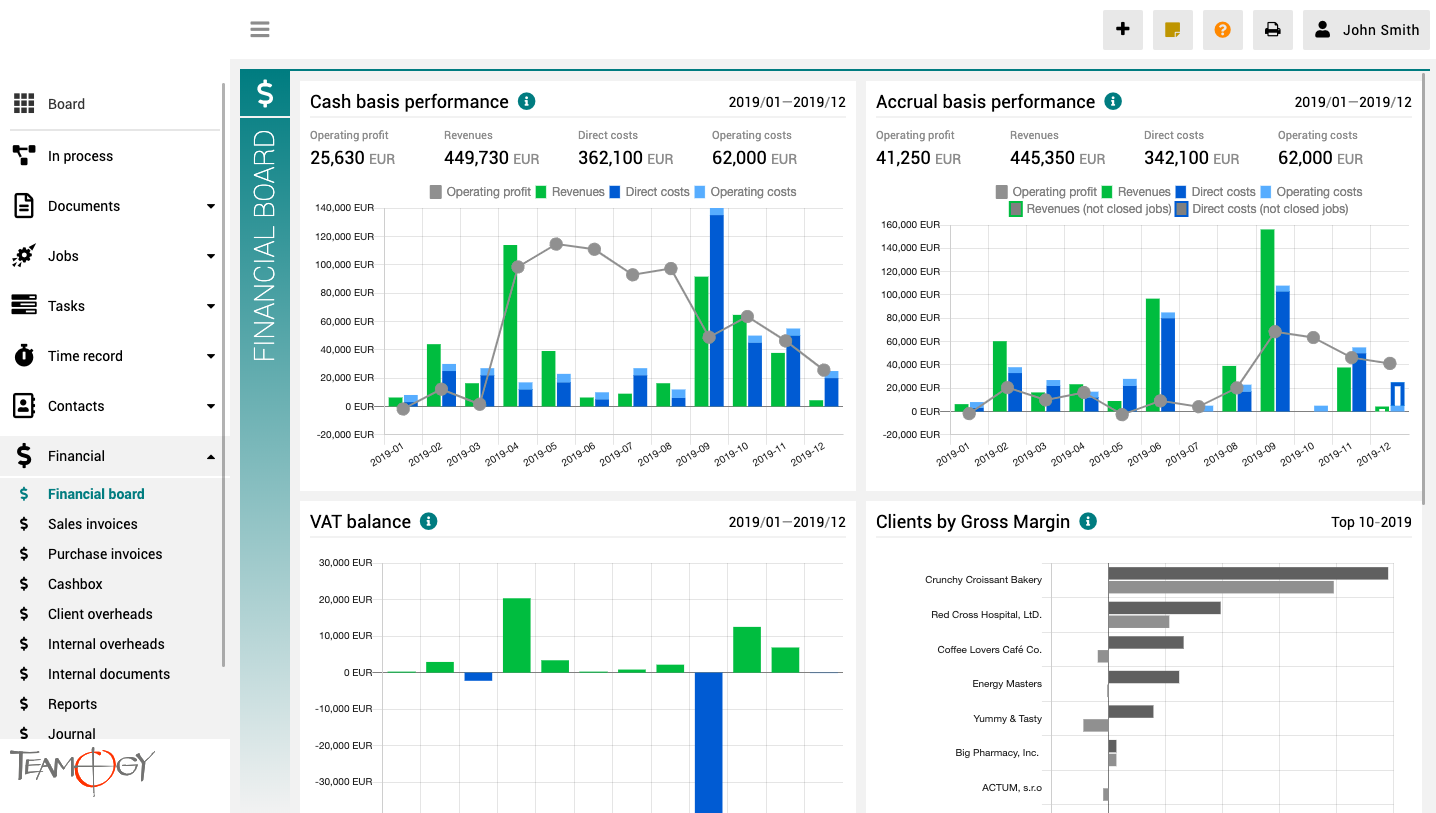O Finančním boardu
Finanční board je místo, které poskytuje jasný pohled na celou společnost. Obsahuje grafy s klíčovými ukazately – celkový vývoj tržeb a nákladů společnosti dle finančního i zakázkového hlediska, různé pohledy na profitabilitu a efektivitu klientů nebo DPH report.
U všech grafů lze vybrat jejich období, u klientských přehledů je navíc i možnost sledovat nejlépe i nejhůře postavené klienty.
Import Companies
Import CompaniesWe need tools to do the agenda more faster. Import is one of these tools. Clients often have many contacts, which they want to enter into the Teamogy. You can import it as one big part. You just need to follow these steps to do it successfully: 1....
Numbering sequence setup
Numbering sequence setup Change the numbering in the system. 1. Unroll Configuration. 2. Click on Register. 3. Into the breadcrumb Main key, type NUMBERING and choose NUMBERING. 4. Open the SHARED register of numbering, which you would like to...
Adding users into Groups
Adding users into Groups If you would like to set the rights in the system, you have to add the user in to the group. 1. Unroll Configuration. 2. Click on Groups. 3. Open the Group, where you would like to add the user. 4. There you can add Groups or Users. 5. Press...
Kick off meeting
Kick off meeting1. Introductory from Onboarding manager to Client Here is a sample of what the official mail looks like: Dear Mr. his name/Mrs. her name/Ms. her name I am XY, your Onboarding manager. I am looking forward to cooperating with you, I believe that we will...
Taking over from Sales representative
Taking over from the Sales representativeAnyone who starts a new implementation must complete the following steps: 1. Decide who will onboard the company and create the Job. Deadline should be determined according to the date when the client is considering launching...
Job category activation
Job category activationSome Teamogy functionality needs activation. The job items belong to this group. So see this simple tutorial on how to activate Job category. 1. In the left navigation menu, unroll Configuration. 2. Click on Register. 3. Into the Breadcrumb...
Job items activation
Job items activationSome Teamogy functionality needs activation. The job items belong to this group. So see this simple tutorial on how to activate Job items. 1. In the left navigation menu, unroll Configuration. 2. Click on Register.3. Into the Breadcrumb Sub-key...
Binder activation
Binder activationSome Teamogy functionality needs activation. The Binders belong to this group. So see this simple tutorial on how to activate Binder. 1. In the left navigation menu, unroll Configuration. 2. Click on Register. 3. Into the Breadcrumb Sub-key type...
Import users
Import UsersWe need tools to do the agenda more faster. Import is one of these tools. Clients often have many users which they want to enter into the Teamogy. You can import it as one big part. You just need to follow these steps to do it successfully: 1. Prepare the...
Import
Import Jobs & OverheadsWe need tools to do the agenda more faster. Import is one of these tools. Clients often have many overheads & jobs, which they want to enter into the Teamogy. You can import it as one big part. You just need to follow these steps to do...
Ozvěte se nám
Pokud máte stále problémy nebo potřebujete pomoc, neváhejte kontaktovat Teamogy support. Můžete použít online chat (uvnitř Teamogy nebo kdekoli na www.Teamogy.com v dolním pravém rohu) a dostanete rychlou odpověď.