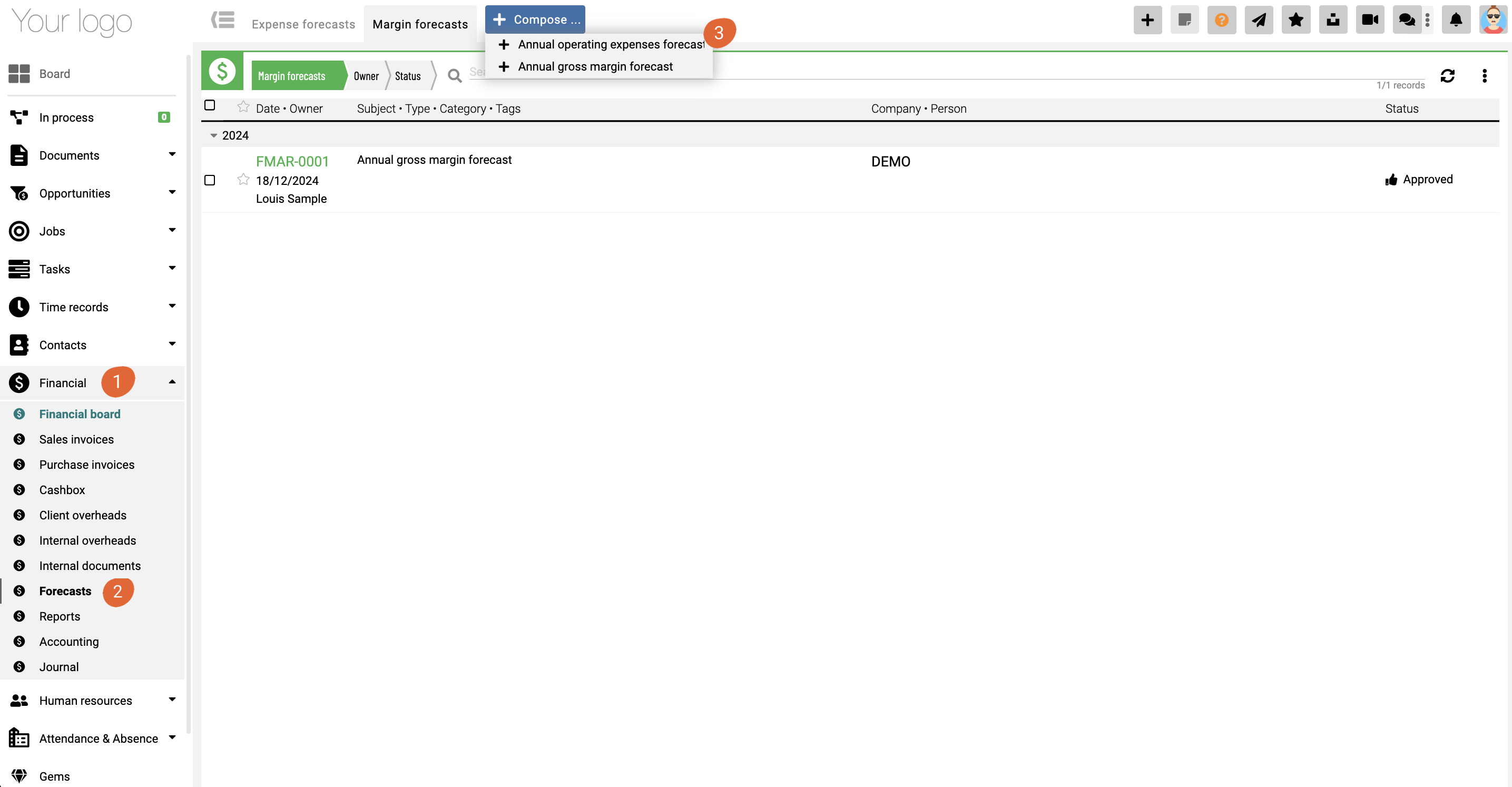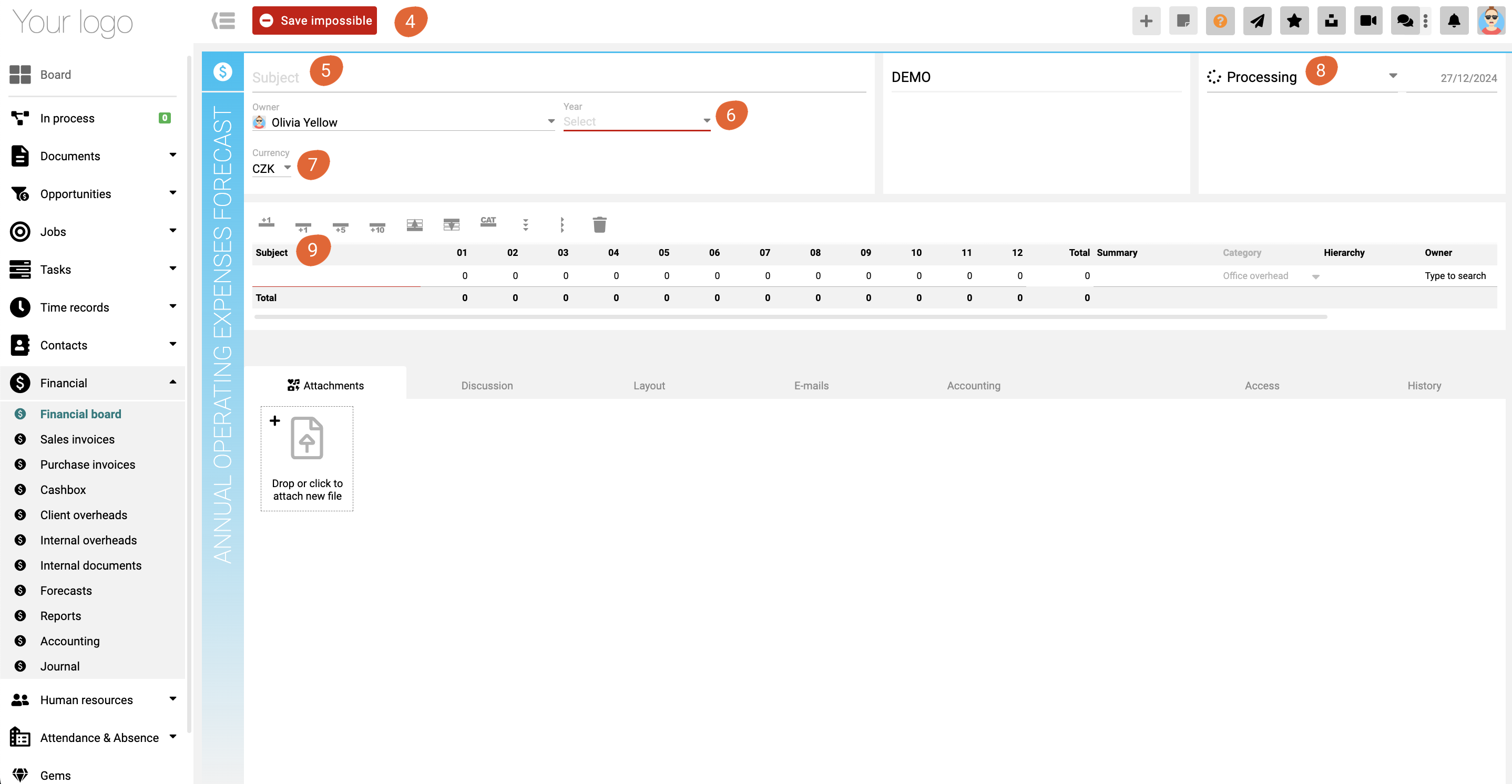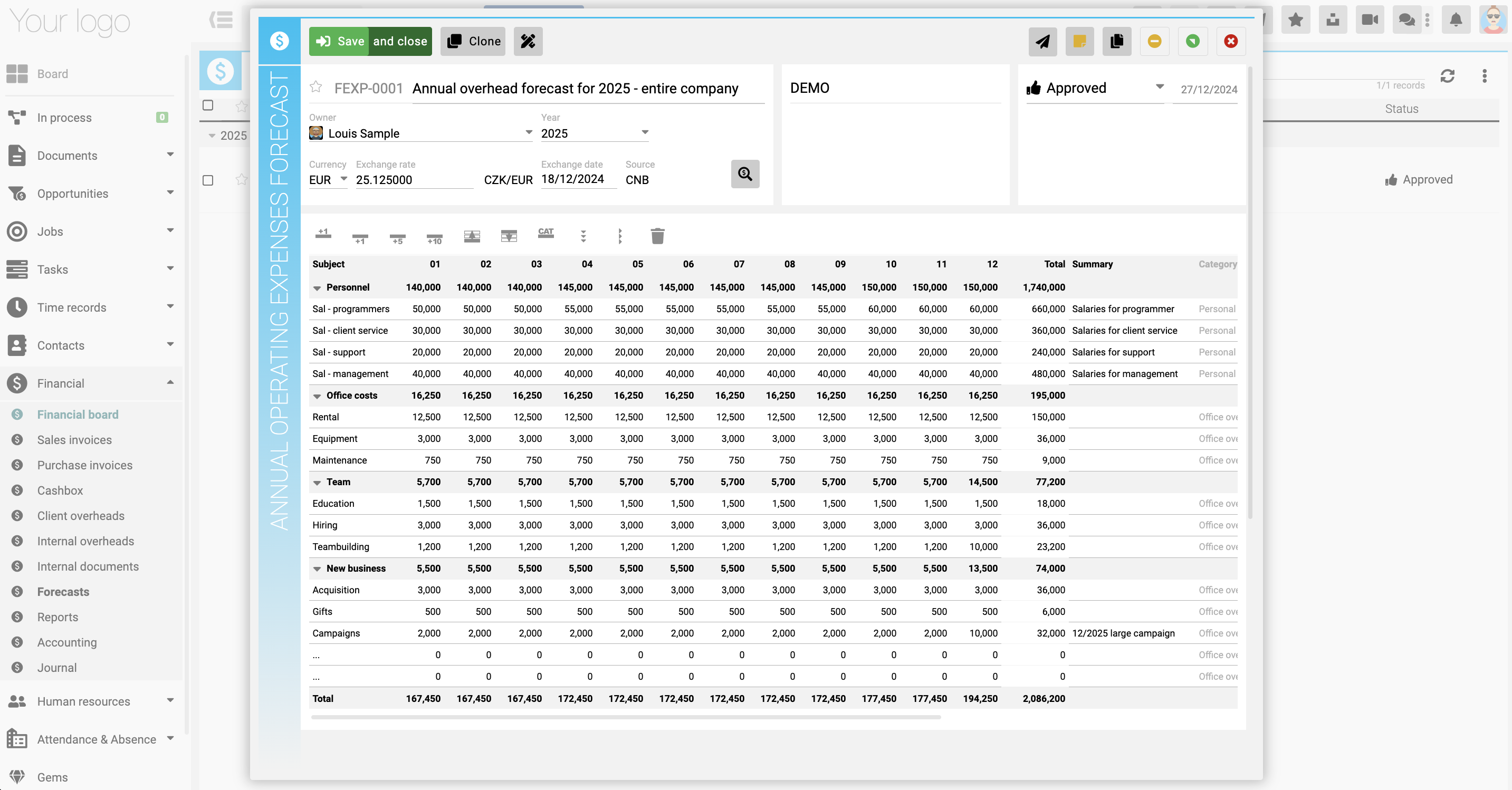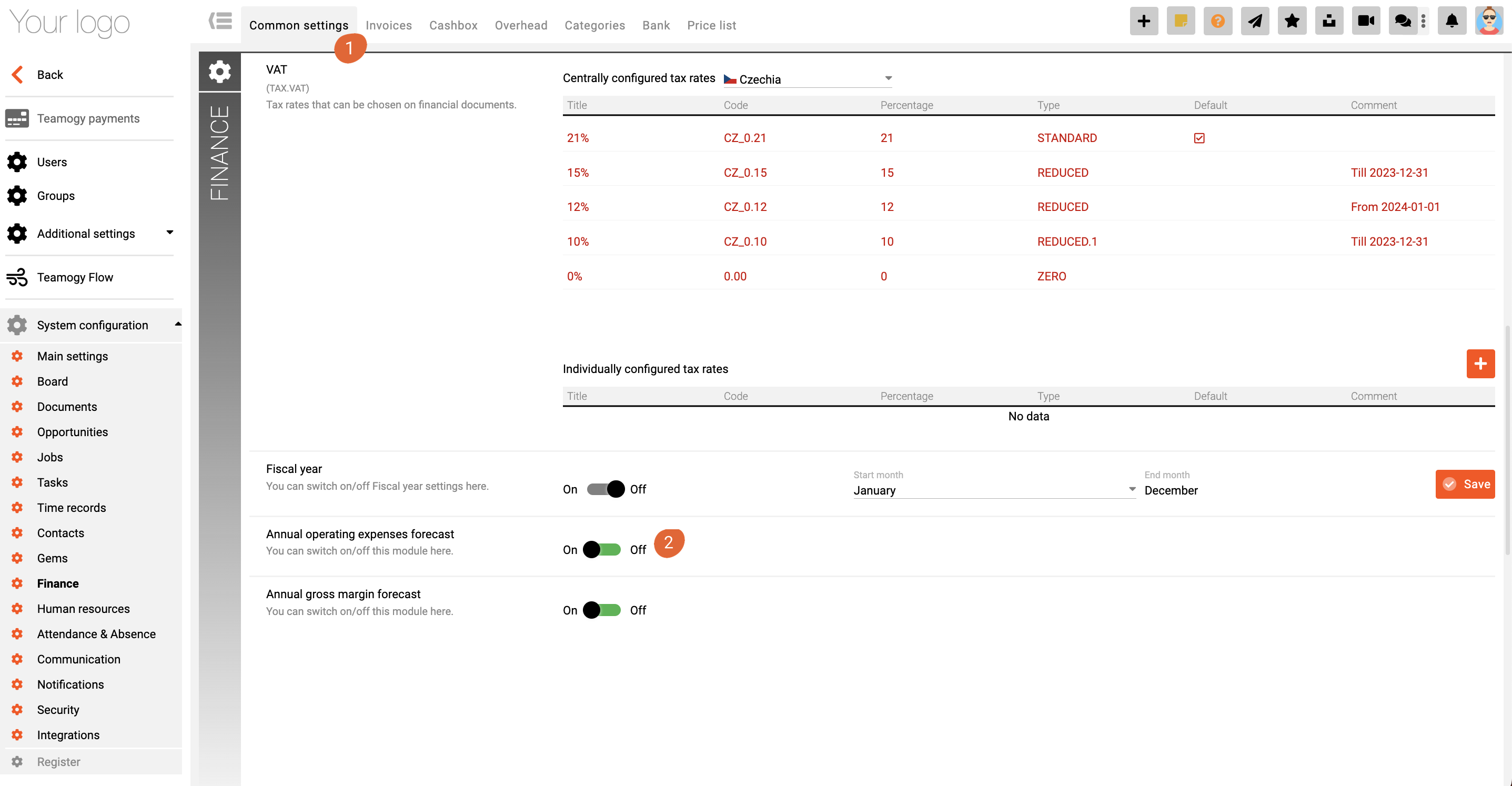Prognoza wydatków – planowanie Budżetów wewnętrznych
Budżety dla całej firmy można łatwo zaplanować z jednego miejsca, nawet w ujęciu miesięcznym. Przewiduj, wydatki firmy według konkretnych pozycji lub grup i współpracuj z wybranymi współpracownikami, aby je zaplanować.
Po ukończeniu i zaakceptowaniu planu (status Zaakceptowany) system automatycznie tworzy Budżety wewnętrzne na podstawie prognozy i przewidywanych wydatków na dany rok.
Wszystko jest wygodne, przejrzyste i łatwe.
1. W menu po lewej stronie kliknij sekcję Finanse.
2. Kliknij Prognozy.
3. Kliknij przycisk Utwórz i wybierz „Prognoza wydatków”.
Komentarz: Tę funkcję należy najpierw aktywować. Jak aktywować – sprawdź poniżej (12)
4. Uzupełnij wszystkie dane. Pola obowiązkowe są podkreślone na czerwono (mogą się różnić w zależności od ustawień firmy).
5. Temat – temat Prognozy wydatków.
6. Rok – którego dotyczy Prognoza.
7. Waluta – możesz łatwo utworzyć Prognozę w dowolnej walucie. Wystarczy najpierw wybrać walutę, a następnie zatwierdzić.
8. Status – określasz status Prognozy. Jeśli wybierzesz status „W procesie”, Prognoza jest nieaktywna – nie są tworzone żadne Budżety wewnętrzne. Jeśli wybierzesz status „Zaakceptowane”, Prognoza zostanie aktywowana i utworzone zostaną Budżety wewnętrzne.
9. Tabela finansowa jest główną częścią Prognoz.
– Temat– wpisz temat pierwszej pozycji. Ten temat pojawi się również jako nazwa Budżetu wewnętrznego.
– Uzupełnij planowane wydatki na każdy miesiąc. Jeżeli wartości są takie same w każdym miesiącu, możesz łatwo je skopiować, przytrzymując dolny róg komórki i przeciągając na inne komórki.
– Podsumowanie – pole to służy do wprowadzania krótkich notatek, które są następnie widoczne w Budżecie wewnętrznym.
– Kategoria – wybierz odpowiednią kategorię dla tego Budżetu wewnętrznego
– Hierarchia – możesz dodać kolejny wymiar, który ułatwi Ci sortowanie Budżetów wewnętrznych w widoku.
– Właściciel – jest właścicielem tego Budżetu wewnętrznego.
11. Gotowe! Prognoza została utworzona.
Jeśli prognoza zostanie zaakceptowana (status Zaakceptowane), możesz wtedy sprawdzić Budżety wewnętrzne wraz ze wszystkimi szczegółami.
12. Jak aktywować funkcjonalność Prognozy wydatków?
Przejdź do Konfiguracji i w obszarze Konfiguracja systemu / Finanse – zakładka „Wspólne ustawienia” (1) znajduje się opcja umożliwiająca aktywację Prognozy wydatków (2).
Skontaktuj się z nami
Jeśli nadal masz jakiekolwiek pytania lub potrzebujesz dalszej pomocy, skontaktuj się z pomocą techniczną Teamogy. Możesz korzystać z czatu online (wewnątrz Teamogy lub w dowolnym miejscu www.Teamogy.com w prawym dolnym rogu) a otrzymasz szybką odpowiedź.