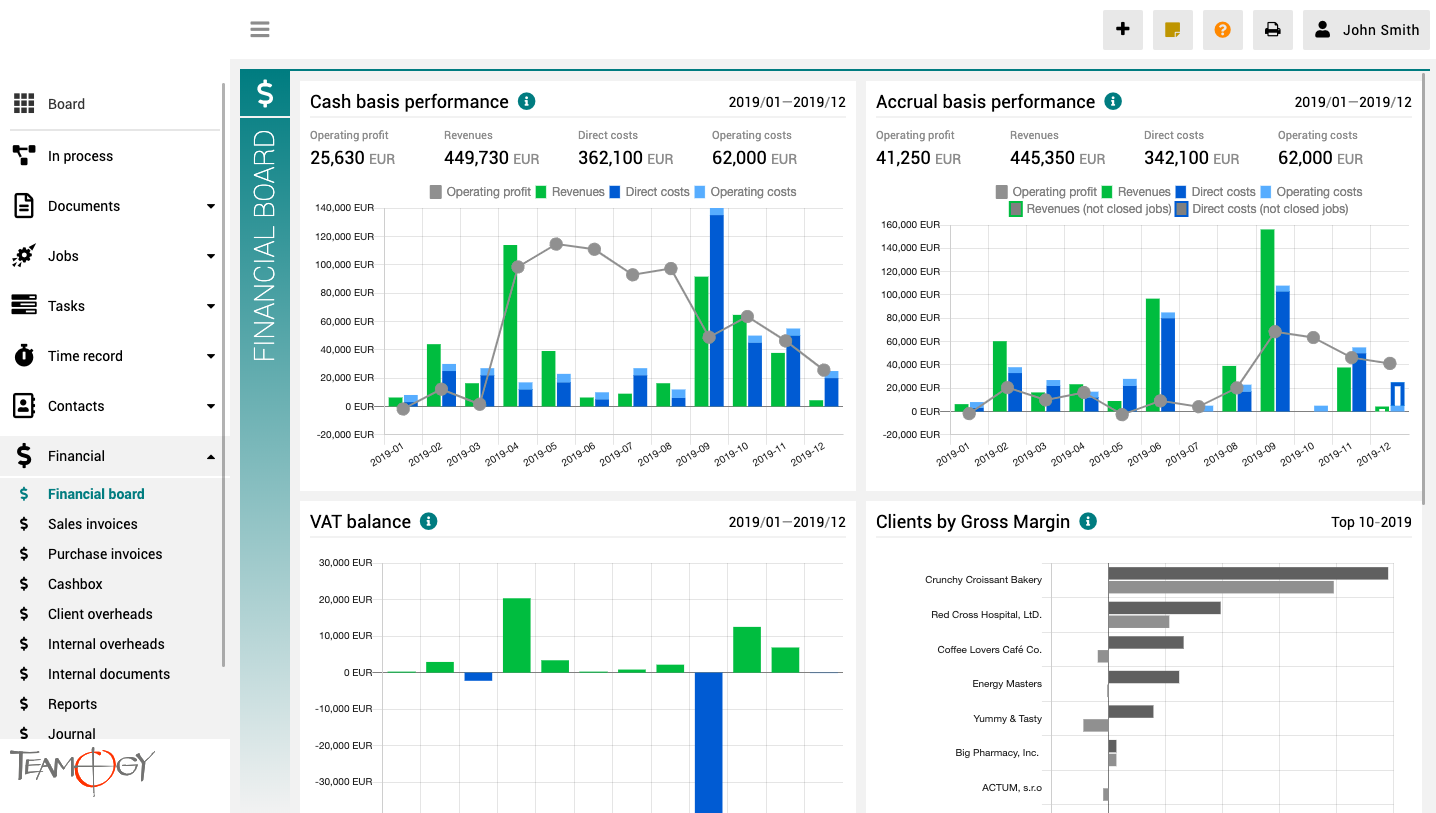O Pulpicie finansowym
Pulpit finansowy to miejsce, które zapewnia wyraźny obraz całej agencji. Zawiera wykresy z kluczowymi wskaźnikami – ogólną ewolucję przychodów i kosztów agencji, zgodnie z aspektami finansowymi i jobu, różne poglądy na rentowność i wydajność klienta oraz raport VAT.
Wszystkie wykresy mają opcję wyboru zakresu dat, a dodatkowo raporty klientów mają również opcję monitorowania klientów najlepiej i najgorzej ocenianych.
Change Logo
Change Logo - Print & Screen DARK/LIGHT We know for partners it is very difficult to fullfill wishes and needs of Clients. One of the needs is to setup a Logo. Teamogy distinguish between logo inside the system and the logo on the print version of the documents. ...
New Job Category
New Job Category We know for partners it is very difficult to fullfill wishes and needs of Clients. One of the needs is to add the Job Category. 1. Unroll Configuration. 2. Click on Register. 3. Search by Main Key - Type there CATEGORY.JOB. 4. Open the register...
New Currency
New Currency We know for partners it is very difficult to fullfill wishes and needs of Clients. One of the needs is to add the New Currency. Imagine the situation, that you need to add Jamaica’s Dollar. 1. Unroll Configuration. 2. Click on Register. 3. Search by Main...
Change VAT
Change VAT We know for partners it is very difficult to fullfill wishes and needs of Clients. One of the needs is to setup a special VAT. Follow these steps to change the VAT successfully: 1. Unroll the Configuration in the left navigation menu. 2. Click on the...
Sub-tasks activation
Sub-tasks ActivationSome Teamogy functionality needs activation. The sub-tasks, that are part of Tasks, belong to this group. So see this simple tutorial on how to activate Sub-tasks. 1. In the left navigation menu, unroll Configuration. 2. Click on Register.3. Into...
Limit and Competence
Limit and CompetenceSometimes it happens that you have a user in two agencies that have different accounting currencies. Set different limits (competence) for processing documents in both agencies. First thing you need to do is find the process, where you want to...
Division and Department activation
Division and Department Activation Some Teamogy functionality needs activation. The Division and Department, belong to this group. So see this simple tutorial on how to activate Division and Department. This guide will show you, how to activate Division, but for the...
Creating of Division and Department
Creation of Division and Department In the first step - Division and Department activation - we showed up how to activate the Divisions. Now the use of Divisions in Teamogy is activated, but now we need to create the specific Divisions that clients will use. 1. In the...
Logo for Division and Department
Logo for Division and DepartmentIn the previous steps - We have activated and created the division. - now divisions and departments still have the general Teamogy settings. You need to set how divisions should be different from the general settings. In this tutorial,...
Adding user into Division and Department
Adding user into Division and Department In the previous steps - We have activated, created the division. Also we set up a few things to the divison. Now we need to set division for particular users. You need to make sure that users belong to their divisions....
Ozvěte se nám
Pokud máte stále problémy nebo potřebujete pomoc, neváhejte kontaktovat Teamogy support. Můžete použít online chat (uvnitř Teamogy nebo kdekoli na www.Teamogy.com v dolním pravém rohu) a dostanete rychlou odpověď.