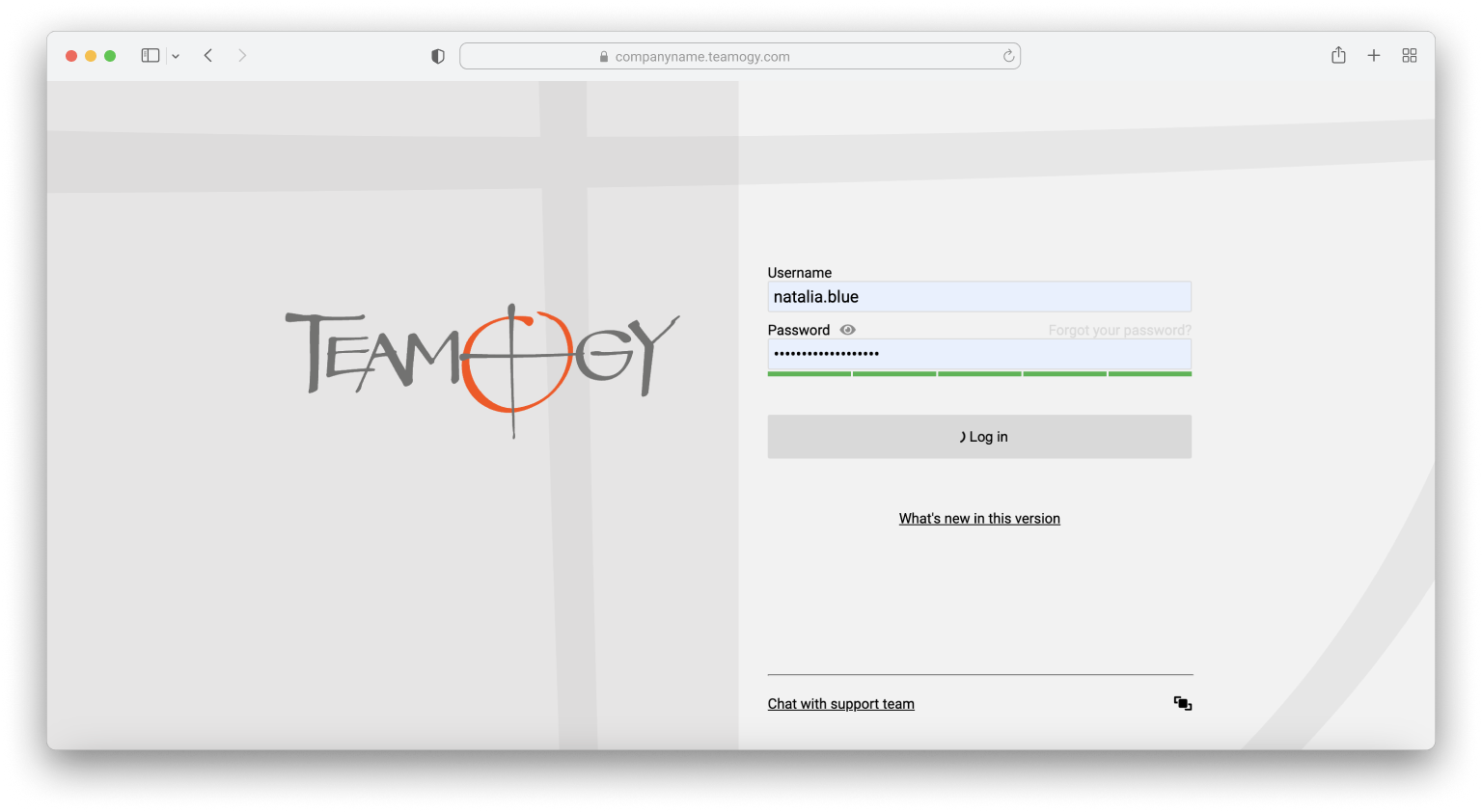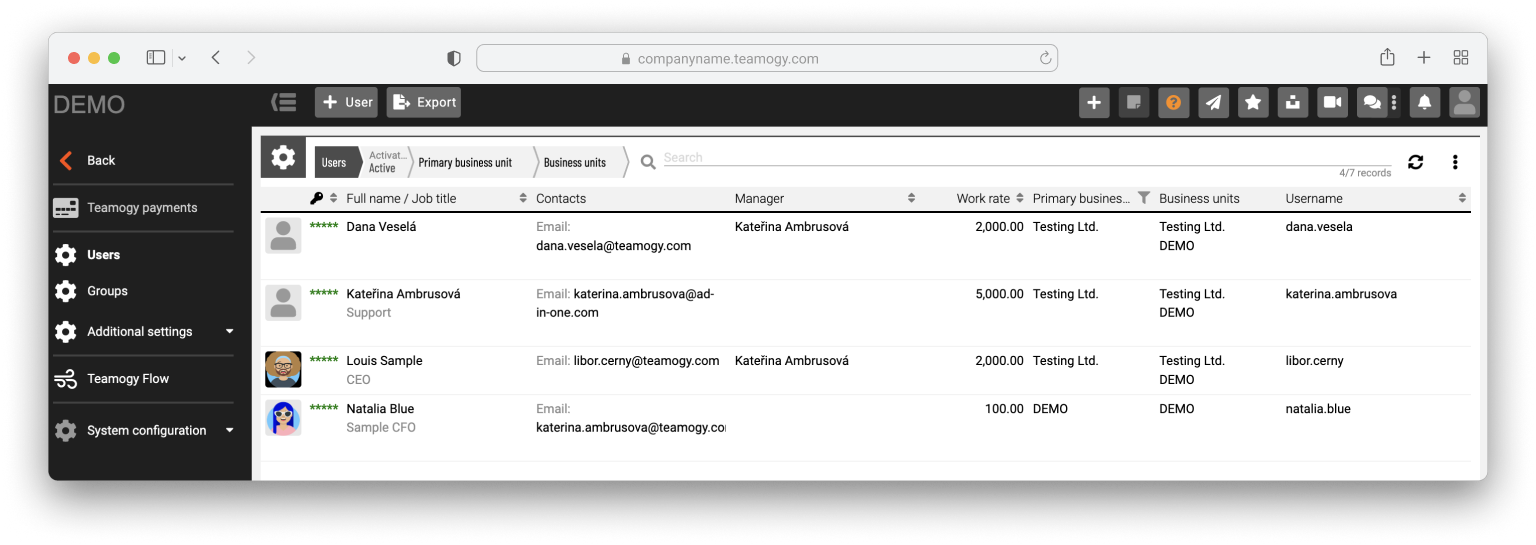How to have truly secure passwords.
NAĎA ŠOLCOVÁ
8 MIN READ
In the digital world, where most applications and systems require login credentials, password security is essential. Poorly protected data can jeopardize not only individuals but the entire organization. That’s why it’s crucial that every team member understands the importance of handling passwords securely. One careless team member can compromise the safety of the whole company.
Let’s explore how to ensure your data is properly password-protected and safe from misuse that could harm your business.
Having strong and secure passwords is key—but just as important is how they are stored. In this section, we’ll look at best practices for creating and managing passwords, as well as tools that can help you keep them safe.
Use a password manager
Password managers are an effective tool for securely generating, storing, and managing passwords. They allow you to keep all your passwords in one place and sync them across devices, protected by a master password or biometric data.
Benefits of using a password manager:
- Secure generation: Create strong, unique passwords for every account.
- Encrypted storage: Passwords are safely encrypted, reducing the risk of misuse.
- Easy management: Use different passwords for each account, boosting overall security.
- Convenient access: Even if you don’t remember your passwords, you can access them anytime through the password manager.
Some of the most well-known and widely used password manager services include:
- 1Password – Known for its user-friendly interface and strong security features. It securely stores and manages passwords, sensitive information, and generates strong passwords.
- LastPass – One of the most popular password managers, offering a wide range of features including autofill, password generation, and cross-device syncing.
- Dashlane – Offers comprehensive password management with features like secure password sharing, dark web monitoring for data breaches, and even a built-in VPN.
- Bitwarden – An open-source password manager that has gained popularity for its transparency, security, and the option to self-host. Bitwarden is also budget-friendly and offers a robust free version.
- NordPass – Offers a modern design, ease of use, password generation, weak password alerts, and synchronization across devices.
- Norton Password Manager – Part of Norton’s security suites, this manager includes basic password management features, password generation, device syncing, and protection of sensitive data.
- Apple iCloud Keychain – A built-in password manager for Apple devices, allowing users to securely store and sync passwords across devices via iCloud.
And many more…
Keep Your Master Password Truly Strong and Secure
Your password manager requires a master password to access all stored passwords. This should be the strongest password you use—yet memorable enough to recall easily and use routinely. Since it’s the key to everything else, compromising it could have serious consequences. We’ll show you how to create a secure master password later in this article.
Enable Two-Factor Authentication for Your Password Manager
If your password manager supports two-factor authentication (2FA), be sure to enable it. 2FA adds an extra layer of protection—so even if someone gets your master password, they still can’t access your data without a second verification step (e.g., a code sent to your phone).
Avoid Saving Passwords in Your Browser
While convenient, saving passwords in your browser isn’t a secure option. If an attacker gains access to your device, they can easily exploit those saved passwords. Password managers offer significantly better encryption and security.
Don’t Reuse Passwords
Use a unique password for each account. Reusing passwords increases risk—a single compromised password could give an attacker access to multiple accounts.
Keep Your Password Manager Up to Date
Like any software, your password manager should be regularly updated to receive the latest security patches and features. This helps protect your data from newly discovered vulnerabilities.
Be Cautious When Sharing Passwords
If you ever need to share a password with a colleague or family member, do so only through secure channels. Many password managers offer secure sharing features that don’t expose the password itself. Avoid sending passwords via email or other unprotected methods. Always treat shared passwords as compromised and change them as soon as possible.
Regularly Review Your Passwords
Perform regular password audits. Many password managers will flag weak or compromised passwords. If you discover a breach (e.g., via Have I Been Pwned), update the affected password immediately with a stronger one.
Should Users Be Forced to Change Passwords Regularly?
Many companies require users to change their passwords periodically—but without offering tools to manage them. This often backfires, leading users to create weaker passwords or write them down in unsafe places (like sticky notes). A long-term, strong, and securely stored password is better than frequent changes that reduce password quality.
Tips for Creating a Secure Password
Creating a strong yet memorable password can be challenging. Here are practical tips and techniques to help you generate passwords that are both secure and user-friendly.
Use a Password Generator for Individual Services
One of the easiest ways to create a truly secure password is by using the password generator in your password manager. These passwords are highly secure but hard to remember or type manually—making them perfect for storing in a password manager, but not ideal as a master password.
Create a Memorable Passphrase for Your Master Password
Another effective technique is to use a memorable phrase instead of a random string of characters—ideally one that can’t be found in a dictionary. Think of a unique combination of words that forms a long and secure phrase. You can include slang, childhood expressions only you know, memorable misspellings, and mix in numbers (not birth years) and special characters. Using national diacritics can also increase complexity—but be aware of keyboard layout challenges when entering them. Avoid personal information like names, birthdates, phone numbers, or parts of your address, as these are easy to find and guess.
Tip for Company Leaders
One of the tips from Teamogy is the Password Quality Checker,, which informs users of their password strength at every login. The passwords are never transmitted—the evaluation is done directly on the login page. The result is a password quality index rated on a scale from 1 to 5. This score is then saved in the user’s profile, giving company leadership insight into which users have weak passwords—enabling them to enforce stronger password policies for less responsible users.

NAĎA ŠOLCOVÁ
Naďa is Partner & Head of Sales at AD-IN-ONE Europe, the company behind the modern cloud-based system Teamogy.
She focuses on business development, primarily helping new clients by understanding their needs in company management and daily operations. Her goal is to identify the best way for each client to use and configure Teamogy to significantly improve operations, save time and costs, and create space for the growth of the company and its team.
Naďa draws on her practical experience as the former head of OgilvyOne, which—under her leadership—became the top-rated branch among nearly 170 global offices according to the Five Star Agency evaluation program. She also created and led educational programs for several years, including ogilvyinstitute.com and win-win institute, focusing on strategy, marketing, and soft skills.
Connecting her professional work with personal interests, Naďa is also passionate about coaching. She has completed three coach training programs certified by ČAKO and ICF, making her a certified coach.
You might be interested in
Well-Managed Communication Is Integral to a Successful Company
One of the keys to a successful company is its employees and their cooperation with each other. However, effective cooperation often does not happen due to poor internal communication within the team.
M&C Saatchi Chilanga uses Teamogy
We are honored that Irinel Ionescu, the founder of the Branding Agency AMPRO, took the time to talk with us. AMPRO has won 62 international awards in the category Packaging Design in recent years.
Now I have the Dynamo “helicopter view” with a detailed view
The first client of the Teamogy system is Dynamo Design. We talked with the owner and director, Michal Richtr, about how he looks at his decision to use the Teamogy system over time and what changes Teamogy has brought to his company or directly to him personally.
Don’t waste money unnecessarily
There are several common ways a company needlessly loses money. Below are a few of the most common mistakes businesses make that cost them profit. The good news is that with Teamogy, you can stop losing money unnecessarily.
Agenturní Credentials a Teamogy
Co po vás klient jako po agentuře vlastně chce, když chce „credentials“?
FleishmanHillard: A growing company can’t be effectively managed with Excel sheets
At the end of 2020 before Christmas, we had the opportunity to talk to Radek Maršík, Partner and Executive Director of FleishmanHillard Czech Republic, and Veronika Hlobilová, financial manager of the agency.
Teamogy wishes you a Merry Christmas
We wish you a peaceful and relaxing Christmas and may you fulfill your dreams anytime and anywhere in 2021.
“We estimate our work much more realistically now”, says the architects from APATÉ STUDIO.
We are honored that Irinel Ionescu, the founder of the Branding Agency AMPRO, took the time to talk with us. AMPRO has won 62 international awards in the category Packaging Design in recent years.
Timesheet-ul este în regulă, aduce plus de valoare
Timesheet-ul sau completarea lui nu este tocmai cea mai populară activitate în rândul angajatilor din agenții. Este inteles mai bine de catre managementul de vârf al agențiilor, dar înainte de a mă concentra pe o apărare teoretică a motivului pentru care ar trebui să ne dorim timesheet-ul, voi menționa două exemple din experiența mea în agenție. Timesheet-ul completat corect este prietenul vostru in afaceri.