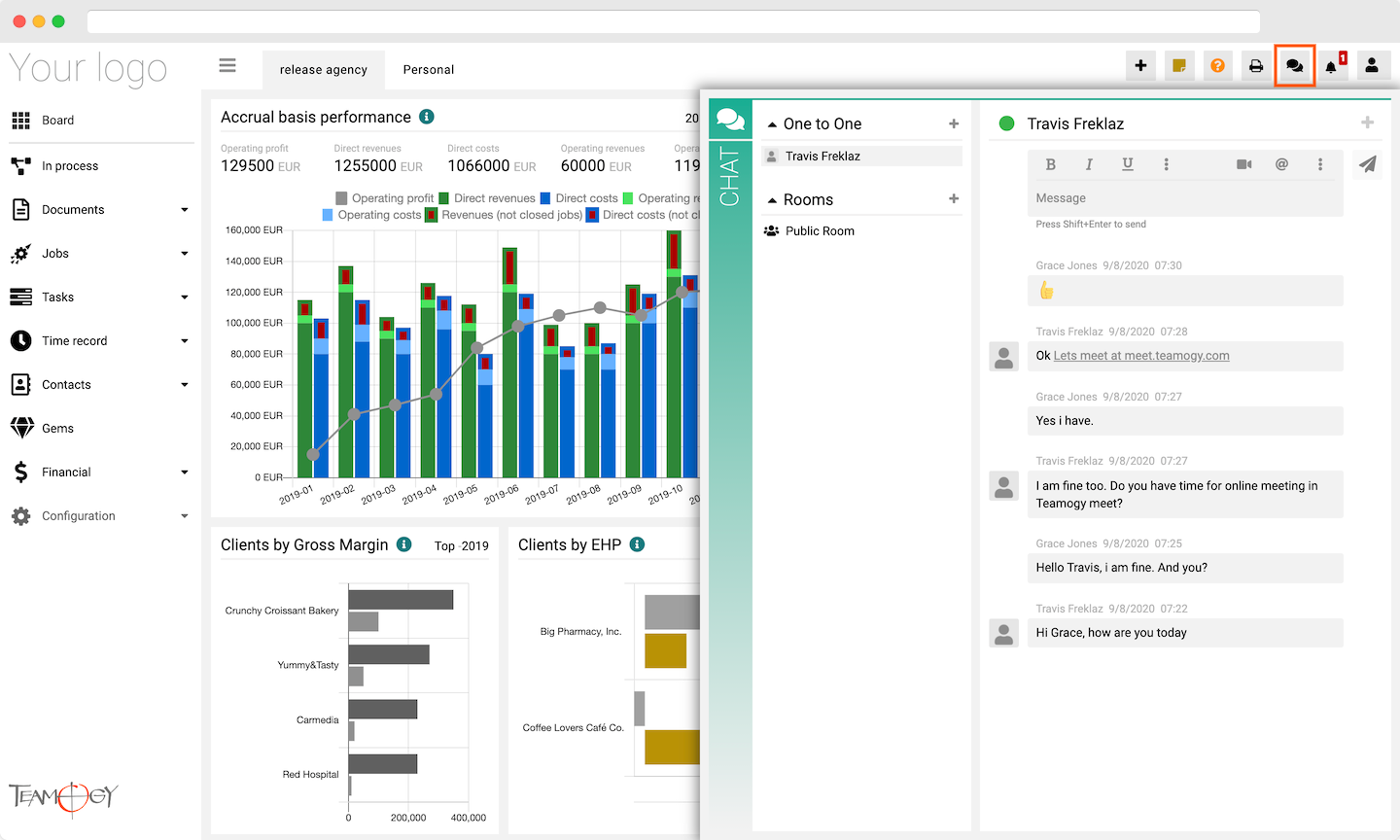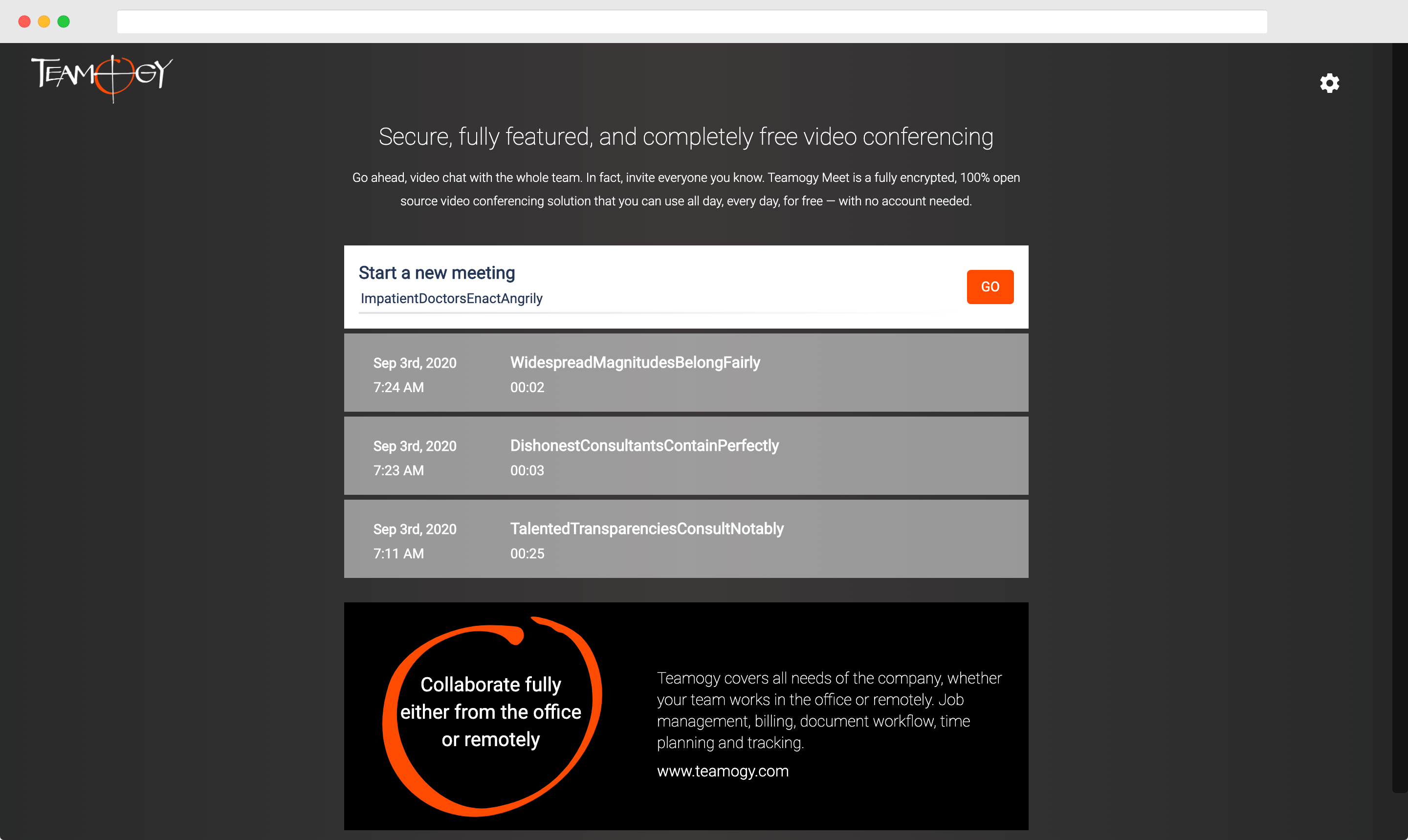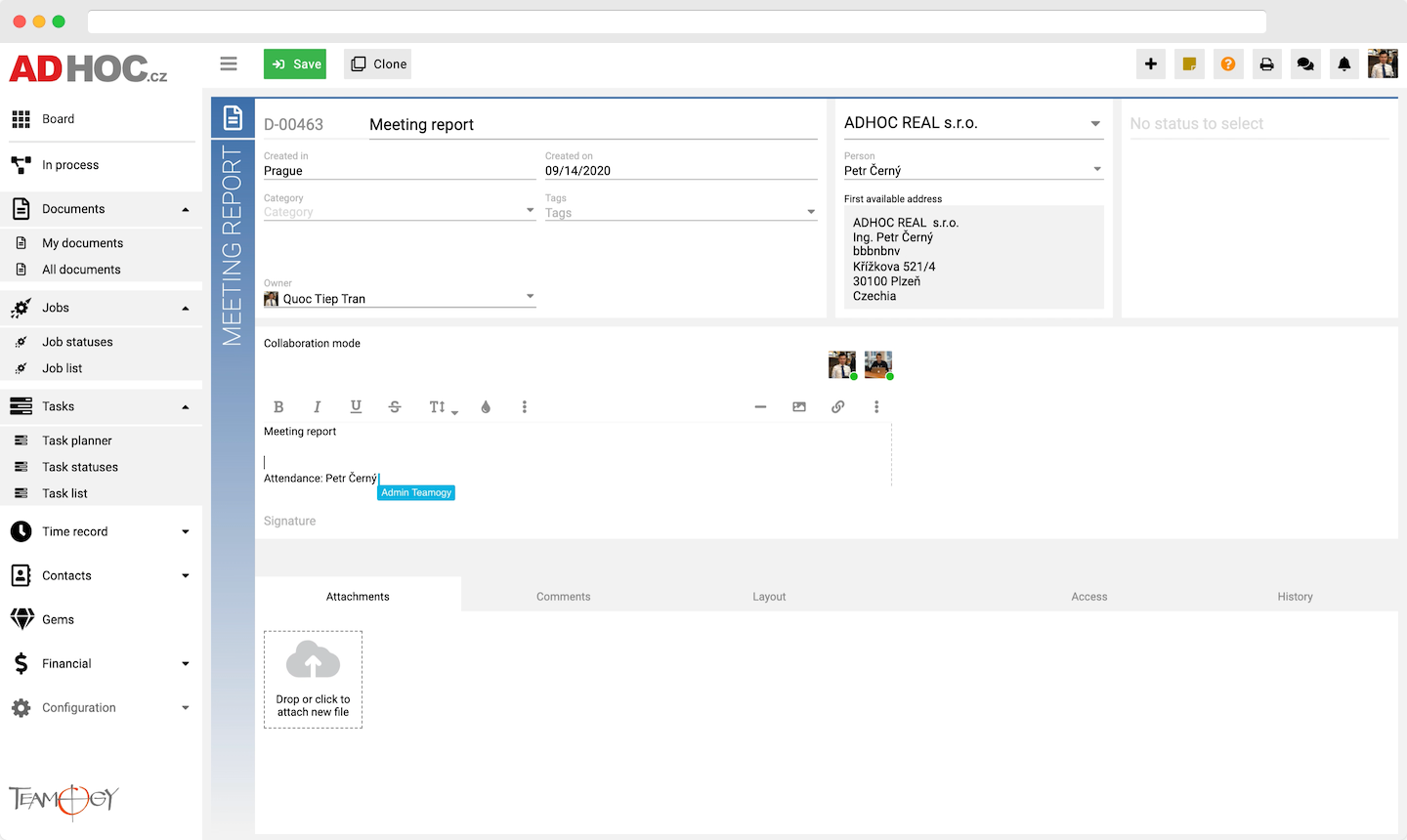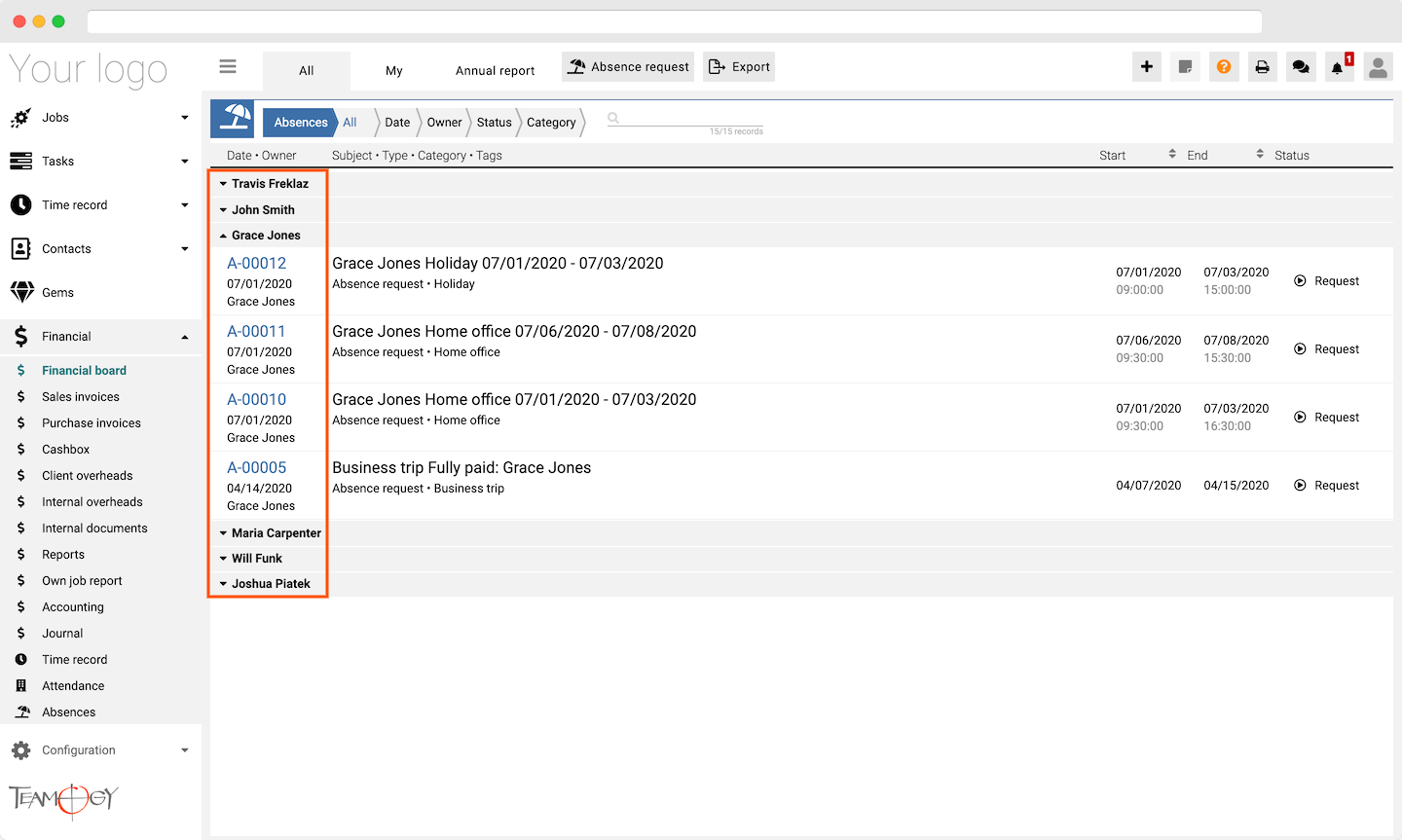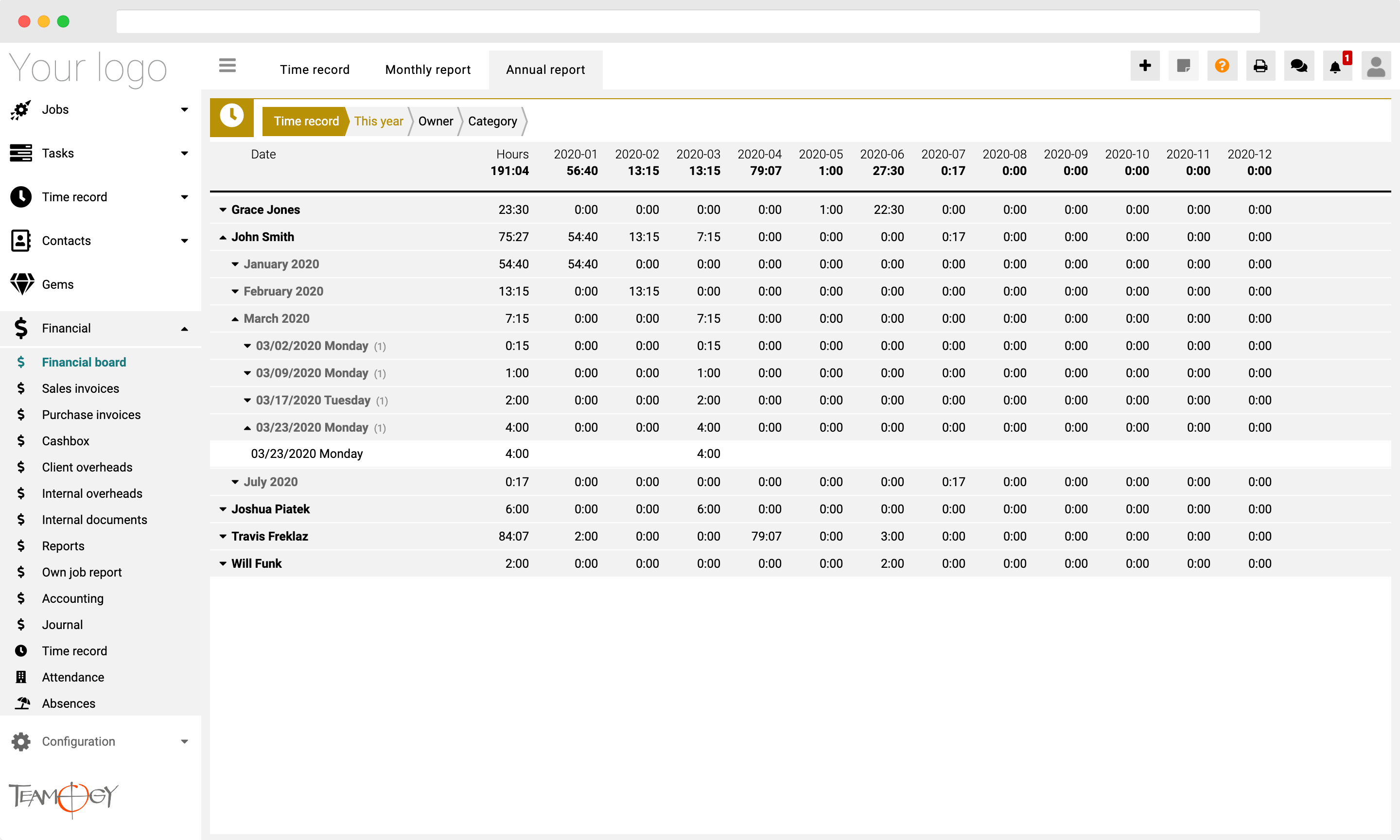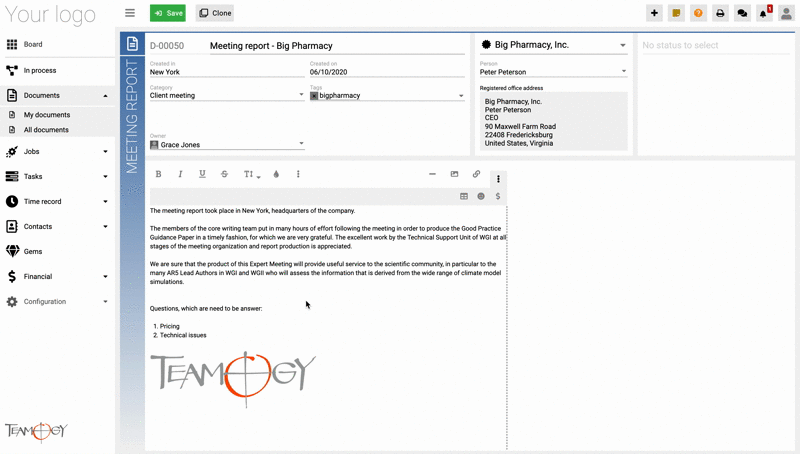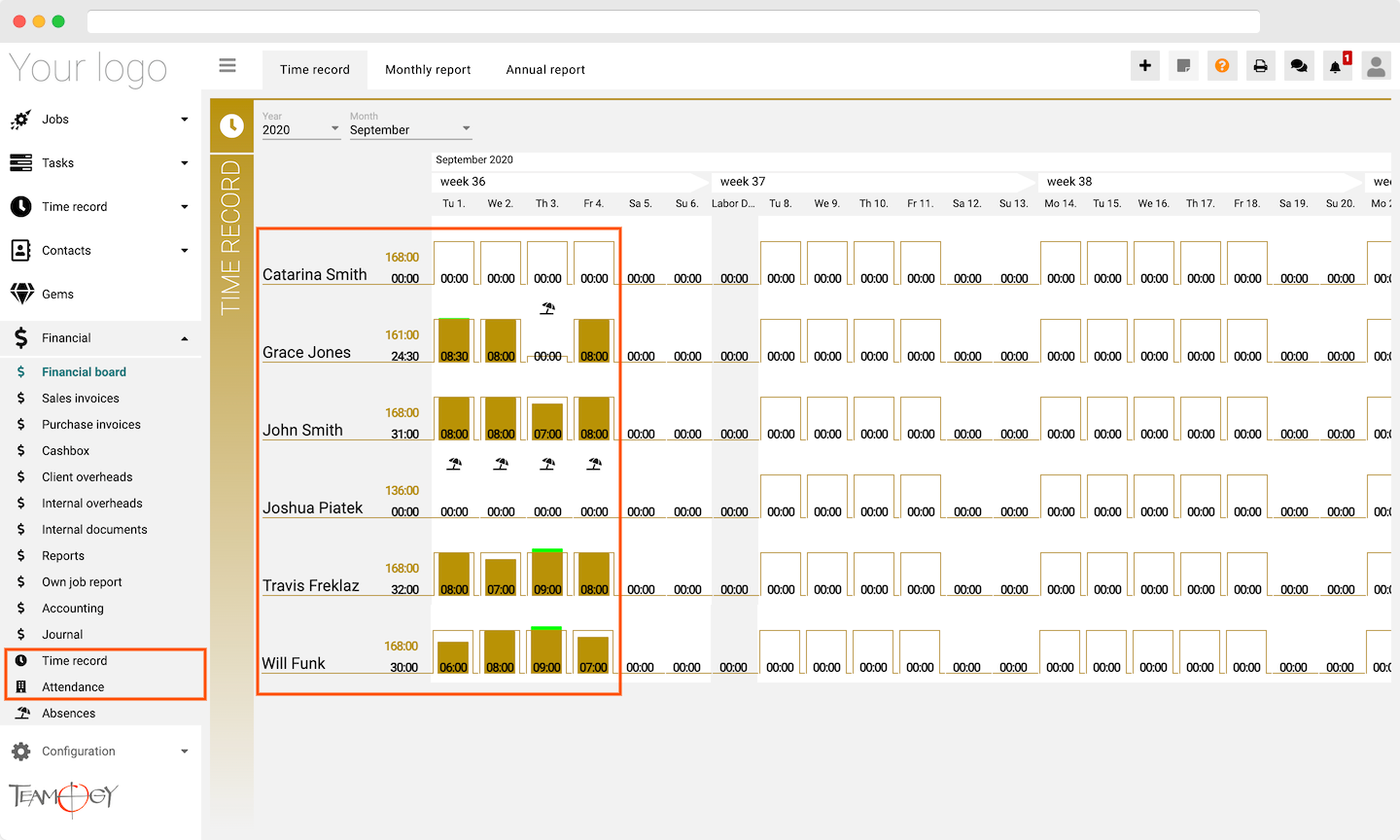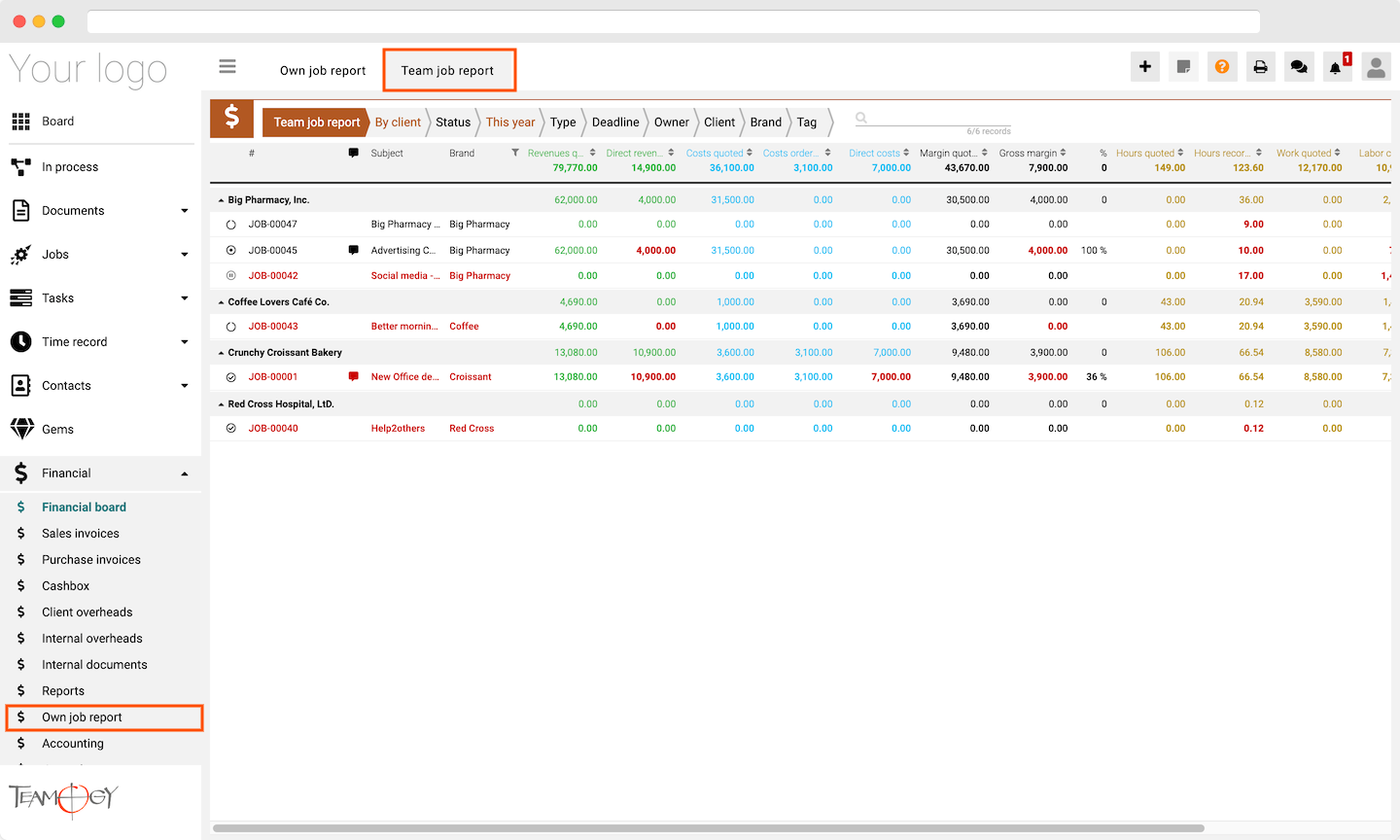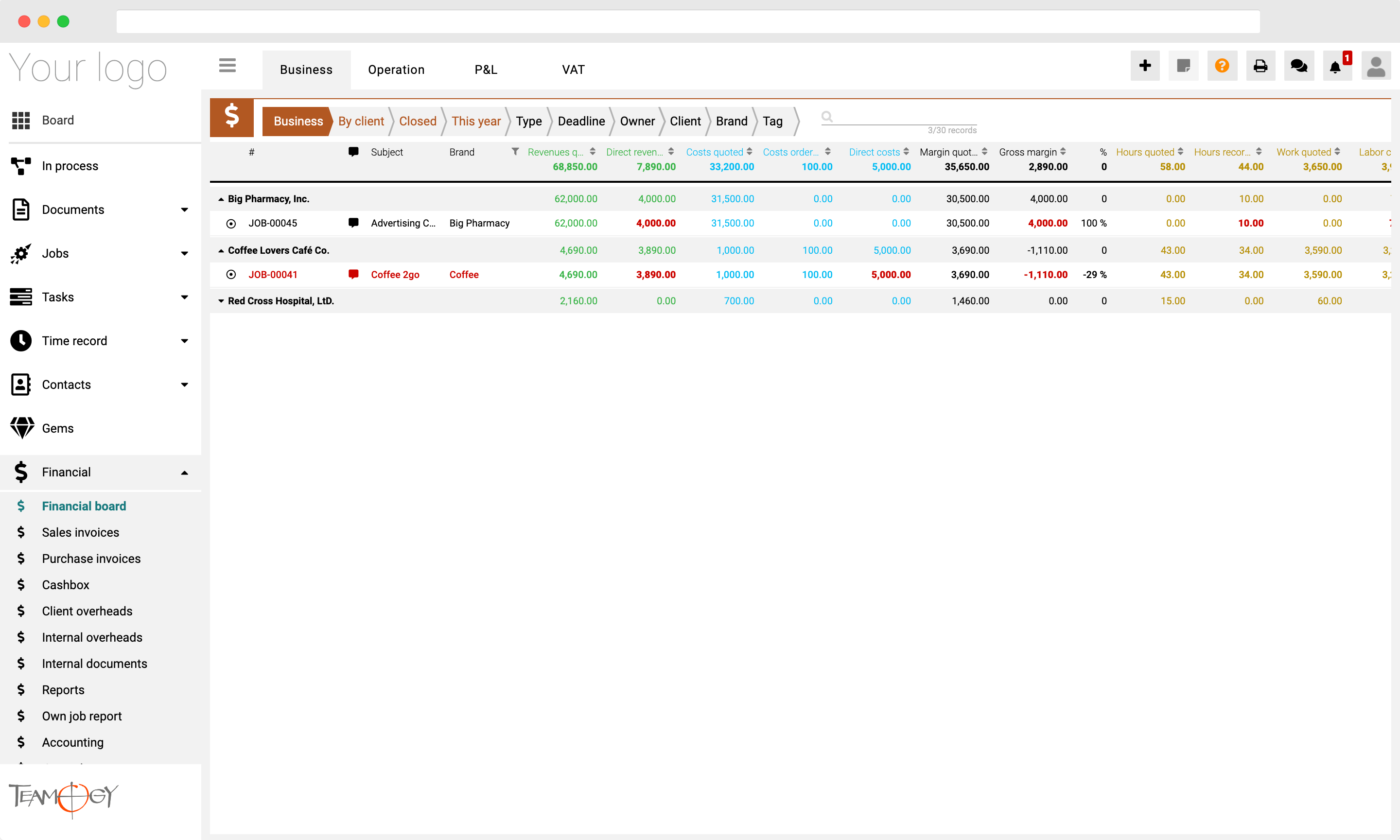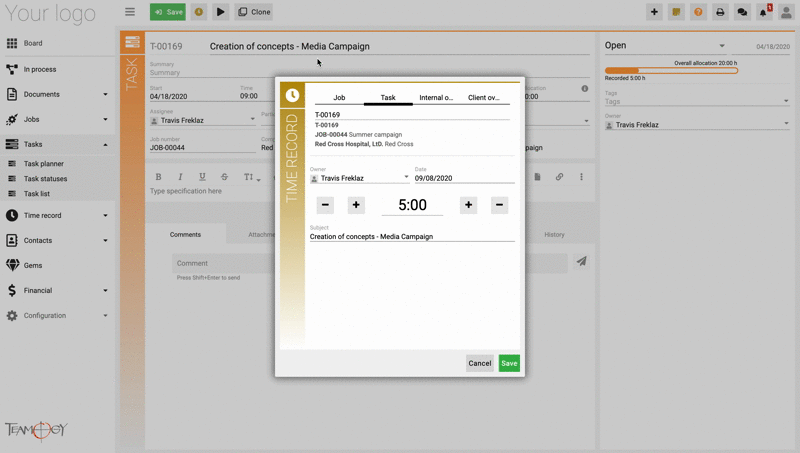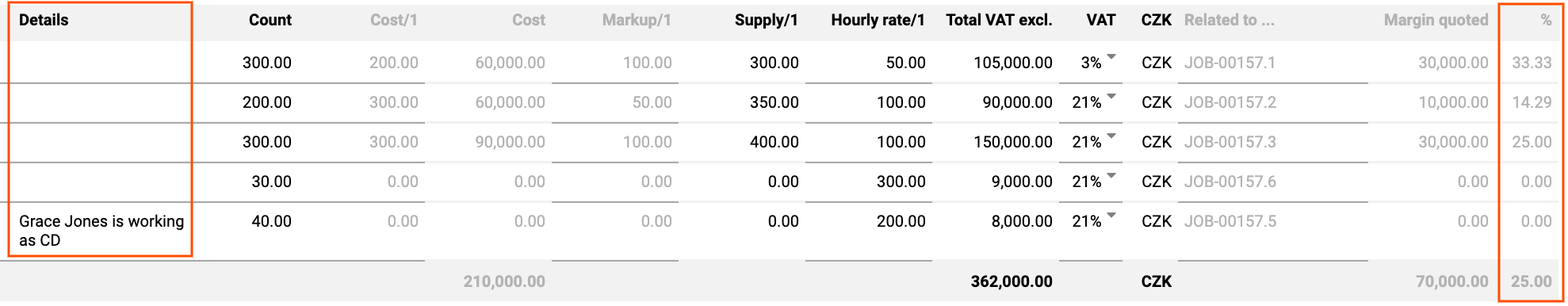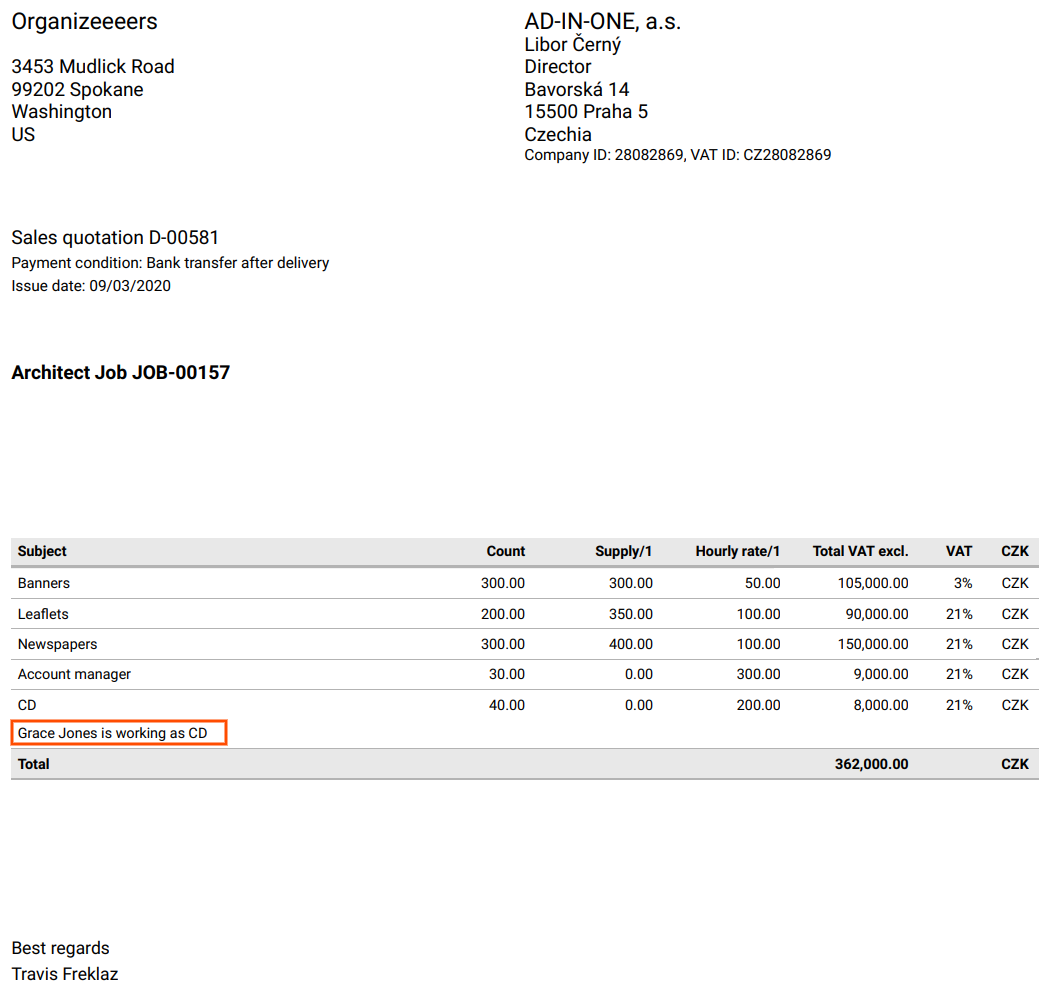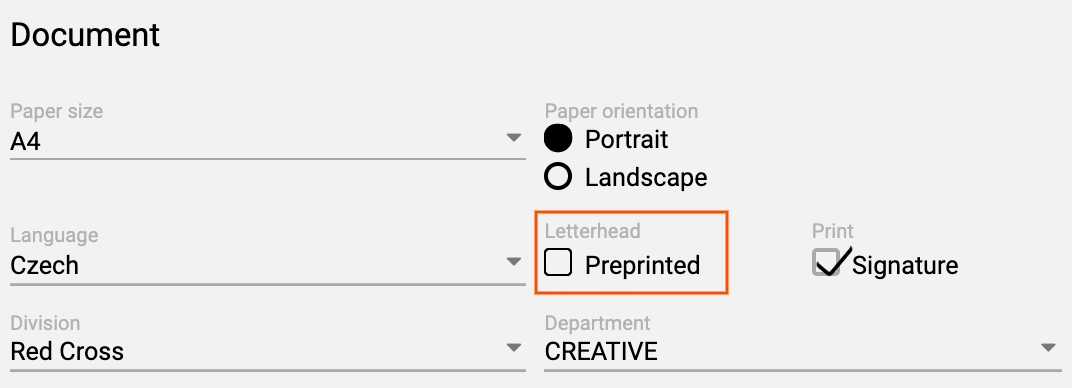What’s new in Teamogy 3.4
Release date: 2020-09-19
Major Functionality
- Teamogy Chat – Online communication in Teamogy
- Teamogy Meet – Create your online video conference with your colleagues or clients at meet.teamogy.com
- Collaborative mode – Editing the Document by multiple users at the same time
- Categorizable views – In Process, Absence, Attendance, Reports
- Advanced views with drilling down options – From general values to the details
- Option to preview the image in text edit field
- New views for comparing Attendance and Time records
- Advanced financial Reports
Improvements
- Modals – Dialog windows are movable
- Sales Quotation – Item details are printed on a separate line and total margin percentage is on the total line
- Print – Option to show/hide the logo of your company in Print output
- Jobs – The table header remains frozen during scrolling
- Process – The process history includes manually added participants, changes in participants and process restart action
- Export – Bank account number has been added to the export
- New option in breadcrumb Remittance – View Invoices
- New categorized view in Cashbox – Financial/Accounting
- Speed up the initial loading of Teamogy
- Improved responsiveness of actionbar and breadcrumbs
- And many other improvements..
Major Functionality
1. Teamogy Chat – Online communication in Teamogy
We are pleased to announce that we have added Chat into the system. This is the fastest way, how to communicate with your colleagues in Teamogy.
Don’t forget to set up your sound notification and chat sound volume in the User area. Choose the sound you like!
For more details check the help here.
2. Teamogy Meet – Create your online video conference with your colleagues or clients at meet.teamogy.com
We have delivered a 100% open source video conferencing solution that you can use all day with no account needed. Arrange meetings with colleagues or clients any time you would like to. Teamogy Meet is fully secure and ready to be your reliable partner. Teamogy Meet includes video conference, chat or screen sharing etc.
For more details check the help here.
3. Collaborative mode – Editing the Document by multiple users at the same time
We have added a new option of editing the Document. Collaborative mode allows you to smoothly edit the Document by multiple users at the same time. It improves team collaboration in Teamogy.
For more details check the help here.
4. Categorizable views – In Process, Absence, Attendance, Reports
There are new categorizable views for better overview. Look at the view In Process, Absence, Attendance or Reports to see how it looks like!
5. Advanced views with drilling down options – From general values to the details
We have created new advanced views with drilling down options. From the most general values you can get the most detailed values. The overview is much clearer now.
6. Option to preview the image in text edit field
We have added new feature into editation of the text. If you added image into editation of the text you will able to check the image in the preview.
7. New views for comparing Attendance and Time records
We have added two views into Finance modul. In these views you can compare Attendance and Time records. It enables you to see how many hours should be reported and how many hours are already reported. It gives you a perfect overview if someone didn’t report his/her time or reported many hours above the normal limit, etc.
8. Advanced financial Reports
We have delivered a few improvements into Teamogy’s Reports. These changes should bring better overview for you. The new tab there is Team job report, where you can see your reports of your and subordinates’s jobs.
We have added categories in Reports. As you can see, the new main page of Reports in default contains categories. Now you are able to sort the clients due to highest revenues, highest profit, highest external costs, etc. This categorized view is a new DEFAULT.
Also, we have decided to add column EHP (Effective hourly payroll) into the Reports. This indicator you should already know from the Financial Board.
Improvement details
1. Modals – Dialog windows are movable
Dialog windows are movable. It is possible to move the window and view the content below the dialog.
2. Sales Quotation – Item details are printed on a separate line and total margin percentage is on the total line
The column – detail is printed on a separate line and total margin percentage is added on the total line.
3. Print – Option to show/hide the logo of your company in Print
4. Jobs – The table header remains frozen during scrolling
Making changes in Job is more comfortable now, because the job table header remains frozen during scrolling.
5. Process – The process history includes manually added participants, changes in participants and process restart action
We have made changes in Process. The history of Process includes manual participant change and process restart now.
6. Export – Bank account number has been added to the export
Bank account number has been added into the export of Purchaise invoces.
7. New option in breadcrumb Remittance – View Invoices
We have added option to see Invoices by overdue – 30+, 60+, 90+. This breadcrumb is switched off in DEFAULT. If you have hidden payment marks you will not see this breadcrumb.
8. New categorized view in Cashbox – Financial/Accounting
We have added the tab Cashbox into the view Accounting. Cash and card transactions are sorted by currency and type of transaction now.
9. Speed up the initial loading of Teamogy
Logging to the Teamogy is even faster now!
10. Improved responsiveness of actionbar and breadcrumbs
Responsiveness of action bar and breadcrumbs are much faster now! It will make your work with the system smoother and more comfortable.
And so many other improvements..