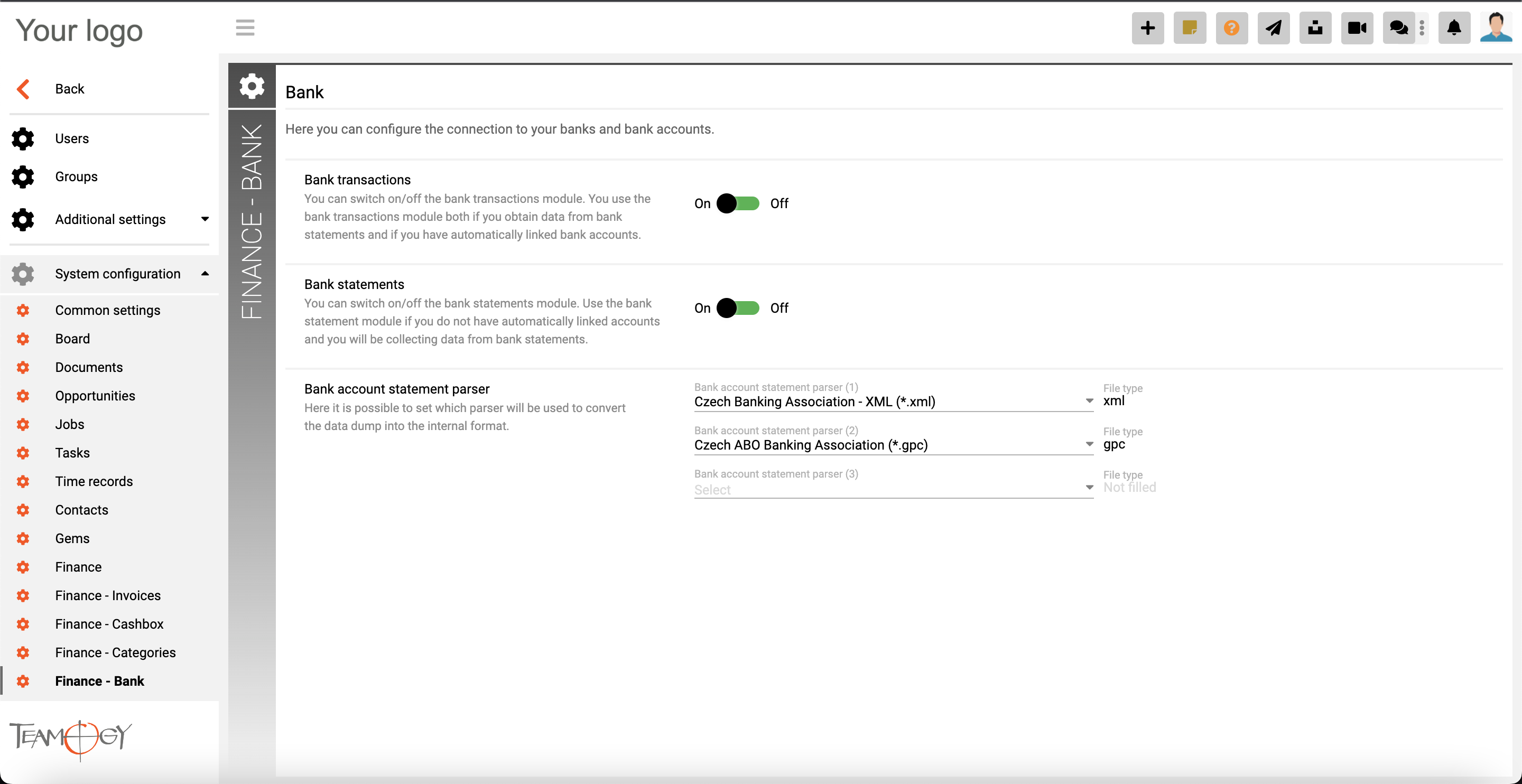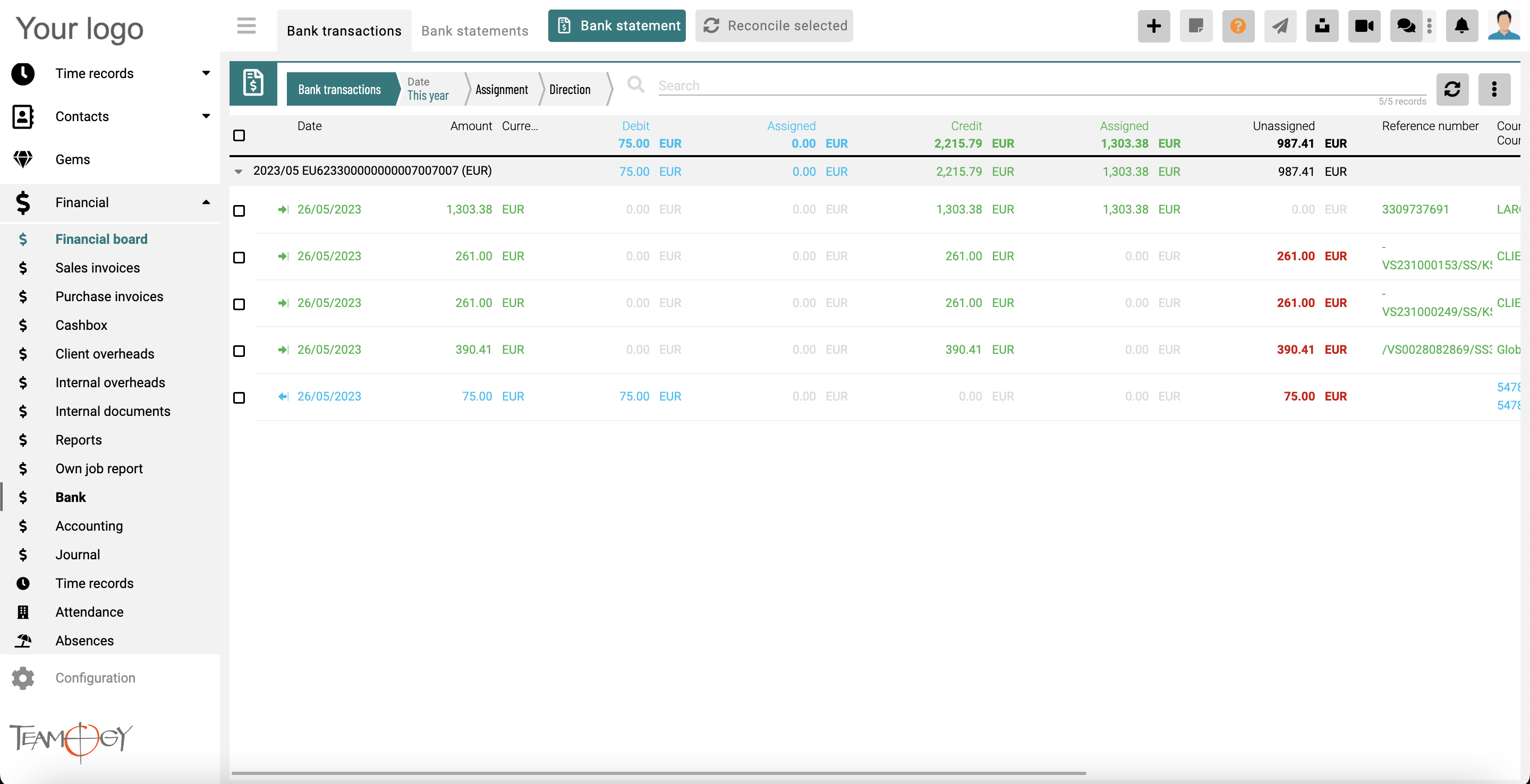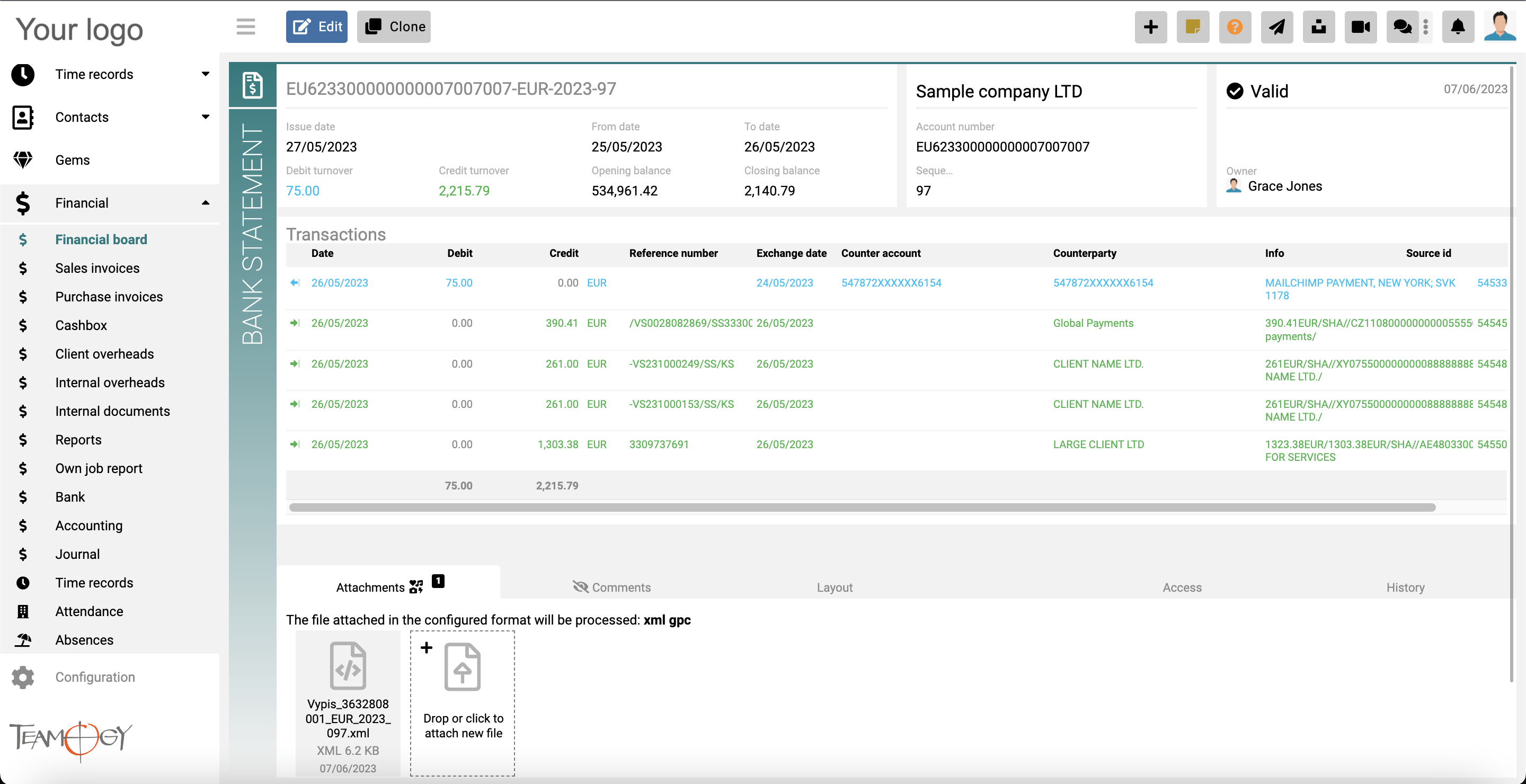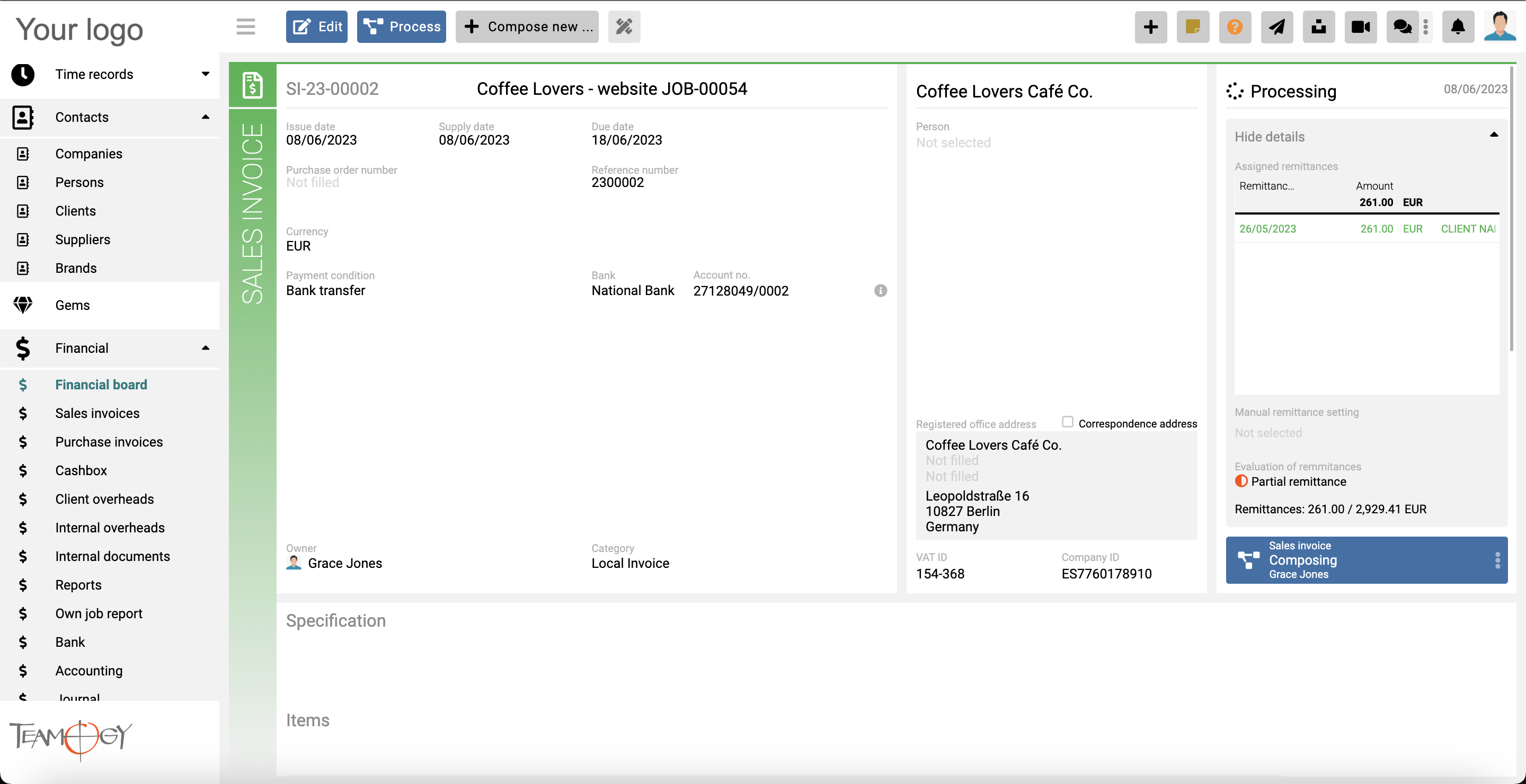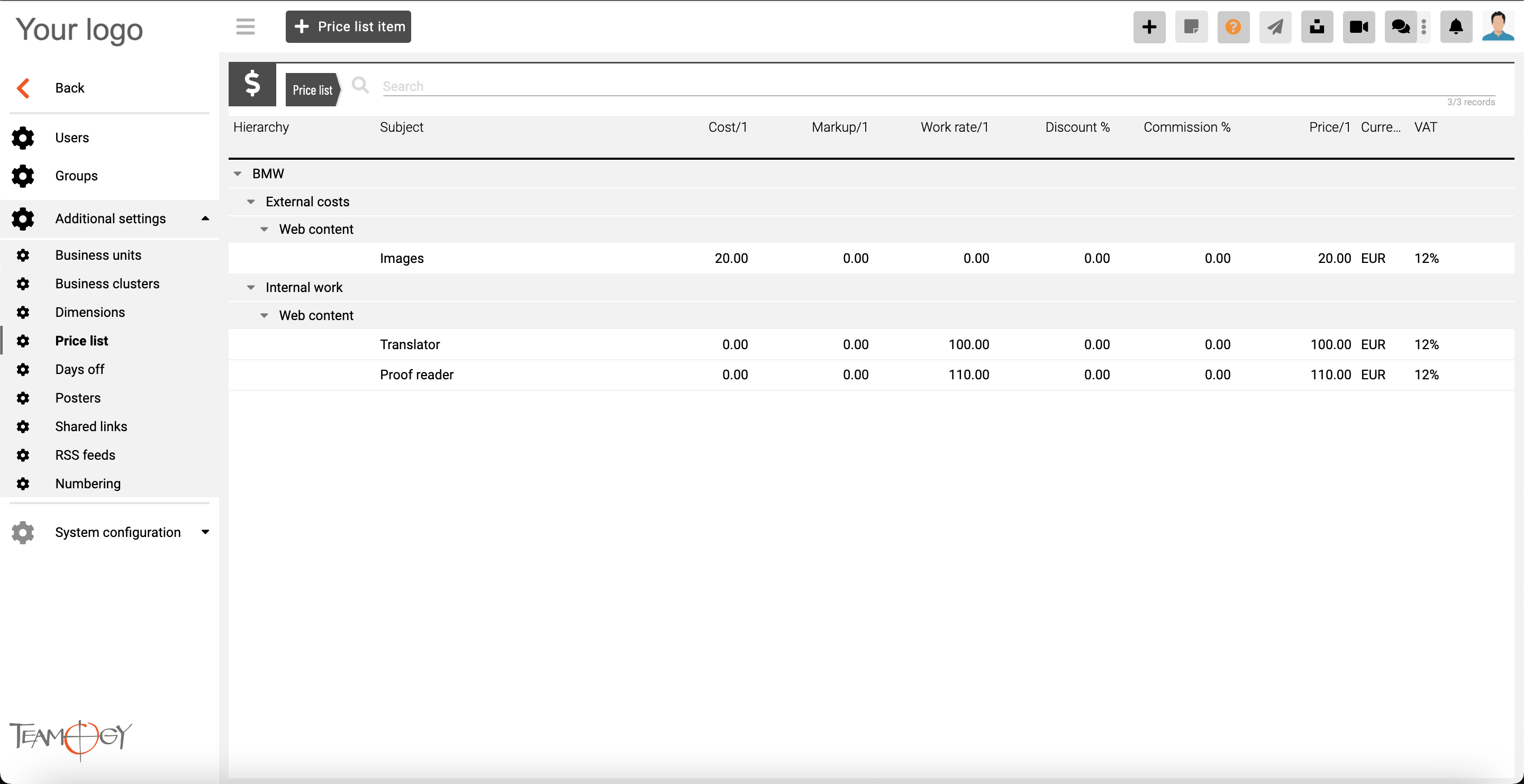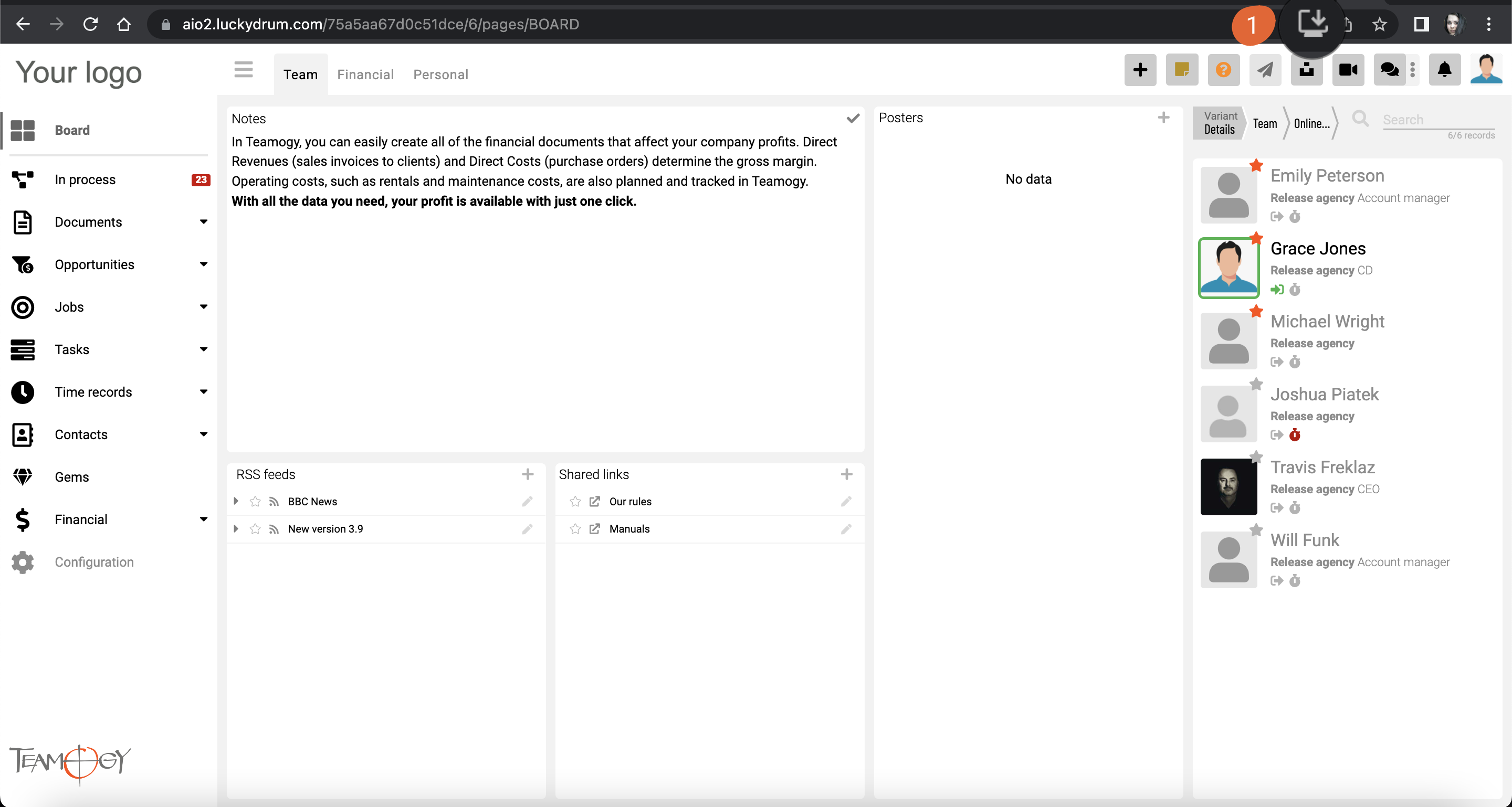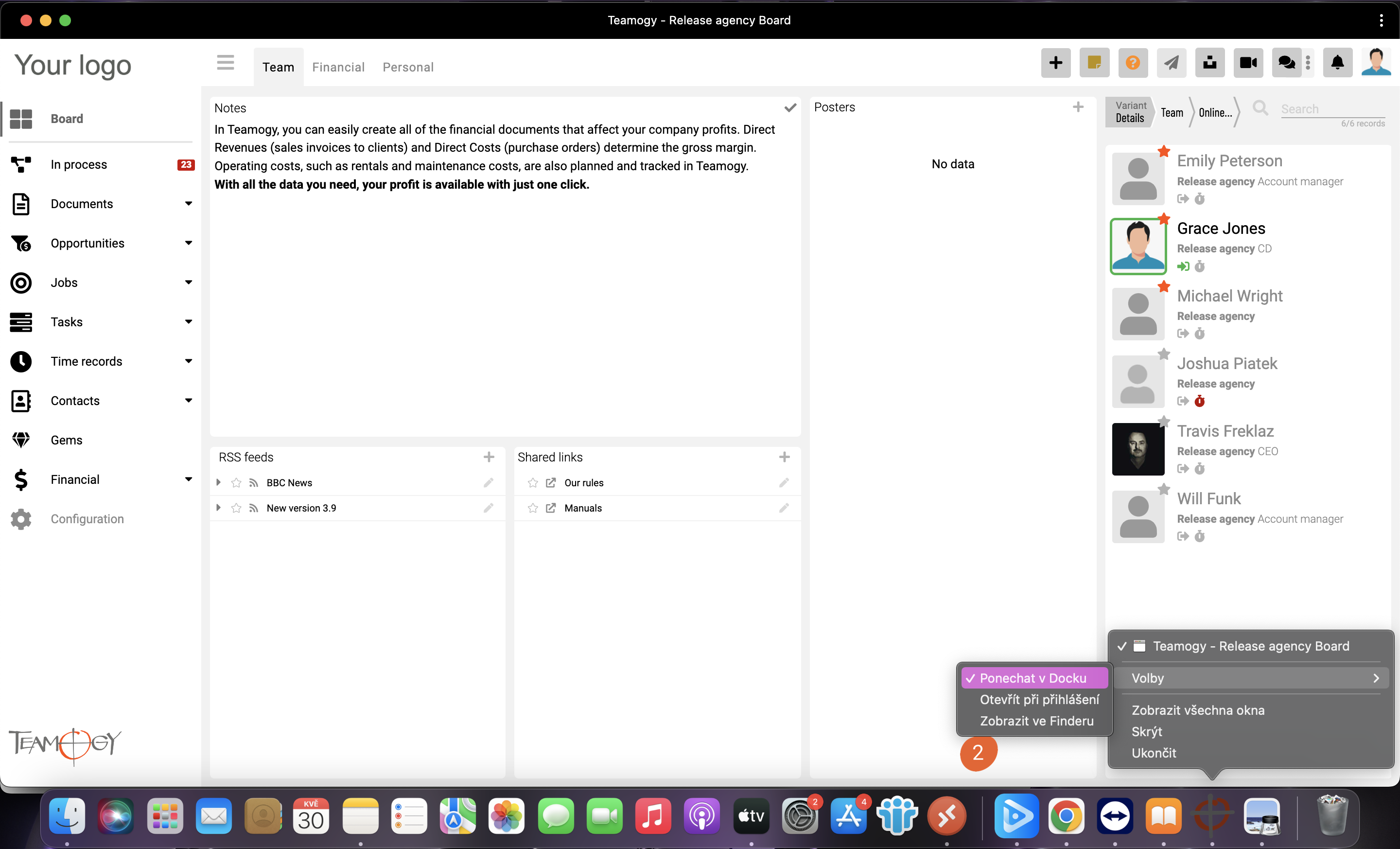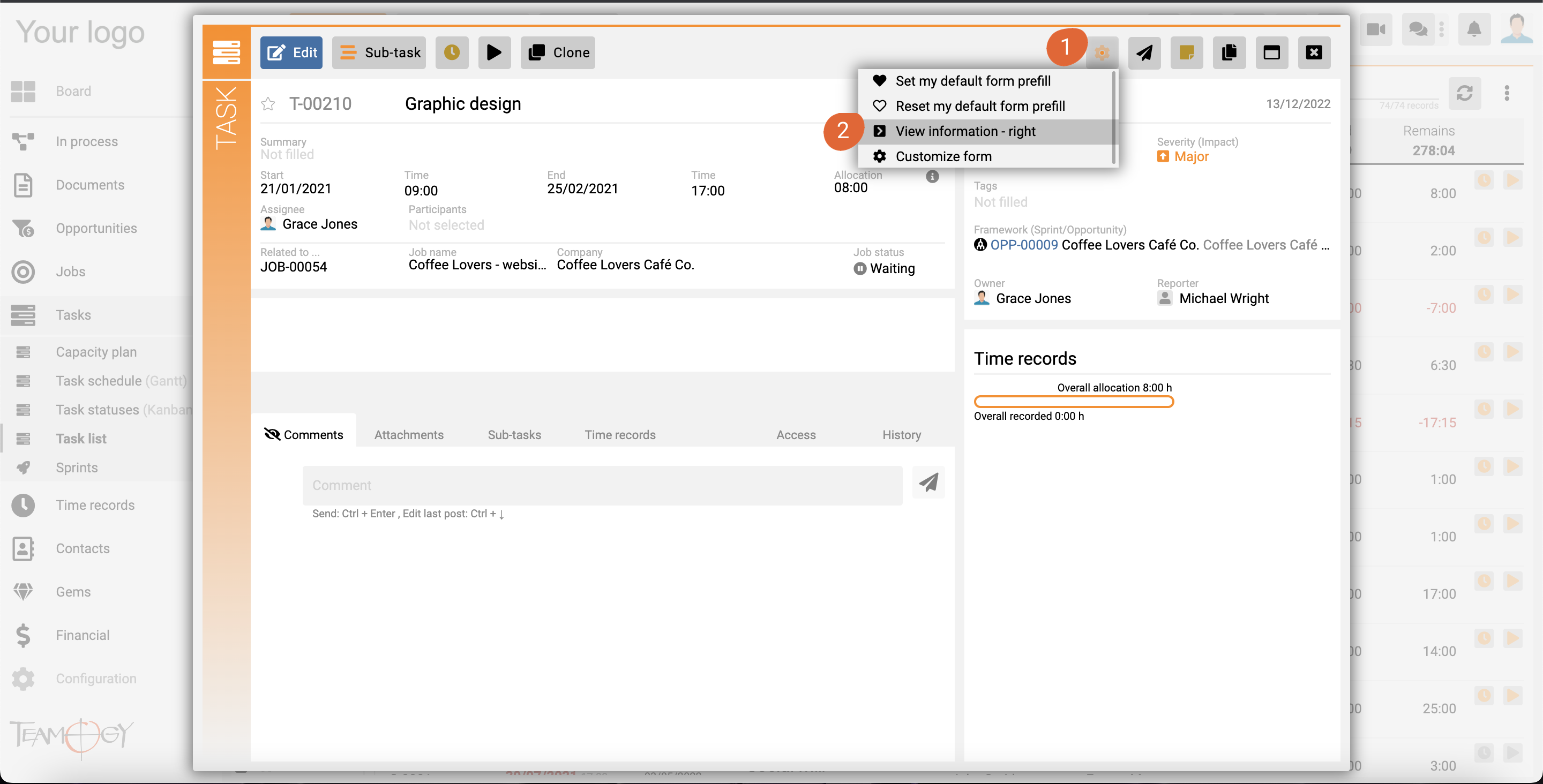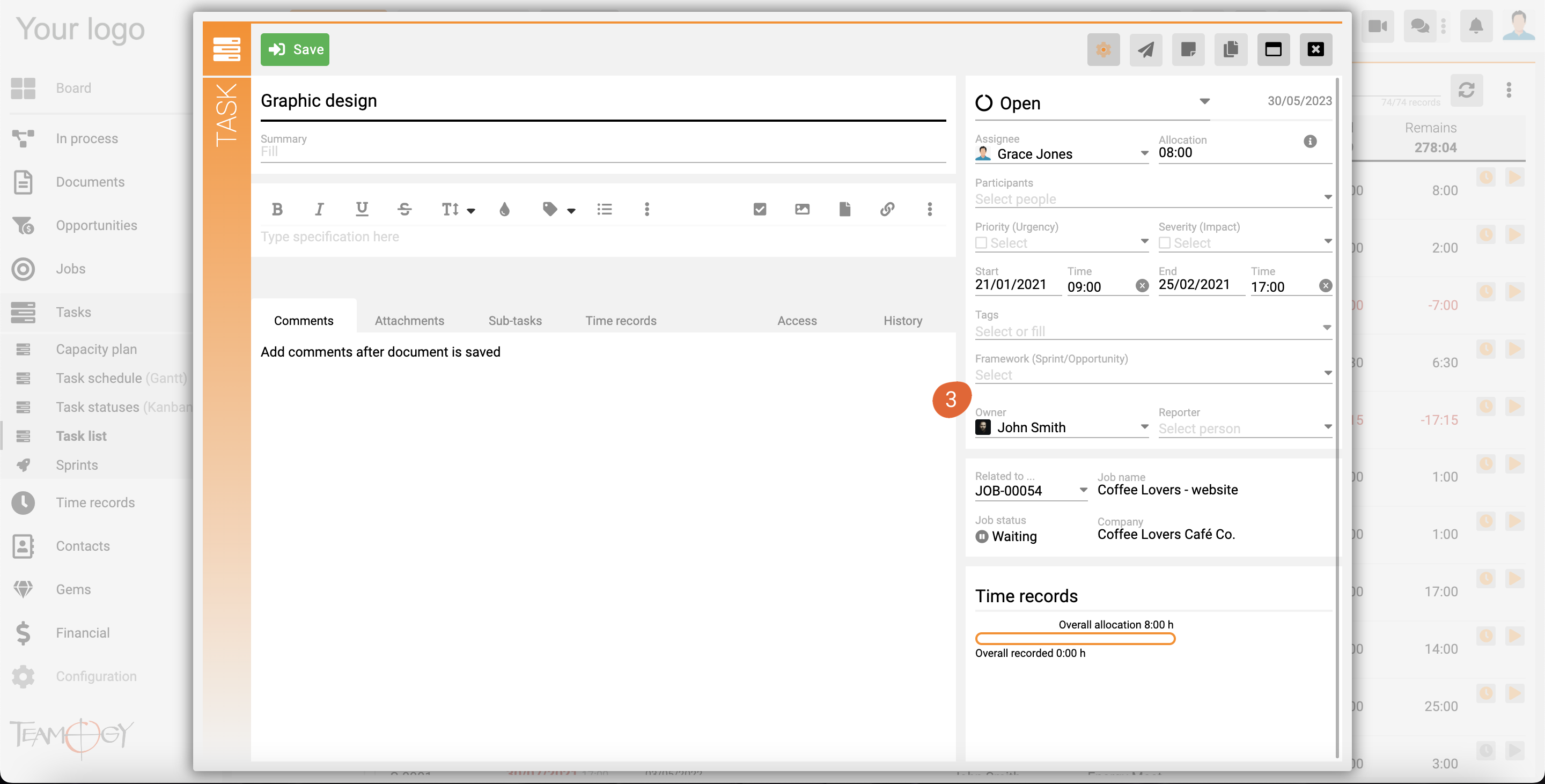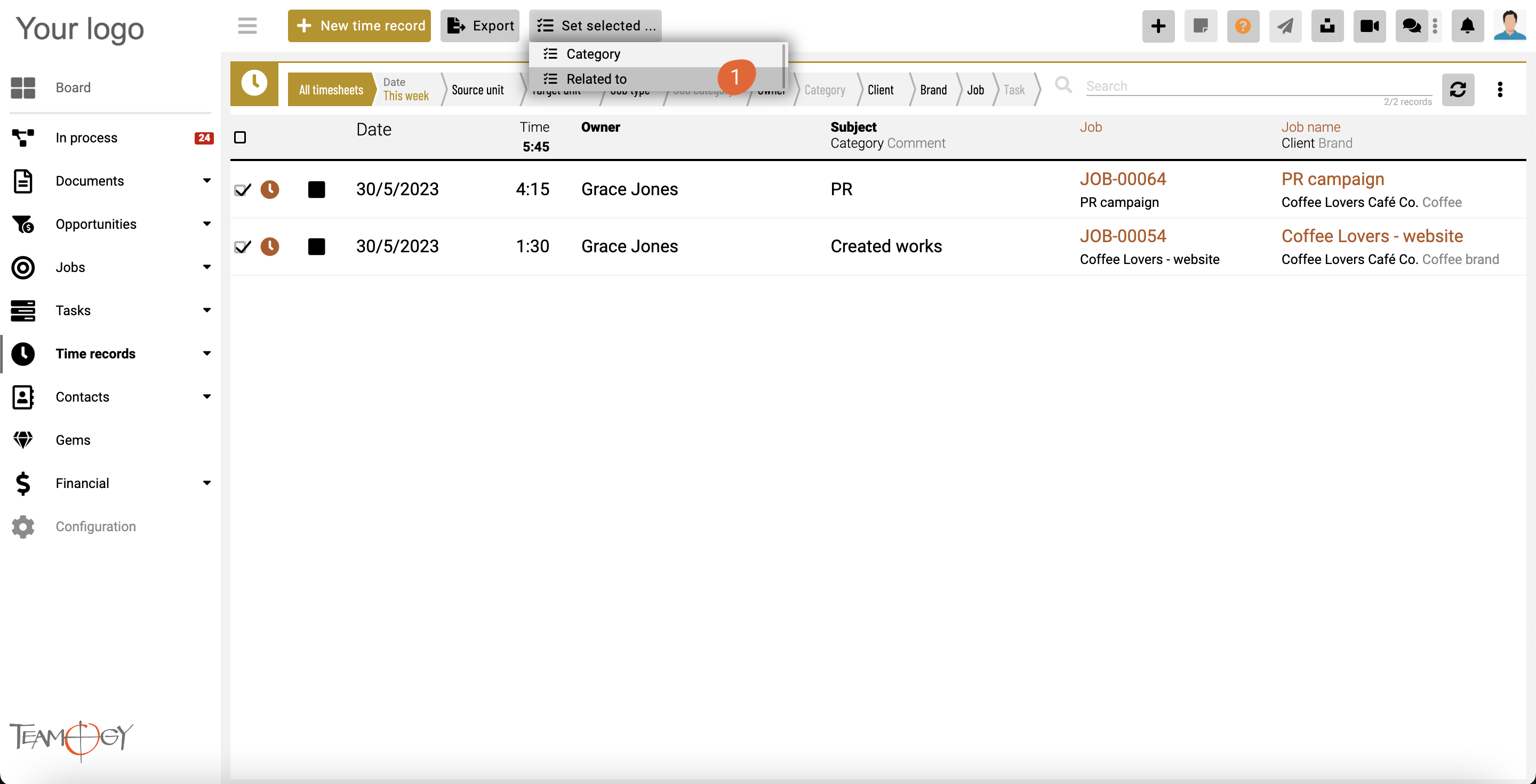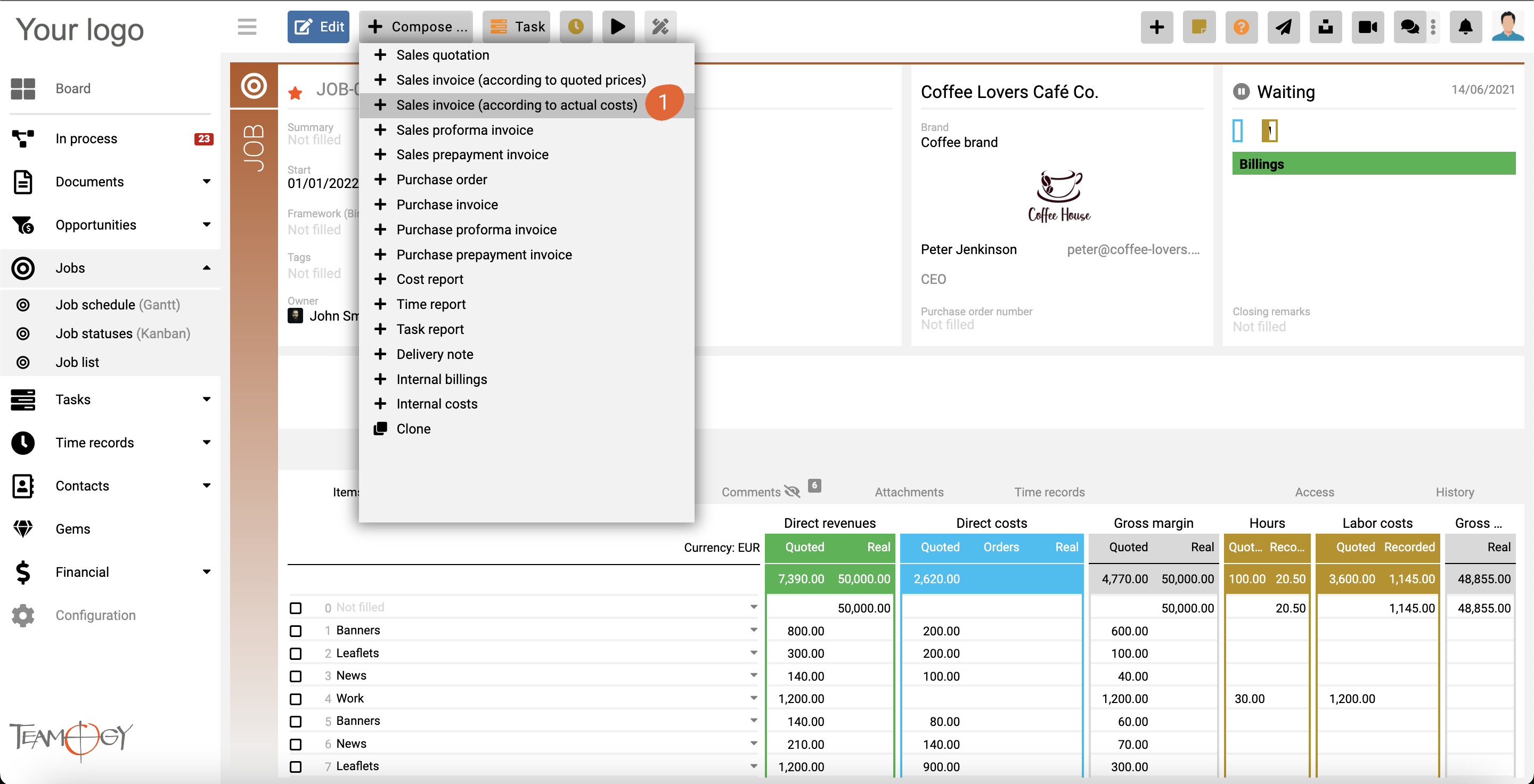What’s new in Teamogy 3.10
Release date: 2023-06-10
Major Functionalities
- Bank Transactions
- Pricelist Items
- Teamogy As An App In The Browser
Improvements
- Attachements – possibility to add attachements before save
- Task – form changes
- Invoice Duplicity – better identification of a duplicate invoice
- Time Reporting – improved blocking to the past
- Time Reporting – multiple change of time reports
- Sales Invoice – possibility of invoicing according to real costs
- Public API – introduction of the PATCH method for most data entities
- New Configuration Options, Security Features & Other small improvements
- Print – removed the original functionality of printing rendered HTML using system print and replaced it with PDF print
Bug fixes
- Minor bug fixes
Major Functionality
1. Bank Transactions
- Saving and processing of Bank Statements / Import of Statements
- Bank Transaction Reconciliation
- Overview of payments on the invoice
We bring the possibility to import bank statements into Teamogy and then to process these statements further, i.e. to assign individual bank transactions to the relevant documents. This functionality brings an extended view of payments on each document, where is possible to see when, what amount and by what transaction was paid.
To start processing bank statements, please follow our manual or ask for help directly.
You can now import statements in supported formats into Teamogy. Statements can be imported on a daily, weekly, etc. The imported statement will show all the transactions performed, including their description and counterparty
In the overview of all bank transactions you can clearly see which transactions have been automatically paired to financial documents and which transactions need to be manually paired to invoices, internal documents or card transactions.
This gives you a great overview of which documents are (not) paid. In addition, you can be sure that for every EUR you spend or earn there is a corresponding document – whether it is an invoice or an internal document (bank charges, exchange differences, etc.).
In addition, we have also expanded the information about payments on financial documents. Now you can see detailed payment information on each document:
- How much has been paid out
- By what transaction (including a click through to the transaction from the statement)
- Status of the payment
Now you can prepare a list of pricelist items to simplify your budgeting.
This option is subject to special permission.
Now you have the option to install Teamogy as an application and then pin it to your Taskbar – WIN / MAC.
Improvement details
1. Attachements – possibility to add before save
Now you don’t have to save your task, invoice or any other document first before attaching the attachement.
2. Task – form changes
- user can change whether he wants to see most of the administrative fileds of the task in the main filed or in the right sidebar
- user option to hide fields on the task form that are usually not interesting to the user (but not when creating a task)
3. Invoice duplicity
Now displays the registration number of the duplicate document + the possibility to click through to the duplicate document (searches also in other business units).
- improved blocking to the past
- possibility to do multiple changes of time reports
This option is subject to special permission.
5. Sales invoicing according to real costs
You can activate the option of billing according to actual cost. This option can be activated in Configuration – “Jobs” section. The values of the actual paired costs are automatically added to the issued invoice.
This option is disabled in default.
Bug fixes
- Many minor ones