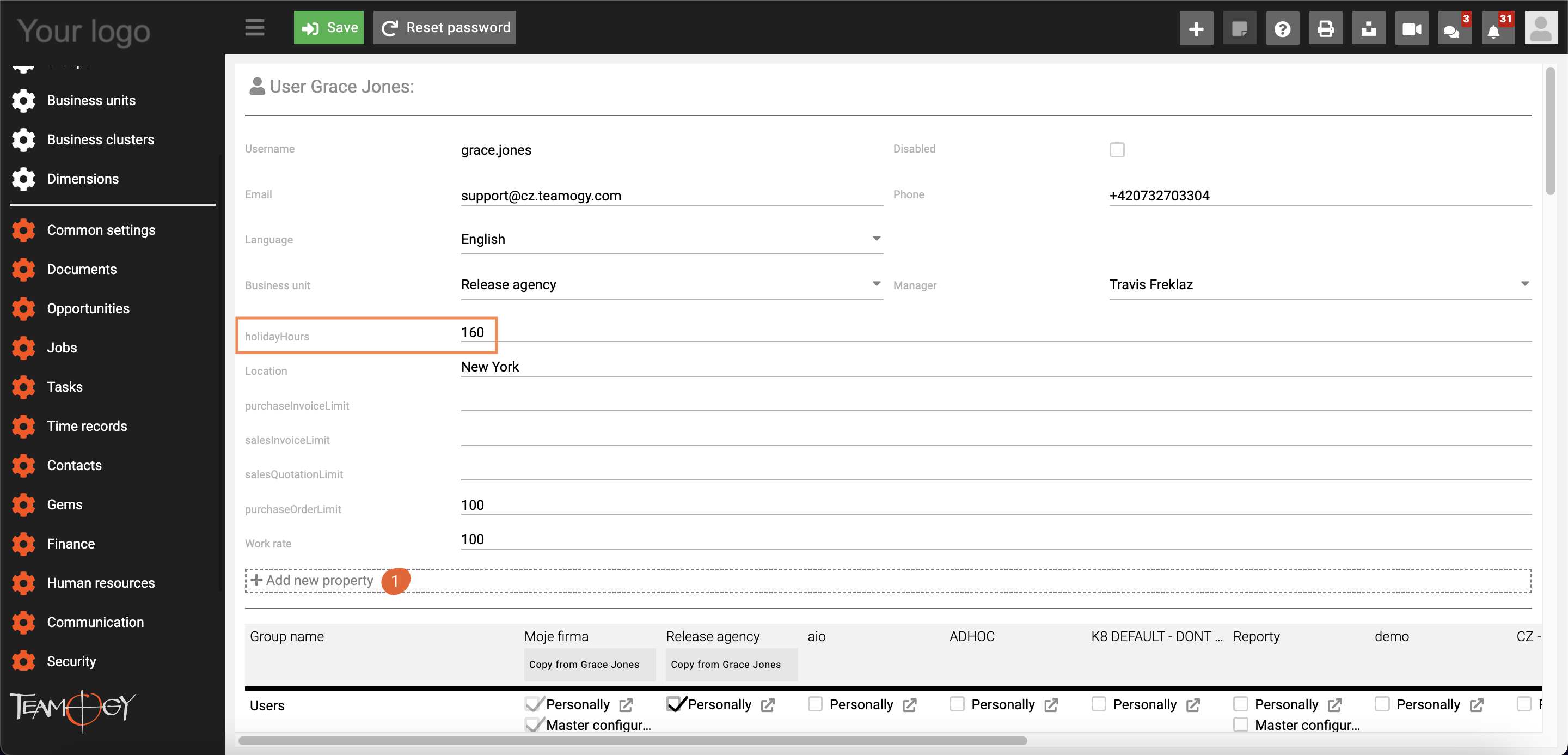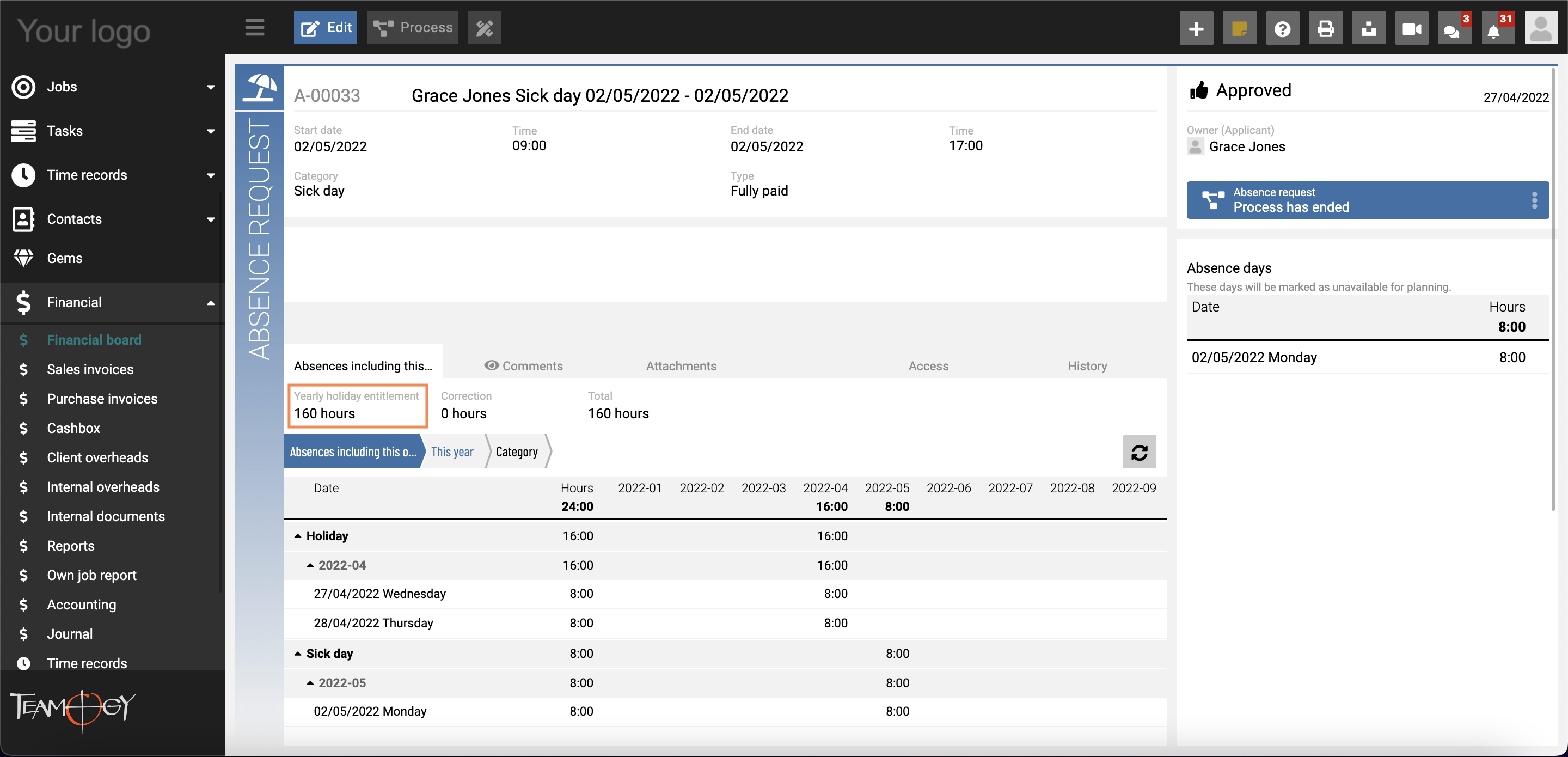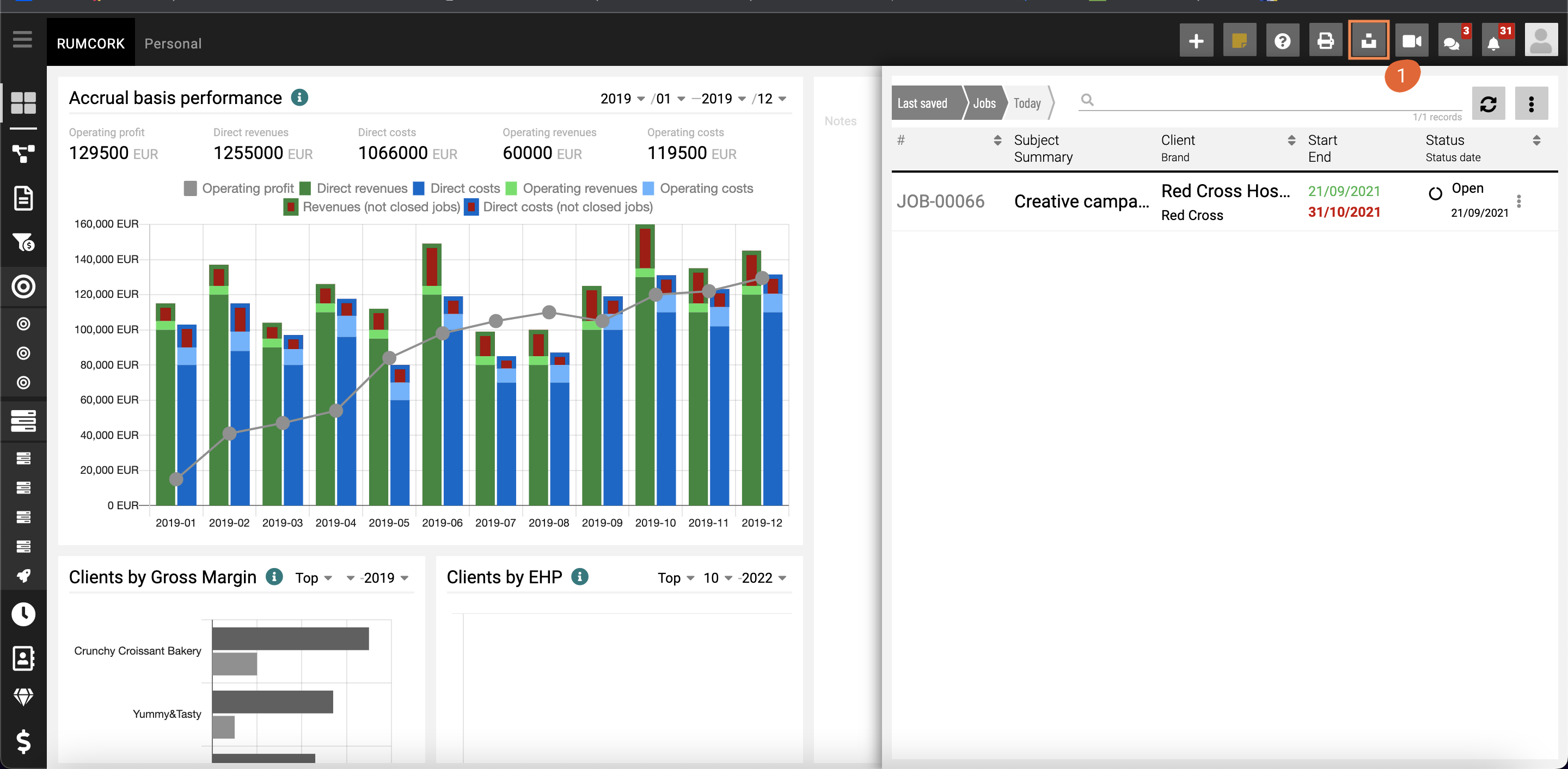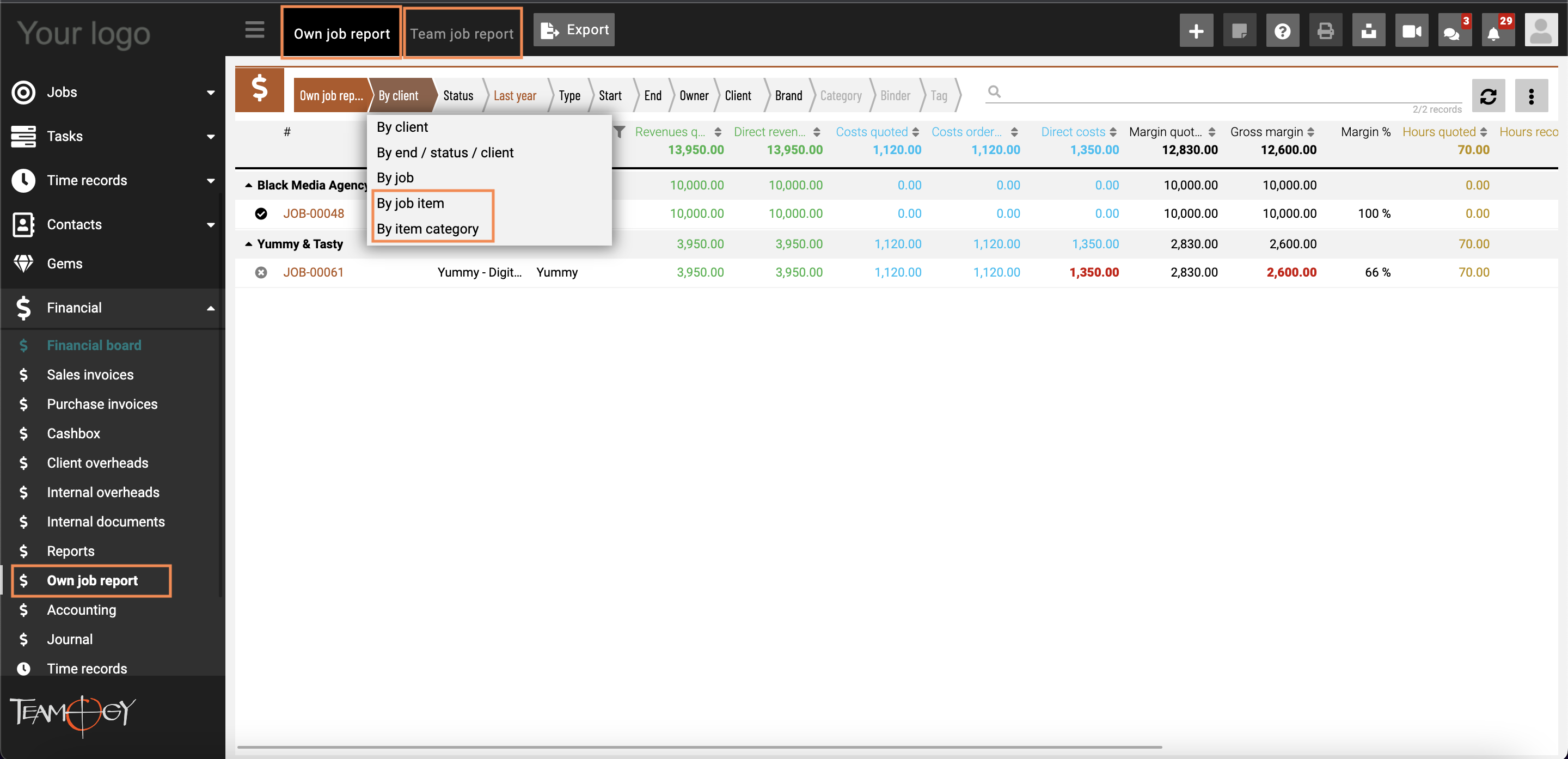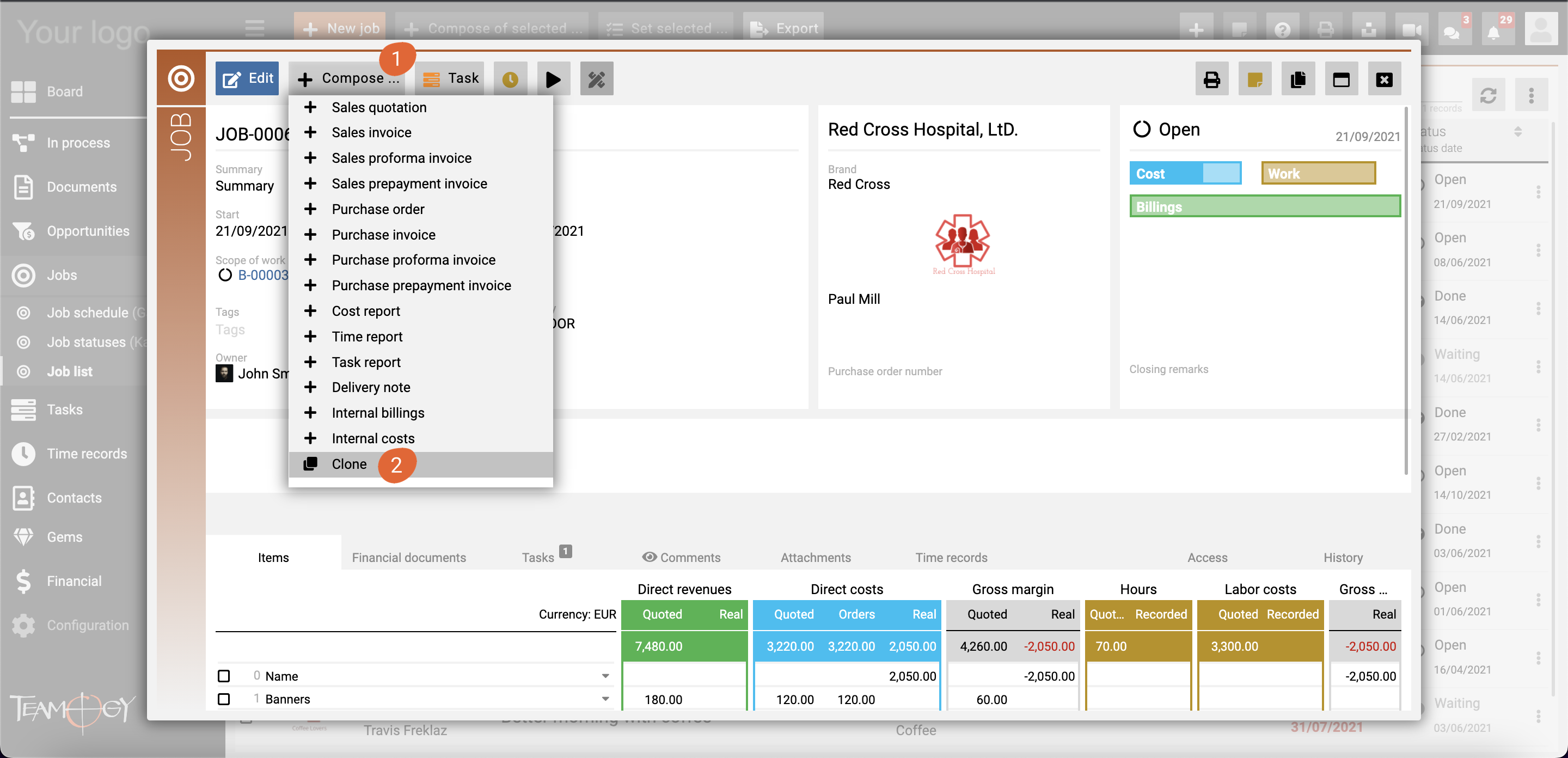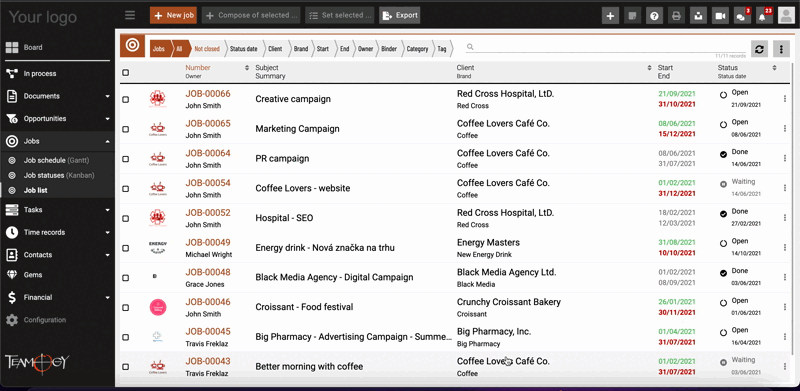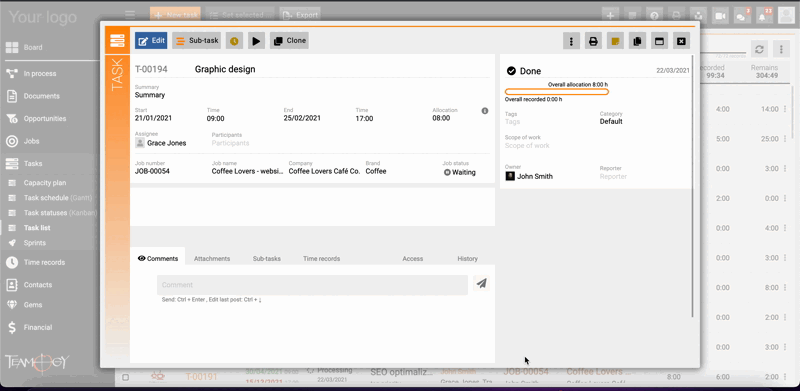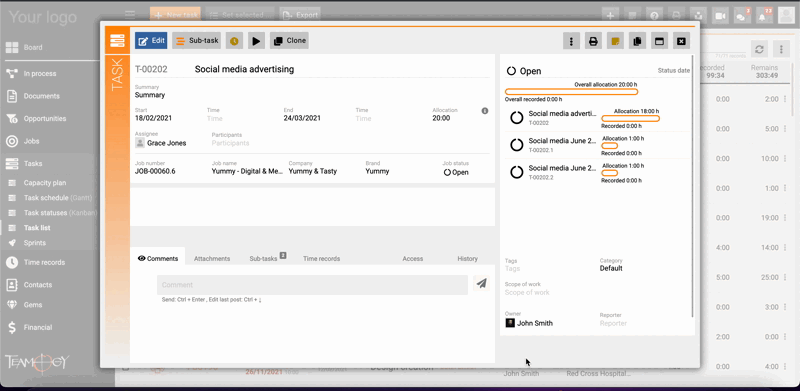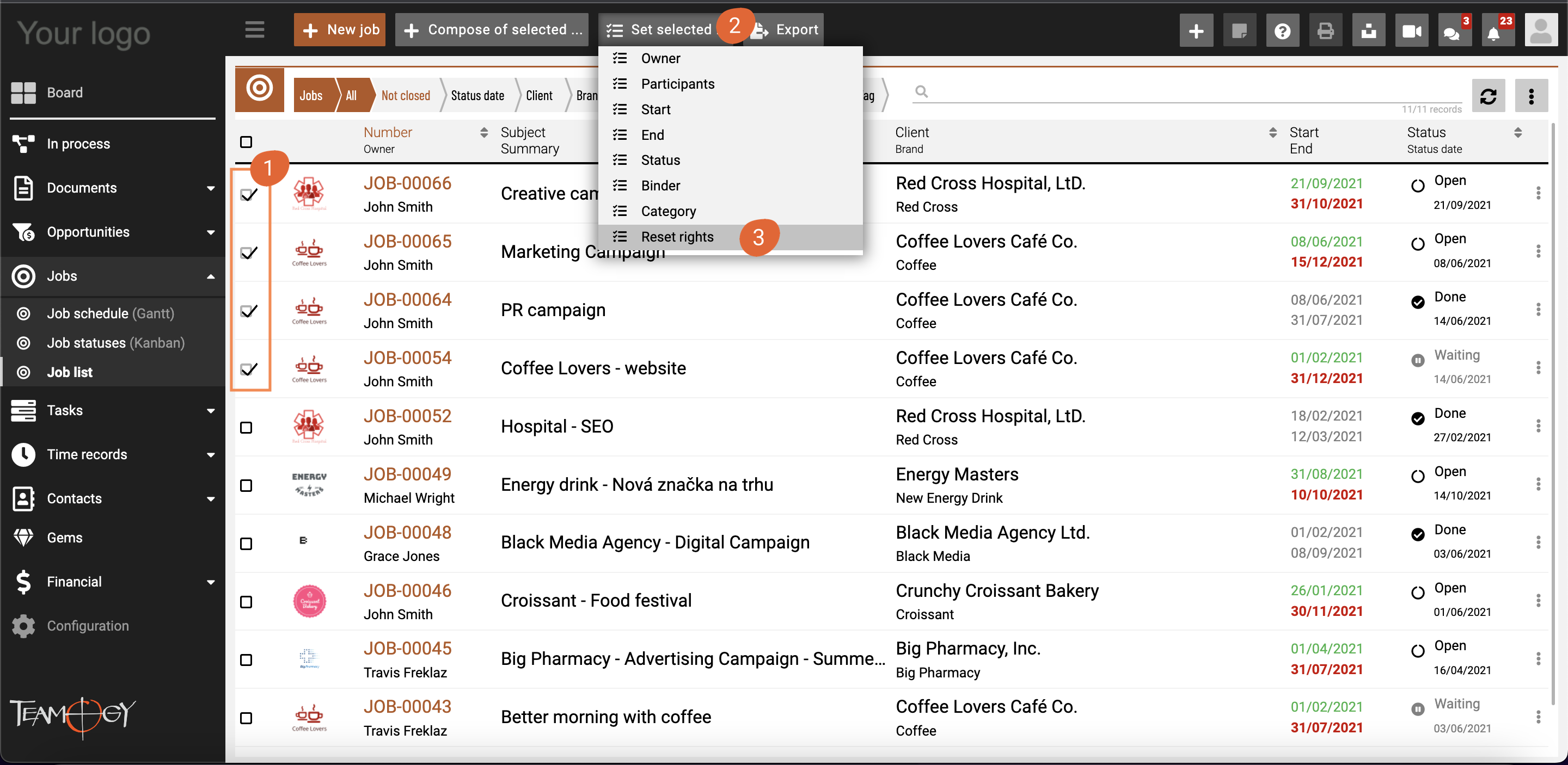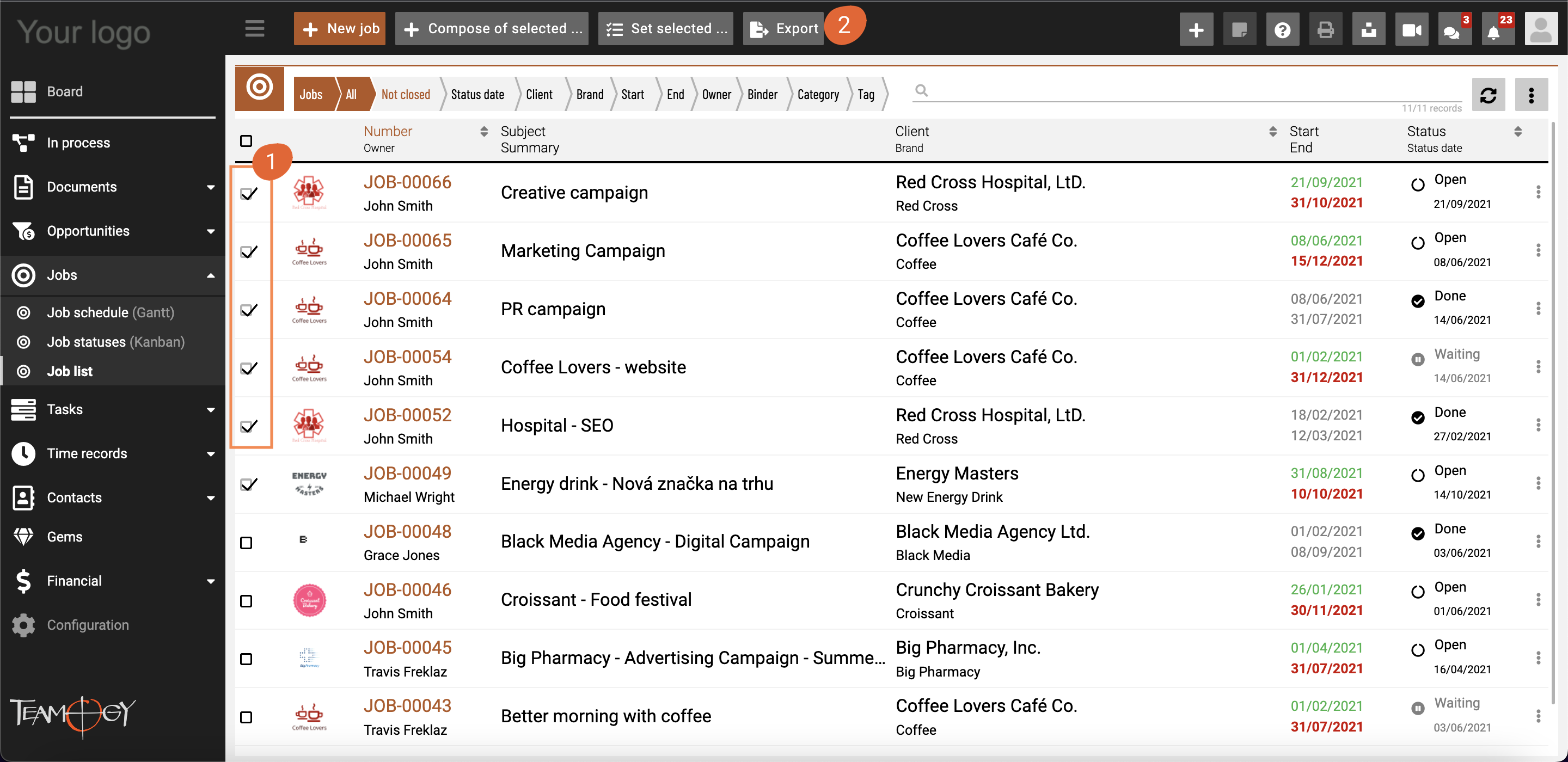What’s new in Teamogy 3.8
Release date: 2022-05-06
Major Functionalities
- Absences – information about holiday benefits + information about total yearly absences in the given year
- Last saved – shows the last saved entries. This provides the ability to quickly restore the entry that the user last saved and left.
- Reports – new views in section My and Team
- Clone – possibility to duplicate an entry opened in modal (this option was not previously available)
Improvements
- Speed – faster initial loading of Teamogy (e.g. when opening a link from an email)
- Speed – quicker loading of all views
- Logging in – improvement of convenience when logging in (If I am validly logged in and the login did not expire, login will automatically redirect me to the dashboard.)
- Refresh – the ability to refresh the view data without refreshing the whole page
- Tasks – kanban – the ability to vertically drag and drop (drag and drop the task to another responsible person)
- Tasks – the ability to save your own task pre-fill details (including custom pairing, work framework, etc.)
- Tasks – discussion regarding a specific task is also displayed on its subtask (i.e. there is a common thread for the given task and its subtask)
- Tasks – improvement of subtask creation – it is established as a separate modal over the major task
- Tasks/Attachments – the ability to insert MP4 videos into the richtext of the tasks
- Tasks – the ability to insert a block of code into the richtext of the tasks
- Notification – after opening the given entry on which the given user has an active (unread) notification, this will be automatically marked as read (or even multiple notifications per entry)
- Rights – the ability to reset access rights on entries from the view
- Export to Excel – the ability to export only marked lines
Bug fixes
- Minor bug fixes
Major Functionality
1. Absences – information about holiday benefits + information about total yearly absences in the given year
We have added the option to set user holiday benefits in person document. Furthermore, we have added the possibility to track partial requests directly in the absence request section.
2. Last saved – shows the last saved entries. This provides the ability to quickly restore the entry that the user last saved and left.
3. Reports – new views in section My and Team
These reports are composed of job items and provide a detailed view used for job reports.
4. Clone – possibility to duplicate an entry opened in modal (this option was not previously available)
It is now possible to do the clon of most of the entries (also from modal) without requiring users to open it in the full view.
Improvement details
1. Refresh – the ability to refresh the view data without refreshing the whole page
2. Tasks – kanban – the ability to vertically drag and drop (drag and drop the task to another responsible person)
3. Tasks – the ability to save your own task pre-fill details (including custom pairing, work framework, etc.)
4. Tasks – improvement of subtask creation – it is established as a separate modal over the major task
5. Rights – the ability to reset access rights on entries from the view
This option allows users to reset rights to default or custom default settings. To see this option user must have Bulk editor role in the system.
6. Export to Excel – the ability to export only marked lines
Bug fixes
- Many minor ones