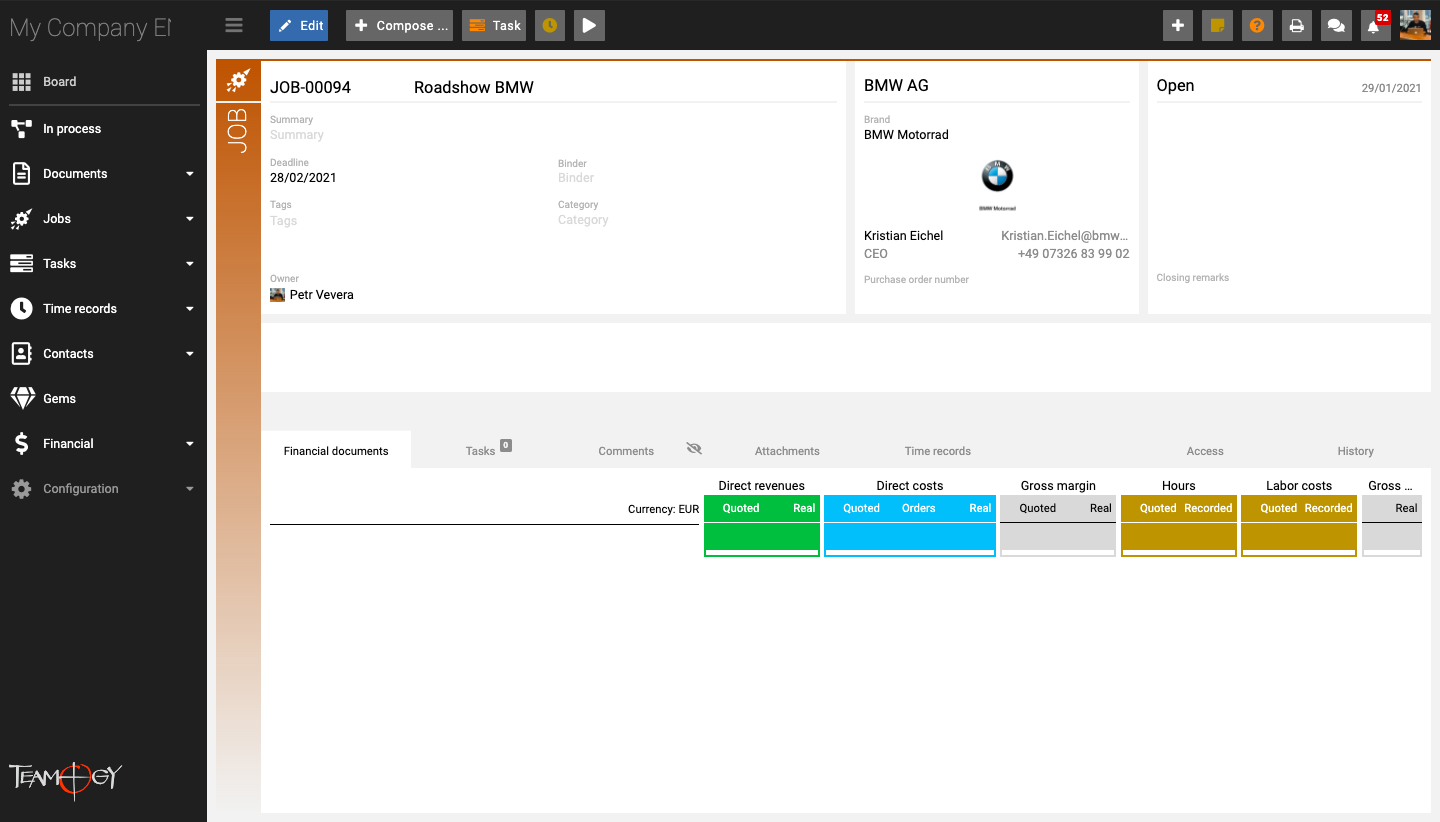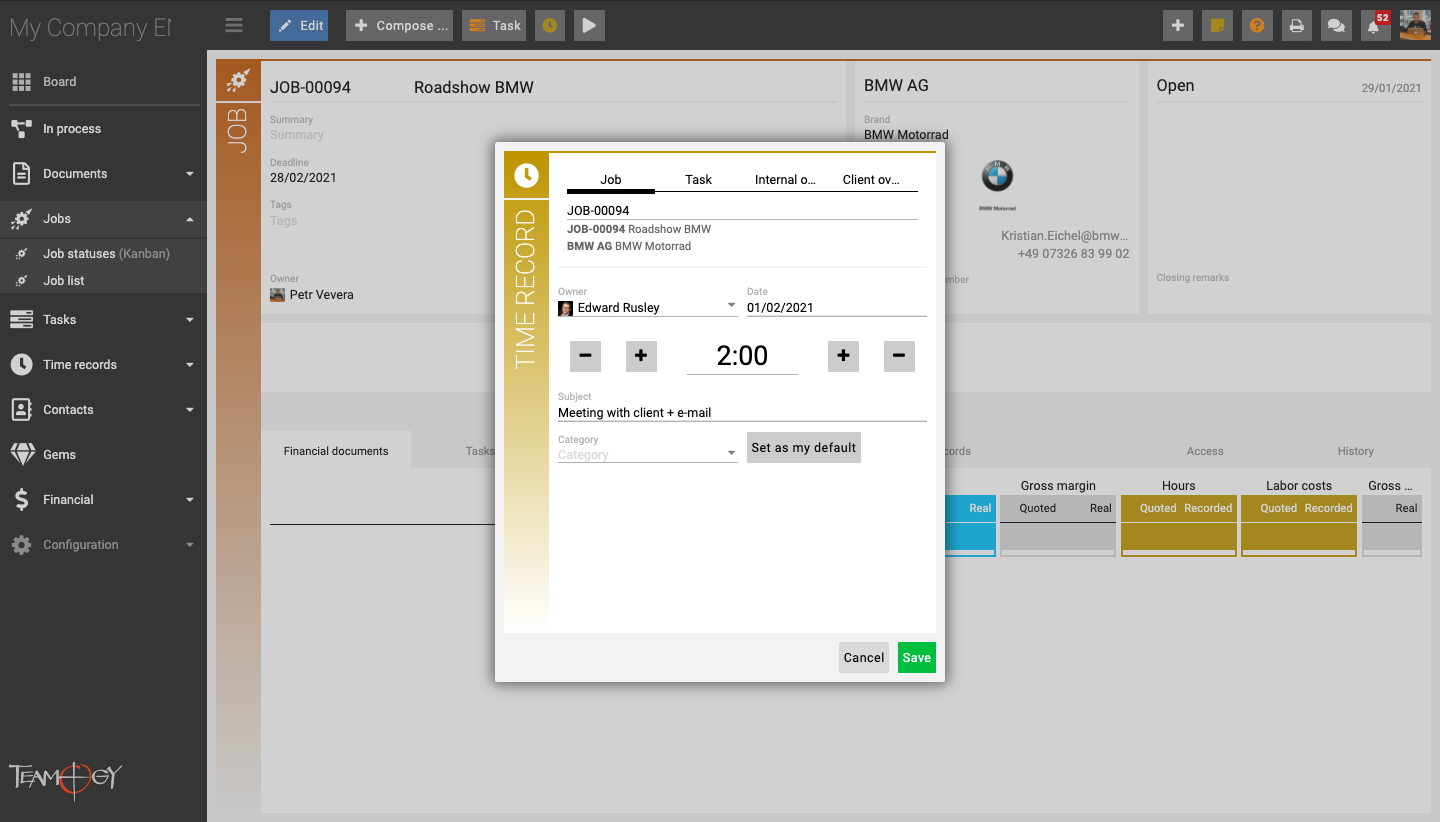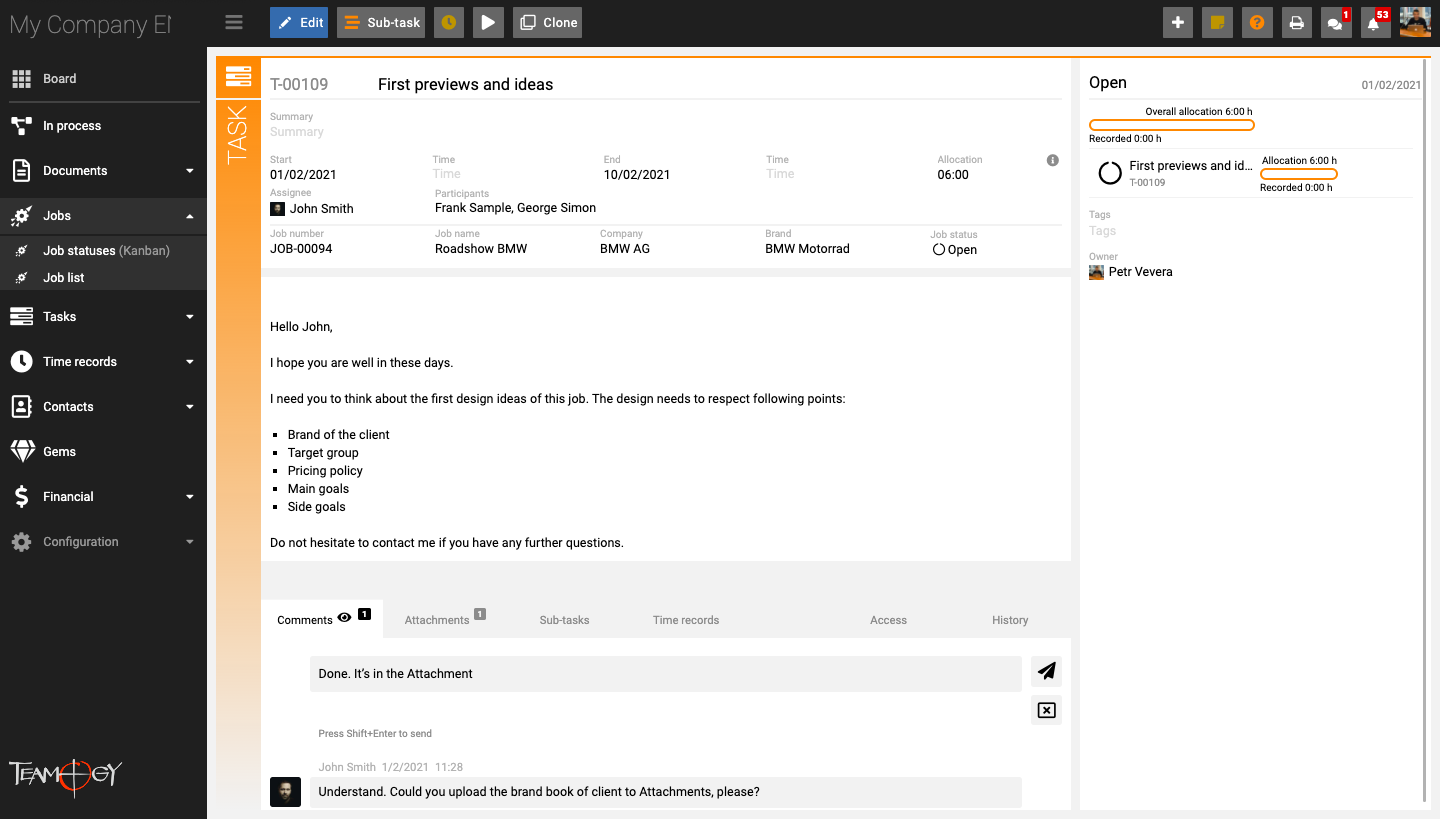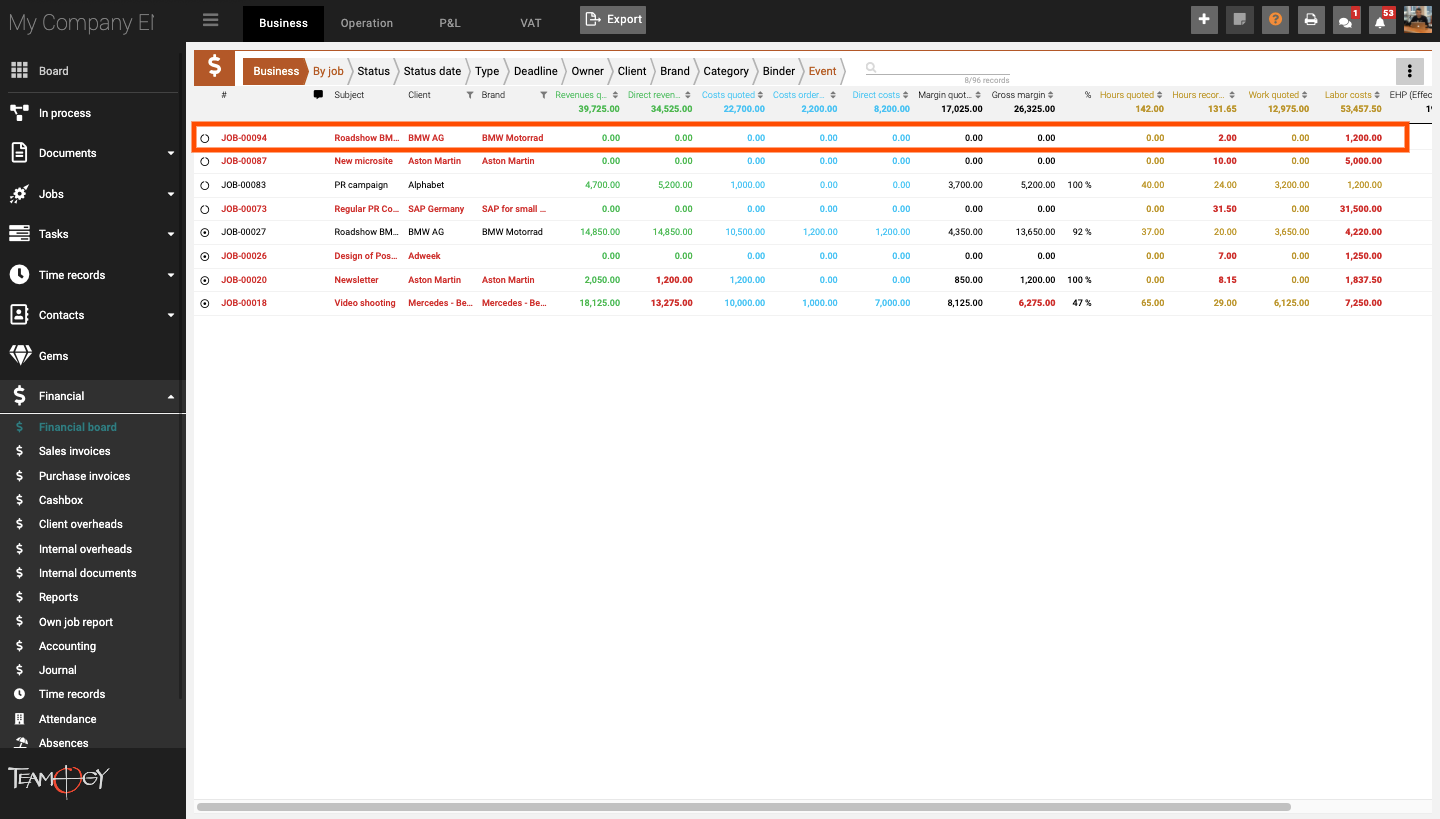3. Profitable jobs without chaos
Job profit is not only affected by client billings and supplier costs, but also the value of internal work is very important. If you clearly manage these values, your job will be profitable.
What can Teamogy help to sort out in your company?
- All important information about the job organized in one place – finances, time, and documents.
- An overview of all jobs provides you with information about the current situation in the company.
- Reports on profitable and non-profitable jobs, brands, clients, teams, and the entire company.
- You manage everything you need for the job – suppliers, clients, and internal team.
A specific example:
Our first job and we start the work for the new client.
How to try everything directly in the system:
- Create a job, choose a client, and specify the brand. Make the time record on this job and see how reported hours have impact on the job profit.
- Try to find already existing jobs. Search by the name or use useful filters.
- A detailed manual can be found here:
How to work with Jobs in Teamogy.
Get in Touch
Do not hesitate to contact Teamogy Support anytime. Use online chat (inside Teamogy or everywhere on www.Teamogy.com in the lower right corner) and you will receive a prompt reply.