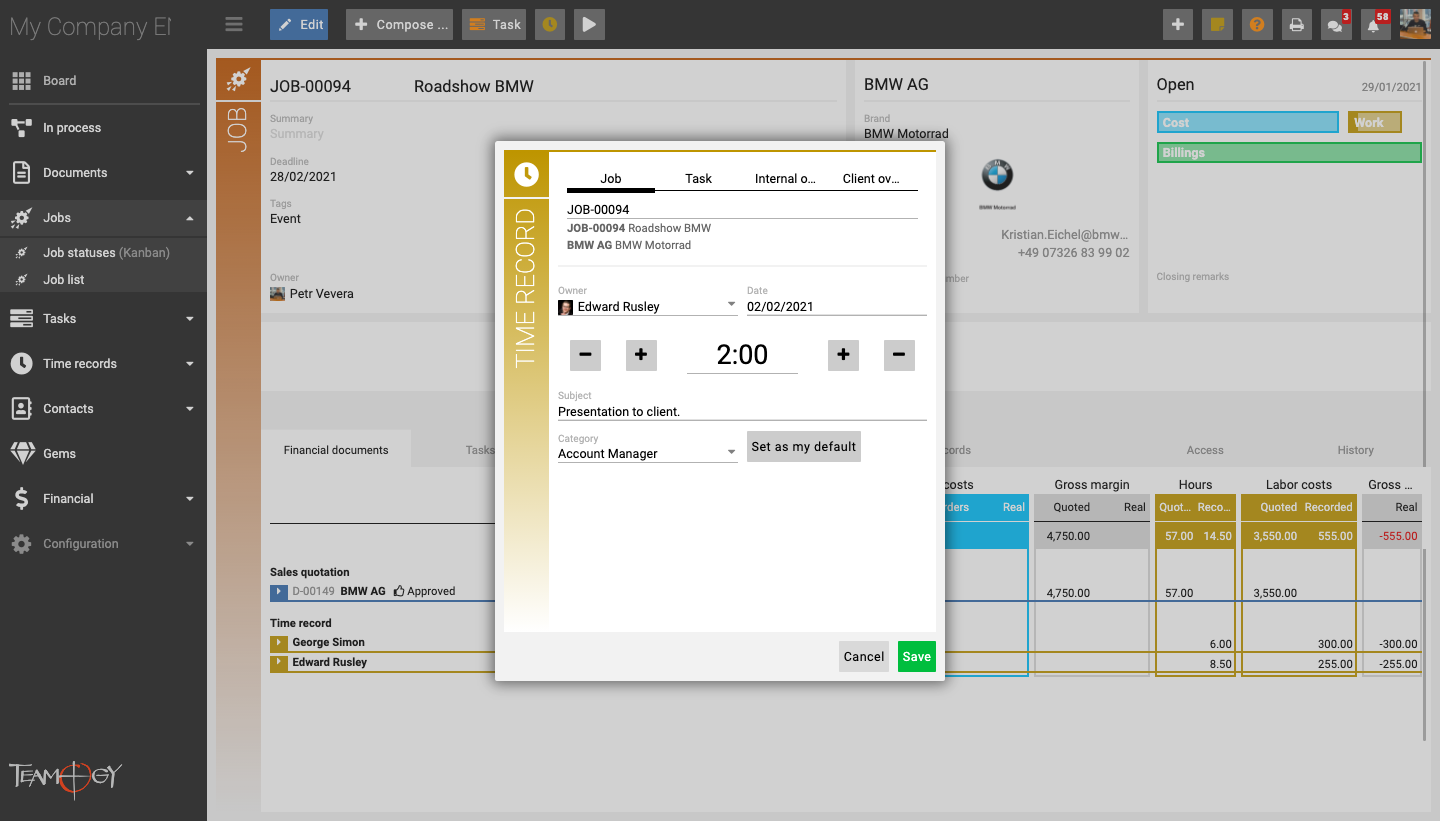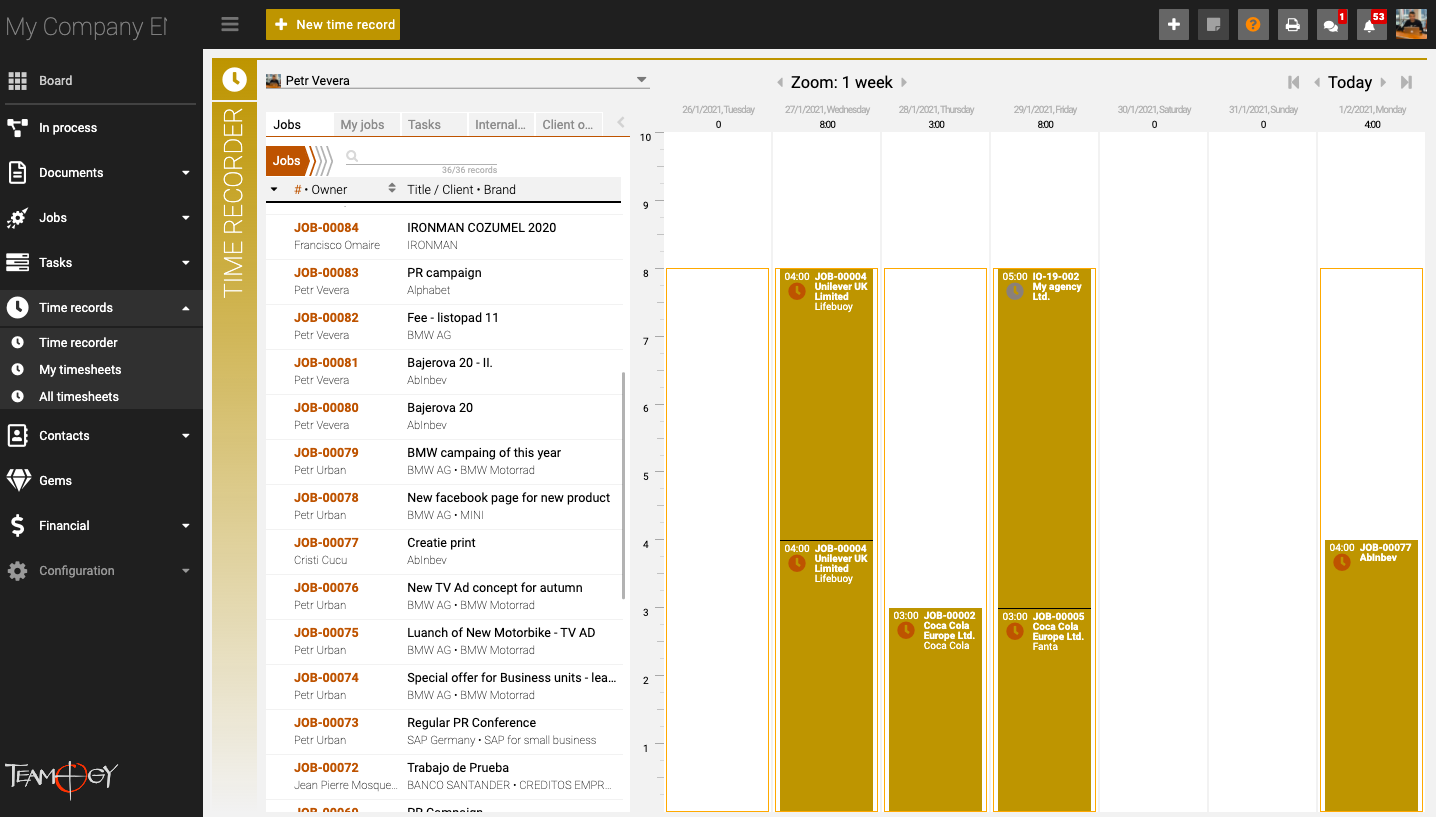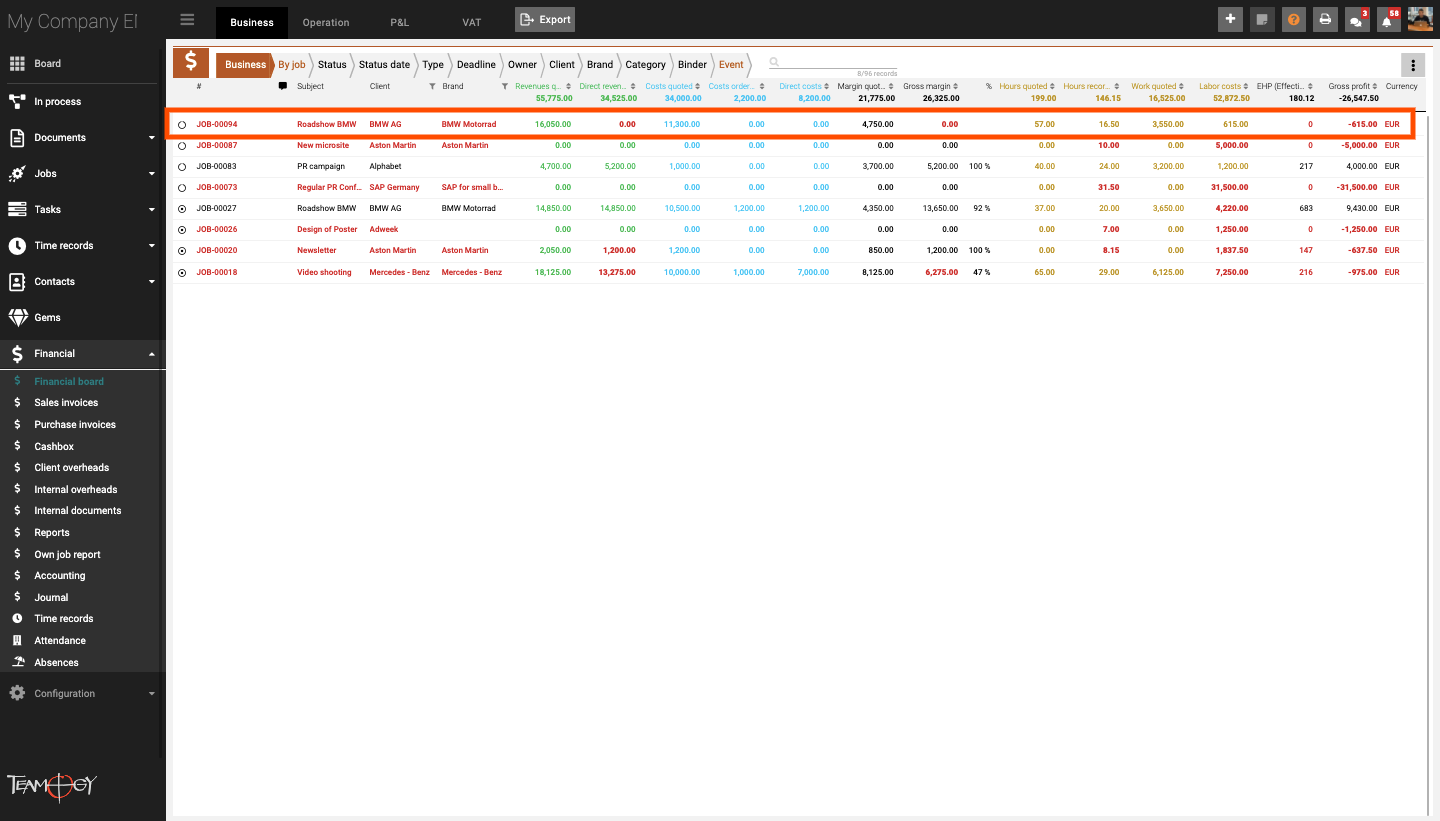6. Quick and easy time tracking
Time is the most valuable thing that each company has. Accurate time tracking is the foundation for client invoicing and, therefore, the profitability of individual jobs, as well as the entire company.
What can Teamogy help to sort out in your company?
- Accurate tracking of worked hours.
- Quick, easy, and accurate time reporting against respective jobs or internal overheads.
- Ease of creating reports / reporting hours data for the client and invoicing.
- Reported hours are visible inside the jobs and affect its profitability.
A specific example:
Reporting the time spent on the client meeting.
- 1. Tracking the time against a job
- 2. Visual overview of tracked hours
- 3. The effect of worked hours on job profitability
- 4. The effect of worked hours on company’s profitability
How to try everything directly in the system:
- Make a time record to particular job. Each user can easily check the overview of his reported hours in the view Time Recorder.
- Each user has his internal hourly work rate, so it enables you to check how reported hours affect the job profitability.
- Also check the company reports to see how the tracked hours affect company’s profitability.
- A detailed manual can be found here:
How to track hours in Teamogy.
Get in Touch
Do not hesitate to contact Teamogy Support anytime. Use online chat (inside Teamogy or everywhere on www.Teamogy.com in the lower right corner) and you will receive a prompt reply.