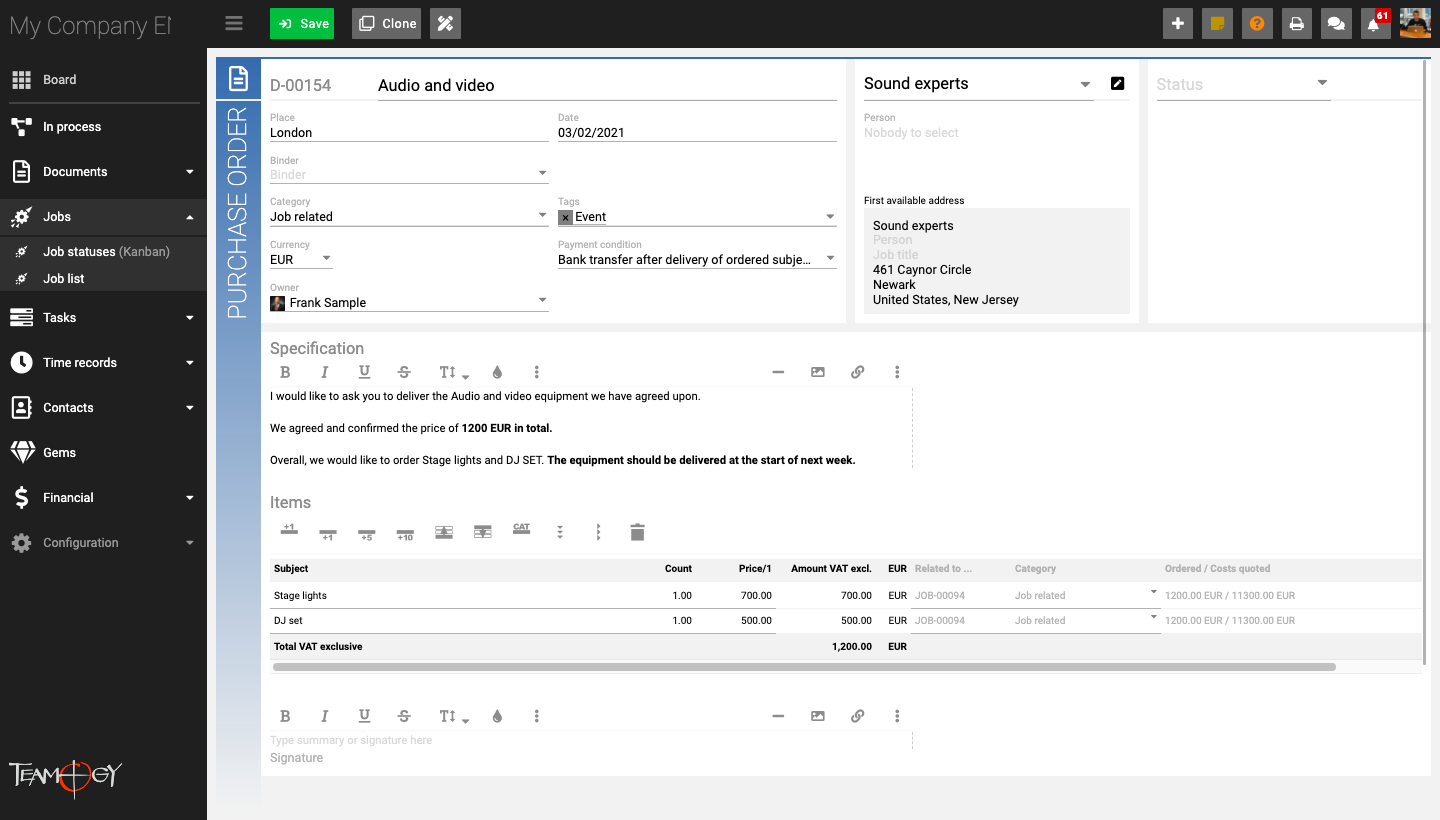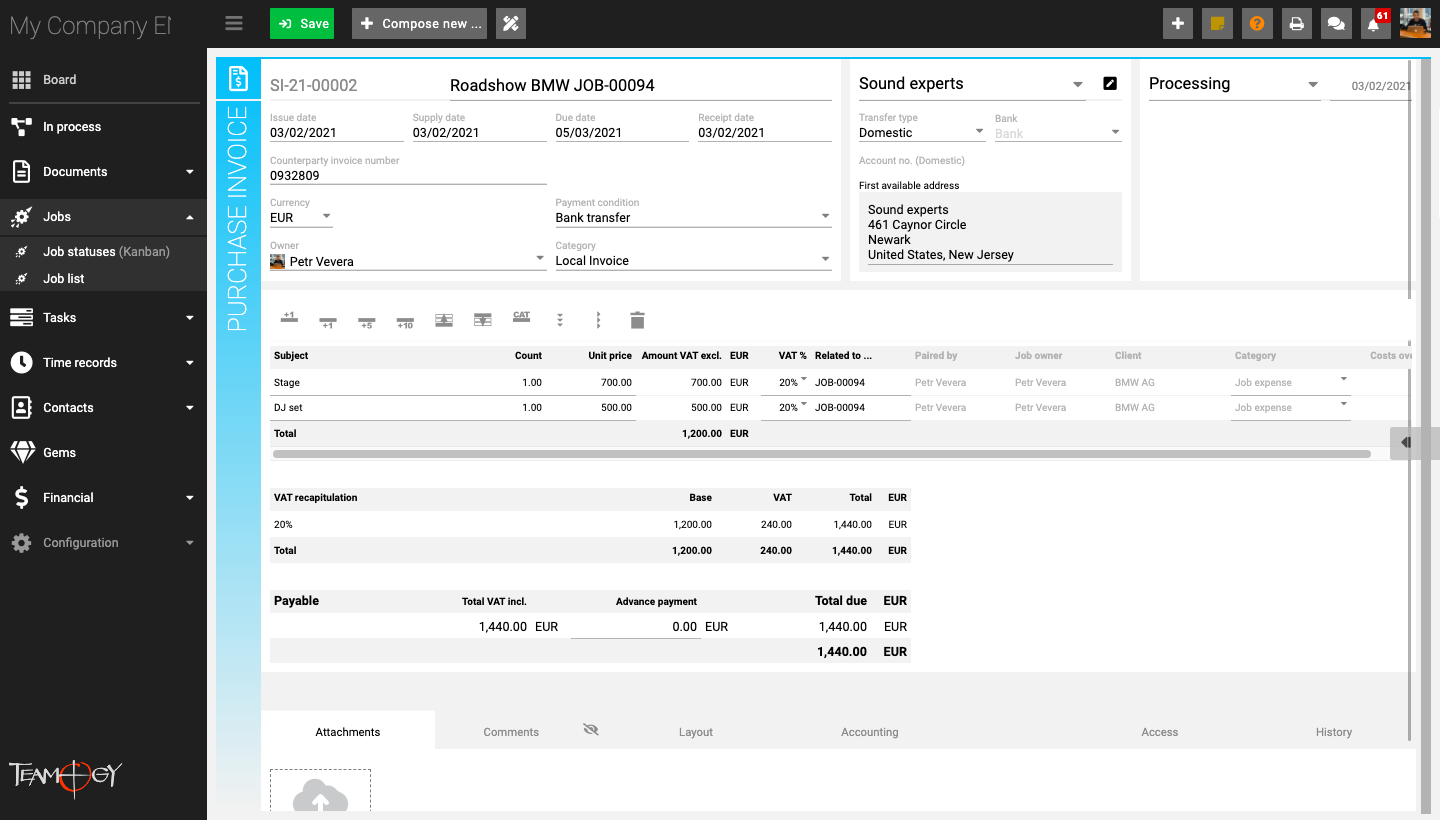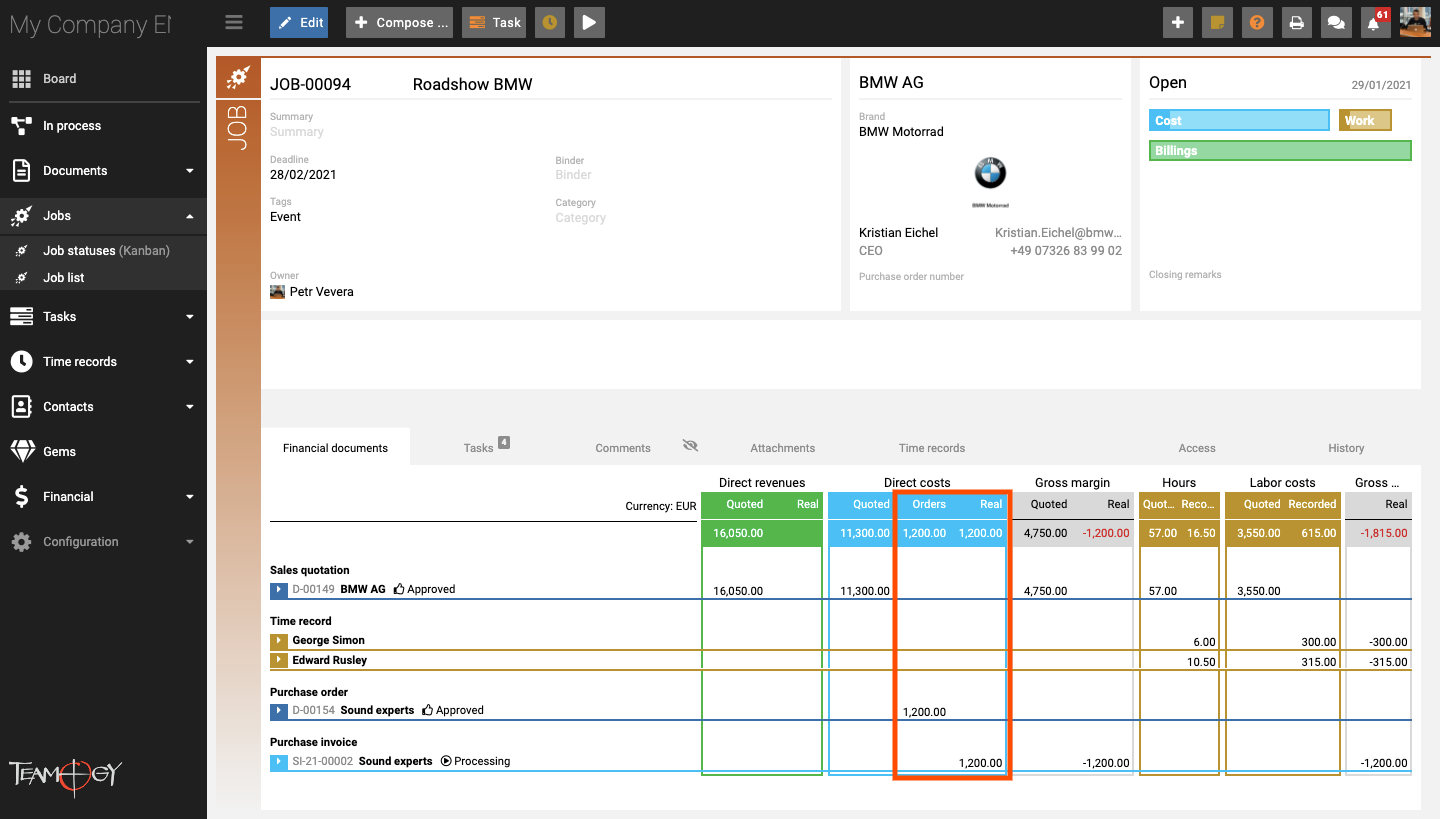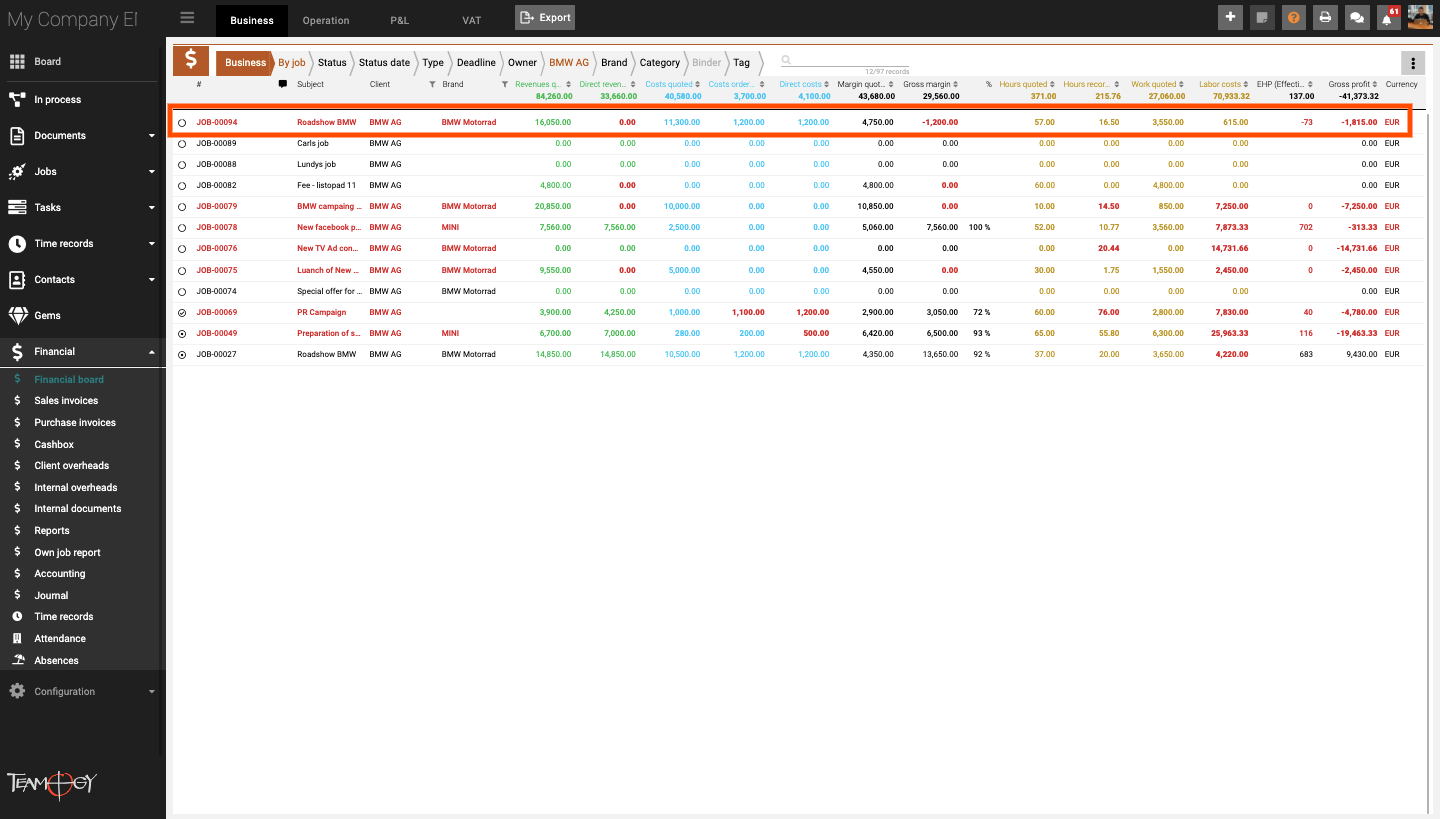7. Effective cooperation with suppliers
External sub-deliveries are an important part of job execution. It is not easy to keep an eye on all activities related to it: coordination and overview of deadlines, goods or services delivered and following approval, accepting and re-invoicing of a supplier invoice. Any error in supplier cooperation can cause a lot of financial, as well as, non-financial problems.
What can Teamogy help to sort out in your company?
- Cooperate mainly with vetted suppliers.
- Create purchase orders directly from the system with a clear specification, delivery, and payment conditions.
- Registration and approval of received supplier invoices, including comparison with an approved purchase order.
- Direct interactions with the job – compare sales quotation, purchase order, supplier invoices, and client invoices.
A specific example:
Order external service and subsequently approve received supplier invoice.
- 1. Issuing a purchase order from the job
- 2. Assigning received invoice to a job
- 3. Comparison of received costs with the sales quotation
- 4. The effect of supplier invoice to overall company profit
How to try everything directly in the system:
- Create a purchase order from the existing job for external services. Specify the subject of delivery, financial value, and delivery date. Log the incoming invoice for external services into the system (try a higher amount than what’s on the purchase order) and assign it to a job.
- Open the job and check how easy it is to see the comparison of sales quotation, purchase orders, and supplier invoice. You can open any of these documents with a single click.
- A detailed manual can be found here:
How to work raise a PO in Teamogy.
How to enter Supplier invoice to Teamogy.
Get in Touch
Do not hesitate to contact Teamogy Support anytime. Use online chat (inside Teamogy or everywhere on www.Teamogy.com in the lower right corner) and you will receive a prompt reply.