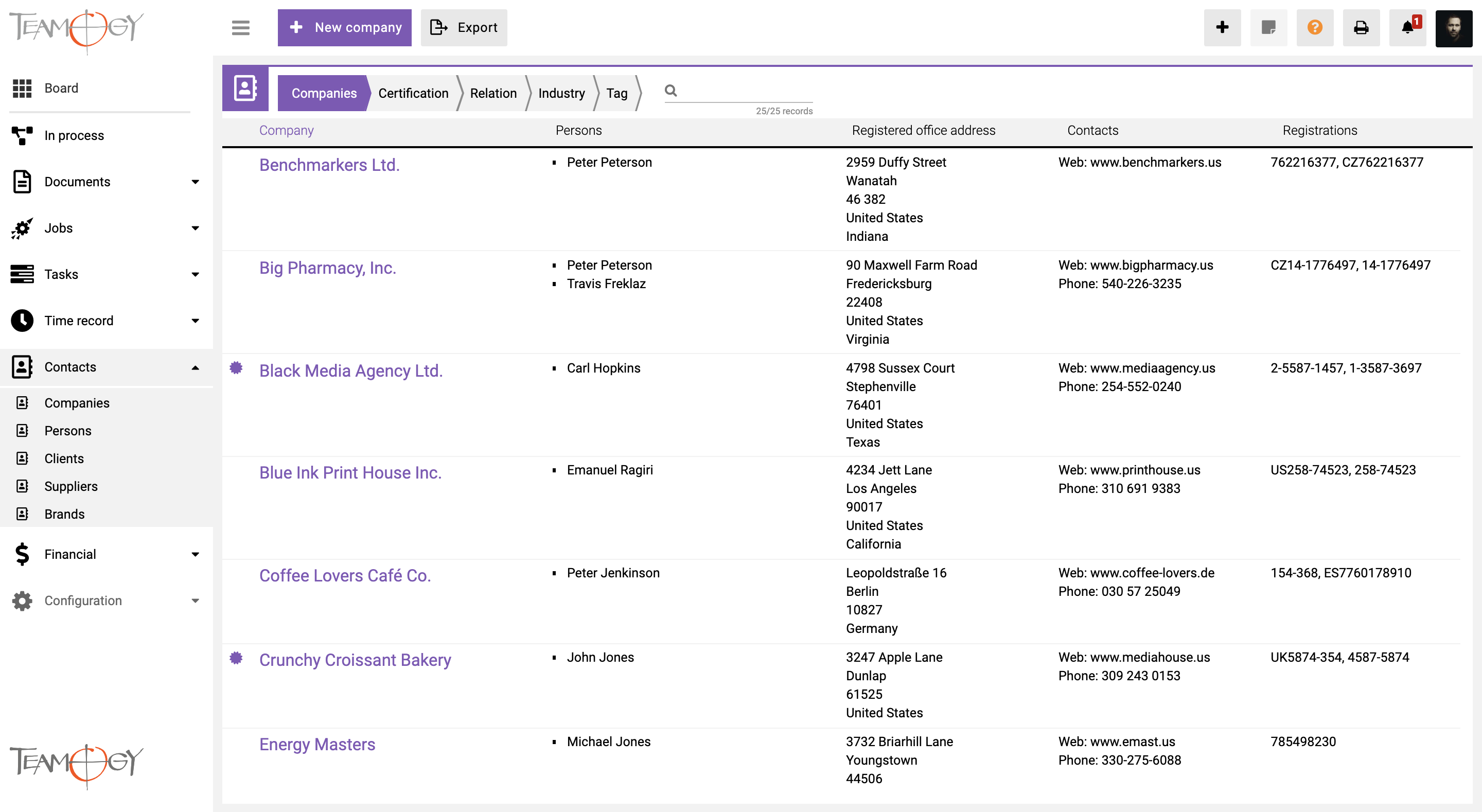About Contacts
Contacts is the place to manage a large number of your business contacts and their details. Contacts in the Teamogy system are divided into five components: Company, Persons, Brands, Suppliers and Clients.
In the Company view, you can see the list of all of the companies. Inside each company, you can see persons, registered offices, e-mail addresses, and phone numbers. Also, you can see Tags in this view. You can Filter or Find Companies using Tags. The Persons view allows you to easily search people across all companies.
In the Teamogy system, you can distinguish between Suppliers and Clients. If you mark a Company as a Client, you will see this Company in the Clients view. If you mark the Company as a Supplier, you will see this Company in the Suppliers view.
In the Teamogy system, you can enter as many brands as you wish to a Client. In the Brands view you can see the list of added Brands connected to each Company.
You can also see interconnected information of each Company, such as Relation, Industry and Tags. You can use them to filter your contacts.
Get in Touch
If you have problem or need further assistance, do not hesitate contact Teamogy Support. Use online chat (inside Teamogy or everywhere on www.Teamogy.com in the lower right corner) and you will get prompt reply.