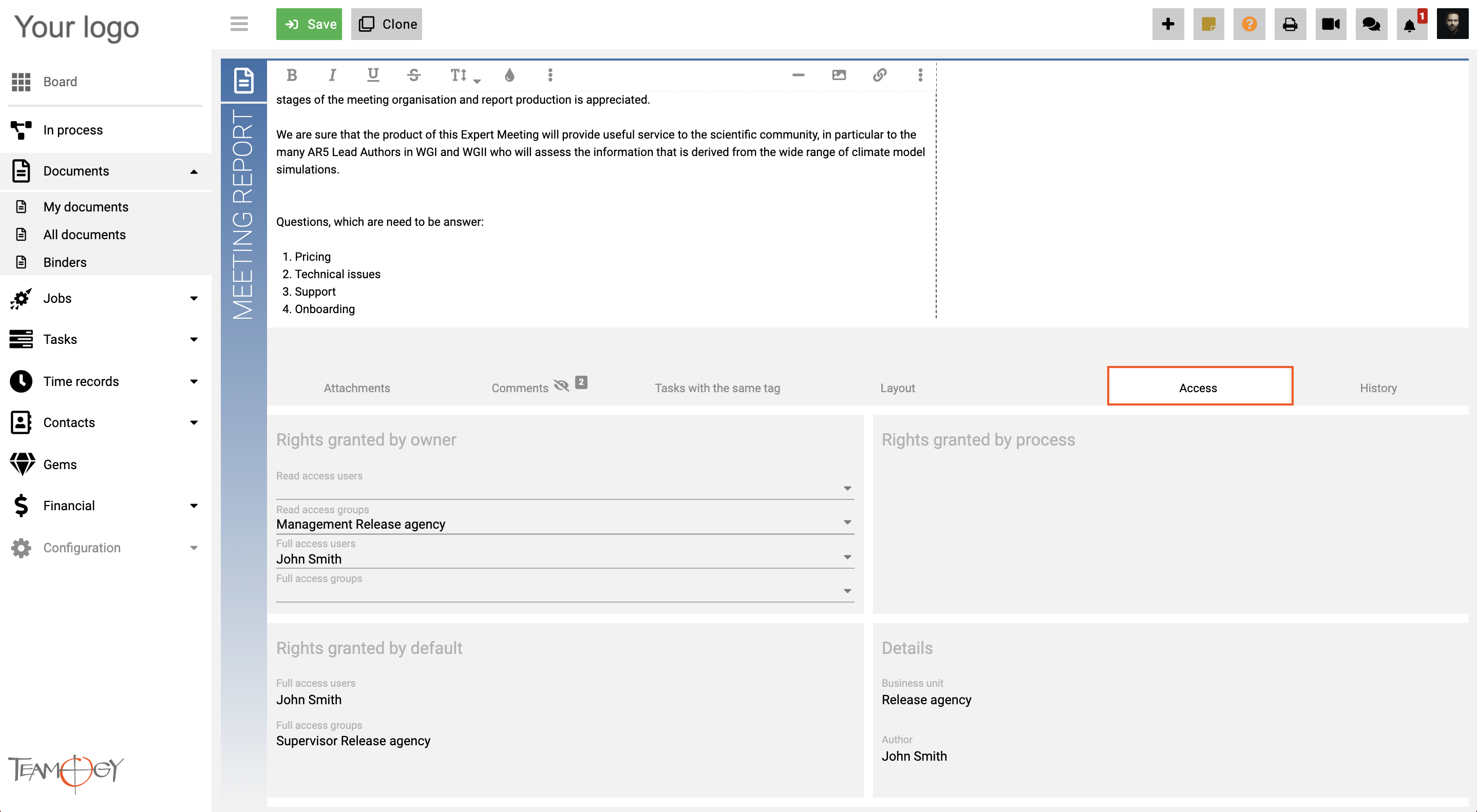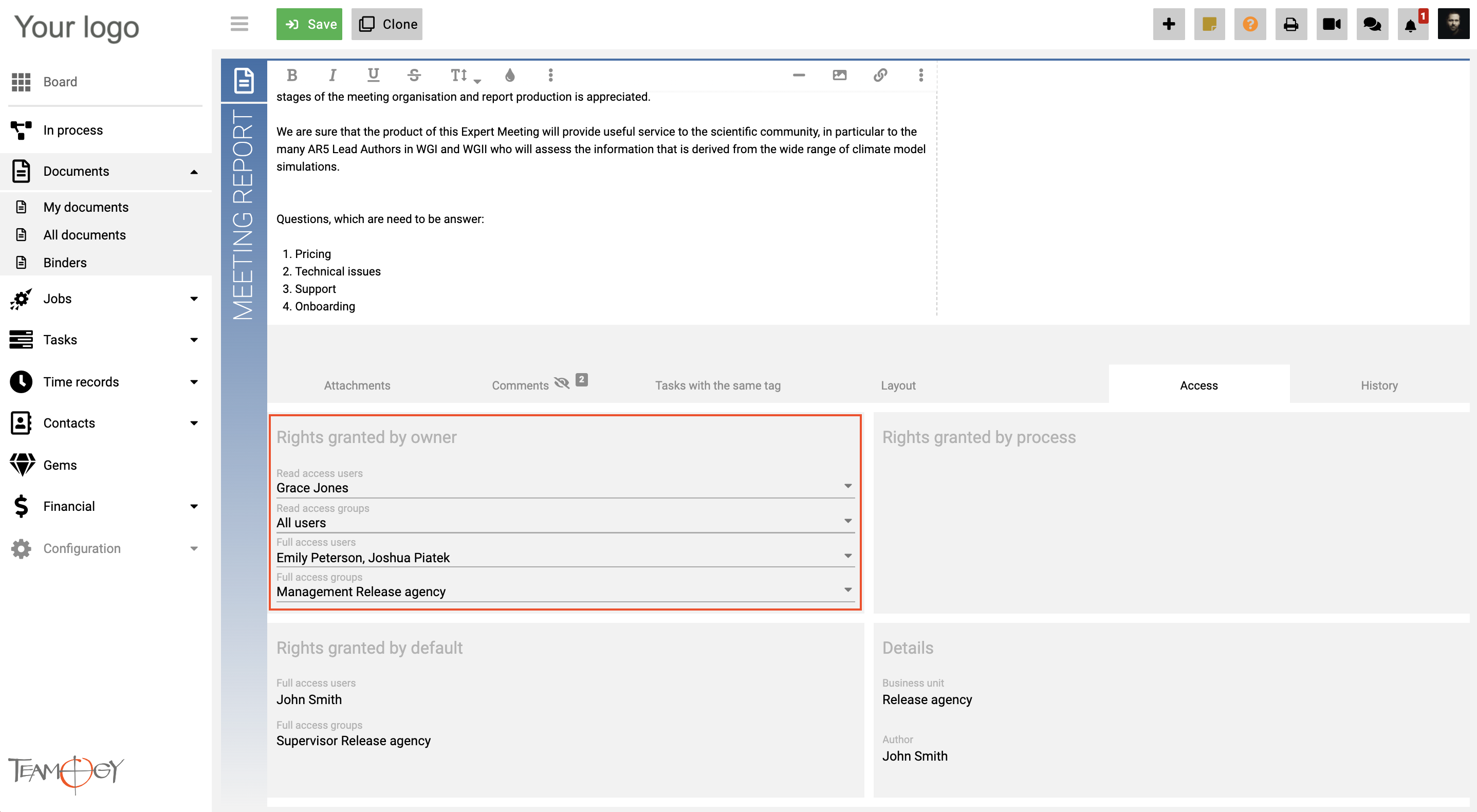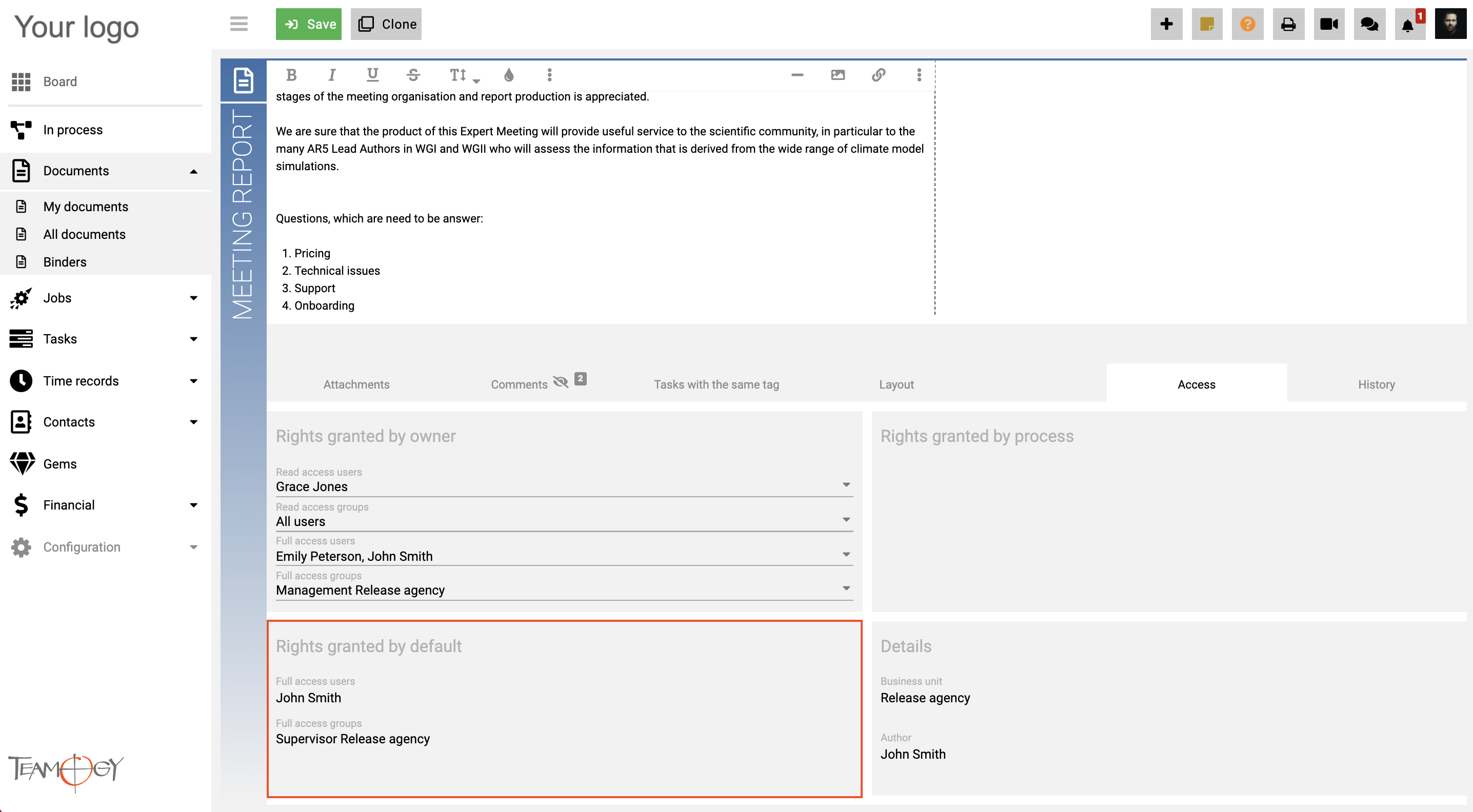Adjusting Access Rights
You can easily set up the adjust access rights to any general or financial Document, Job or Task in Teamogy.
1. Go to the Document/Task/Job.
2. Click on the tab – Access.
3. In the table Rights granted by owner, you will find options to change access rights. Choose the people or groups, who will receive adjusting rights to the Document/Task/Job.
| Access rights | Details |
|
Read access users
|
Users who can only read the document |
|
Read access groups
|
Groups of users who can read the document |
|
Full access users
|
Users who can read and edit the document |
|
Full access groups
|
Groups of users who can read and edit the document |
Note: Every Document/Task/Job have some default rights. You can find it in the table – Rights granted by default. Owner of the Document/Task/Job will automatically have the full access to read and edit. Also users in the group – Supervisor can read and edit all the documents.
Skontaktuj się z nami
Jeśli nadal masz jakiekolwiek pytania lub potrzebujesz dalszej pomocy, skontaktuj się z pomocą techniczną Teamogy. Możesz korzystać z czatu online (wewnątrz Teamogy lub w dowolnym miejscu www.Teamogy.com w prawym dolnym rogu) a otrzymasz szybką odpowiedź.