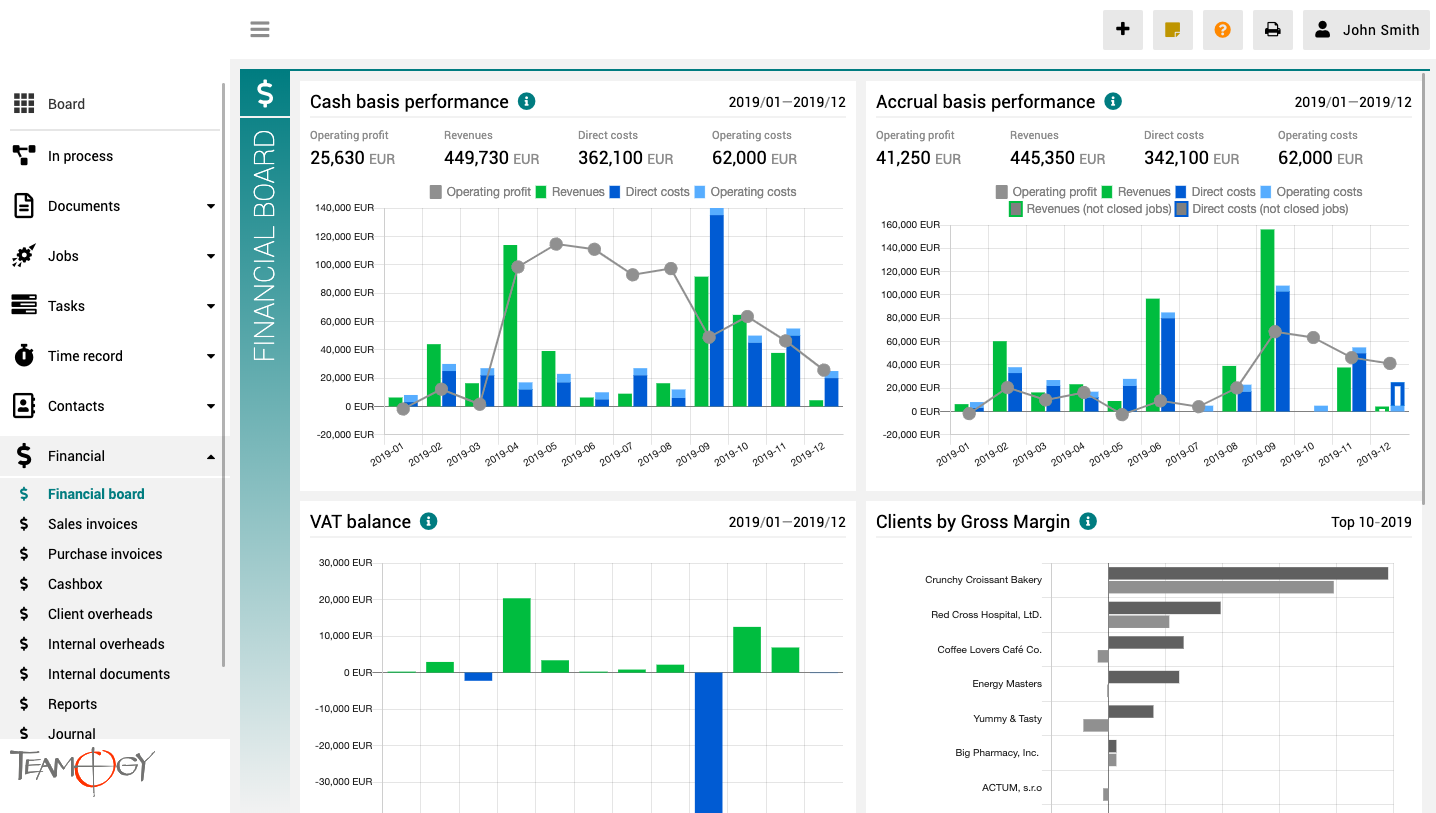O Pulpicie finansowym
Pulpit finansowy to widok, które zapewnia przejrzysty obraz całej firmy. Zawiera wykresy z kluczowymi wskaźnikami – ogólną ewolucją przychodów i kosztów firmy, według aspektów finansowych i jobów, różne spojrzenia na rentowność i wydajność klienta oraz raport VAT.
Wszystkie wykresy mają opcję wyboru zakresu dat, a dodatkowo raporty klientów mają również opcję monitorowania klientów najlepiej i najgorzej ocenianych.
Client introduction to Onboarding
Client introduction to TeamogyKey people and users form client side should be known by Onboarding manager before the first real meeting of implementation starts. Onboarding manager should get those information from Sales representative of Teamogy. Number of units and...
Scope of onboarding
Scope of onboardingBased on the selected type of license and onboarding programme is necessary to set the scope, what will be delivered by Teamogy to client. This topic is important for both sides. Teamogy goal is to provide, in the most effective way, the agreed set...
Set up the Team
Set up Onboarding teamIf your company decided to have Teamogy consultant to help you and guide you throught to the implementation than you have already at least one member of the Onboarding team from Teamogy. Let's add also the guys from your company to set up the...
Update your company information
Update your company information The company that works at Teamogy also has own details such as address, company ID, VAT ID, Bank account. These company information are shown in the system - for example in print versions of documents. Use this guide to change this...
General training
General Training The few things you will train new users will be common to everyone, no matter which team they belong to. First login Every user will receive initial e-mail and sms with username & password. New users will need these details to first login....
Training for realisators
Training for realisators We are now approaching specific trainings according to the team in the company. One of the teams you need to train are Realisators. You only need Tasky, Sub-tasky and Time Records to work with Teamogy. Therefore, in their training we will...
Preparation of training environment and training room
Preparation of training environment and training room After the teams and the training have been agreed, we need to send information to the Client about what must be prepared for the training and what each user should bring: Hello, great that we agreed on...
Teams & Schedule Approving
Teams & Schedule Approving As a start of the training, we need to prepare an e-mail containing information about Teams and Schedule. The email should be addressed to the Onboarding Manager by the client. Here is a sample letter: Hello, we are...
Wersja 3.1
Co nowego w wersji 3.1?
Edytor tekstu, nowa wersja planera zadań, wzmianki
Adding users to other Agencies
Adding users into another Agency You have imported users already into the Teamogy. Now they are in the agency, where you imported them. The environment has more agencies and you would like to add the users also to the other agencies (for example to DEMO). Follow these...
Skontaktuj się z nami
Jeśli nadal masz jakiekolwiek pytania lub potrzebujesz dalszej pomocy, skontaktuj się z pomocą techniczną Teamogy. Możesz korzystać z czatu online (wewnątrz Teamogy lub w dowolnym miejscu www.Teamogy.com w prawym dolnym rogu) a otrzymasz szybką odpowiedź.