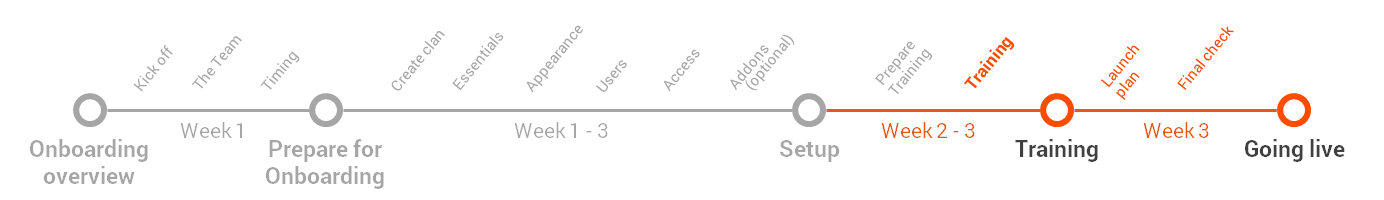
Common Training
Personal preferences, Post-its, Basic work with documents and the most favorite part Holidays!
(0,5 hour of study time)
Teamogy offers a wide scope of features what are useable for all users, no matter what is their position or duty in company.
QUICK OVERVIEW OF THIS SESSION
1. Personal setting & Dashboard
Each user in Teamogy might have different preferences. Someone likes dark theme, someone light. Font size is possible to adjust as well and to have Teamogy more usefull is great to upload your personal “avatar” and signature.
|
1.1 How to set up your own personal profile, theme and other preferences Tune your Teamogy that fits your personal taste See the guide and watch the video please… |
Guide or description #1 Upload avatar Guide or description #2 read other guides in the section… |
|
|
1.2 Using stickers to communicate and remind Many people loves color stickers. We do as well, you can use them to remind you anything right on your dashboard, and also you can send them to your colleague. This cool feature can be used with any entry in Teamogy See the guide and watch the video please… |
Guide or description #1 Add new sticker Guide or description #2 |
2. Documents
|
2.1 How to create company documents Sometimes is needed to write any kind of description, meeting report or various other documents. It is best habit to create all document in entire company in one place using the company teamplates. That’s what Teamogy gives you See the guide and watch the video please… |
Guide or description #1 Guide or description #2 Guide or description #3
|
3. Absence requests
|
3.1 How to ask for holidays Even if we all love our job, sometimes we love to rest as well. To let know others about you will be missing is good habit to use Teamogy absences. Let’s have a look how to ask for the leave. See the guide and watch the video please… |
Guide or description | |
| 3.2 Where to find list of Absences
During the whole year you might have many leaves, some holidays some sickness. To see all these entries in one overview use absences view as well. See the guide and watch the video please… |
4. Help & support
RESULT OF THIS STEP: Common features and activities are well known
All basics things are known well now, so everyone should be able to use Teamogy common features. The rest of Teamogy cake you will taste depends on what is your jobtitle and what you need for doing your work.
Don’t forget that our team is ready to help you in case of need. Also below you can find our latest related posts section from our Blog. Great tips and real stories mostly shared by Teamogy users are ready to give you inspiration and help you to decide how to manage your company the best.
Helpfull articles – Real stories from our Blog
Version 5.1
What’s new in Teamogy? Check out the latest Release notes.
How to Create a Truly Secure Password
Let’s take a closer look at how to ensure your data remains properly password-protected and cannot be misused to harm your organization.
Margin Forecast
Margin ForecastYou can easily prepare margin forecasts for individual clients...
