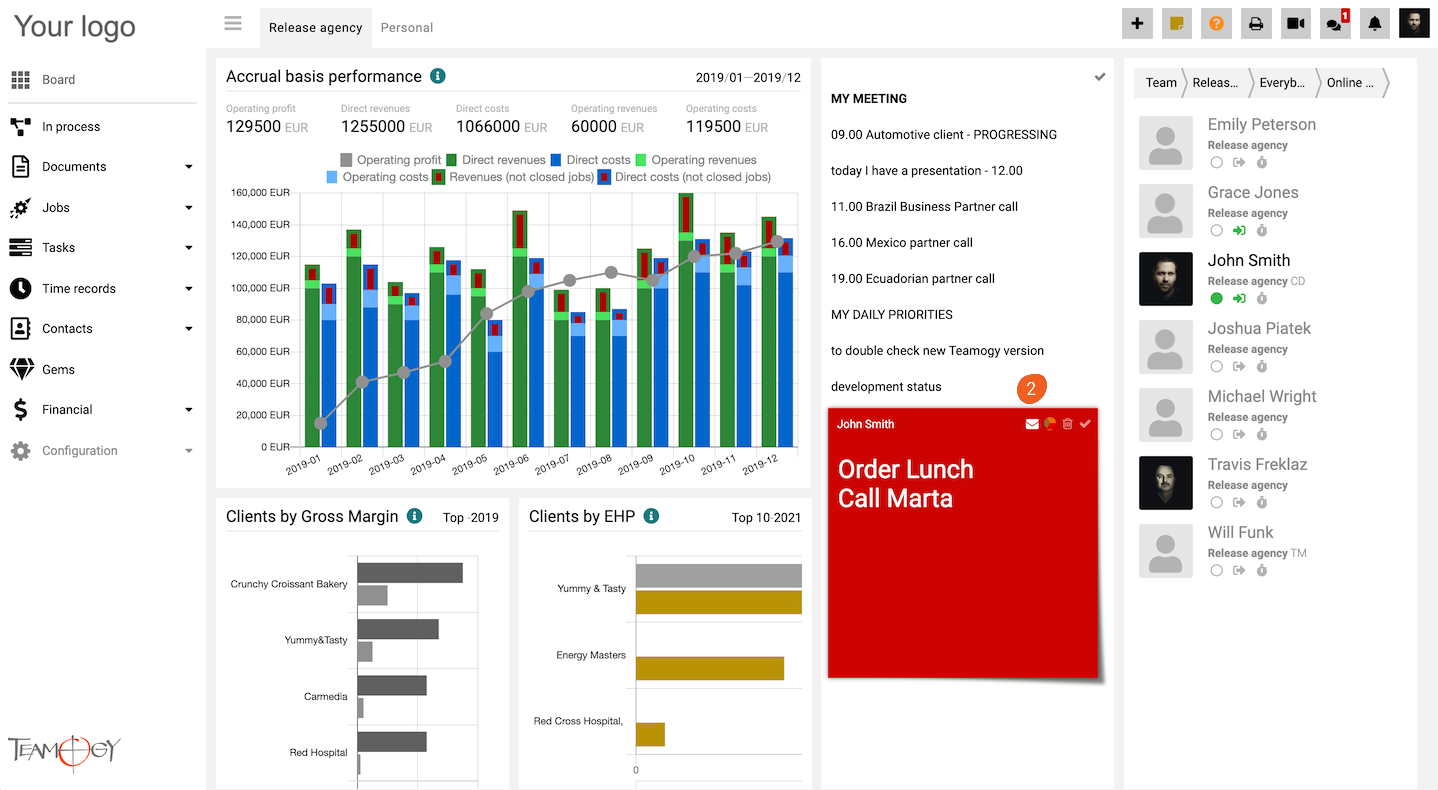Send Sticker
1. Add new Sticker.
2. Click on the icon of the envelope. Choose the person you want to send sticker to.
3. The sticker is sent to your colleague and will be displayed on his / her dashboard.
Get in Touch
If you have problem or need further assistance, do not hesitate contact Teamogy Support. Use online chat (inside Teamogy or everywhere on www.Teamogy.com in the lower right corner) and you will get prompt reply.