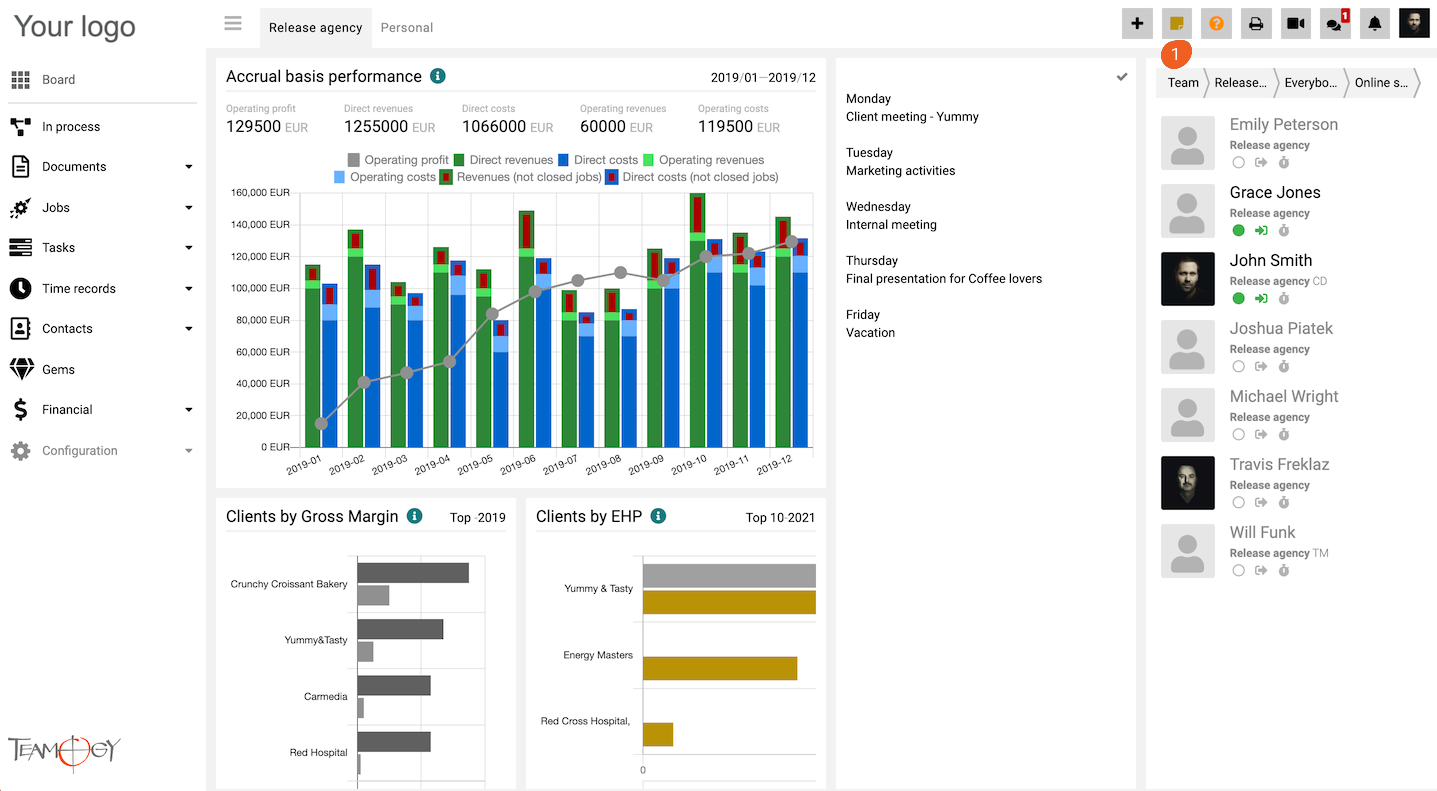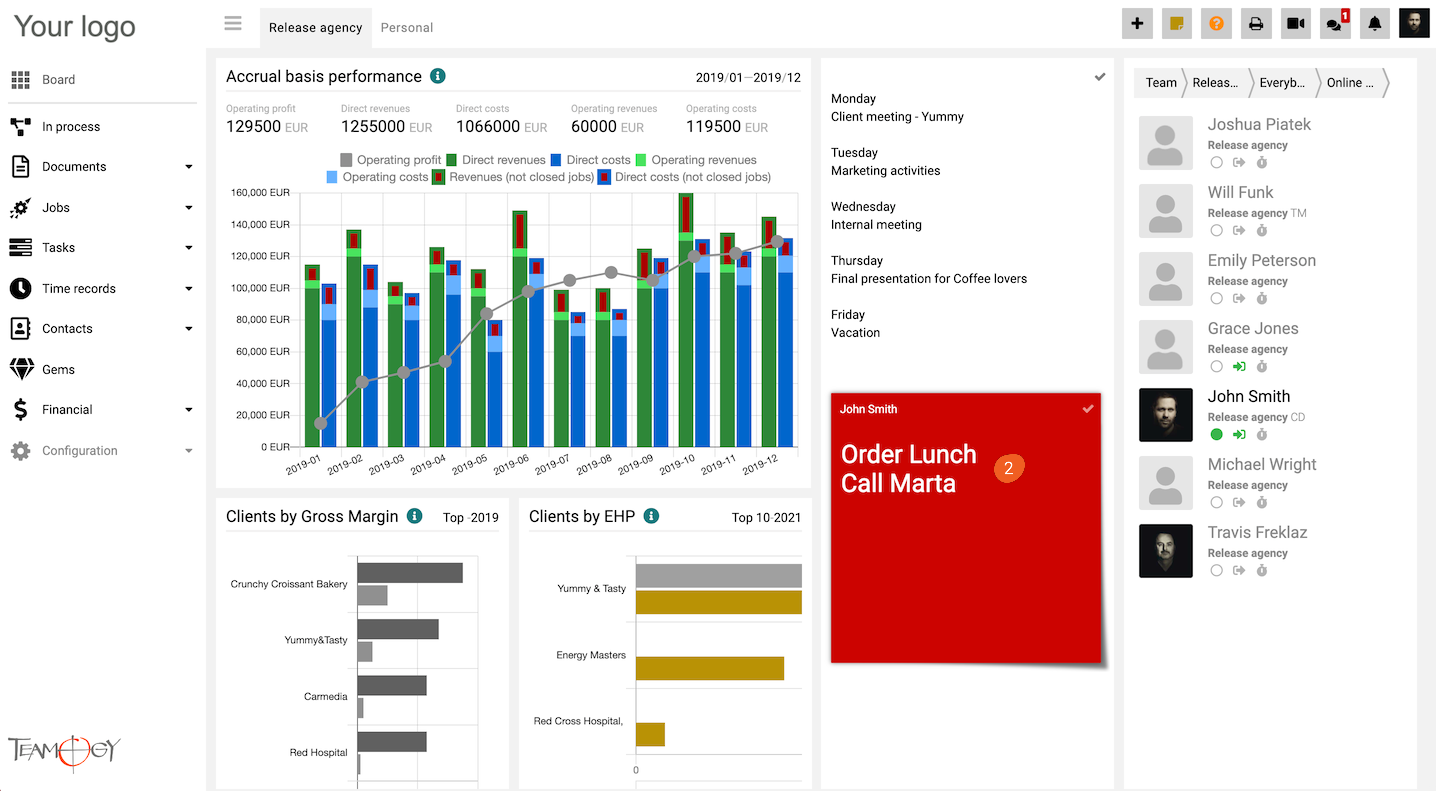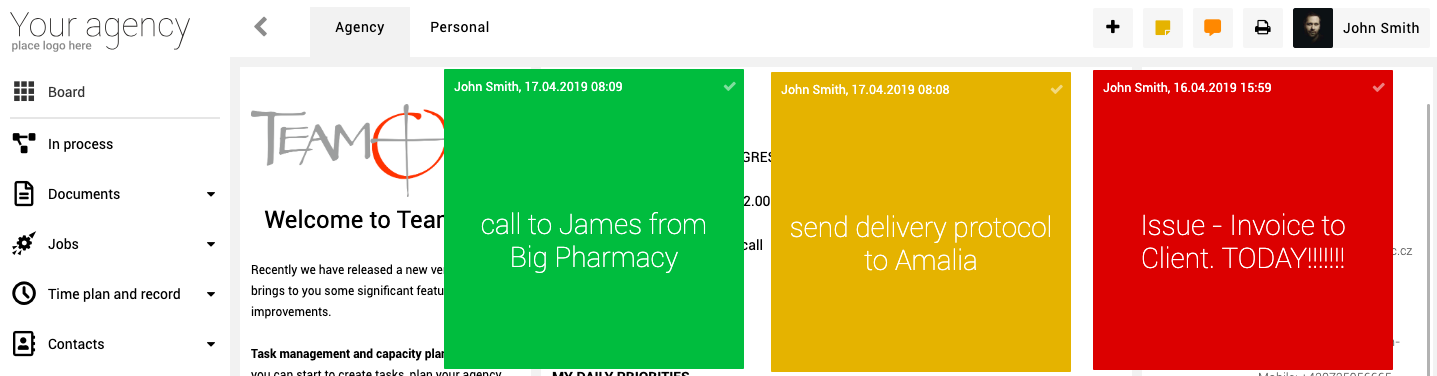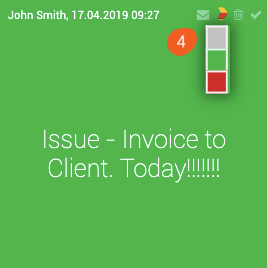Add New Sticker
1. Click on the Sticker icon in the top right corner.
2. Write any comment to the sticker.
3. Perfect! You added sticker.
You can also add a sticker in other places in the system: Invoices, Documents, Jobs, Tasks, Internal or Client overheads etc.
Important notes: Stickers in Dashboard are visible only to you. Stickers in other places (Invoices, Documents, Jobs, Tasks, Internal or Client overheads etc.) are visible to everyone with the rights to read the specific document.
Tips & Tricks
If you really like stickers, you can have as many stickers as you want. Just add them one by one.
You can also change the colour of the sticker. Just click on the icon inside the sticker (4) and choose appropriate colour.
Get in Touch
If you have problem or need further assistance, do not hesitate contact Teamogy Support. Use online chat (inside Teamogy or everywhere on www.Teamogy.com in the lower right corner) and you will get prompt reply.