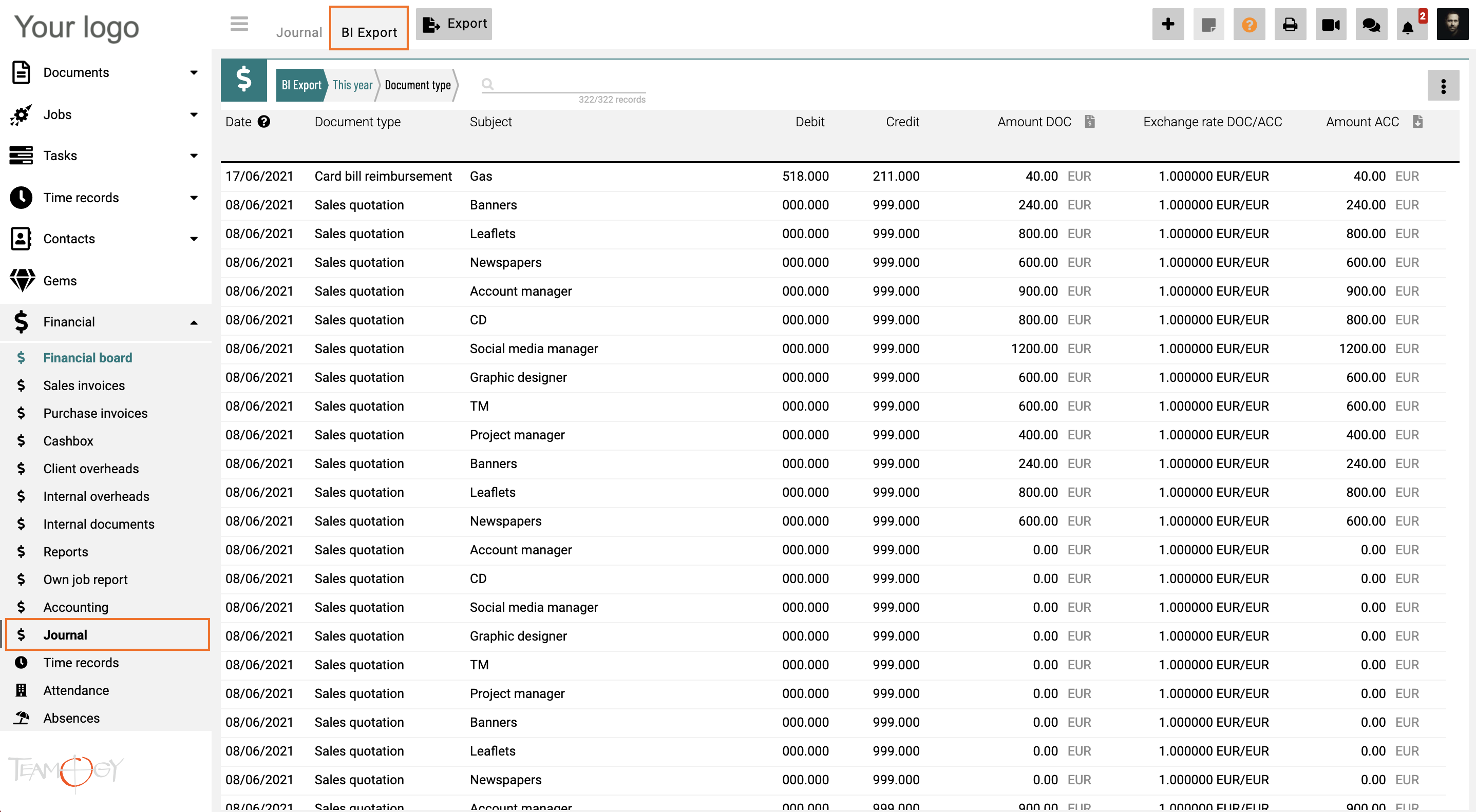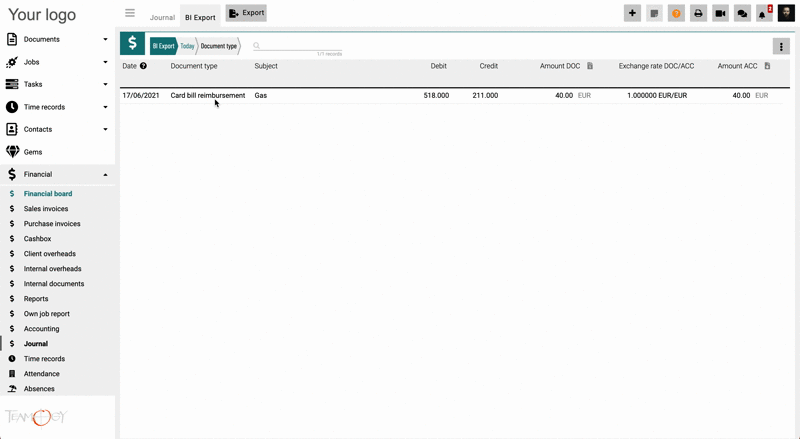BI Export
BI Export (Business Intelligence Export) allows you to export your key account data for other work and data mining or exporting into other BI solutions.
It is primarily used to gather information about the items (Sales quotation, Invoices, Orders, Cash documents, etc.) that have created and approved Journal.
Once you create a Sales quotation, Invoice or other document – From the financial view it is not reported nowhere in the reports as revenues or costs. You will see these documents in reports once a Sales quotation, Invoice or other document is approved, it will automatically create a Journal.
IN GENERAL: Any document that is not approved (or does not have the correct status) = Not displayed in reports and BI export.
You can find BI Export in the Financial view – Journal – BI Export.
You can easily export BI data by clicking on the Export icon. An xlsx document will be saved into your PC.
You have two options to filter your data: By Date and By Document type.
NOTE: You can also check that inside each approved document you will see a tab – Accounting.
Get in Touch
If you have problem or need further assistance, do not hesitate contact Teamogy Support. Use online chat (inside Teamogy or everywhere on www.Teamogy.com in the lower right corner) and you will get prompt reply.