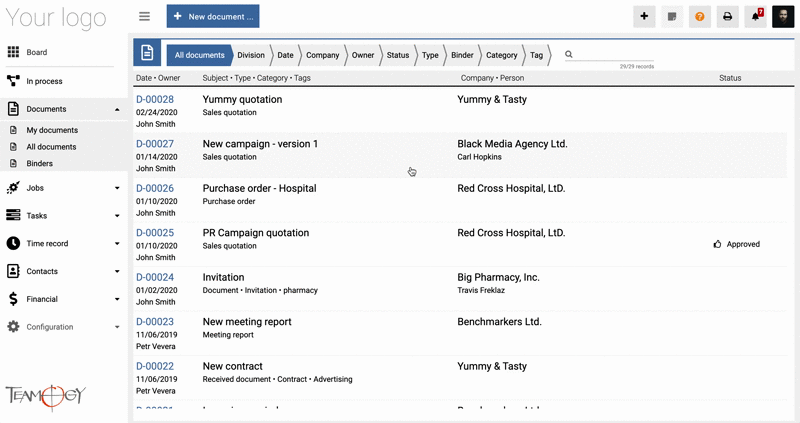Clone And Pair
Cloning and Pairing Sales Quotation in Teamogy is a useful method that will fast up your work. This method allows you to clone an existing Sales Quotation and pair into the new/another Job.
1. Open with double-click the selected Sales Quotation that you want to CLONE. (Notes: You can only use CLONE button in the full-screen view, not in modal view)
2. Click on the CLONE button.
3. Edit the column Related to in the working table and PAIR to your Job.
4. Press SAVE button.
Check the GIF below on How to Clone and Pair Sales Quotation correctly.
5. Perfect! Your Cloned Sales Quotation has been paired to the selected Job.
Get in Touch
If you have problem or need further assistance, do not hesitate contact Teamogy Support. Use online chat (inside Teamogy or everywhere on www.Teamogy.com in the lower right corner) and you will get prompt reply.