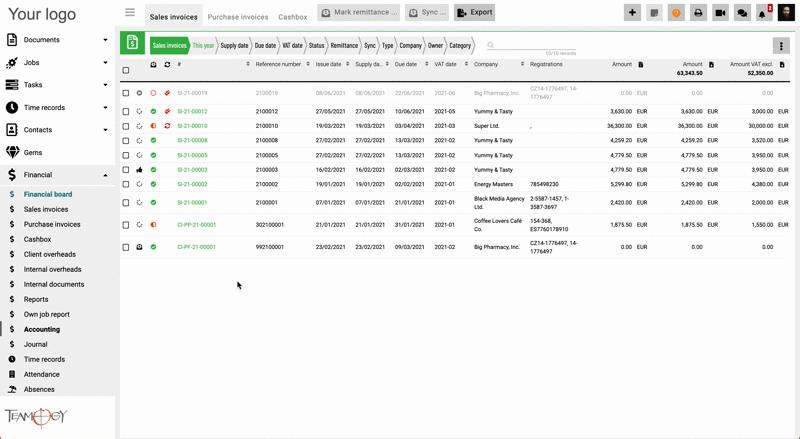About Accounting
In the Accounting view, There are all your Sales invoices, Purchase invoices and Cashbox documents that was created in Teamogy. You can see all of the information about every invoice or financial document.
You can synchronize your Invoices and financial documents and filter which Invoices and financial documents will be transferred into to the accounting. Check the GIF below.
You can easily export Accounting data by clicking on the Export icon. An xlsx document will be saved into your PC.
You have also options to mark Invoices with Remittance. For more details, check the manual here.
Get in Touch
If you have problem or need further assistance, do not hesitate contact Teamogy Support. Use online chat (inside Teamogy or everywhere on www.Teamogy.com in the lower right corner) and you will get prompt reply.