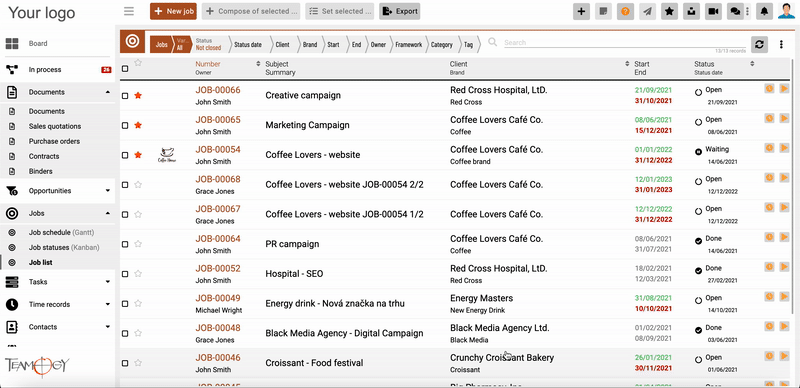How To Work More Efficiently With Modals
We have expanded the possibilities how to work with modals in Teamogy. Thanks to this, working with them is now more efficient, faster and user friendly.
Below we will show you how to do it:
- possibility to minimize entity modal (not dialog modals)
- if all open modules are minimized, it is possible to work with the main screen, switch to another view, another module and open another module from it
- possibility to have multiple entity modals open in one browser tab
- possibility to resize each entity module – by dragging the edges or corners of the module
- possibility to arrange entity modules – moving a module to the left/right edge of the screen is an impulse to compare the module to
- cover the left/right half of the screen – for easy work with two modules
- possibility to send url (or refresh) view with open modal, modals will be reopened
Get in Touch
If you have problem or need further assistance, do not hesitate contact Teamogy Support. Use online chat (inside Teamogy or everywhere on www.Teamogy.com in the lower right corner) and you will get prompt reply.