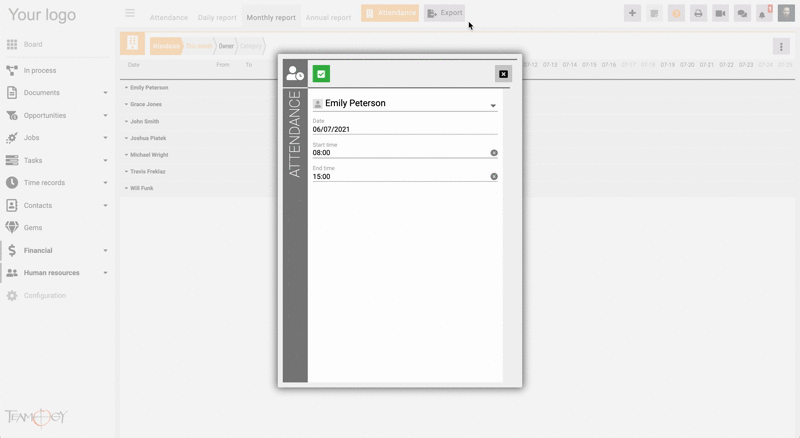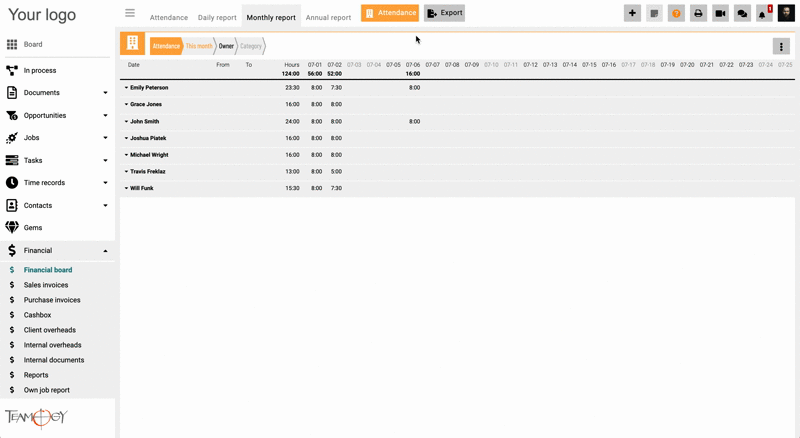How To Edit Attendances
You can edit all the created Attendances of the whole team and also create new Attendances retrospectively.
To have rights to edit Attendances, you have to be added in the Group – Attendance editor.
1. Go to the Attendance in the Financial module.
2. Go to the Daily, Monthly or Annual view of Attendances.
3. Click on the orange icon – Attendance.
3. Complete all mandatory details.
4. Press OK button.
5. Perfect! The new Attendance is created. Check the GIF below.
You can also edit Attendances, that was created before.
Go to the Daily, Monthly or Annual report of Attendance and choose an Attendance that you want to change. You can change an Owner of the Attendance, Date, Start time and End time. Check the GIF below.
Get in Touch
If you have problem or need further assistance, do not hesitate contact Teamogy Support. Use online chat (inside Teamogy or everywhere on www.Teamogy.com in the lower right corner) and you will get prompt reply.