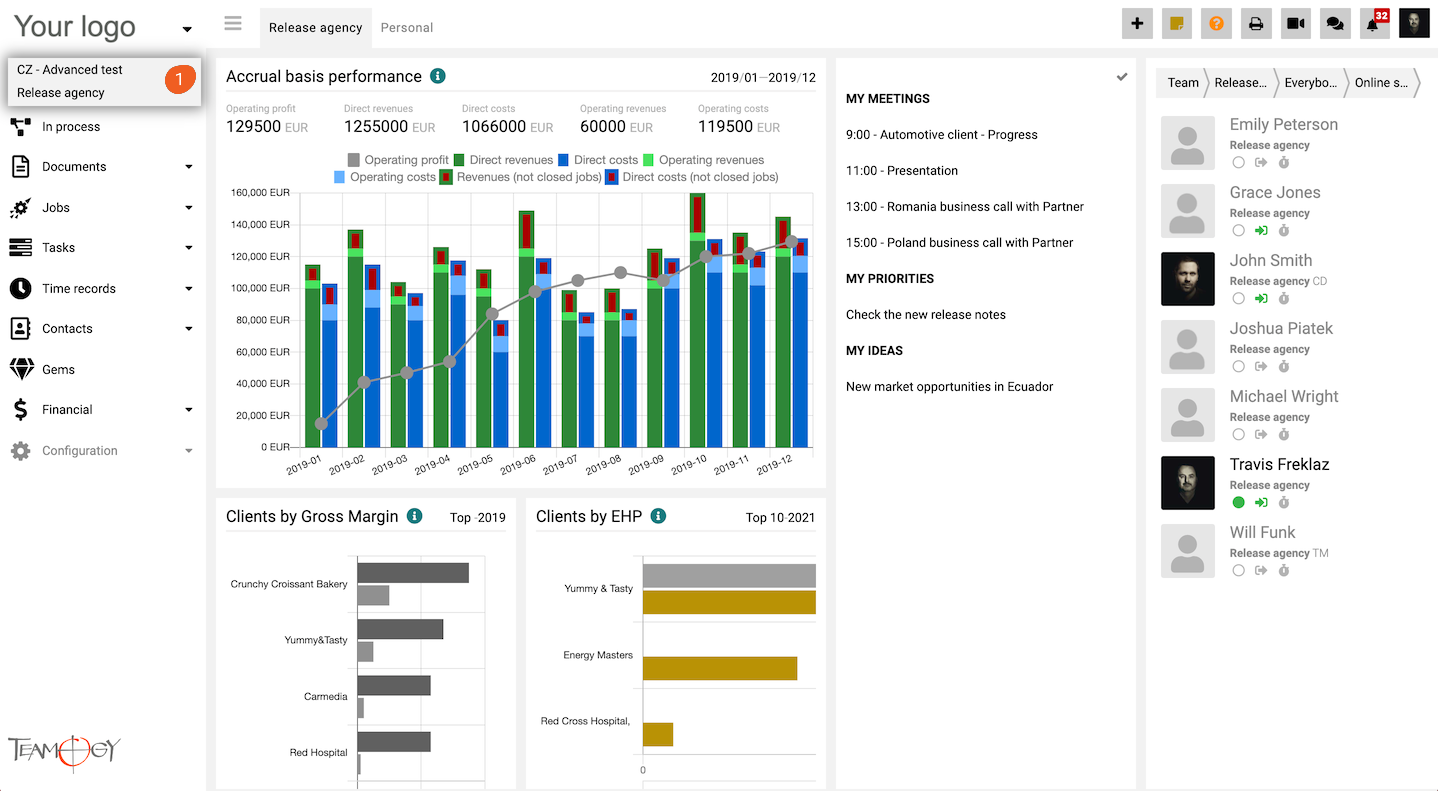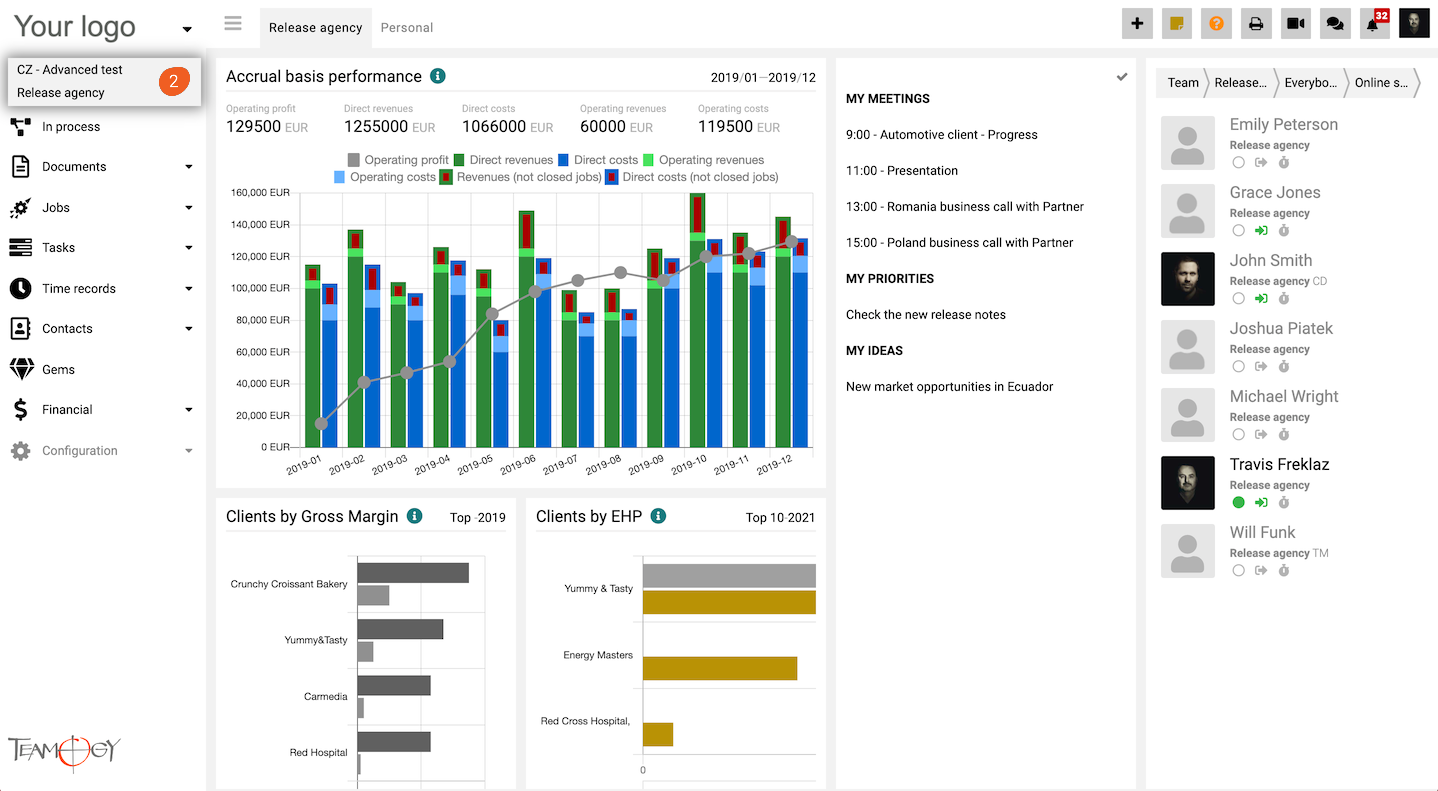Switching among companies
You may have more than one company for your Teamogy account – You can add additional agencies in a group or DEMO account for testing and training purposes. You will be able to switch between companies. Ensure that you create valid data and records for each company.
1. Click on the logo of your company at the top left.
2. Shown here is the list of available companies you are a member of. Choose the company. Now you can create any record and data for the selected company.
Get in Touch
If you have problem or need further assistance, do not hesitate contact Teamogy Support. Use online chat (inside Teamogy or everywhere on www.Teamogy.com in the lower right corner) and you will get prompt reply.