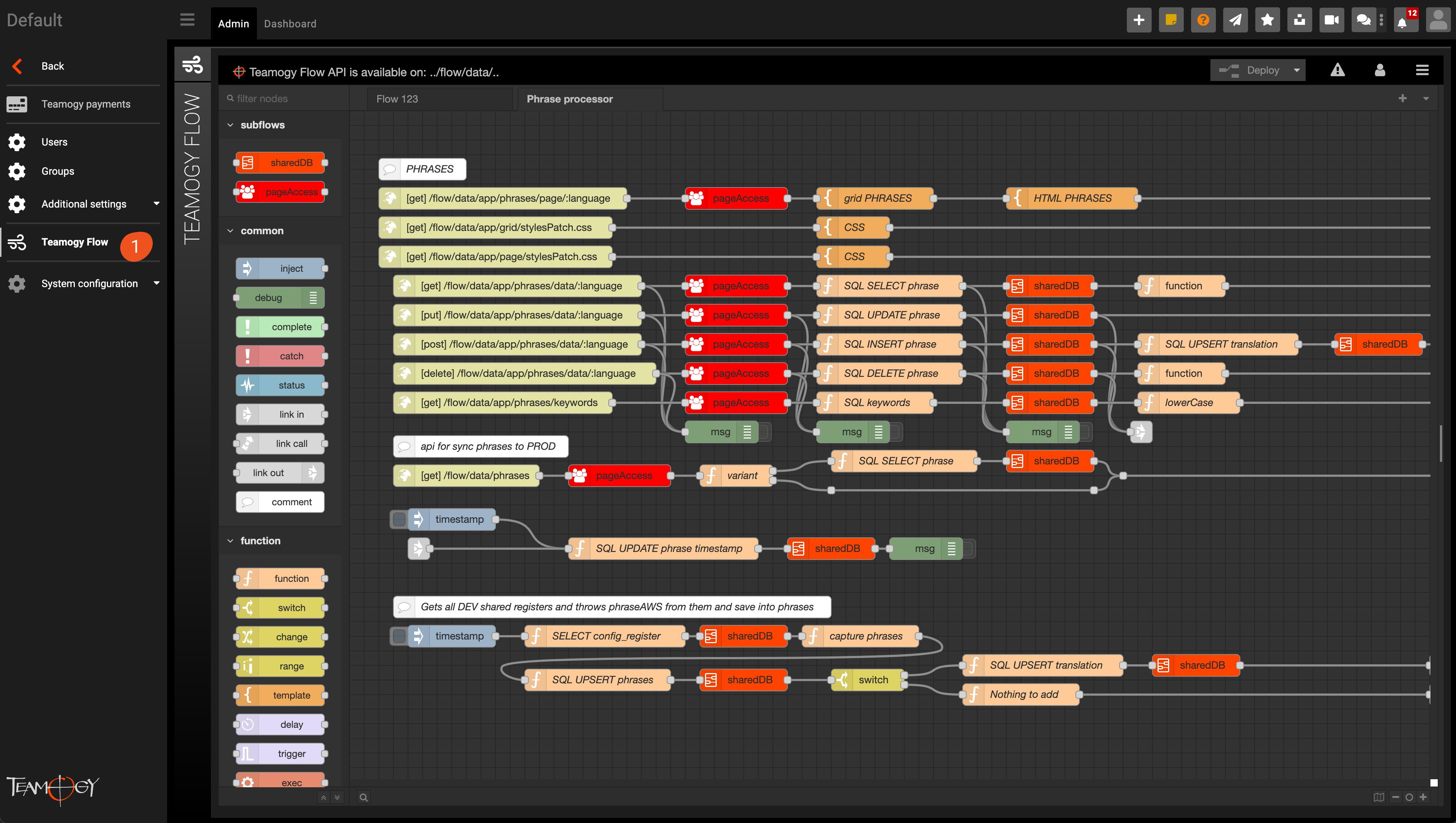Teamogy Flow
New Teamogy Flow product is a tool for easy creation of complex integrations (IaaS – Integration as a Service).
The Teamogy Flow product, utilizing the visual programming tool Node-RED®, enables the creation of various connections between APIs, online services, or hardware devices.
The Teamogy Flow can be activated for any Teamogy client and is available to authorized users directly within the Teamogy environment.
The Teamogy Flow includes:
- Node-RED®, a visual programming tool
- A server on which Node-RED is hosted and operated (individual for each client)
- Online support
With TeamogyFlow, an endless number of ways to connect Teamogy with external applications and services or to automate routine business activities opens up.
To create integrations and automations, advanced programming skills are not necessarily required. It is possible that an advanced user (client) can create a simple automation themselves even without knowledge of a programming language. And in case of JavaScript knowledge, the world’s most widely used programming language, then the possibilities are truly endless.
This allows clients to create various automations themselves. Additionally, our integration team is available to assist with integrations and automations, or to individually create them as needed.
With the use of TeamogyFlow, it is possible, for example, to automate regular monthly invoicing (Teamogy generates invoices on the 1st of every month according to set rules), sending reminders for unpaid invoices, or processing business opportunities when a potential client registers on the website.
Access to Teamogy Flow administration is possible from the Teamogy configuration (new Teamogy Flow item) (1).
To get this feature, contact us directly on chat or send us an email please.
Get in Touch
If you have problem or need further assistance, do not hesitate contact Teamogy Support. Use online chat (inside Teamogy or everywhere on www.Teamogy.com in the lower right corner) and you will get prompt reply.