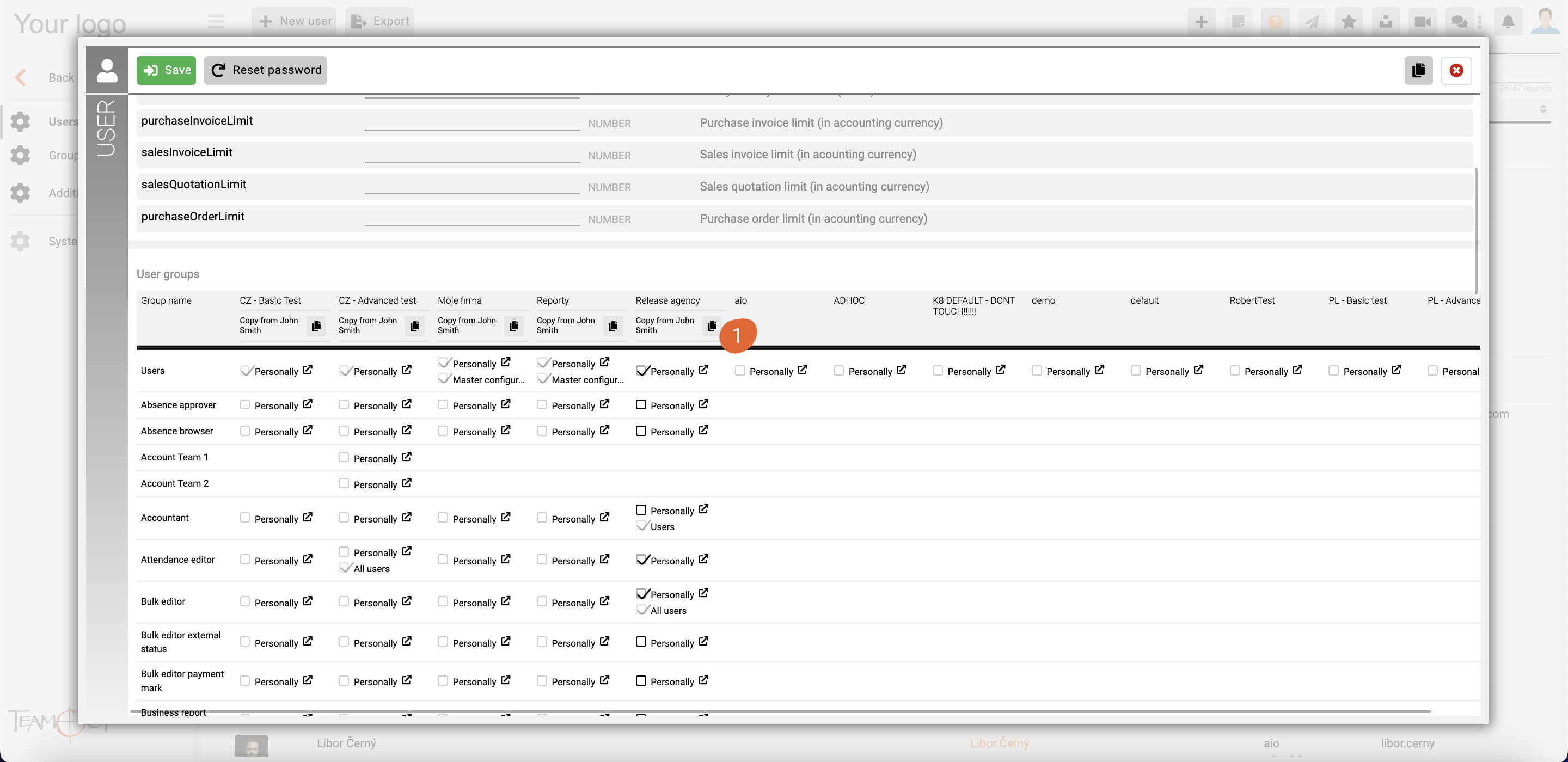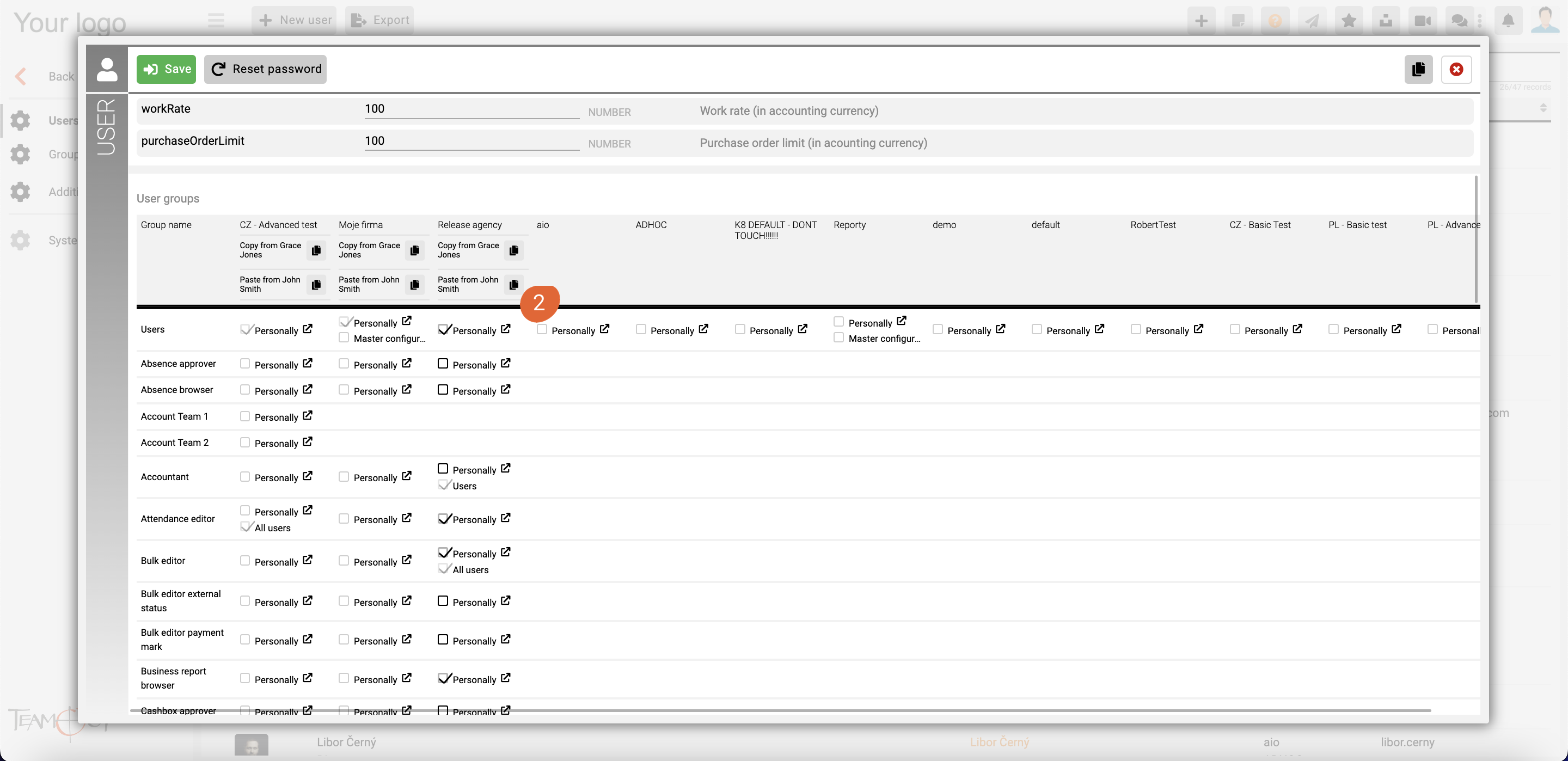Copying Rigths From Another User
1. Open the profile of the user from whom you want to copy access rights
2. Click on “Copy” (1) icon next to the unit from which you want take the information
3. Close this profile
4. Open the profile of the user where you want to paste these access rights
5. Click on “Paste from” (2) icon next to the unit where you want paste copied information
6. Press SAVE button.
Comment: To be able to paste access rights, user must be in the “Users group” first.
Get in Touch
If you have problem or need further assistance, do not hesitate contact Teamogy Support. Use online chat (inside Teamogy or everywhere on www.Teamogy.com in the lower right corner) and you will get prompt reply.