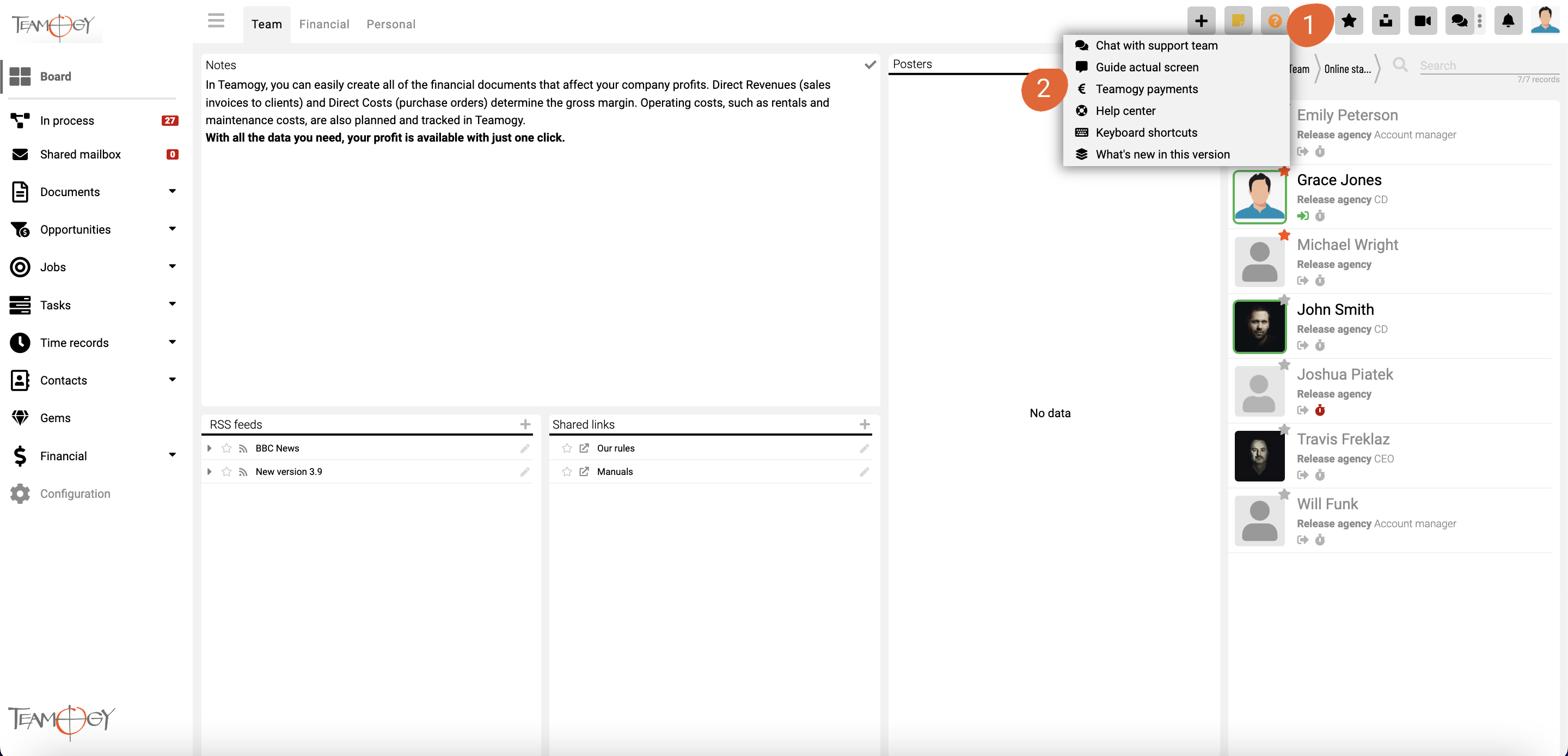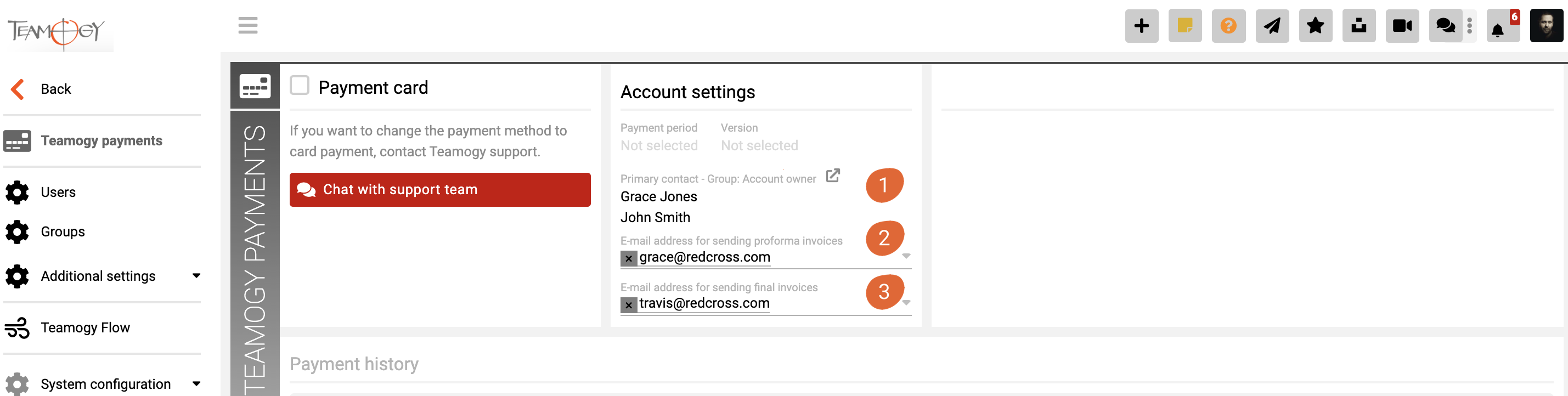Management Of Billing Addresses
You can choose the addresses to which important e-mail communications and financial documents for using Teamogy will be sent.
This can be set easily in Teamogy payments section. (Only account owner is allowed to access this page.)
The following options are available for setting:
1. Primary contact – Group: account owner.
This group contains the addresses of the Account Owners who have the right to enter and change billing and payment information.
2. E-mail address for sending proforma invoices
Proforma invoices containing a preview of Teamogy billing for the specified period are sent to these addresses. If this field is empty, invoices are sent to the addresses listed in the Primary contact field.
3. E-mail address for sending invoices
Billing invoices for the period are sent to these addresses. If this field is blank, invoices are sent to the addresses contained in the Primary contact field.
Get in Touch
If you have problem or need further assistance, do not hesitate contact Teamogy Support. Use online chat (inside Teamogy or everywhere on www.Teamogy.com in the lower right corner) and you will get prompt reply.