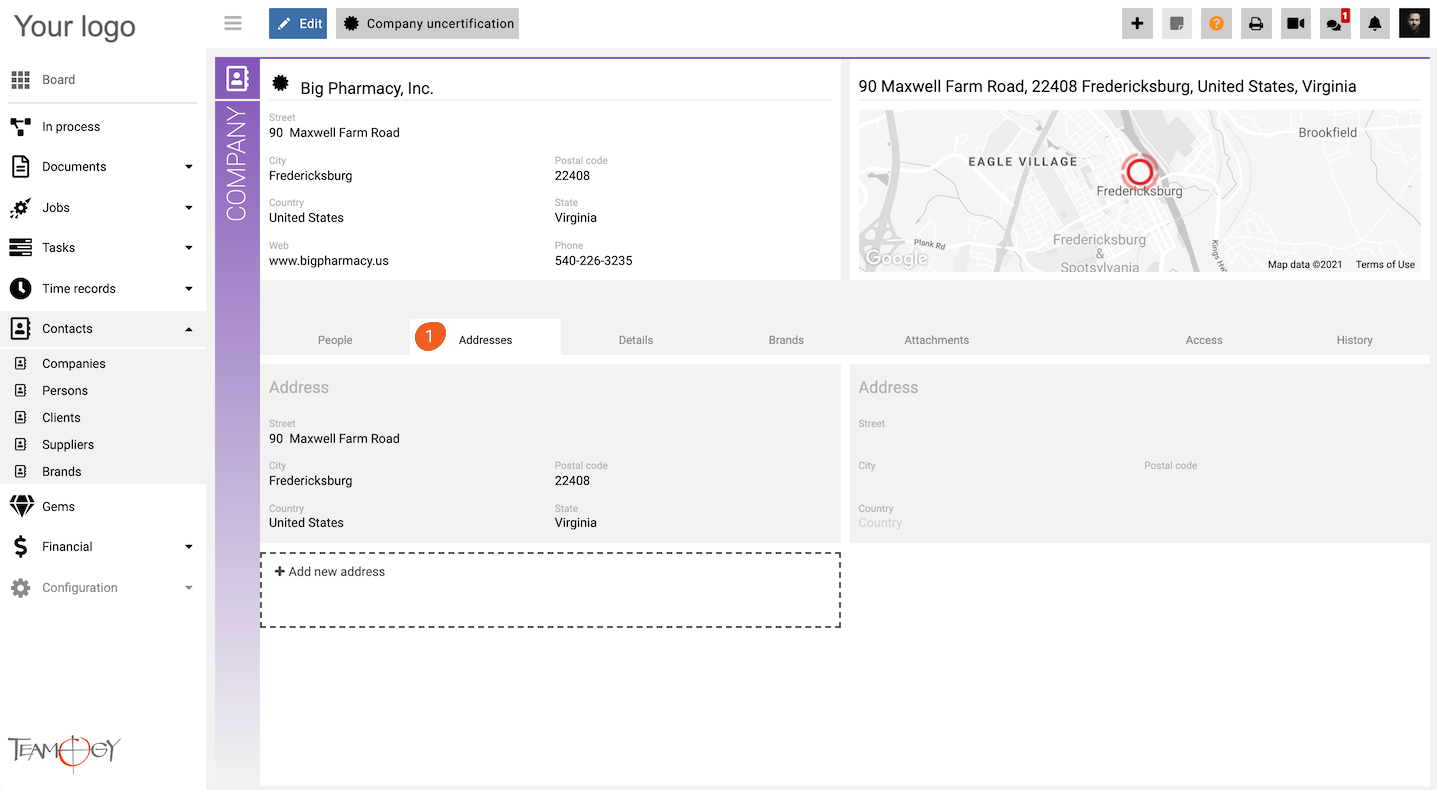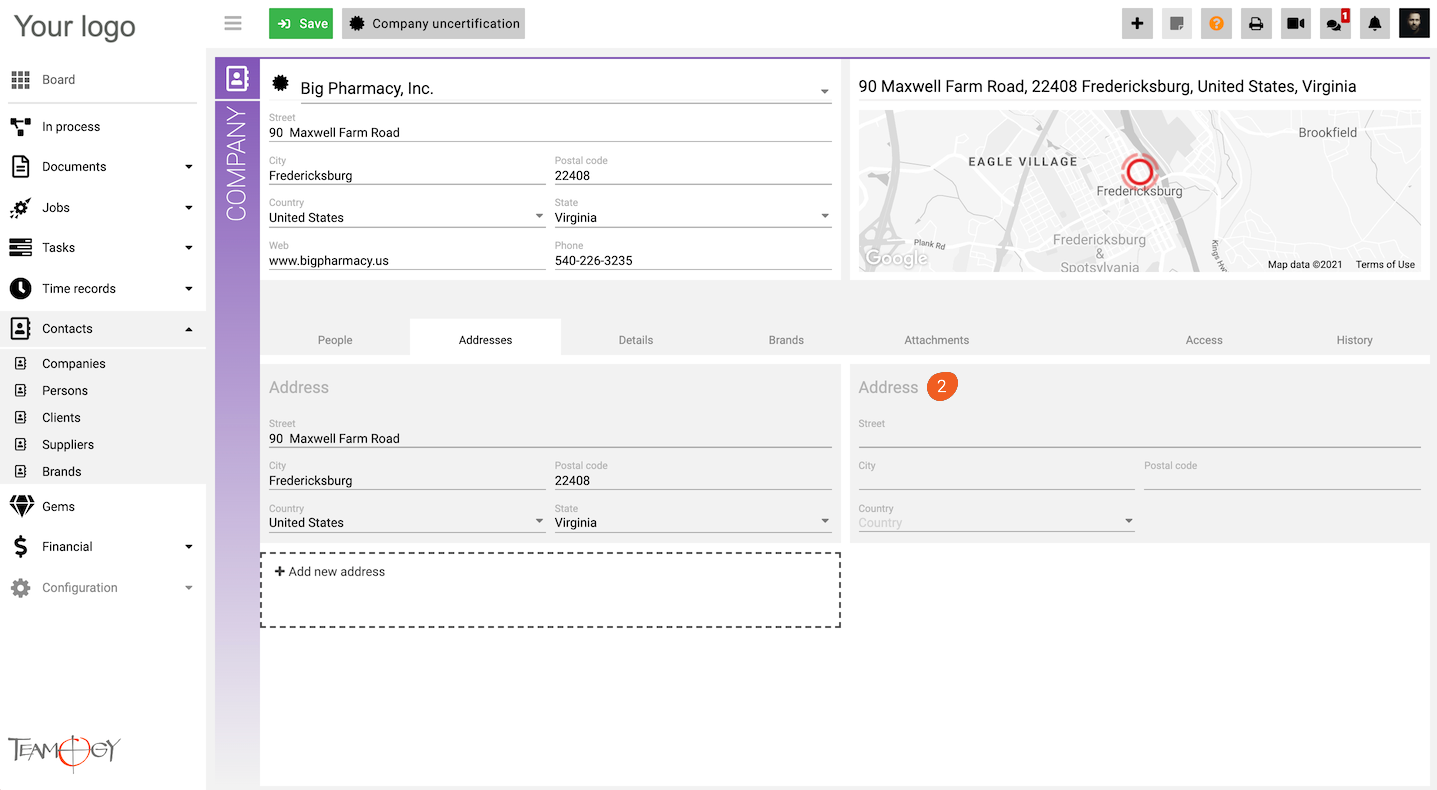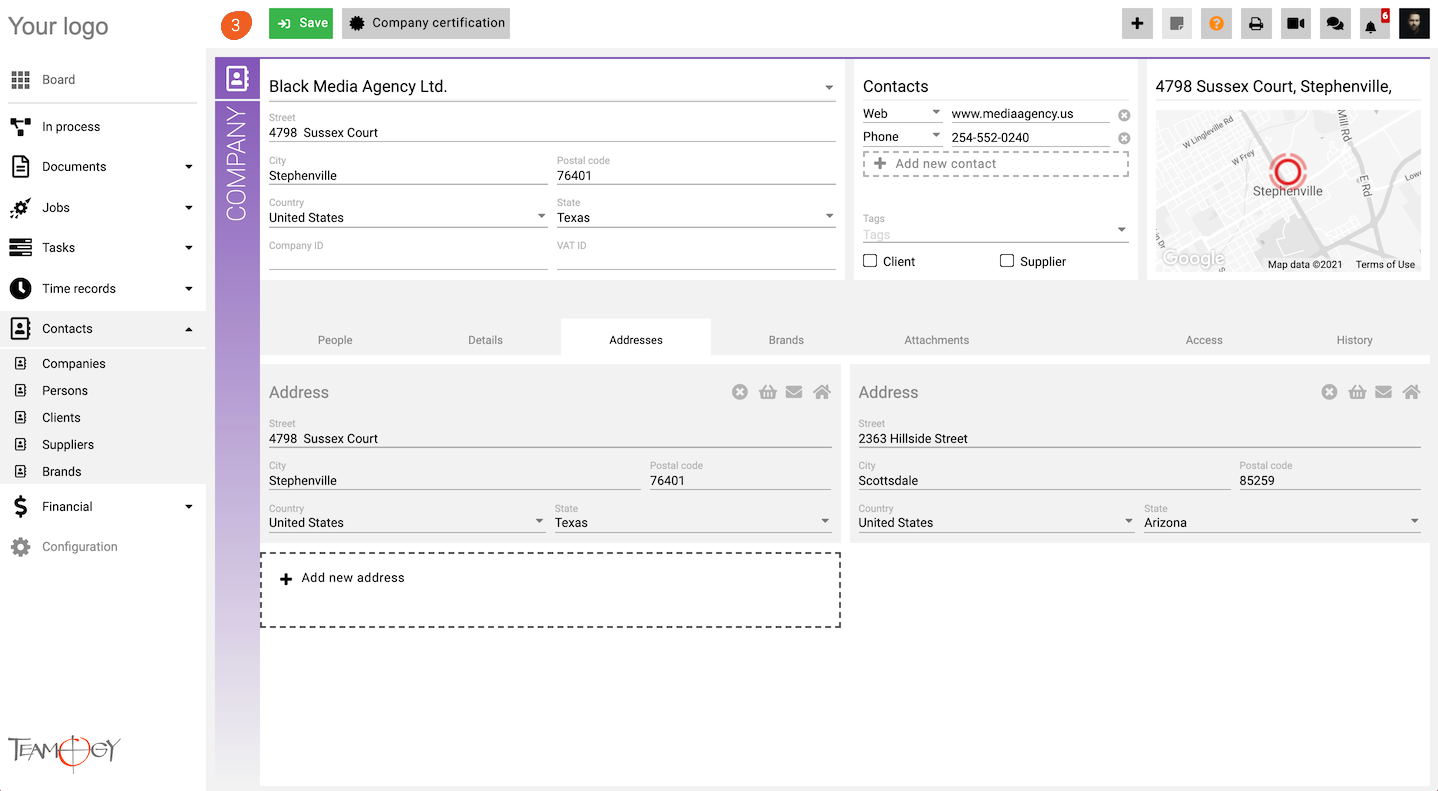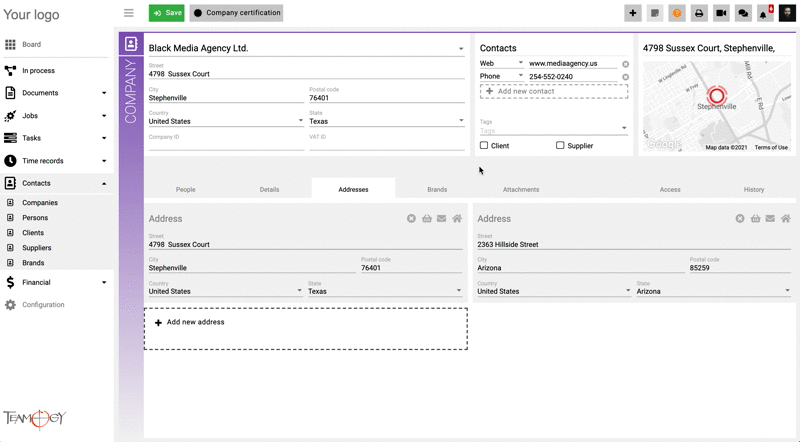Add Another Address
A Company can have several different addresses, such as an official registered office address, correspondence address, or ordering address. Teamogy allows you to keep all of them safe and secure.
1. Click On the tab Addresses.
2. Click on Edit and complete all details. Mandatory fields are red underlined (can be different by company’s settings).
3. Enter the details of the new address. Press SAVE button.
4. Perfect! You have added another address.
You can easily disable the address by clicking to the icon – Mark as invalid. Check the GIF below.
You can see all disabled addresses, if you have access to see invalid information. To have access, go to the tab Access, in the Details form select Show invalid information. After the marking, go to the tab Addresses and you will see all invalid addresses.
Note: You can’t disable an address that is set up as a default Ordering address, Correspondance address or Registered office address of the Company.
Get in Touch
If you have problem or need further assistance, do not hesitate contact Teamogy Support. Use online chat (inside Teamogy or everywhere on www.Teamogy.com in the lower right corner) and you will get prompt reply.