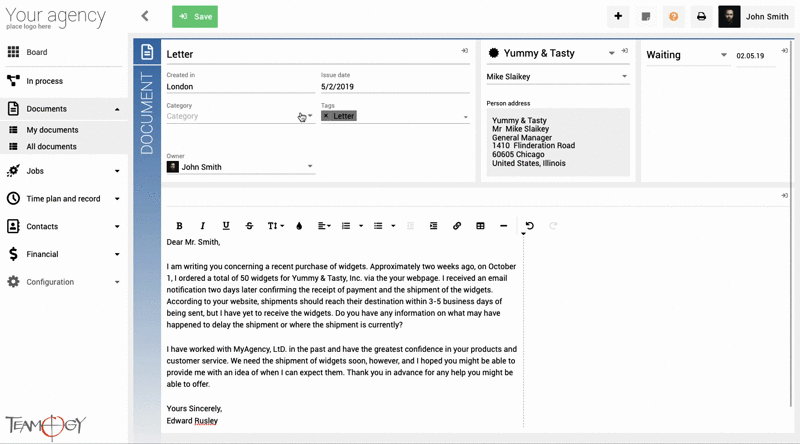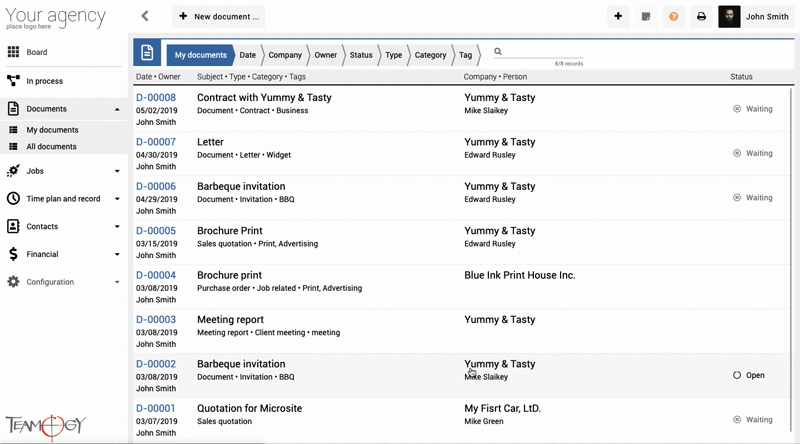Categories
Categories help you to sort your records in Teamogy. In the system default settings, there are few predefined categories, which can be easily changed /expanded for every type of record in Teamogy.
If you want to choose category, check the GIF below. This guide shows how to add category to any record in Teamogy.
How to sort and search by category?
Categories are very helpful, as they can help you to maintain order to many thousands of records. It allows you to filter the records of any selected category and filter it or search even deeper.
Practical example: You need to find a letter you sent to a client a couple of months ago. Easily filter only the documents with the category Letter and easily find the correct letter or filter further by Company name and find any relevant document.
Tips & Tricks
Categories help you to work more efficiently with your documents. If you set a category in your document, you will be able to filter documents in view My Documents or All Documents.
Get in Touch
If you have problem or need further assistance, do not hesitate contact Teamogy Support. Use online chat (inside Teamogy or everywhere on www.Teamogy.com in the lower right corner) and you will get prompt reply.