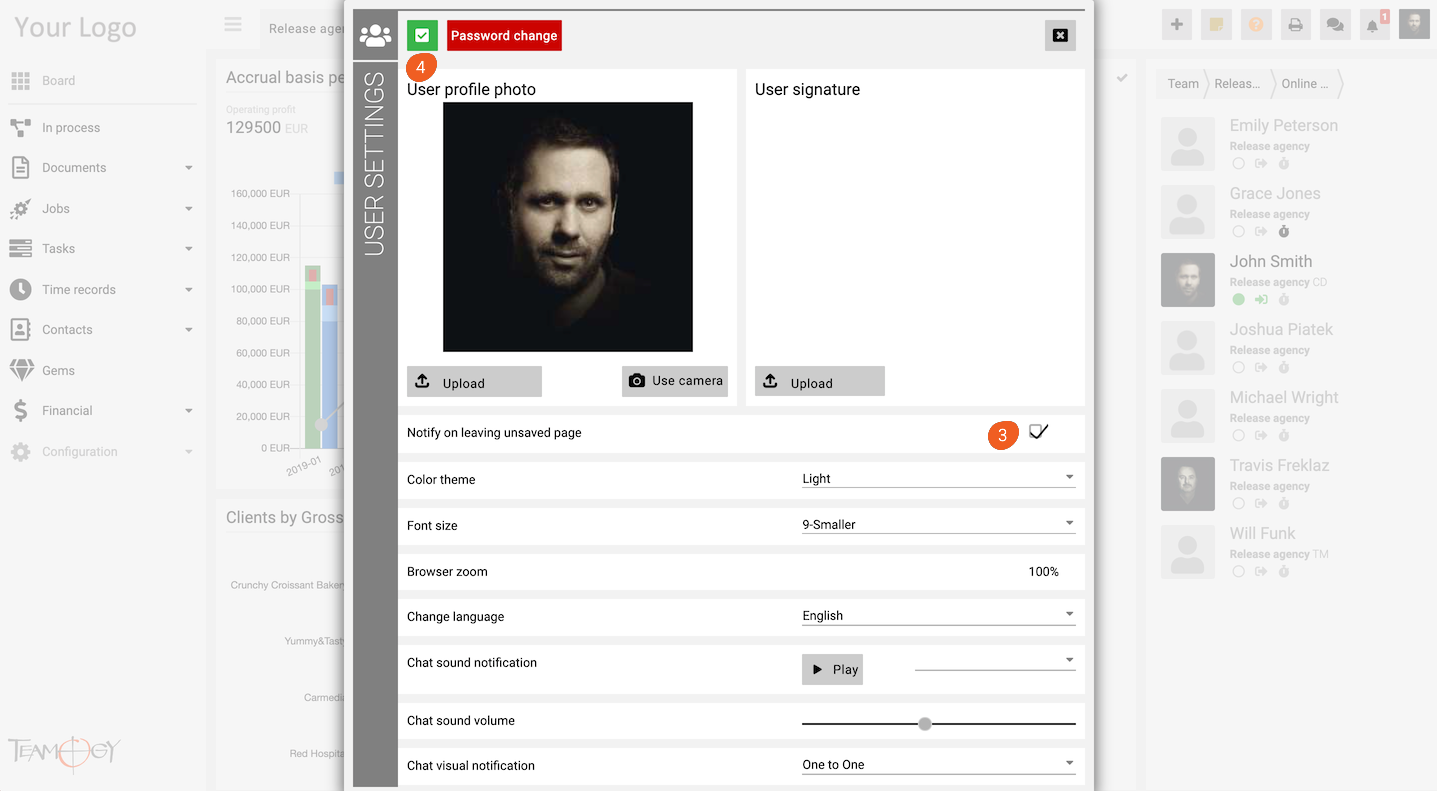Leaving Page Notification
Imagine the situation, you are working on a long text and you did not save it. Now you leave the page by mistake. Oops. You lost your entire work. Lets see how to prevent a such as this.
1. Click on your name in User area in the top right corner of the screen.
2. Click on User settings.
3. Mark in the check box “Notify on leaving unsaved page”.
4. Click on OK button.
5. Perfect! Now you will be notified to save your information before you leave the page.
Get in Touch
If you have problem or need further assistance, do not hesitate contact Teamogy Support. Use online chat (inside Teamogy or everywhere on www.Teamogy.com in the lower right corner) and you will get prompt reply.