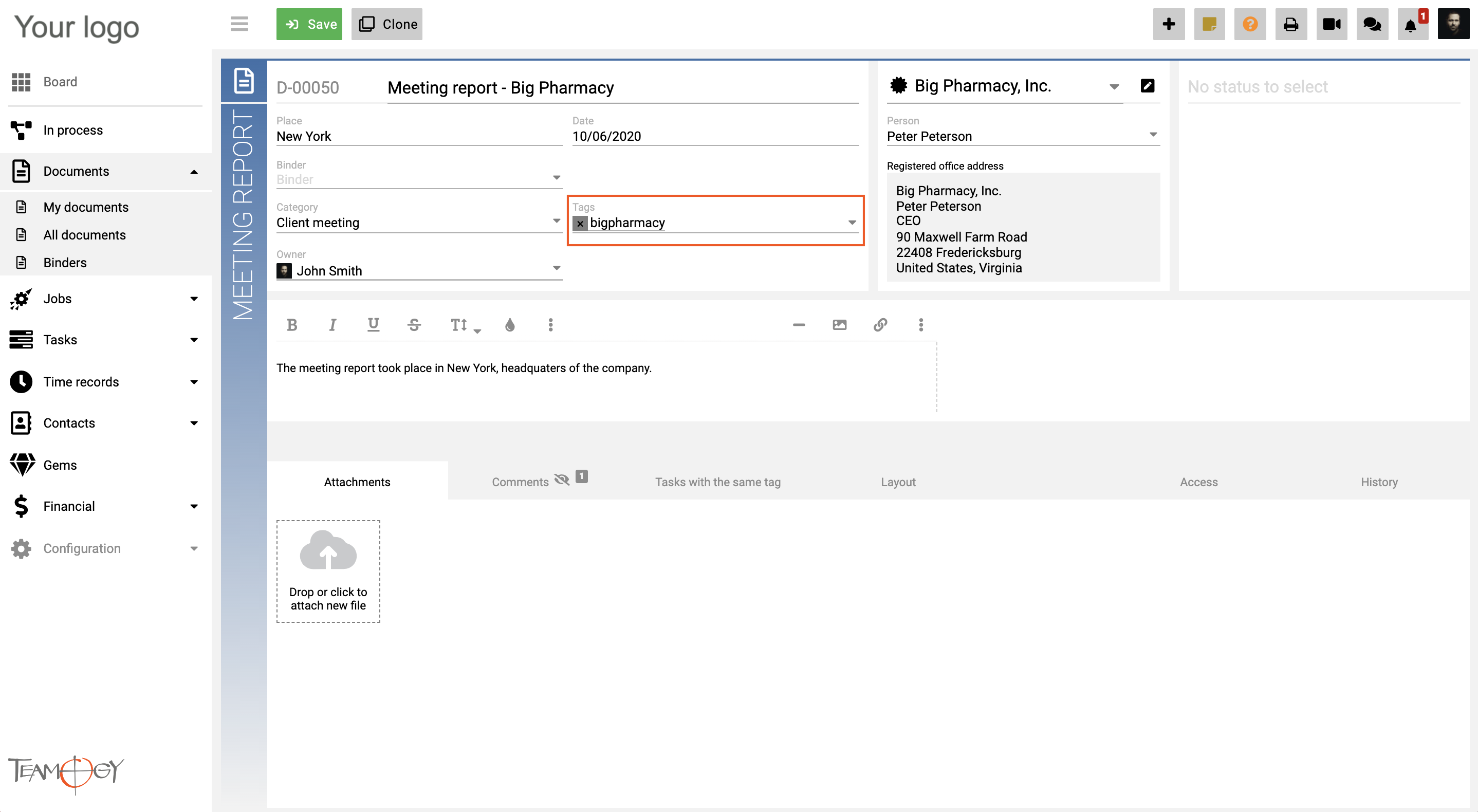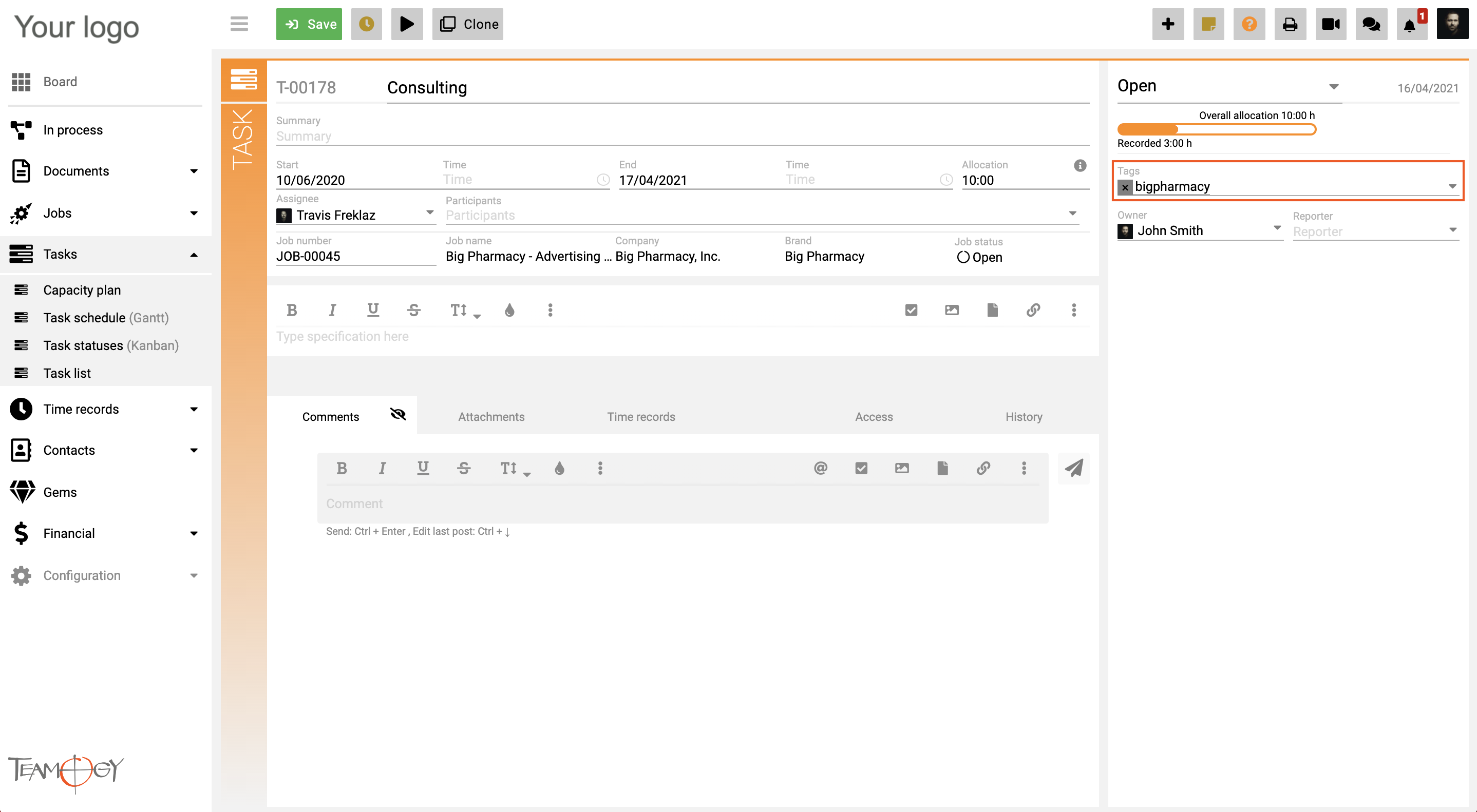Meeting report with Tasks
The Meeting report is smoothly working with Tags. If you have tagged the Meeting report with the same tag as Tasks, the system will automatically offer you the tab inside the Meeting report with Tasks that have the same Tag. It is really useful tool that will make your work easier and more efective.
1. To activate this feature – Go to the Meeting report and complete the tag.
2. Go to the specific task, which will be added into the Meeting report and add Tag .The Tag has to be exactly the same in Meeting report and task.
All the Tasks that have the same tag will appear in the Meeting report.
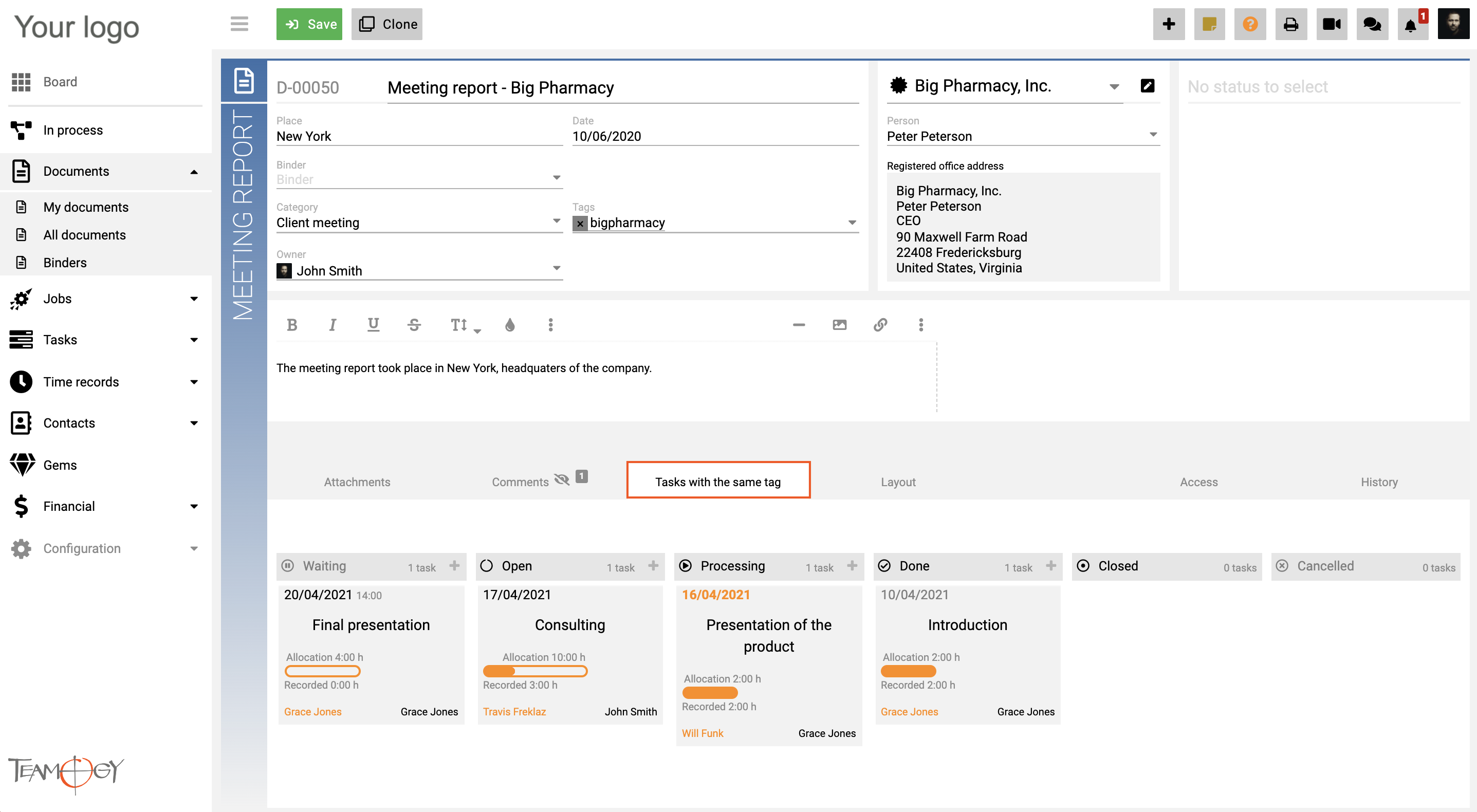
Get in Touch
If you have problem or need further assistance, do not hesitate contact Teamogy Support. Use online chat (inside Teamogy or everywhere on www.Teamogy.com in the lower right corner) and you will get prompt reply.