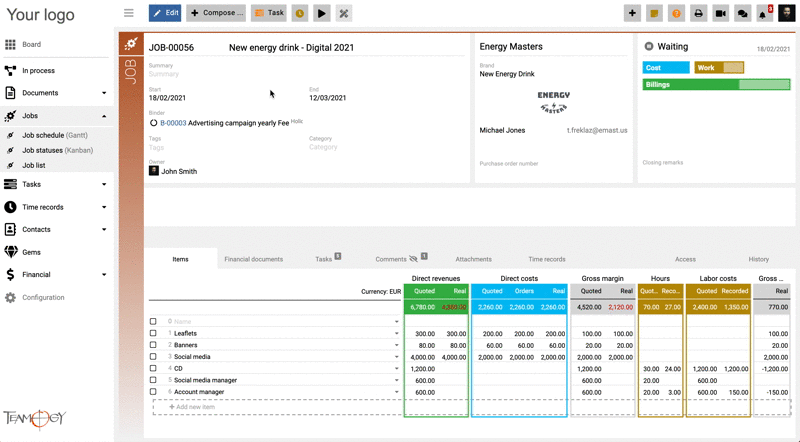New Time Record From Job
Generating a Time Record directly from the Job is a great option for people working directly on the Job. Just use the button Time Record icon inside the Job and complete all the mandatory fields. Job details are completed automatically and you don’t need to enter them again.
Press SAVE button and your Time Record is immediately displayed inside the Job. Check the GIF below.
Tips & Tricks
There are following possible values of recorder time: 150 = 2h 30m, 2.5 = 2h 30m, 2,5 = 2h 30m, 2h = 2:00, 150m = 2h 30m
Get in Touch
If you have problem or need further assistance, do not hesitate contact Teamogy Support. Use online chat (inside Teamogy or everywhere on www.Teamogy.com in the lower right corner) and you will get prompt reply.