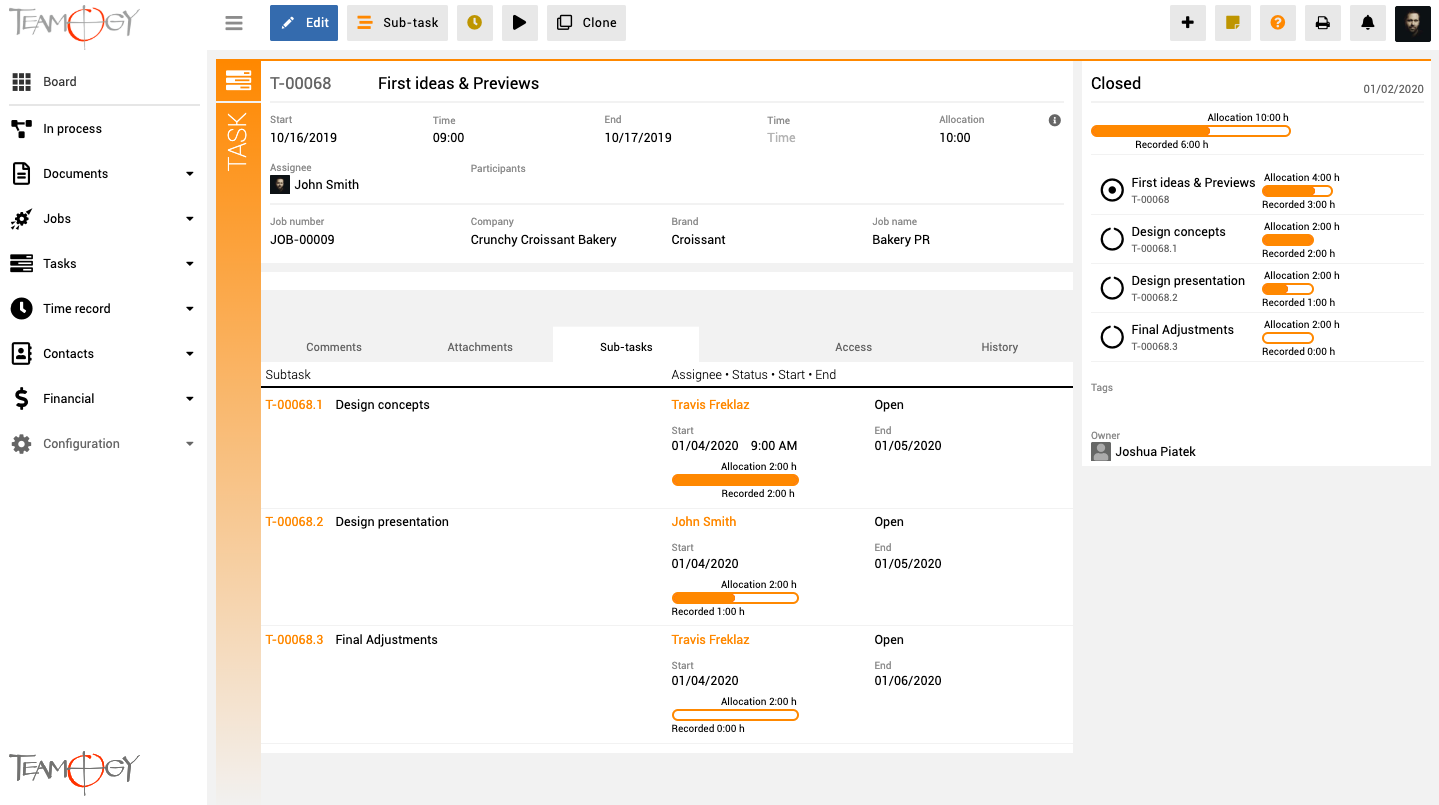About Sub-task
Sub-tasks are part of a Task. They are the way to divide one task into multiple Tasks for more people including their own time allocation. You will still have overview from the main Task to each Sub-tasks progress.
Sub-tasks reduce original Task allocation. Imagine a situation where you have 5 hours allocation for the main Task. You create the first Sub-task on one of your colleagues and allocate 2 hours for it. In the main Task there will be only 3 hours of allocation remaining. And so, it continues for other Sub-tasks.
Sub-tasks inherit the main Task number. If the main task number is T-00123, created Sub-task will get the number T-00123.1. Sub-tasks are shown in the same view as tasks (only the number indicates that it is a Sub-task).
| Start Date | the date when the work on the Sub-task can be started. You can specify the date and also the exact time. |
| End Date | the date when the work on the Sub-task is to be finished, it’s a deadline. You can specify the date and also the exact time. |
| Assignee | the person who works on the Sub-task and is responsible for its delivery. |
| Participant | the person who co-works with the assignee on the Sub-task. |
| Owner | the person who owns the sub-task (decided to create the Task). |
| Allocation | the number of hours that are allocated for the Sub-task. |
[Sub-tasks are switched off in the default. Contact our Support if you want to activate this functionality.]
Get in Touch
If you have problem or need further assistance, do not hesitate contact Teamogy Support. Use online chat (inside Teamogy or everywhere on www.Teamogy.com in the lower right corner) and you will get prompt reply.