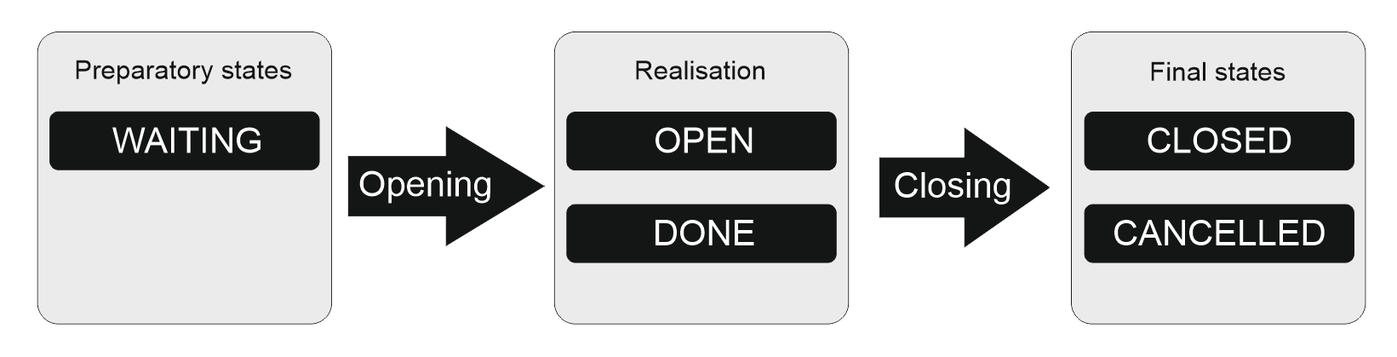Job lifecycle
Roles on Job
-
Owner – User who manage the job and have responsibility for realisation (set on job)
-
Participants – User(s) who participate on the job realisation (set on job)
-
Job supervisor – User(s) who can supervise all jobs (system role)
-
Job approver – User(s) who can approve all jobs (system role)
-
Job browser – User(s) who can browse jobs, but see specific job only if have access rights (system role
The job lifecycle has 3 group of states and 2 main state transitions.
Preparatory states
There is only one state WAITING in default configuration. The Job in this preparatory state isn’t usually ordered from the client yet. Includes preparatory activities like cost budgeting, labor estimation, all these activies are in progress.
Once the Job is quoted, the client has approved the quotation and ordered in a binding manner, it’s possible to open the Job.
Opening
When the job is OPEN, the Job owner is responsible to assign Tasks for workforce. Set the daedlines and time allocation for Tasks. The Purchase order has to be issued to the external supplier, including delivery conditions.
The OPENING is such a responsible transition, the person who perform this step must be assured about the client order, approved cost estimate from the client or covered by the contract. All depending business practices.
Realisation
Teamogy has two states in the realisation. OPEN and DONE. It’s good to mention the option to adjust and customize these states according to your business needs. The Job in these states is in the realisation phase. It must be already obligatorily ordered from the client. Now it’s possible to issue Purchase orders, assign Tasks and track the spent work time.
OPEN state significates realisation in progress.
The state DONE significates delivered realisation, financial page of the job is completed. External costs are registered, work time, which was spent or job on its tasks, is tracked. All invoices has been issued to the client.
Closing
When the job is set to the DONE state by Job owner, now there is the moment to check all informations collected and check all financial indicators.We don’t recommend to let the Job owner close the job. The closing is controlling process to detect possible overlooking, misunderstandings or faults in realisation phase. There is option to set this activity for specific role (Job approver).
Check these details before closing:
- External costs are in quoted/ordered amounts
- All Tasks on the job has been closed
- Specific Tasks, on which the work time exceeded time allocation
- Total amount of worked time is not over original quoted amount
- Client invoices was issued in adequate amount regarding original Quotation and/or real costs and tracked time
- Attach final report, especially if some parameters haven’t been met.
Final phase
There are two final states in Teamogy. CLOSED and CANCELLED.
The job in final states have specific behavior based on the state. Closed and cancelled jobs are not offered for time tracking and cost pairing. Costs and revenues incomming from these jobs will be counted into Gross profit.
FAQ
- Why Final states are not presented in Kanban Views (Job Statuses)?
There are two reasons. Business reason and technical reason. The business reason is that Kanban is constructed to be maximally flexible when dragging and dropping the job from one state to another. This is good for Realisation phase, but Closing is small audit of realisation. Person, who is Closing the job, has the duty to look into job details and check if everything is right and write final report in case of some problems. This is the reason why we don’t allow to only drag the job into CLOSED state. Technical reason is, that Kanban View is flexible when reasonable amount of jobs are presented. Because CLOSED is final state, after time there will be such amount of jobs, what would make usage of Kanban View uncomfortable.
- Why we have to set another person to Close jobs? Why is reccommended to be performed by another person than Job Owner?
The reason is that Closing is a small audit or inspection how the Job Owner and his team performed the Job. How correct was the estimation of the costs and realisation time, or if some faults has been occurred. For this reason it’s practical that the inspection is carried out by a different person than the realisator.
- Is it possible to some responsible persons will receive Notification when Job was set to DONE / CLOSED / CANCELLED state? Yes this is possible to configure such Notification
Get in Touch
If you have problem or need further assistance, do not hesitate contact Teamogy Support. Use online chat (inside Teamogy or everywhere on www.Teamogy.com in the lower right corner) and you will get prompt reply.