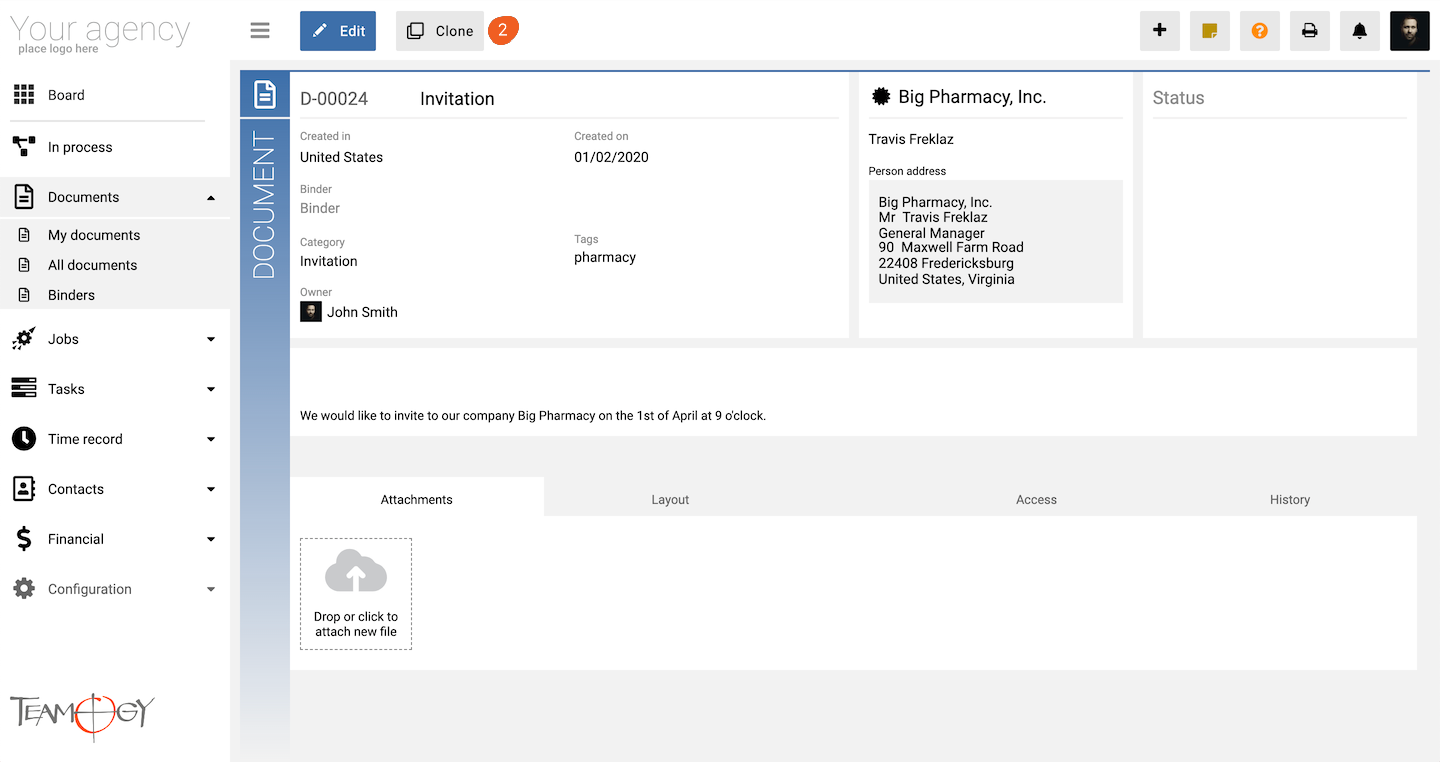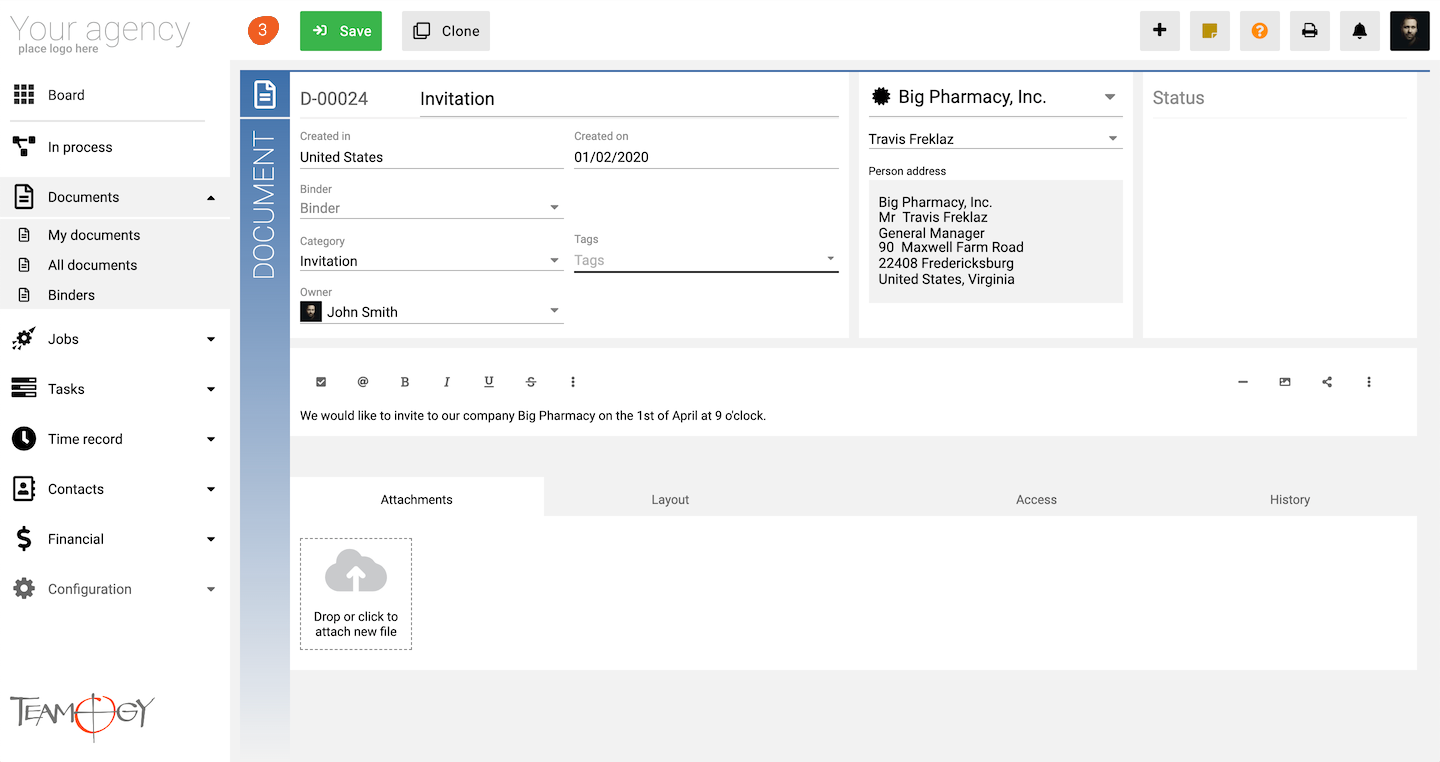How To Clone in Teamogy
Cloning in Teamogy is a quick and easy way how to create the same Document (Job, Invoice etc.) from existing one. In every element of Teamogy you could use CLONE button. This manual will show you How To Clone a Document. But you could apply this manual to all elements of Teamogy (Documents, Jobs, Tasks, Client Overheads, Internal Overheads, Invoices etc.).
1. Open with double-click your Basic Document, Sales Quotation , Purchase Order, Contract, Meeting Report which you would like to Clone. (Note: You can only use CLONE button in the full-screen view, not in modal view)
2. Press CLONE button that will create a new Document with identical details.
3. After you check the details of your new Document, press SAVE button and your Cloned Document will be created.
Get in Touch
If you have problem or need further assistance, do not hesitate contact Teamogy Support. Use online chat (inside Teamogy or everywhere on www.Teamogy.com in the lower right corner) and you will get prompt reply.