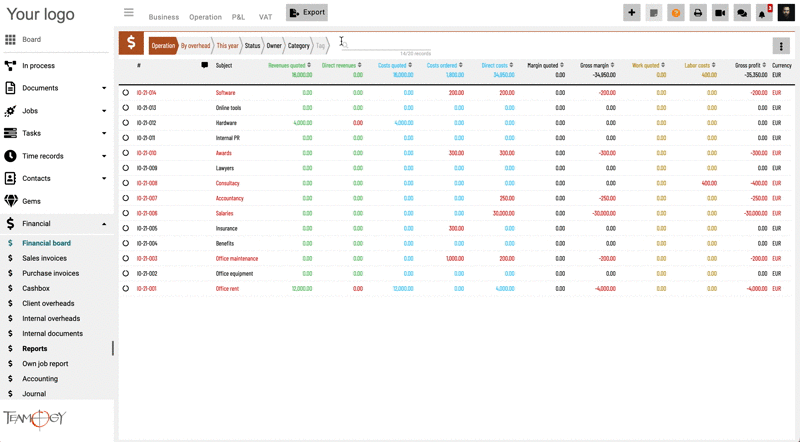Operation Report
The Operation Report shows the agency’s Operation costs sorted by individual Internal Overheads. It compares the estimated value of individual Overheads with the real cost. In addition, it displays the time spent information on internal projects.
The Operation report shows all Internal overheads – one line represents a single Internal Overhead. The real values of individual Overheads are the operating costs assigned to them.
| Revenues quoted | are determined by Sales Quotation. This is the value that should be invoiced to the third party. It’s used for cases like re-invoicing of rent or other services to another legal entities. |
| Direct revenues | are the amount of Revenues that have already been invoiced to the third party. |
| Cost quoted | are determined by the Sales Quotation. This is the value of all Costs expected (Quoted) from external Suppliers. |
| Cost ordered | are determined by the Purchase Order. This is the part of the cost that has already been ordered from the external Supplier. |
| Direct Costs | are the amount of costs that have already been invoiced from your Supplier. |
| Margin quoted | is determined by the Sales Quotation. This is the difference between Revenues Quoted and Costs Quoted. |
| Gross margin | is determined by the Direct values. This is the difference between Direct Revenues and Direct Costs. |
| Work quoted | is determined by the Sales Quotation. Money expression of quoted hours (Quoted hours x Hourly rate). |
| Labour costs | are the number of worked hours (Time records) reported by employees in money expression (Worked Hours x Employee hourly rate*) |
| Gross profit | shows the actual Internal overhead profit, including the work of employees. It’s the difference between Direct Revenues – Direct Costs (External suppliers) – Labor Costs (Employees) |
| Currency | is the reporting currency. |
* The employee’s hourly cost rate is set in the user list in the Configuration area.
Each report allows for easy data filtering. So, you can easily get a view only of your chosen data.
Get in Touch
If you have problem or need further assistance, do not hesitate contact Teamogy Support. Use online chat (inside Teamogy or everywhere on www.Teamogy.com in the lower right corner) and you will get prompt reply.