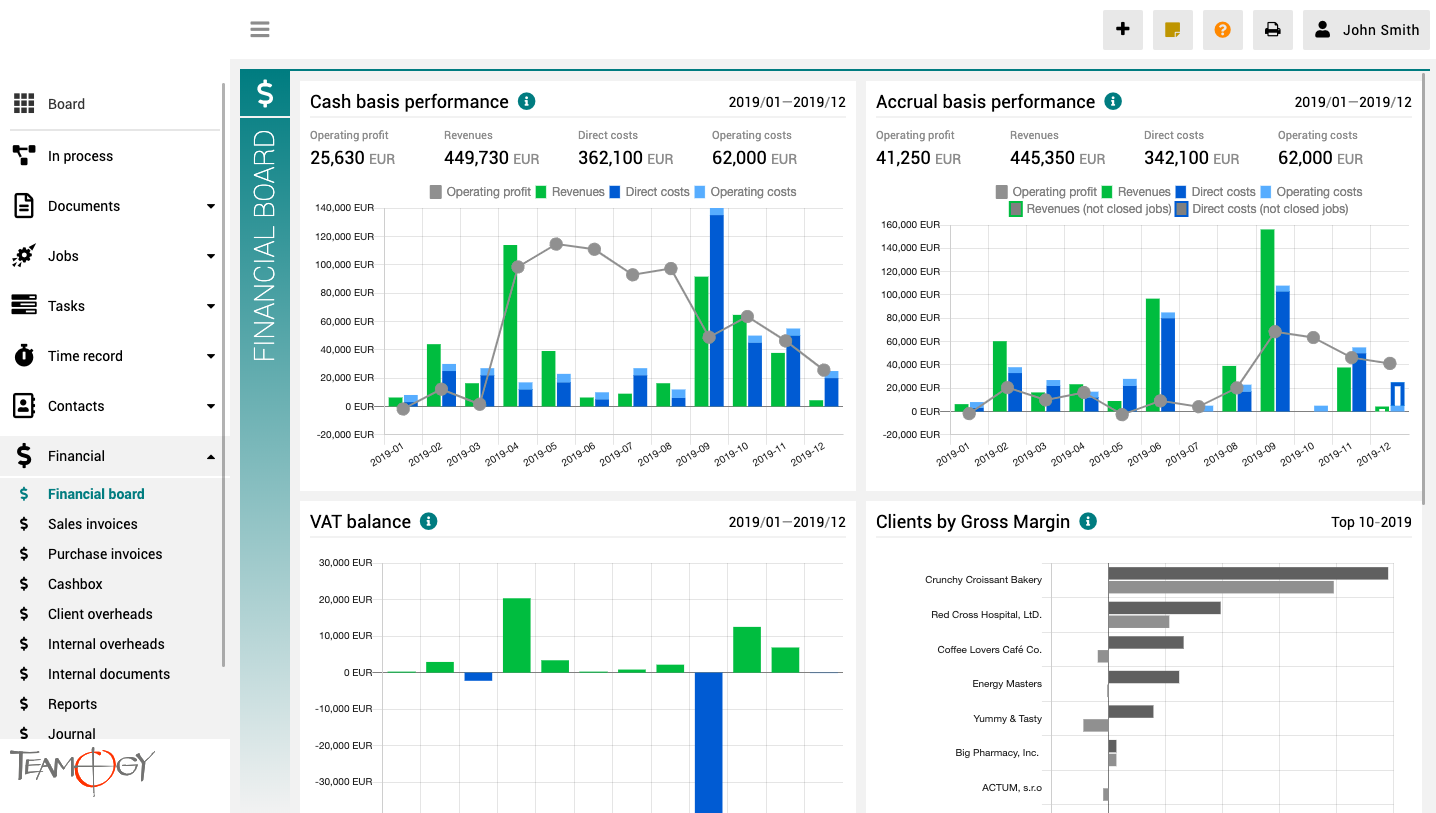O Pulpicie finansowym
Pulpit finansowy to miejsce, które zapewnia wyraźny obraz całej agencji. Zawiera wykresy z kluczowymi wskaźnikami – ogólną ewolucję przychodów i kosztów agencji, zgodnie z aspektami finansowymi i jobu, różne poglądy na rentowność i wydajność klienta oraz raport VAT.
Wszystkie wykresy mają opcję wyboru zakresu dat, a dodatkowo raporty klientów mają również opcję monitorowania klientów najlepiej i najgorzej ocenianych.
New Time Report from Job
New Time Report from Job1. In the left navigation menu, Scroll Jobs. 2. Click on Job list. 3. Open the Job, from which you would like to compose a New time report.4. Click on Compose. 5. Choose Time Report. 6. Complete all details. Mandatory fields are red underlined...
Nowy Timesheet
Nowy raport z timesheetów
Notatka ze spotkania
About Purchase Invoice
About Purchase InvoiceTeamogy has the ability to enter all Purchase invoices so the company can keep track of every dollar they spend. 1. Purchase invoices in Teamogy are assigned to: Jobs – Job-related costs are connected directly with a particular job and are called...
About Sales Invoice
About Sales InvoiceTeamogy allows for the creation of Sales invoices for your clients – easy to create, approved internally, and sent to the client (as a PDF, for example). Sales invoices also meet all legal requirements of your territory: VAT rates Legal texts...
About Task Statuses
About Task StatusesTask status enables you to see the phases of many Tasks in one overview. It helps every company to know every Task’s status. In this view you can change the status of the Task easily just by dragging the Task. The status indicates which phase the...
About Capacity Plan
About Capacity planCapacity plan is the tool which enables you to see the entire agency workload in visual form. Each task is represented by allocation, which determines the person’s workload each day. A few points you need to know about Capacity plan: Each bead...
Task List – Filters
Task List - FiltersDistinguish between My Tasks (Assigned to me or participating in) & All Tasks!Try other filters to make your work faster and more efficient. Example of using other filters is in GIF below. Get in Touch If you have problem or need further...
Version 2.11
What's new in Teamogy 2.11 Release date: 2019-07-29 Improvements Graphs in view Task status Custom range - filter your documents faster than ever! Financial reports - check quoted/recorders hours on job Tag in task Bug Fixes Clone fix - clone button will...
Get in Touch
If you have problem or need further assistance, do not hesitate contact Teamogy Support. Use online chat (inside Teamogy or everywhere on www.Teamogy.com in the lower right corner) and you will get prompt reply.