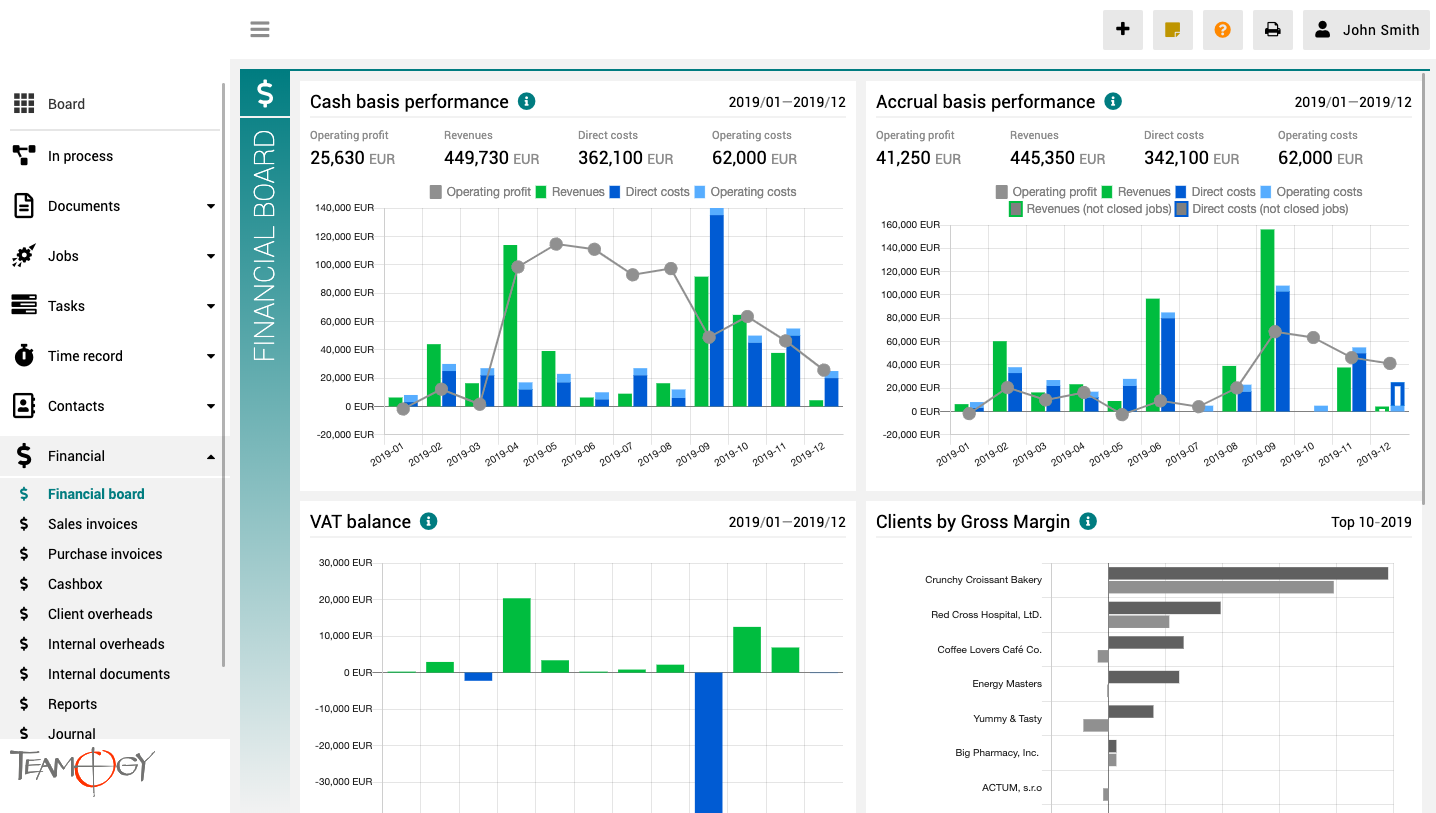O Pulpicie finansowym
Pulpit finansowy to miejsce, które zapewnia wyraźny obraz całej agencji. Zawiera wykresy z kluczowymi wskaźnikami – ogólną ewolucję przychodów i kosztów agencji, zgodnie z aspektami finansowymi i jobu, różne poglądy na rentowność i wydajność klienta oraz raport VAT.
Wszystkie wykresy mają opcję wyboru zakresu dat, a dodatkowo raporty klientów mają również opcję monitorowania klientów najlepiej i najgorzej ocenianych.
Login From The New Device
Login From The New Device1. Go to your Teamogy login page. Enter your Username and your personal password.2. Enter the authentication code. The code is sent to the cell phone registered with your user name.If you don’t receive your authentication code, or you have any...
Ledger
Reports 1. In the left navigation menu unroll Financial. 2. Click on Reports. Now, you are in the view Reports. It is a overview of profitability the Job. You could compare quoted values with real values. If your Job was non profit, Teamogy will mark these...
About Reports
About ReportsReports are a numerical representation of your business performance. They show how much you invoice clients, how much your Suppliers invoice you, and how your people spend time on Jobs or Internal Overheads. You can track and compare all of the above with...
Create a New Client Overhead
Create a New Client OverheadYou have two options how to create a new Client Overhead. First is available when you have sufficient rights for Financial section. The second is suitable once you do not have full rights to Financial section. Create a new Client Overhead...
Create a New Internal Overhead
Create a New Internal OverheadYou have two options how to create a new Internal overhead. First is available when you have sufficient rights for Financial section. The second is suitable once you do not have full rights to Financial section. Create a new Internal...
New Cash Payment
New Cash Payment 1. In the left navigation menu unroll Financial. 2. Click on Cashbox. 3. Click on New Voucher. 4. Choose New Cash Payment.4. Choose Bill Reimbursement. Pair Purchase Invoice to the relevant Job. If you did right, you will see the value of Purchase...
New Cash Credit
New Cash Credit 1. In the left navigation menu unroll Financial. 2. Click on Cashbox. 3. Click on New Voucher. 4. Choose New Cash Credit.4. Choose Bill Reimbursement. Pair Purchase Invoice to the relevant Job. If you did right, you will see the value of Purchase...
New Cash bill reimbursement
New Cash bill reimbursement1. In the left navigation menu unroll Financial. 2. Click on Cashbox. 3. Click on New Voucher. 4. Choose Cash bill reimbursement. Pair Cash bill reimbursement to the relevant Job. If you did right (see here), you will see the value of Bill...
New Purchase Invoice from View
New Purchase Invoice from View1. In the left navigation menu unroll Financial. 2. Click on Purchase Invoices. 3. Click on Compose New. 4. Choose Purchase Invoice.5. Complete all details. Mandatory fields are red underlined (can be different by company’s settings)....
Create Sales Invoice From View
New Sales Invoice From View1. In the left navigation menu unroll Financial. 2. Click on Sales Invoices. 3. Click on Compose New and choose Sales Invoice.4. Complete all details. Mandatory fields are red underlined (can be different from company’s settings). Pair Sales...
Get in Touch
If you have problem or need further assistance, do not hesitate contact Teamogy Support. Use online chat (inside Teamogy or everywhere on www.Teamogy.com in the lower right corner) and you will get prompt reply.